 Watch on YouTube
Watch on YouTube
Tool Snapshot
This tool is free for all users! Whether you are a student, parent, or educator, you can access and utilize this tool for free when you create an account and log in. Biblionasium makes money through mission-aligned sponsorships, third-party partners, and an e-commerce component that allows adult users to purchase books on the site.
Type of Learning
We selected social learning because Biblionasium allows users to discuss and share what they are reading with other users in a safe manner. Social learning creates learning communities where students can work together, which is exactly what Biblionasium does.
We also selected connectivism because connectivism is about learning as part of a network and Biblionasium creates a learning network for students.
Lastly, we selected behaviorism because Biblionasium can be reward-based learning. Teachers can create and assign challenges/awards that serve as an incentive for their students’ learning.
Biblionasium offers multiple types of learning - social learning, connectivism, and behaviorism - that encourage students to collaborate and stay engaged in their learning.
Ease of Use
We give the tool’s ease of use three out of five stars because it is overall pretty easy to use and navigate, but there are still means of improvement. The site is clearly labeled and includes bright colors, so users should not have too much trouble navigating it. The tool also includes a different layout depending on the user; there are accounts for students, parents, and teachers, so it may appear slightly different based on what kind of user you are.
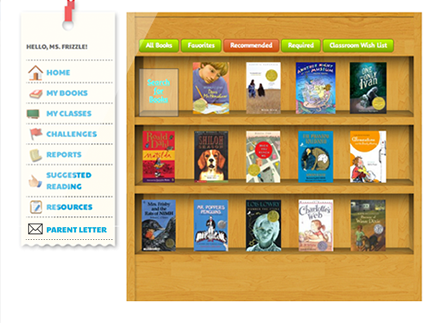
While the site is overall relatively easy to use, there are still some things that could be improved. For example, the site has a section for suggested readings, but it could be better organized. We think the site would be easier to navigate and browse if the suggested readings were organized by genre, that way users could take less time searching for reading material. While there is a search tool, it would also be useful if there were categories based on genre. By organizing the site better, users would be more satisfied with the ease of use.
We give the tool’s privacy four out of five stars because it is a very safe tool that values children’s privacy. Biblionasium’s privacy policy directly states that its information practices are designed to comply with the U.S. Federal Trade Commission's Children’s Online Privacy Protection (COPPA). This tool is a member of the PRIVO: COPPA Safe Harbor Certification which is a third-party organization that is dedicated to protecting children’s personal information that is collected online. Children who are 12 years of age and younger are not allowed to sign up for Biblionasium until their parent, legal guardian, or teacher creates one for them. Cookies are used to help Biblionasium keep track of user data and the user’s IP address is automatically shared with the site. The secure server, Network Solutions SSL, is used to store all user information and protect against hackers. Biblionasium does not share or sell any personal information of its users to any third parties without first getting the users’ consent.
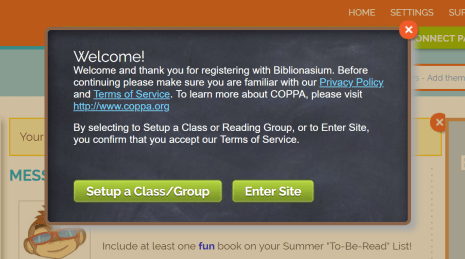
Accessibility
We give the tool’s accessibility one out of five stars because it is in desperate need of improvement. First of all, we were unable to find any sort of accessibility statement. Accessibility statements should be easy to find so that users with (dis)abilities can see if the tool is one of use for them. There is also no information regarding text-to-speech tools. Biblionasium does not offer any assistance in this regard, so the only way for users that are unable to read/see is dependent on if the device they have offers text-to-speech assistance.
Biblionasium does not, however, have time limitations on the readings and challenges, so those with learning disabilities that may require them to take more time in their assignments are not left feeling ‘behind’ on their work.
Class Size
There are no limitations on class sizes. Teachers can create assignments for as many students as needed.
Login
There are three login options available: student, parent, or educator.
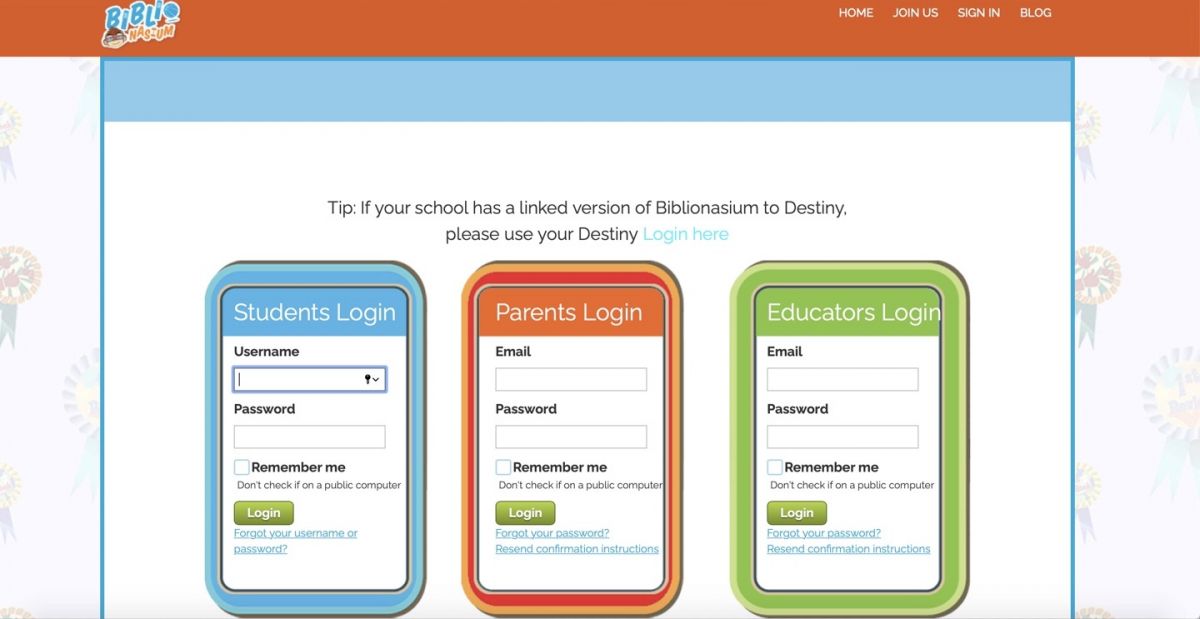
ISTE Standards
Biblionasium fits two of the ISTE Standards: Empowered Learner and Creative Communicator. First is the empowered learner, which means that the learner can use technology to play an active role in the learning process. Biblionasium users have the ability to decide what to read - it is a tool that encourages independence. To be an empowered learner signifies that learners are not just independent, but that they are motivated and able to stay on task while also having more freedom in their learning. Biblionasium also focuses on creative communicators, meaning that students are able to express themselves creatively through the tools, platforms, apps, and other digital media. Users can create reading lists and posters of their favorite books, allowing them to exercise their creativity.
10 Things You Should Know About Biblionasium (Video)
 Watch on YouTube
Watch on YouTubeBiblionasium and the SAMR model
Here is how Biblionasium fits within the SAMR model:
- Substitution: Students can read and share books with one another rather than in person. Students are inspired to do their reading/work because they can receive awards and prizes if they complete and exceed their work.

- Augmentation: Students can keep track of what books they have read or plan to read and which ones are recommended to them while staying far more organized than if it was in person. Paper-based worksheets don’t offer the personalized recommendations and comments that Biblionasium provides.
- Modification: Students can share their reading list and complete books with peers, which motivates them to read.
- Redefinition: Students can find a large number of books from all over the world at the touch of a button.
Learning Activities
Math
Biblionasium is a tool designed to help students with their reading, but there are still plenty of opportunities for users to enhance their math skills. Upon searching for math books, you will find an abundance of options. Teachers can assign students specific math books to read, which contain lessons, practice problems, and examples. Students can also be asked to identify the math they see in different books (e.g., the shapes of houses or fractions in a food story).
Science
Similar to math, Biblionasium also has many science books that can enhance users’ learning. Teachers can recommend and assign books to students, which is both encouraging and organized. Teachers can solely have their students do readings of these science books, or they can have their students do problems or experiments through the books.
English/Language Arts
Of course, Biblionasium is designed for English/language learners, as it is a tool that helps students with their reading. Biblionasium offers hundreds of books, at many different levels, for users. Users can pick out their books, as well as recommend them to their friends and classmates. Teachers also have the ability to assign readings for students, which keeps them on track. Teachers can create challenges for their students; this incentive encourages students to keep up with their readings.
Social Studies
Biblionasium has many books about history. Teachers can create lesson plans using these books that teach students about U.S./ world history.
Other
Online class community.
Resources
How to Use Biblionasium
- Go to Biblionasium.
- Click Join Us to create an account.
- Select an educator, parent, or student account based on your needs/intentions of use.
- Return to the home page and login.
- Check your readings and challenges.
- If you are on an educator account, you can create reading assignments and challenges for students by selecting Assign Readings.
- If you are on a parent account, you can track your child’s (can be more than one) account to check if they are staying up to date with their assignments by selecting Assigned Readings.
- If you are on a student account, you can check what assignments you may have by selecting My Books. You can also check what challenges you may have by selecting Challenges.

- Share books with others.
- To share and recommend books with students, peers, or friends, simply select Suggested Readings on the home page, and either look through what has been recommended to you or select a book to recommend to someone else.
- Log your readings.
- To keep track of how much time you have spent reading each day, select Reading Log on the home page, and then log the amount of time you (or your child or student) has spent reading, and what book.

Research
Azmuddin, R. A., Mohd Nor, N. F., & Hamat, A. (2020). Facilitating Online Reading Comprehension in an Enhanced Learning Environment Using Digital Annotation Tools. IAFOR Journal of Education, 8(2), 7–27. https://doi.org/10.22492/ije.8.2.01
Capodieci, A., Cornoldi, C., Doerr, E., Bertolo, L., & Carretti, B. (2020). The Use of New Technologies for Improving Reading Comprehension. Frontiers in Psychology, 11. https://doi.org/10.3389/fpsyg.2020.00751
Ciampa, K. (2012). ICANREAD: The Effects of an Online Reading Program on Grade 1 Students’ Engagement and Comprehension Strategy Use. Journal of Research on Technology in Education, 45(1), 27–59. https://doi.org/10.1080/15391523.2012.10782596
Authors
This page was created by Alison McMahon & Emily Gardner.