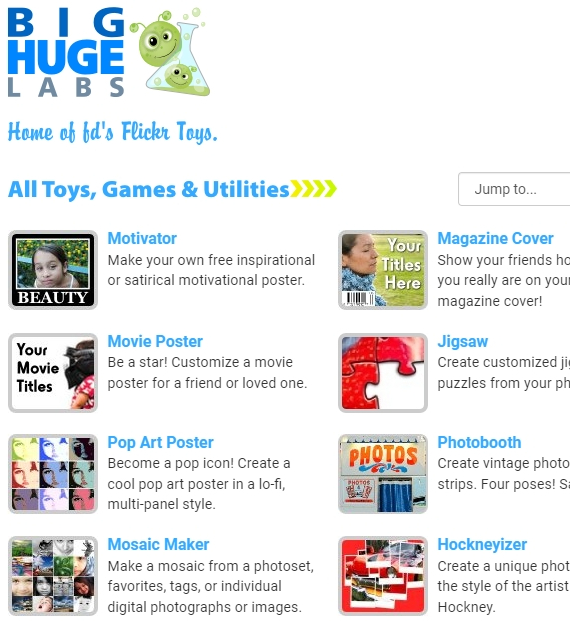 BigHugeLabs homepage screenshot
BigHugeLabs homepage screenshot
Tool Snapshot
| Price |
Free |
| Learning |
Constructionism |
| Ease of Use |
★★★★✩ |
| Privacy |
★★★✩✩ |
| Accessibility |
★✩✩✩✩ |
| Class Size |
Unlimited |
| ISTE*S |
Knowledge Constructor, Creative Communicator |
Usability
BigHugeLabs is free to use, however, printing high-resolution versions of designs costs money. The good news is that teachers can sign in as educators and have an ad-free version of the website. Teachers can also save students’ work and download them afterward. Another feature is the ability to register students ahead of classes so they can save time by skipping that process.
Information collected from BigHugeLabs:
- The IP address is collected to:
- solve technological problems reported by users.
- advertise depending on the geographic area (this may be reported to advertisers).
- measure the visitors by specific regions.
- assure that during contests or promotions people do not vote for themselves.
- Cookies are collected and used to:
- access your information when you sign-in
- keep track of your preferences while using the service.
- display appropriate banners based on your interest activity.
- measure the total audience and the website traffic.
- improve the website content.
- Note: They let google use their cookies as well.
- They do not disclose the information of BigHugeLabs cookies to third parties.
Sharing:
- The service of BigHugeLabs will not rent/sell your personal information.
- The service of BigHugeLabs will not share any of your information with non-affiliated third parties without your consent, with the exception of providing products or services requested by you. Also, they may disclose personal information under legal process, and it may be necessary they share information to support investigations to prevent or take action regarding suspected or actual illegal activities.
Easy of Use
BigHugeLabs has a simple design which makes it easy to use. Individuals do not need to register to use the site. BigHugeLabs offers a comprehensive FAQ section and help/contact section.
Access
You can access BigHugeLabs if you have an Internet connection in-home or at school. Also, you can use BigHugeLabs from a desktop computer or tablet. As a regular webpage, it doesn’t have an app.
Accessibility
BigHugeLabs does not have any special feature to help people with disabilities to work on this site.
BigHugeLabs Overview Video
***BigHugeLabs video transcript***
BigHugeLabs & the SAMR Model
- Substitution: Students create biographical cards for famous historical figures using the “Trading card” tool feature instead of doing it on paper.
- Augmentation: Students can quickly create a variety of visual representations to express ideas or concepts learned during classes.
- Modification: Students can easily share their visual representations via social media. This allows them to express their understanding of class concepts and receive synchronous or asynchronous feedback from peers in private online communities (e.g., Facebook private groups).
- Redefinition: Given the limited nature of the tool, it does not sufficiently support redefinition.
 Motivational poster made on BigHugeLabs
Motivational poster made on BigHugeLabs
Learning Activities
Language
- Students will create a movie poster or magazine cover to summarize key points from the reading of a book.
- Students will create motivational posters to express part of the reading they find interesting.
- Students will create motivational posters with quotes from their book reading.
- Students could create trading cards of characters from the books they read in class.
- Students could create badges (like flashcards)with words and meanings to improve vocabulary.
History
Students choose a historical figure or current public figure and create “historical artifacts” which tell us about the person.
Photography
Students act as photojournalists in their school/neighborhood and then modify their photographs in ways that best communicate their ideas about their community.
Science
Students identify public health messages and design a public education campaign using selected templates.
Fauna/flora
Students will create and share with their peers trading cards with different animals from their country with specific descriptions. Then, they would need to figure out where the habitats are from their peer's trading cards.
Resources
How to Use BigHugeLabs
- Go to BigHugeLabs
- Before you start you would have three options:
- Not sign in.
- Sign in for free.
- Sign in as an “Educator.”
- To Free regular sign-in:
- Go to the top of the website (blue line) and select “Education.”
- Below to “Enroll” click on “Create a free account or sign in.”
- You can choose to sign between google+, Facebook, or “Ok, sign me up.”
- How to navigate your free account:
- Go to “My Account” at the top left of the website.
- You would have 5 different tabs to navigate:
- Profile: you can add more information about yourself, change your password, get a membership option or delete your account.
- Recent/Upload creations: here you can see the most recent works you made inside the website.
- Shared creations: here you can see the history of your works that were shared by you with others.
- Order history: history of the order of products you request by the website.
- Connect: here you have the option to connect BigHugeLabs with different sites and work with pictures you already have on the internet.
- To sign in as an Educator and get access to the benefits:
- Go to the top of the website (blue line) and select “Education”
- Below to “Enroll” click on “Create a free account or sign in”.
- You can choose to sign between google+, Facebook, or “Ok, sign me up” (they recommend using your school email address, but is not required).
- After you are logged in, go back to the “Education tag.”
- Under “to enroll,” you would need to “ Upload a photo or scan in JPG or PNG format” an ID to certify you are a teacher. And write below in the blank spaces “school district or name”, School city, and School State.”
- They would need to confirm your information before they give you access as an educator.
Research
Rudzinska, I., Pop, A., & Dredetianu, M. (2015, May). Student Creativity Boosting with Innovative Digital Activities to Enhance Study Course Quality. In SOCIETY. INTEGRATION. EDUCATION. Proceedings of the International Scientific Conference (Vol. 1, pp. 341-347).