In our interviews with adult education teachers and administrators, a common theme was the important skills for HyFlex teaching: resilience, flexibility, digital literacy, and willingness to experiment and learn. Several teachers noted that, at first, it took a lot of effort to identify technology and plan instruction. However, they found that as they and their learners became more comfortable with HyFlex, they were able to develop processes, resources, and routines to make the workload more manageable. This section highlights tips from the field for teaching in a HyFlex class.
Classroom Technology
The HyFlex model requires teachers to have strong digital skills and a willingness to experiment and learn. Two HyFlex programs shared that the technology they initially began to use for HyFlex instruction was changed because they found it wasn’t meeting the needs of the learners. This required teachers to be willing to try different technology and learn how the new technology could enhance the learning experience.
Once programs were able to find the technology that best worked for their HyFlex classes, and teachers were comfortable with that technology, they often found that setting up classroom technology each day became routine and went more quickly.
Tips:
- Train learners on how to set up the technology so they can assist with readying technology before class starts.
- When possible, have training done by the hardware or software vendor or someone knowledgeable about the technology to save time learning it.
Providing Instruction
Meeting the needs of learners in two separate locations, online and in person, simultaneously requires a teacher who can be flexible while working through lesson plans. Some teachers shared that their lesson plan times ended up being different than what they expected because of needing to provide two sets of directions, troubleshoot technology, and answer learner questions. The teachers’ willingness to recognize when the lesson plan might need to be adapted while teaching because of these factors is important.
At times, a HyFlex teacher may be simultaneously providing instruction to learners in all three modes: learners attending in person, those participating online, and learners who will use an online curriculum or watch a recording later. Our interviewees note that with conscious effort and practice, this type of instruction can become second nature. The balance of attention, direction, and feedback for learners in the different modes may vary, depending on the learning activity. However, engaged and equivalent learning can be achieved for learners no matter how they participate, as the example that follows from Kelly and Hill (2020) makes clear.
|
Example:
A teacher conducts a think–pair–share activity in a HyFlex class.
Teacher: No matter where you are in time or location, I want you to think about this topic/answer this question. Write down your ideas for one minute only.
- If you’re in the room, turn to a partner and share what you wrote.
- If you’re online, I’ll assign you to a breakout room with two or other classmates where you can each share what you wrote.
- If you’re watching the recording, press pause and add your thoughts to the discussion forum using the link below today’s recording. Then come back and press play, where we’ll summarize the ideas of the people who were in the live class.
|
The EdTech Center @ World Education has developed a series of videos showing HyFlex classes in action. These videos can be accessed on a https://www.youtube.com/playlist?list=PLlMfSiUPpWPEIO1WXA3tTebNEz31ztrUB.
The adult educators we interviewed or who have participated in our facilitated technical assistance also have suggestions, providing the following tips for HyFlex teaching.
Tips:
- Set clear expectations for learners enrolling in a HyFlex class regarding the teacher’s role and attention being shared between in-person and online students, and regarding behaviors and responsibilities. For example, one teacher shared how she lets learners know that they may not get answers as quickly as if they were in another type of class; however, she fosters learner empowerment by encouraging learners to ask their peers for help if she is engaged with other learners.
- Enlist volunteers, classroom aides, or learners to help monitor online learners (e.g. chat, raised hands), troubleshoot, and facilitate small group activities.
- Establishhttps://www.youtube.com/watch?v=KcINQ7WMyYs to provide structure, eliminate uncertainty, and build learner competence and confidence.
- Encourage learners to bring a device (phone, tablet) or provide devices to in-person learners so they can interact more with online learners.
- Use learning activities and digital technology that support student engagement such as pair or small-group work, or online assessment tools in which all learners participate.
- Switch up between asking online and in-person learners for responses and questions to ensure both groups have equal opportunities to contribute and participate in class.
- Ask learners for their ideas for learning activities or how they would like to structure future activities.
- Use breakout rooms for online learners to work together in pairs or small-group activities.
- Consider ways to have in-person and online learners interact in breakout rooms by having in- person learners use headphones, go to a different location in the classroom or go to a nearby empty room during small-group activities.
- Acknowledge online learners’ chat messages by repeating their answer/question or asking online learners to share their questions and responses verbally as well.
- Repeat in-person learners’ questions when necessary so that all learners can hear the question.
- Model expected behaviors for both online and in person students, especially with activities or technology that may be unfamiliar. For example, one teacher reviews what types of tools (e.g., chat, raise the hand) would be most effective in different scenarios.
- Have a second camera (your computer camera or other video camera) focus on a bulletin board, chalkboard or whiteboard of important information (e.g., assignments, additional resources, key concepts, formulas) so that online learners can see the same information in-person learners see.
Assessing Learning Progress and Providing Feedback
Adult education teachers have found multiple ways to assess learning and provide feedback to learners in each of the three modes. Teachers’ willingness to experiment and try new ed tech tools models digital resilience for learners. These assessments provide critical information about skill mastery for both teachers and learners. Thehttps://edtech.worlded.org/digital-skill-building-by-design-the-edtech-integration-strategy-toolkit/ can help identify digital technology used to assess learning in the three HyFlex modalities.
Beatty (2019) shares that knowledge-focused tests and quizzes can be used to assess learning in all modes of instruction. Adult educators have also found other ways to assess learning, including writing assignments, role plays, projects, and discussions.
Providing feedback to learners in an in-person and synchronous online class and on asynchronous work often varies based on the type of activity. Larger class sizes may prevent individual feedback for every learner’s activities. However, HyFlex teachers have found various ways to provide feedback. The EdTech Center @ World Education’s https://www.youtube.com/playlist?list=PLlMfSiUPpWPEIO1WXA3tTebNEz31ztrUBincludes videos that demonstrate how one teacher assesses learning in her HyFlex class.
Below are adult education teachers’ tips for assessing and providing feedback in HyFlex classes.
Tips:
- Use digital exit tickets, a short check-in on the day’s learning, for teachers and learners in all modalities to gauge individual learning, identify common misunderstandings, and determine what questions learners have about the topic. Exit tickets can be made with digital tools such as Kahoot, https://www.google.com/forms/about/, and Socrative.
- Use a digital formative assessment tool such as Pear Deck, Poll Everywhere or Mentimeter to assess learning during class. These tools allow learners to respond to diverse types of questions and provide immediate feedback to the learner and teacher.
- Consider which students, online or in-person, you need to check in with first, and reach out to them to provide feedback.
- Circulate through both the physical classroom and online breakout rooms to be available to answer questions and assess learning.
- Have all learners complete the same follow-up exercises to assess learning in each mode.
- Provide specific praise, sometimes to the entire class and at other times to individual learners, to reinforce positive behaviors.
Figure 8: Sample digital exit ticket made using Google Forms
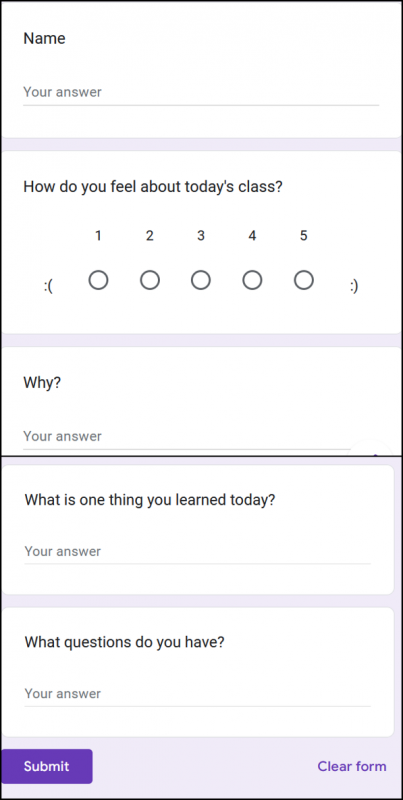
Technology Support and Troubleshooting
Both teachers and learners may need digital technology support as they adjust to the technology demands needed for a HyFlex class. Teachers are continuously modeling digital resilience as they troubleshoot technology with learners and try new edtech tools. Teachers can explicitly share with learners how they are new to the technology, but willing to try and learn how to use it, even when things might go wrong. They can model identifying resources for troubleshooting and asking others for help.
Professional development prior to HyFlex teaching, as well as throughout the implementation, has shown to be a valuable way to increase teachers’ comfort level with the multiple types of digital technology as well as to gain knowledge needed to troubleshoot when issues arise. Orientations are critical for ensuring each HyFlex learner has access to the technology needed and has the digital literacy skills needed for success.
For both teachers and learners, digital resilience is key to working through the preliminary stages of HyFlex implementation. The Digital US coalition defines digital resilience as “having the awareness, skills, agility, and confidence to be empowered users of new technologies, and adapt to changing digital demands” (Building a digitally resilient workforce: Creating on-ramps to opportunity, 2020, p. 6). As teachers and learners explore, learn, and use new technologies in the HyFlex class, both digital literacy skills and digital resilience can increase. Approaching the use of technology with a growth mindset and stressing that both teacher and student are learning partners models the digital resilience needed for the adult education classroom as well as future career and workforce goals. A number of resources are made available through the https://edtech.worlded.org/our-work/draw/. A full suite of professional development resources to help teachers provide contextualized digital literacy instruction will be available in 2023.
Technology support to teachers and learners varied by program size and the number of HyFlex classes. Some examples of support provided are included in the table below.
Table 3. Examples of Technology Supports for HyFlex Learners and Teachers
| Learner Support |
Teacher/Program Support |
- Ensure that teachers know how to provide basic technology support to learners as needs arise
- Provide how-to documents (in learners’ first languages) that walk through the steps of logging into the video conference, LMS, and curriculum
- Create screencasts of common technology tasks and post them in an LMS
- Include a slide with technology directions in the class presentation and encourage students to take a screenshot or picture with their phone
- Encourage peer support by pairing up learners with varying digital technology skills
- Utilize vendor tech support or the program tech support hotline when available to learners
|
- Provide workshops or courses on HyFlex technology, teaching strategies, and common troubleshooting tips
- Utilize vendor training and resources when available
- Provide guidance to staff from program IT support on tech issues such as hardwiring and ongoing troubleshooting
- Hire a part-time tech support person to maintain equipment and help teachers and/or learners
|
Conclusion
Several teachers interviewed noted that there is an adjustment time for both teachers and learners when beginning HyFlex classes. However, they also noted that both teachers and learners gained confidence as they gained more experience in this learning modality. It may be helpful to reflect on what strategies and tips resonate with you and your current teaching practices since they may be the easiest ones to first try as you begin HyFlex teaching.
Questions to Consider
1. Use of educational technology can help to engage learners in all three modes. Watch two videos (Engaging All Learners in an HyFlex Class and Using an Online Assessment Tool in a HyFlex Class) to see how one teacher uses ed tech tools in her HyFlex class.
If you are exploring HyFlex, but have not yet implemented it: What digital tools (ex. Google Docs, Jamboard, Quizlet) are you currently using in your teacher and how might you be able to use it in a HyFlex class? If you’re not currently using any digital tools, what type of tool might you want to try ?
If you have already started a HyFlex class at your program: What ed tech tools have you found to be effective in your teaching? Are there any additional edtech tools that you might want to try?
2. All of the programs interviewed for the HyFlex guide indicated that planning ahead for technology support and troubleshooting during and outside of class was important.
If you are exploring HyFlex, but have not yet implemented it: Based on your program set up and the information in the guide, how might technology support and troubleshooting be provided to teachers and learners during and outside of class? What would you need to do in order to get that tech support in place before classes begin?
If you have already started a HyFlex class at your program: How are you currently providing teachers and learners with tech support and troubleshooting during and outside of class? Based upon your experiences and the information in the guide, what is working well and what might be improved?
References
Beatty, B. J. (2019). Hybrid–Flexible Course Design (1st ed.). EdTech Books. https://edtechbooks.org/HyFlex
Building a digitally resilient workforce: Creating on-ramps to opportunity. (2020). World Education and Digital US. https://digitalus.org/wp-content/uploads/2020/06/DigitalUS-Report-pages-20200602.pdf
EdTech Center Staff. (2022, April 19). Putting Digital Literacy and Digital Resilience into Frame. EdTech Center @ World Education. Retrieved June 29, 2022, fromhttps://worlded.org/putting-digital-literacy-and-digital-resilience-into-frame/
Hawes, V. (2021, December 13). Building on a Pilot: HyFlex ESOL Class at Pima Community College. EdTech Center @ World Education. https://edtech.worlded.org/building-on-a-pilot-hyflex-esol-class-at-pima-community-college
Kelly, K., & Hill, P. (2020, May 7). COVID-19 planning for Fall 2020: A closer look at hybrid-flexible course design. PhilOnEdTech. https://philonedtech.com/covid-19-planning-for-fall-2020-a-closer-look-at-hybrid-flexible-course-design/
Lohmann, M. J., Randolph, K. M. & Oh, J. H. Classroom Management Strategies for HyFlex Instruction: Setting Students Up for Success in the Hybrid Environment. Early Childhood Educ J 49, 807–814 (2021). https://doi.org/10.1007/s10643-021-01201-5
Rosen, D. (2020 Summer). Technology for Simultaneous Blended or Flex (HyFlex or BlendFlex) Instruction. Adult Literacy Education Journal. Retrieved June 30, 2022, from:http://doi.org/10.35847/DRosen.4.2.76
University of South Carolina Center for Teaching Excellence. HyFlex Course Delivery: A Practical Guide. Retrieved May 23, 2022, from:https://sc.edu/about/offices_and_divisions/cte/teaching_resources/docs/hyflex_course_delivery_practical_guide.pdf
Vanek, J. (2021, December 3). Considering Use of the Hybrid Flexible Model in Adult Education. EdTech Center @ World Education. https://edtech.worlded.org/considering-use-of-the-hybrid-flexible-model-in-adult-education
World Education. Transforming Immigrant Digital Equity: Effective Strategies for Learning. Retrieved from:https://edtech.worlded.org/wp-content/uploads/2022/04/hyflex-learning-model.pdf
World Education, Inc. (2020). Digital Literacy Self-Assessment Tool. EdTech Center @ World Education. https://edtech.worlded.org/resource/digital-literacy-self-assessment-tool/