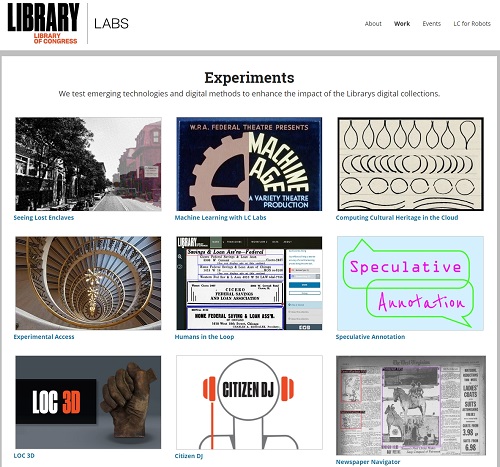 The Library of Congress Labs homepage screenshot
The Library of Congress Labs homepage screenshot
Tool Snapshot
Price
These tools do not cost any money and are entirely free to the public, funded by the United States federal government.
Type of Learning
Many of the activities in the LOC labs are focused on the production of new content using the material within the library. For example, students can remix sounds from the library into beats or annotate images from the library. In this way, it supports constructionist education. There is also a focus on sharing, such as the sharing of annotated artifacts from the collection, enabling social learning education.
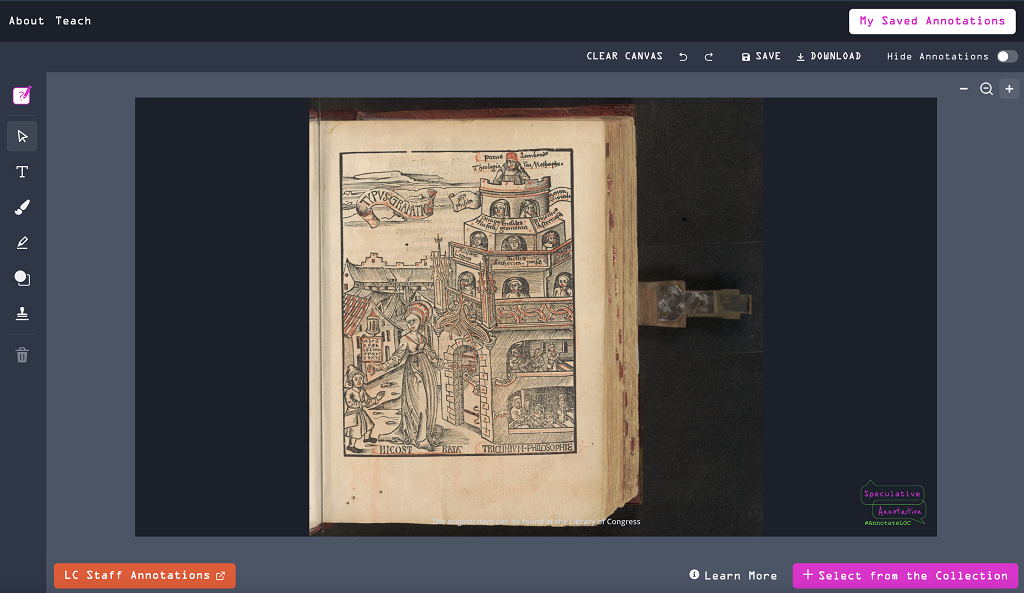 LOC Annotated Artifact
LOC Annotated Artifact
Ease of Use
Though most of the concepts are simple and straightforward, it is not designed in a way that is particularly intuitive. Dead links, activities, and miscellaneous articles are all grouped, and descriptions of what things tend to be wordy and difficult to understand. Many of the apps within the website are fairly simple, but the tutorials range from comprehensive to frustratingly vague.
Privacy
The Library of Congress is a government institution and as a result, it does not participate in any for-profit actions. While it does collect some data for basic reasons, it does not share it except under very specific circumstances. The data it does collect includes your internet domain, your IP address, when you visit, which pages on the site you visit and what you download, the specs of the device you are using, and what search terms were used to find the site. It is COPPA compliant. While it is not FERPA compliant, it collects so little data from students that it’s not a risk for them.
Accessibility
The accessibility statement, while making a declaration that the Library of Congress was determined to meet accessibility standards, also plainly states that it does have several old pages which are not fully updated to be accessible. The labs are likely part of this group of old pages, considering how the pictures lack alt text altogether. On the upside, it is fairly easy to navigate the page without a mouse. I was able to get anywhere on the site with only a keyboard without any difficulty, though a couple of apps weren’t functional without a mouse.
Class Size
There are not any limitations on how many people can use this tool at the same time on their own devices.
Login
Login is needed for one of the tools: By the People. Login is not needed to use the other tools.
ISTE Standards
The Library of Congress Labs encourages students to be knowledge constructors through a number of its interactive activities, such as the one which allows you to add annotations to historical documents or that allows you to make musical tracks using sounds from the library as samples.
The Library of Congress Labs encourages students to be global collaborators in how its activities involve collaborative processes. Specifically, By the People allows the user to contribute to the library by transcribing words from images in the library, and working with others around the country to contribute to the library.
Library of Congress Guide Video
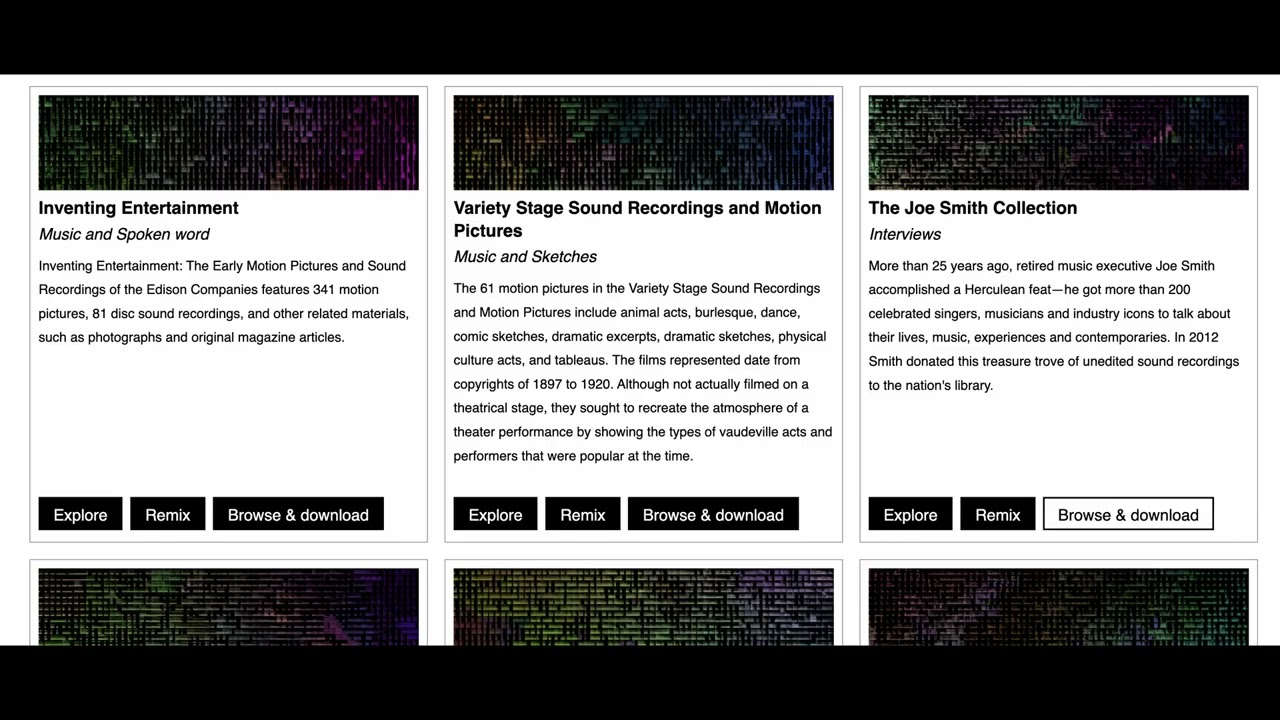 Watch on YouTube
Watch on YouTube
Video transcript
LOC & the SAMR Model
Here is an example of how Library of Congress Labs might fit within the SAMR model:
- Substitution: The historical data in the library, accessible through the labs, could be used as a substitute for other primary sources in a history class.
- Augmentation: Students could be allowed to search the library themselves, finding their own primary sources rather than just being given them.
- Modification: Students can use the wiki data browser extension to easily find information from the library relevant to anything they find online.
- Redefinition: Students can engage directly with the process of adding to the library by transcribing documents.
Learning Activities
Math
Look for political cartoons by the same cartoonist and calculate the frequency that the cartoonist produced cartoons.
Science
Use RSHHGG (Revue de la Société Haïtienne d’Histoire, de Géographie et de Géologi) Lab to find scientific articles relating to a topic you are interested in and write a report about them.
English/Language Arts
Transcribe a conversation from audio and check to see if it matches the transcription made by the “Speech to Text Viewer” App.
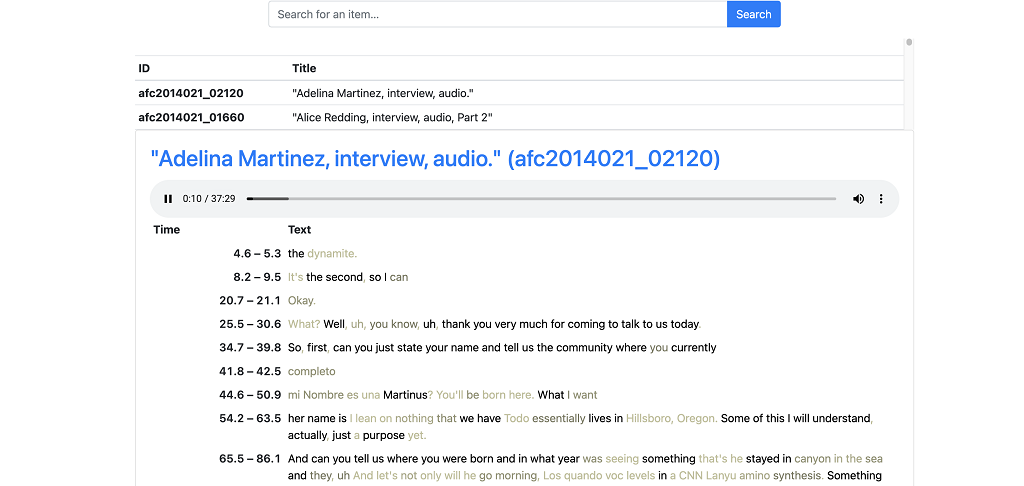 Example audio transcript
Example audio transcript
Social Studies
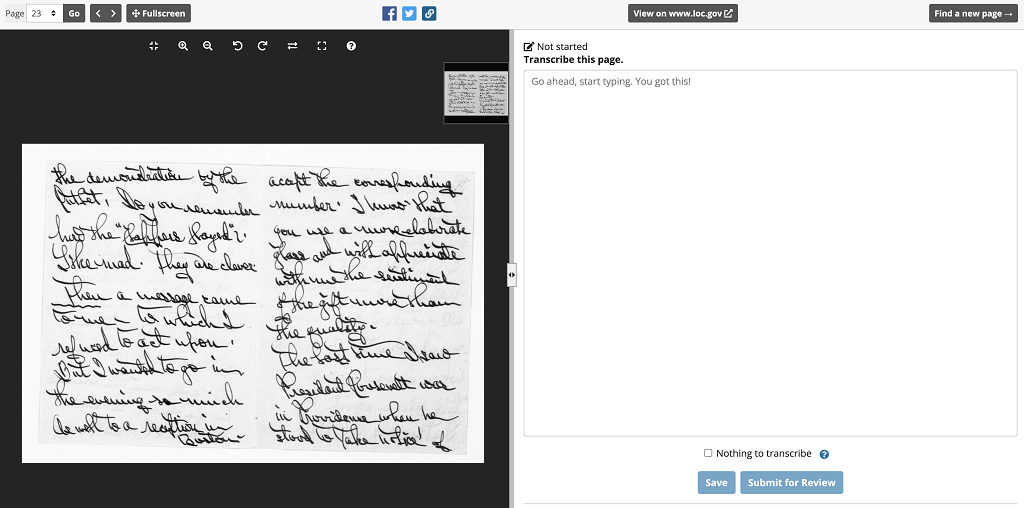 The transcription tool from the Library of Congress
The transcription tool from the Library of Congress
Resources
How to Use Library of Congress Labs
- Go to Library of Congress Labs.
- Look through the various tools it provides.
- Select a tool you want to use and follow the instructions within if any.
- If the tool does not work, it likely is out of service or not meant to be interactable. Go back and check out other tools.
- Make a list of the tools that you plan to use so that you can easily sift through them in the future to find what you want.
Research.
Shadiev, R., Hwang, W. Y., Chen, N. S., & Huang, Y. M. (2014). Review of speech-to-text recognition technology for enhancing learning. Journal of Educational Technology & Society, 17(4), 65-84.
Houston, N., Zaldivar, M., Director, A., Conte, J., Behnke, S., & Lofton, D. (2012). Library of Congress Cataloging-in-Publication Data.
Zimmer, M. (2015). The Twitter Archive at the Library of Congress: Challenges for information practice and information policy. First Monday, 20(7). https://doi.org/10.5210/fm.v20i7.5619
Author
This page was created by Erik Viggh.