Diigo is a social bookmarking and annotation tool that allows individuals and groups of people to highlight content and add comments to websites. Diigo is like a bookshelf of your favorite books, each one marked up with highlighted sections, comments in the margin, and sticky notes to remind you of and guide you towards the most important bits. It is a social bookmarking and annotation tool that teachers and students can use together to collect online resources, annotate websites, attach notes to the contents, and organize ideas from multiple sources.
Diigo is an acronym that stands for “Digest for Internet Information, Groups, and Other stuff” and this broad mission has made it a long-time favorite of educators at all levels. Diigo is terrific for working on synchronous or asynchronous collaboration; it’s easy to imagine groups using the outlining function for group research and writing, and using the commenting feature to critique their resources.
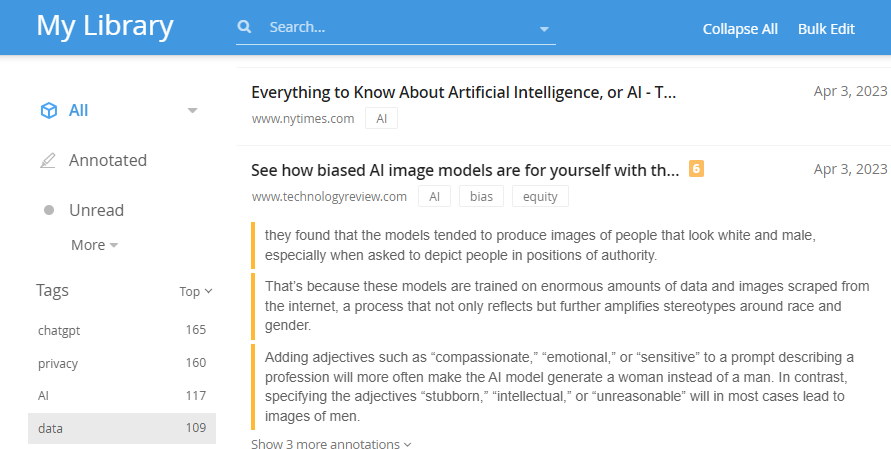 Diigo interface
Diigo interfaceTool Snapshot
Diigo Overview Video
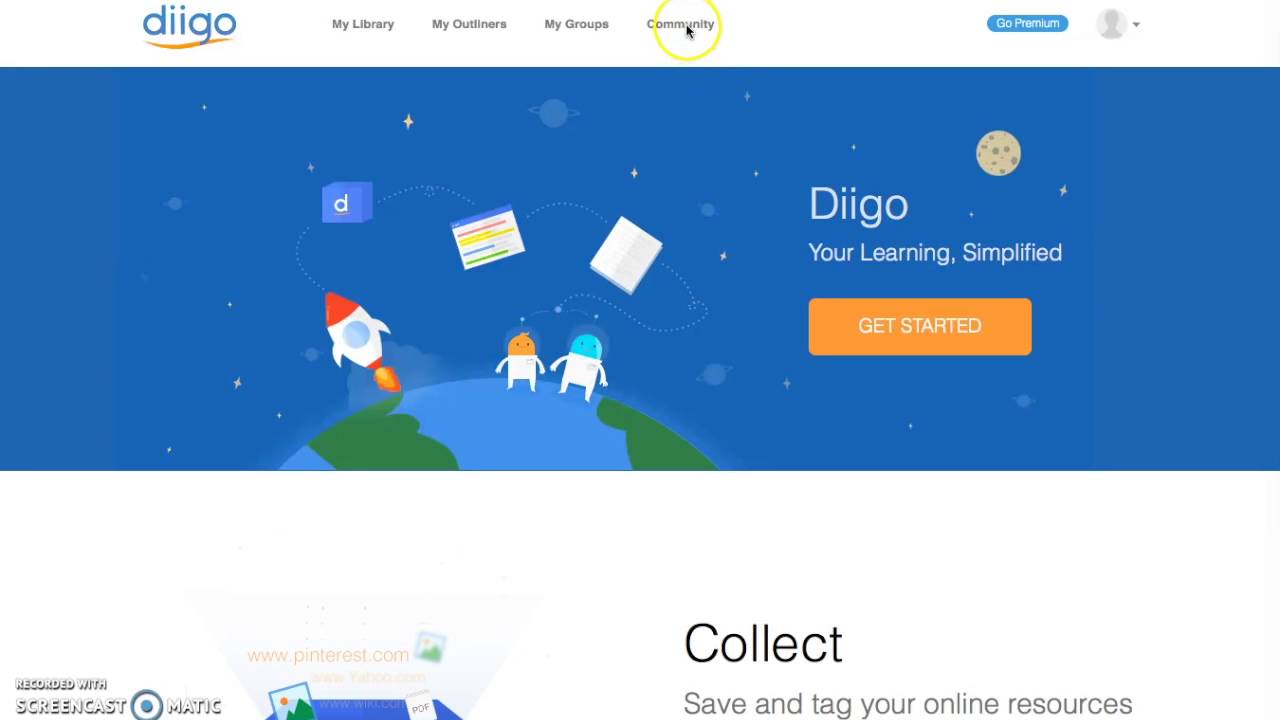
 Watch on YouTube
Watch on YouTubeDiigo & the SAMR Model
- Substitution: A student uses Diigo to create a bibliography of a particular subject instead of listing out references at the end of a report.
- Augmentation: A group of students share resources with one another and organize their collection according to their needs.
- Modification: Students critically analyze each element of the collection and respond to one another’s critiques.
- Redefinition: Students identify gaps in their collection, asking what perspectives, ideas, or voices may be missing and why that would be the case; invite subject experts to comment on gaps and additional resources.
Learning Activities
Math
Collect and sort types of online calculators or graphs; collect a set of online resources for math homework; find pop culture, news, or journal articles about problems that were solved by using math, or articles about topics that are related to math (e.g., fantasy football or movie rating statistics).
Science
Choose an invention and find the research that made the invention possible and what innovations might be possible. Collect research studies on a similar topic and sort them according to methodologies.
English/Language Arts
Find examples of different writing genres; identify new vocabulary and add definitions using the comment feature; highlight and explain examples of literary devices in fiction and nonfiction.
History/Social Studies
Compare and critique multiple perspectives of a historical or current event; choose a current event and collect relevant background materials to better understand it; write a biography of a historical figure with links to articles about major events in the subject’s life.
Other
Find and note evidence of bias or stereotyping in popular articles;
Resources
How to Use Diigo
- Go to www.diigo.com
- Click “Sign Up” and register for an account.
- Login.
- Go to the menu next to the profile icon and select tools. Upload the Diigolet applet to your favorites bar. Note Diigo as an assortment of tools for download to help you customize your environment, but Diigolet is the simplest place to start.
- If you are planning on using Diigo collaboratively, and I hope you are, set up your group or groups. Each group will get a name and URL.
- Consider applying for a teacher upgrade, which is free and allows you to establish and monitor student groups. See Diigo Education Upgrade.
- Begin your research and/or surfing. As you find items of interest, use the digolet applet to mark up the website or PDF and create bookmarks and tags.
- Return to the Diigo to review and organize what you’ve saved. Use the Outliner function to draft a summary of your research, or simply index your findings in the way that makes sense to you.
- If you haven’t already shared your bookmarks and annotations, do so, and seek out the work of other group and community members.
- Use Diigo’s video resources to learn more about the application.
Research
Estellés, E., Moral, E., & González, F. (2010). Social bookmarking tools as facilitators of learning and research collaborative processes: The Diigo case. Interdisciplinary Journal of E-Learning and Learning Objects, 6, 175–191. http://doi.org/Report
Greenhow, C. (2009). Social scholarship: Applying social networking technologies to research practices. Knowledge Quest, 37(4), 42-47. Retrieved from http://silk.library.umass.edu/login?url=http://search.proquest.com/docview/194731057?accountid=14572
Lu, J. & Deng, L. (2013). Examining students’ use of online annotation tools in support of argumentative reading. Australian Journal of Educational Technology, 29(2), 161-171.