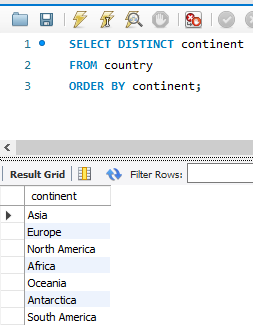DISTINCT Keyword
- The DISTINCT clause removes duplicate rows from a query.
- DISTINCT appears directly after the SELECT clause.
- You can specify multiple columns, which means that the combination of columns must be unique.
Table 7. DISTINCT Keyword
|
Keyword
|
Description
|
Order of Evaluation
|
|
DISTINCT
|
Eliminates duplicate rows
|
1
|
Example:
SELECT DISTINCT continent, name
FROM country
ORDER BY continent;
Results: