Duolingo is a knowledge-centered tool that will help teachers, their students, or just about anybody, learn another language. This tool offers an effective, easy, and free way to practice another language. Duolingo is catered to learners of all abilities. Not only can you learn a language as a total beginner, but assessments are available to test if you have any prior knowledge, and depending on your score, you will be given questions catered to your ability. Duolingo is used in your own time, whether you have three hours or fifteen minutes, you can use this tool with ease and comfort. You can take assessments, answer your daily questions, take advantage of the books and dictionary, and totally discover a new language. Teachers and educators are sure to appreciate this website, whether they are language teachers, learners, or have bilingual students. In language classrooms, Duolingo is a fun way to increase student participation and motivation. They will be able to engage in a more intense level of content learning and have a safe environment in their classroom among their peers in regards to learning.

Tool Snapshot
Price
Duolingo is free for the classic account. The classic account gives access to all lessons. To upgrade to premium costs $6.99 a month. Duolingo premium has no ads and you can make as many mistakes as you want to without having to collect “gems” or watch videos to continue. With the classic account, you will have to watch video ads to continue after using it for certain amounts of time, and with correct answers, you can earn gems to help you have faster progress.
Type of Learning
Duolingo offers many different types of learning within its digital experience.
To start, users can learn in a social constructivist manner.
- Duolingo is a tool that students can use together side by side to work together and learn a language. With the Duolingo classroom option, the students will be able to use the tool catered to their skill level but work together with the teachers' facilitation.
Behaviorism is another type of learning demonstrated through Duolingo.
- Duolingo has many quizzes you can take to track your progress as a way of positive reinforcement (receiving prizes, points, and gems). This tool follows a “skill and drill” pattern, where learners are answering stimulating questions and memorizing facts.
Learners can also use this tool as a way to demonstrate social learning.
- The teacher and the students have the ability to have conversations and complete various types of questions together on Duolingo which creates a learning environment that maximizes discussion and knowledge.
Ease of Use
Duolingo received 4 stars in regards to its ease of use. Initially, when you access their website, there are large bright-colored tabs that label everything for you. Even when new to the site, you will find that you can navigate the tool easily. You can choose to create an account in order to better save your progress, or you can just continue without an account. By taking a placement test after selecting a language, Duolingo will customize questions targeted to your skills. Duolingo allows you to select yourself as a beginner or someone with some background in the language. In addition, you can easily find their podcasts and readings. The website is colorful and fun to look at and is kid-friendly.
Privacy
We decided to give Duolingo 4 stars for their privacy policies. Their privacy policy explicitly tells you what information is used, and how they share it. If you pay for the upgraded account, Duolingo will have access to your name, email, birthday, age, and credit card information. They also record your progress using a tool called, FullStory, where they can see how you are interacting on the site and how you are doing to ensure you are having a good experience on their site. FullStory just tracks your navigation and learning on the site and none of the personal information you signed up with. Your IP address is collected through cookies, but there is an option to opt-out of all cookies when using this tool. Information is shared with third parties when necessary, legal, or permitted, just to ensure preferences and interests are being met. Google Analytics is also used to track how users navigate the website, but you can opt-out of this as well. You can request that all of your personal information is not withheld in Duolingo and is deleted. You can deny any sharing of your personal information and can delete your account at any time. When children are signing up, Duolingo states they prefer parents to log in with their email and also avoid using the child's real name to ensure their privacy. Third-party tracking is disabled for all users 16 and under. They are in alignment with COPPA to protect children using their website.
Accessibility
Duolingo received 1 star for accessibility because there seems to be a lack of acknowledgment for different types of learners. Right off the bat, the tool is unusable without a mouse. When trying to navigate without one, you could not get off the home page. Their accessibility statement seems to be lacking. However, they do note in their mission statement that they want Duolingo to be free so everyone, regardless of financial status, has an equal opportunity to learn, but there is no reference to people with disabilities. There is no voice control aspect, and it is mostly reading and clicking on your desired tab. Luckily, there is an option for the questions to be read aloud to you in the different languages you are learning, which can act as an accessibility feature. But on the rest of the website, that option is gone. Overall, despite their strive for equality, Duolingo failed to properly take all types of disabilities into account on their website, so it is not fully accessible.
Class Size
To create an account or use Duolingo, there is no price change or limit depending on the class size. Duolingo is an individual site, and you use it on your own. Teachers can use it for their classrooms, but typically students would be using their account. A newer feature has been made called Duolingo For Schools. Teachers can make a “classroom” and invite all of their students to join it by email invitation or class code. There is no limit on the number of classrooms you can make. It also allows teachers to track their students' progress and customize the curriculum. The best part is that it is 100% free!
Login
Login for Duolingo is not required and you can use this tool as a guest. However, you are able to make an account in order to save your progress. When making an account, you have to provide your age (to ensure you are receiving the right experience and the privacy policy is protecting you, which follows COPPA/FERPA laws for children). It is important to note that putting your name is optional, but you must provide an email and a password. You can also sign in using Facebook or Google. Only your username is visible to other users.
ISTE Standards
Duolingo supports students in achieving ISTE standards for students, specifically the empowered learner standard. Students can achieve and choose their learning goals, allowing them to become empowered learners. They can use Duolingo 24 hours a day if they want, or just for 10 minutes. Learners are able to decide what their goal is and make it personally achievable for them. They can develop their strategies, customize their own learning experience and use this technology to receive feedback on their progress.
Duolingo in 120 Seconds Video
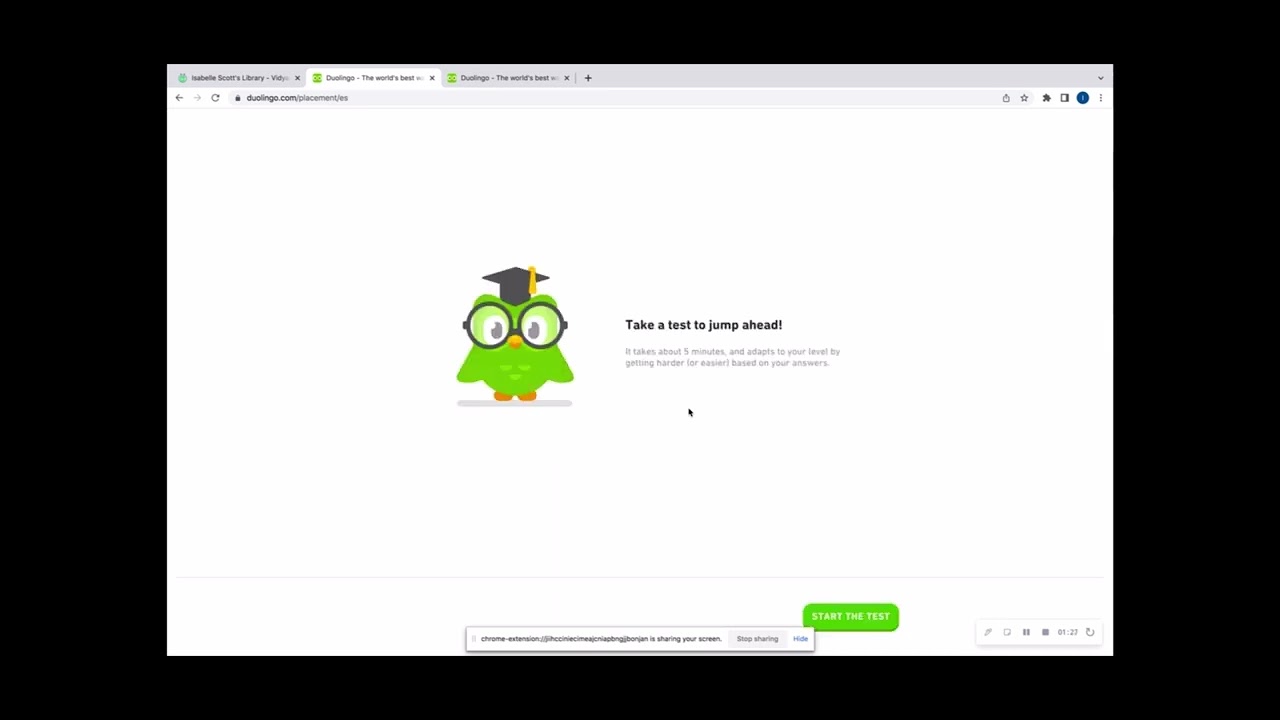 Watch on YouTube
Watch on YouTube
Duolingo & the SAMR Model
- Substitution: Students can use Duolingo as a way to take a quiz instead of a pencil and paper test.
- Augmentation: Students can learn a language through interactive, multimodal activities.
- Modification: Students get immediate feedback, which they can use to drive their own learning.
- Redefinition: Students can continue working on Duolingo to extend their learning outside of the classroom.
Learning Activities
Math
You can translate numbers 1-20 through the dictionary option within Duolingo. You can also translate the words, “addition, subtraction, multiplication, and division.” Later, write out full equations in the language you are learning, “six multiplied by four,” “three added to five.” Solve these equations!
Science
Once reaching level 2, you will have access to activities related to things like weather and stem changes. Once you reach these levels, complete the activities to learn science-related vocabulary, and write a paragraph in the language you are learning about one of the topics that most interest you.
English/Language Arts
Select a story in the language you are learning. After reading, write a paragraph in English where you summarize the main key points and takeaways.
Other
- Read the stories in other languages.
- Listen to the podcasts.
- Take advantage of the events and schedule to meet with people.
Resources
How to Use Duolingo
- Go to www.duolingo.com.
- Click “Get Started” or “I already have an account.”
- If you already have an account, you can sign in with a username and a password, or sign in through Google or Facebook.
- How to get started:
- Select which language you want to learn.
- Select how you learned about their website (friends, Youtube, Instagram, etc..).
- Select why you are learning the language (school, culture, friends, etc..).
- Select a daily goal; how much you want to spend on Duolingo a day (5 mins, 10 mins, 15 mins, etc...).
- Continue with Google or Facebook, or simply stay logged out and click “not now.”
- Indicate your learning path whether you have a background in the language or are a total beginner.
- Take the placement test.
- Following the placement test, make a profile or continue as a guest.
- Continue to answer the questions to earn points, start learning the language, and track your progress!
Research
Vesselinov Roumen. (2012). Duolingo Effectiveness Study. Duolingo Effectiveness Study Final Report.
Garcia, I. (2013). Learning A Language for Free While Translating the Web. Does Duolingo Work. International Journal of English Linguistics, 3.
Munday, P. (2017). Duolingo. Gamified learning through translation. Journal of Spanish Language Teaching, 4.
Authors
This page was created by Jillian Dorney & Isabelle Scott.