Instructional designers face a complex task of creating contextually relevant and meaningful professional development opportunities that meet campus-wide and departmental professional development needs for faculty who have multiple demands on their time. This chapter discusses principles of effective teaching with technology and provides a specific example of how proven instructional strategies and technology integration are embedded in a course supporting faculty in the use of a new learning management system.
Introduction
Instructional designers face a complex task of creating contextually relevant and meaningful professional development opportunities that meet campus-wide and departmental professional development needs for faculty who have multiple demands on their time. Although the need to learn about technology is a common motivator for faculty seeking professional development, a tool-centric approach is neither efficient nor effective in helping faculty integrate technology into their teaching practice (Schlager & Fusco, 2003). Embedding effective instructional strategies into technology-focused professional development provides an efficient and effective way to improve faculty members’ teaching skills and technology proficiency (Koehler et al., 2014; Lane, 2013; Mwanga-Zake, 2008), whether they are teaching online, hybrid, or in a technology enhanced face-to-face environment. Moreover, as the number and type of instructional technologies continues to grow, faculty’s need for assistance in understanding how those technologies enhance student learning increases (Kreber & Kanuka, 2006; Ouellett, 2010; Picciano, 2006). This chapter discusses principles of effective teaching with technology and provides a specific example of how proven instructional strategies and technology integration are embedded in a course supporting faculty in the use of a new learning management system.
Characteristics of Quality Professional Development
University faculty come to institutions as experts in their respective fields, but often have limited understanding of effective pedagogical theories and practices (Schmidt et al., 2016; Meskill & Anthony, 2007). University professional development programs, often housed in a central teaching center, offer faculty the opportunity to expand understanding of universally accepted effective teaching and learning principles and methodologies, and to apply those within the context of their respective disciplines and experiences (Birman et al., 2000; McQuiggan, 2011; Otto, 2014). In addition, bringing faculty from diverse backgrounds and experiences together in structured professional development programs not only improves teaching but also helps faculty feel more connected with their colleagues and less isolated in their work (Eib & Miller, 2006).
While university professional development often takes the form of a one-time workshop, there are more effective practices that will provide a greater impact on the faculty’s teaching skills. According to Garet et al. (2001), the following features are important for faculty professional development:
- A focus on content knowledge and an understanding of how students learn that content. Professional development focused on the teaching of content is more valuable than presentation of abstract and decontextualized presentations of tools or strategies.
- A sense of coherence with the work environment (e.g., norms and standards) and with other learning and development opportunities. Professional development is more effective if it is designed as an ongoing process rather than a series of discrete, disconnected topics.
- An emphasis on active learning rather than lecture or other forms of passive instruction.
- An opportunity for collective participation where instructors discuss ideas and collaborate with colleagues.
- Sufficient duration to allow the active learning and collaborative activities to occur. Duration includes both the total number of contact hours spent participating in professional development activities and the time span (e.g., multiple sessions spanning a month or a semester) of the professional development opportunity.
At the university where we work, faculty professional development workshops and courses on technology tools are designed with these best practices in mind. Instruction on new tools is presented in the context of effective teaching practice featuring active learning. That is, the focus of these professional development programs is the student’s learning experience (Wei et al., 2009). These practices are also modeled in the design of the training itself. This results in a rich and cohesive opportunity to experience the integration of educational technologies into a course that learners experience from both the instructor and the student perspective.
Modeling Sound Pedagogy in a Faculty Professional Development Course
A significant portion of professional development opportunities requested by faculty in higher education involve adoption and implementation of educational technologies, primarily learning management systems (LMS) and student response systems (SRS). With the LMS being a critical technology resource on most higher education campuses, it is no wonder that faculty need support in how to use it effectively. Both of these technologies offer opportunities to embed effective teaching theories and strategies into professional development courses, thereby modeling effective teaching and technology integration strategies such as organization, clarity, structure, variety, feedback, engagement, questioning strategies, and memory strategies, while also introducing faculty to the “nuts and bolts” of using the tools.
Professional development courses designed to model the concepts they seek to impart have been shown to enhance faculty skills and attitudes. For example, Borup and Evmenova (2019) used modeling, among other strategies, to enhance faculty skills in and attitudes towards online teaching. Their faculty participants were tasked with designing engaging learning activities for students, and were supported through instructor feedback and small group peer interaction delivered through a LMS. The participants in this study reported that the opportunity to experience an example of good online course design and teaching practice was an important source of increased skill and confidence. Borup and Evmenova (2019) conclude that “the important ingredient is not putting professional development materials online; rather, it is modeling best practices” (p. 15).
As an illustrative example, we describe a campus-wide professional development program for university faculty that incorporates these best practices while preparing faculty for the implementation of a new LMS. This instruction focuses not on the technical features of the system, but rather on proven instructional strategies and how the features of the LMS can support those strategies. This focus on pedagogy allows faculty to master the technical features in a realistic, relevant, and coherent context, which is opportune given that students consistently identify the LMS as one of the most important instructional technologies supporting their academic success (Brooks, 2016; Dahlstrom,Walker, & Dziuban, 2013).
Context of the Professional Development Course
The example presented here occurs in the context of a state land grant university in the south-central region of the United States. The university has a student population of approximately 25,000 and offers 200 undergraduate majors, 79 master’s degree programs, and 45 doctoral programs (About OSU, n.d.). The professional development opportunity described in this example is offered through a centralized campus center that supports the campus-wide LMS, provides technology and multimedia services to support teaching and learning, and offers training and consultation to support innovative, student-centered instruction.
The professional development course described in this example is a six-week, fully online course called Preparing Online Instructors (POI). This program assists faculty in developing high quality online courses while using the LMS as the foundation of the course. It is an online course with both synchronous and asynchronous components, including weekly deadlines for assignments, content presentations and instructional events, participant and instructor interactions through the LMS features, and feedback loops to support participant mastery of both content and technology. Covering a variety of topics that support the primary goal of student engagement, the class is designed to be a hands-on living laboratory in which the 25-35 participants learn from current research, as well as each other, to discover what works and what does not work in quality online instruction. Rather than organizing lessons based on specific instructional technology tools, the course is organized around pedagogical themes. In this example, the program is designed around the design and implementation of an online course. Figure 1 shows syllabus language used to set realistic expectations for the content of the course.
Figure 1
Prerequisite language from course syllabus (Ringsmuth, 2020)
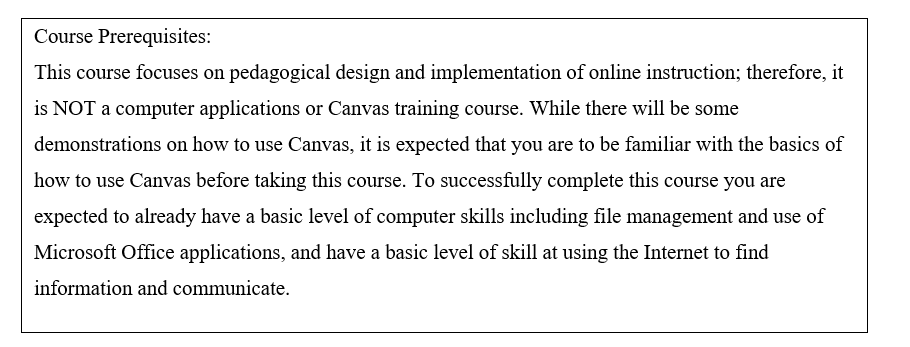 Samplee language from course syllabus
Samplee language from course syllabus
Research has shown that effective professional development must be designed around relevant and meaningful concepts (Adams, 2005; Mouza, 2009; Samarawickrema et al., 2010). Figure 2 shows the statement provided in the course syllabi identifying for faculty the content focus of the program. While we do not use technical language associated with learning design, we use language that faculty associate with teaching.
Figure 2
Purpose language from course syllabus (Ringsmuth, 2020)
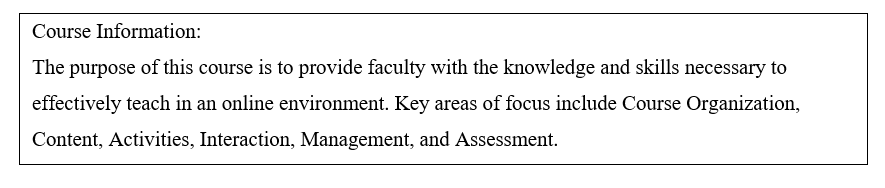 Sample language from course syllabus
Sample language from course syllabus
The course is organized around two important themes within the topics of Interaction and Assessment: (1) how to provide students with timely, useful feedback to help them adjust and improve their own understanding and performance, and (2) how to monitor student comprehension while teaching, using this information to make adjustments when needed. These two themes are important because they contribute to building a Community of Inquiry. The Community of Inquiry framework (Garrison et al., 1999; Garrison et al., 2010) describes how critical thinking and learning are supported in online environments through the creation of three types of presence. Teaching presence includes all of the activities performed by the instructor or the instructional designer including not only the day-to-day facilitation of the course, but also the course design. Social presence is the perception among students that they are interacting with real people, even in asynchronous discussion boards where they do not see each others’ faces or hear each other's' voices. Teaching and social presence support cognitive presence, a process of inquiry that ideally includes “definition of a problem or task; exploration for relevant information/knowledge; making sense of and integrating ideas; and, finally, testing plausible solutions” (Garrison et al., 2010, p. 32). An important aspect of teaching presence is “ensuring that the community reaches the intended learning outcomes by diagnosing needs and providing timely information and direction” (Garrison et al., 2010, p. 32). Thus, monitoring student comprehension is necessary to diagnose needs and adjust accordingly. Feedback from the instructor provides direction to learners, as well as information they can use to reflect on their own learning and modify learning strategies if needed. Technology tools, in this case the features of the new LMS and SRS, also known as “clickers,” are commonly used by faculty to monitor student comprehension and provide feedback.
Using Technology Tools to Monitor Student Comprehension
To teach faculty how to use the tools to monitor student comprehension, the professional development session is conducted with the tools. Those tools are simultaneously used to monitor the understandings of the faculty participants as they engage in the instruction. Modeling how the tools can be used in class activities allows faculty to experience these activities from the student perspective. Features of the LMS, such as polling, quizzes, asynchronous discussion boards and synchronous chat, can also be used to check for student understanding in both face-to-face and online classes. These tools are also embedded in the professional development course. Faculty attendees log in to the LMS, either the desktop version or the mobile app, and respond to polls or take quizzes during the session. Faculty attendees also learn how to design effective prompts to be used in the asynchronous discussion forum in the LMS. A well-designed prompt leads students to provide extensive and nuanced responses to questions, achieve higher level thought processes through discussion or debate with classmates, and demonstrate their knowledge and understanding. Finally, faculty attendees learn how to use the video capability of the LMS to engage students and allow for alternative kinds of student products that support nontraditional styles of teaching and assessment, particularly in online and hybrid courses. Using a variety of student combinations (solo, pairs, small groups) and responses (from one-minute reports to 20-minute presentations), faculty can use the video tool to assess student learning in a more personal manner.
An SRS is another tool that can be used to monitor student comprehension. For example, when faculty sign into the SRS they are presented with a quiz containing one-to-three questions about the previous session’s material. Use of the SRS during synchronous online sessions, where instructors post questions (either planned in advance or developed ad hoc during class) is also used to check for understanding. Attendees can then see the result for the whole class, and the instructor can review any topics that appear to have caused confusion or misunderstanding. This process has a two-fold purpose: it helps faculty attendees master the content, and it allows them to see a model of instructors using the feedback from the SRS to adjust their teaching in the moment.
Using Technology Tools to Provide Feedback
The same tools used to help faculty gauge student understanding can also provide students with timely, useful feedback about their own learning. In the Preparing Online Instructors (POI) course, the LMS is used as the primary teaching platform. Faculty are provided feedback using the many features available. A sample of strategies presented includes the following:
● Post grades to the gradebook as soon as possible. This gives students a sense of completion and alerts them when they need to revisit a concept. This early feedback is particularly important when the assignment or assessment is a precursor to a larger assessment, such as a midterm exam. In the POI course, faculty participants must submit products such as syllabi, discussion questions, and other artifacts demonstrating their understanding of the presented concepts. POI instructors work hard to ensure that participants are provided feedback on those products quickly, usually within 48 – 72 hours
● Provide qualitative feedback using tools provided in the LMS. For example, written feedback can be sent to students through email, as an attachment in the gradebook, or on the LMS dashboard. Use features that make the feedback easy for students to access. Because the course is taught in Canvas, the POI instructors provide written feedback directly in the documents submitted as well as through the LMS dashboard Feedback feature. Faculty participants are asked to set up their Canvas notifications so that they receive notice of the feedback in real time.
● Interact with students on the asynchronous discussion forums. This is where instructors can encourage engagement and provide feedback or clarification. Online course success is dependent in part on effective communication between the instructor and students (Moore, 1989). Faculty participants are told at the beginning of the program how the instructor will interact in the course and communicate with them. Below is the communication in the POI syllabus describing for participants how the instructor will engage with them:
You can expect me to provide a quality learning experience that respects the many obligations you already have in your life. I will communicate often, respond quickly, and actively participate throughout the course. You can expect to see me on the discussion board throughout the week, offering my own thoughts and opinions while respecting the contributions from everyone in class (Ringsmuth, 2020, p. 3).
● Use the LMS “news” or “announcements” feature to provide information on how the class did on an exam, clarify comments from a class or presentation, notify students that you have added information to the LMS, remind them of exams, and encourage them to keep on top of the class assignments. The announcements feature is more immediate than an email, and also allows posting images or a short video rather than plain text. The following link is an example of a video posted as a weekly announcement provided to keep POI faculty participants engaged and on track: Simon Ringsmuth's Weekly Check-in Video.
● Use the video function to create short presentations clarifying or reteaching concepts indicated in polls, quizzes, or discussions, to be sources of misunderstanding. The POI instructor often creates short instructional videos to help faculty participants learn concepts and see their application. As an example, this link takes you to a short video focused on the process of developing effective assignments in online courses: https://edtechbooks.org/-wBvP
● Ask students questions during instruction as a way to assess their understanding (Fisher, & Frey, 2014). This practice is common in face-to-face courses but can also be used very effectively in synchronous or asynchronous online courses. Some LMSs include polling tools, but a student response system (SRS) can also be used. Polling not only allows faculty to adjust their teaching in response to students’ misconceptions or confusion, but also allows students to see, in real time, how well they are comprehending the material being presented. Faculty are taught how to use the SRS to create short quizzes that are targeted to measure understanding, but at the same time are not overly burdensome for students. For example, since most students will complete polls using a tablet or phone, short answer questions may be fine but longer responses should be avoided.
Although the POI course provides ample opportunity for faculty to explore and practice using technology tools, the course is never tool-centric. Instead, the focus remains on good teaching practice and the desire of faculty to provide experiences that facilitate student learning. In doing so, we follow the best practices proposed by Garet et al. (2001). By focusing on teaching with and through technology tools, rather than on the tools themselves, we allow faculty attendees to focus on conveying content knowledge in their fields and supporting students’ learning of that content. Because of this close connection to the subject matter expertise and teaching practice of faculty, the course has a sense of coherence with the faculty attendees’ daily work. They are not learning about technology as an add-on to their work, but rather as a set of integrated tools and strategies that can make their work more effective and rewarding. Active and collaborative strategies are used during synchronous and asynchronous class activities, which not only engages faculty during the session but also provides them an opportunity to see the strategies modeled so they can use them with their own students. Finally, the six-week course, which typically demands five to eight hours a week of faculty time, provides sufficient opportunities for faculty to reflect, try new strategies in their classroom, and return to the next session with additional questions.
Assessment and Feedback as Critical Components of Faculty Development
Effective professional development programs are multi-faceted and should include assessment and feedback (Hattie & Timperley, 2007). The opportunity for faculty to apply the knowledge and skills taught is critical to ensuring successful generalization in their specific learning environments. In the six-week course, faculty are asked to create teaching products including a syllabus, sample questions for guided discussions, graphic organizers, online course activities with assessment rubrics, and abbreviated assessments. Those products are reviewed by both the program instructors and course peers to provide participants with constructive feedback about application of the program content and skills. This process is not graded, but rather the process focuses on identifying the strengths and areas of improvement to help participants develop self-reflection skills. Another positive by-product of this process is that peer support networks are created. That is, the faculty in these programs become familiar and comfortable with sharing their teaching work with each other. Thus, the Community of Inquiry extends to our faculty participants while demonstrating how important this is for students in online courses (Garrison et al., 2010).
Implications for Instructional Design Practice
Feedback from faculty who have participated in the POI course is positive. In both formal course evaluations and informal discussions, faculty reported that the course helps develop a foundational understanding of teaching and learning and connect theory to practice. That is, by embedding effective teaching theory in instructional technology training, participants learn the “why” of teaching with technology and not just the “how” (Dysart, & Weckerle, 2015). This foundational understanding expands the ability to make teaching decisions far beyond simply using a feature in an LMS or SRS. Faculty are able to assess the effectiveness of their teaching and make adjustments to reach their instructional goals. Further, because faculty clearly see the purpose and relevance of the course design and activities, they become more invested in the process and outcome (Scott et al., 2016).
Based on our experience, the recommendations below can serve as a guide for instructional designers creating engaging professional development opportunities for faculty:
1.) Structure the course around a manageable set of pedagogically-sound themes.
In the example described, the two themes were Using Technology Tools to Monitor Student Comprehension and Using Technology Tools to Provide Feedback. Unlike a course centered around a collection of technology tools, a course centered on themes relates directly to the day-to-day responsibilities of faculty (Schmidt et al., 2016). This connection activates prior knowledge and provides coherence and relevance, thus increasing the chance they will apply what they have learned (McQuiggan, 2011; Otto, 2014).
2.) Model the practices you want faculty to learn.
In the example described, the six-week online course engages faculty in an active learning process using technology tools to support the learning activities. Faculty are able to see the instructor modeling both the teaching strategy and the integration of the tool to support that strategy. In addition, they are able to experience these activities and tools from the student perspective (Wei et al., 2009). This rich experience increases their ability and confidence to incorporate these strategies and tools into their own teaching (Horvitz et al., 2014).
3.) Design a coherent course that unfolds over time, rather than a series of discrete workshops.
While the lunch-hour workshop still has its place in faculty development, there are many benefits to offering professional development opportunities over a longer time span (Reeves, 2012). Faculty have the opportunity to implement the tools and strategies they learn, and then return to class to discuss their experience with instructors and peers, sharing stories when something works well and seeking advice and help if a lesson does not go as planned.
Following these guidelines will facilitate faculty professional development that models best practices by creating a course that is coherent and practical, steeped in active learning and collaboration, and of sufficient timespan and duration to support faculty in their efforts to implement effective teaching strategies using a variety of appropriate technologies. This can enhance faculty confidence in their ability to incorporate new technologies into effective teaching strategies to the benefit of students.
References
About OSU (n.d.). https://edtechbooks.org/-EWoE
Dysart, S., & Weckerle, C. (2015). Professional development in higher education: A model for meaningful technology integration. Journal of Information Technology Education: Innovations in Practice, 14, 255-265. https://edtechbooks.org/-EKyM
Adams, S. T. (2005). A strategy for technology training as part of a masters program conducted at a school site. Journal of Technology and Teacher Education, 13(3), 493-514.
Bailey, C. J., & Card, K. A. (2009). Effective pedagogical practices for online teaching: Perception of experienced instructors. The Internet and Higher Education, 12(3), 152-155. doi:10.1016/j.iheduc.2009.08.002
Birman, B. F., Desimone, L., Porter, A. C. & Garet, M. S. (2000). Designing professional development that works. Educational Leadership, 57(8), 28-33.
Borup, J., & Evmenova, A. S. (2019). The effectiveness of professional development in overcoming obstacles to effective online instruction in a college of education. Online Learning Journal, 23(2), 1–20. doi:10.24059/olj.v23i2.1468
Brooks, D. C. (2016). ECAR study of undergraduate students and information technology. Research report. ECAR. https://edtechbooks.org/-MKSZ
Dahlstrom, E., Walker, J. D., & Dziuban, C. (2013). ECAR study of undergraduate students and information technology. Research report. ECAR. https://library.educause.edu/res
Eib, B., & Miller, P. (2006). Faculty development as community building. International Review of Research in Open and Distance Learning, 3(2), 1-15. doi:10.19173/irrodl.v7i2.299
Fisher, D., & Frey, N., (2014). Checking for understanding: Formative assessment techniques for your classroom (2nd ed). ASCD.
Garet, M. S., Porter, A. C., Desimone, L., Birman, B. F., & Yoon, K. S. (2001). What makes professional development effective? Results from a national sample of teachers. American Educational Research Journal, 38(4), 915–945.
Garrison, D. R., Anderson, T., & Archer, W. (1999). Critical inquiry in a text-based environment: Computer conferencing in higher education. The Internet and Higher Education, 2(2-3), 87-105. doi:10.1016/s1096-7516(00)00016-6
Garrison, D. R., Cleveland-Innes, M., & Fung, T. S. (2010). Exploring causal relationships among teaching, cognitive and social presence: Student perceptions of the community of inquiry framework. The Internet and Higher Education, 13(1-2), 31-36. doi:10.1016/j.iheduc.2009.10.002
Horvitz, B., Beach, A.L., Anderson, M.L, & Xia, J. (2014). Examination of faculty self-efficacy related to online teaching. Innovative Higher Education, 40(4), 305-316.
Koehler, J.J., Mishra, P., Kereluik, K., Shin, T.S., & Graham, C.R. (2014). The technological pedagogical content knowledge framework. In M.J. Spector, M.S. Merrill, J. Elen, & M.J. Bishop (Eds), Handbook of research on educational communications and technology (4th ed, pp. 101-111). Springer.
Lane, L. M. (2013). An open, online class to prepare faculty to teach online. Journal of Educators Online, 10(1), 1-32. doi:10.9743/jeo.2013.1.1
Martin, F., Polly, D., Coles, S., & Wang, C., (2020). Examining higher education faculty use of current digital technologies: Importance, competence, and motivation. International Journal of Teaching and Learning in Higher Education 32(1), 73-86.
Meskill, C., & Anthony, N. (2007). Learning to orchestrate online instructional conversations: A case of faculty development for foreign language educators. Computer-Assisted Language Learning, 20(1), 5-19. Doi: 10.1080/09588220601118487
Moore, M. G. (1989). Three types of interaction. American Journal of Distance Education, 3(2), 1-7.
Mouza, C. (2009). Does research-based professional development make a difference? A longitudinal investigation of teacher learning in technology integration. Teachers College Record, 3(4), 1195-1241.
Muwanga-Zake, J.W.F. (2008). Framing professional development in information and communications technologies: University perspectives. Journal of Information Technology Education: Research, 7(1), 285-298. doi: 10.28945/190
Otto, P. (2014). Librarians, libraries, and the scholarship of teaching and learning. New Directions for Teaching and Learning, 2014(139), 77-93. doi:10.1002/tl.20106
Ouellett, M. (2010). Overview of faculty development: History and choices. In K. J., Gillespie, & D. L. Robertson (Eds.) A guide to faculty development (pp. 9-23). Jossey-Bass.
Picciano, A. G. (2006). Blended learning: Implications for growth and access. Journal of Asynchronous Learning Networks, 10(3), 95-102. doi: 10.24059/olj.v10i3.1758
Reeves, D. B. (2012). Transforming professional development into student results. ASCD.
Rhode, J., Richter, S., Gowen, P., Miller, T., & Wills, C. (2017). Understanding faculty use of the learning management system. Online Learning, 21(3), 68-86. doi:10.24059/olj.v%vi%i.1217
Ringsmuth, S.(2020). Preparing online instructors. [Syllabus]. Oklahoma State University.
Samarawickrema, G., Benson, R., & Brack, C., (2010). Different spaces: Staff development for Web 2.0. Australasian Journal of Educational Technology, 26(1), 44-49. doi:10.14742/ajet.1101
Scott, W. Lemus, D., Knotts, G., & Oh, J. (2016). Why learner-centered new faculty orientations matter: Organizational culture and faculty retention. The Journal of Faculty Development, 30(1), 15-22.
Schlager, M.S. & Fusco, J. (2003). Teacher professional development, technology, and communities of practice: Are we putting the cart before the horse? The Information Society 19(3), 203-220. doi:10.1080/01972240309464
Schmidt, S. W., Tschida, C. M., & Hodge, E. M. (2016). How faculty learn to teach online: What administrators need to know. Online Journal of Distance Learning Administration, 19(1), 1-10.