Hypothes.is Social Annotation
This chapter is annotated every year as part of an undergraduate/graduate class on Teaching and Learning with Technology. To turn off the highlighted text, click on the "eye" icon in the top right corner of the browser screen.
Introduction
Imagine you are a new eighth-grade civics teacher. Your students are struggling to understand how the Constitution influences present day U.S. society. Students have read the Constitution, reviewed videos highlighting important aspects of the U.S. government, and discussed their learning with classmates, yet they are still struggling to connect aspects of the Constitution to contemporary life.
Luckily, there are hundreds of digital tools available that can help solve these types of educational challenges. So, how do you find the right tool to create a learning experience that will help your students successfully achieve the lesson or unit learning objectives?
In this chapter, we will discuss how you can use learning theories, Bloom’s taxonomy, and the ISTE Standards for Students as a guide for evaluating and determining which tool to use based on the learning experience you’d like to provide for your students. Before you get started, watch the Introduction to Evaluating the Learning Experience Provided by Digital Tools and Apps video embedded below for a brief overview of the chapter content.
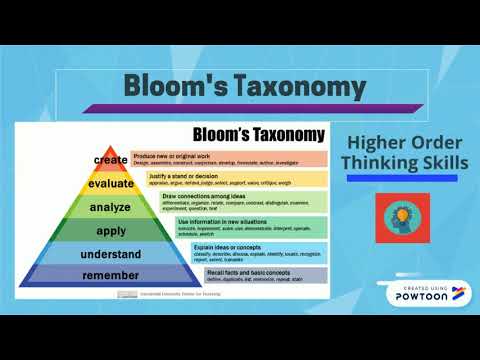
 Watch on YouTube
Watch on YouTube
Consider the Learning Theory
Learning theories are models, ideas, or frameworks for understanding and examining how people learn. Various theories have been developed, refined, and built upon over the years by scholars who studied how people acquired, processed, and created knowledge. In the blog post “Why We Need Learning Theories,” Learning and Performance Specialist Taruna Goel (2017) noted that:
Theories provide a basis to understand how people learn and a way to explain, describe, analyze and predict learning. In that sense, a theory helps us make more informed decisions around the design, development and delivery of learning. (para. 4)
When integrating technology into your classroom, learning theories can serve as a guide for selecting and identifying the most appropriate digital tools and apps for the type of learning experience you want to create for your students.
In the following section, we will discuss popular learning theories and provide examples of digital tools and apps that you can use based on the learning theory you select for a given activity (see Table 1 for an overview of the theories and tools).
Behaviorism
Behaviorism refers to learning that occurs “when a proper response is demonstrated following the presentation of a specific environmental stimulus” (Ertmer & Newby, 2018, para. 18). For example, when you touch a hot stove (environmental stimulus) you may quickly learn not to touch the stove again (response).
In educational settings, behaviorism is most closely connected to positive and negative reinforcement, like when a student gets immediate feedback (“you are correct! Great job!”) on their behavior (solving a math equation). Digital games, flashcards, and interactive quiz tools are well-suited for behaviorist learning experiences since they support stimulus-response learning through immediate feedback.
When determining whether to use a behaviorist approach for a lesson or activity, consider whether the information the students need to learn is invariable, since behaviorism stems from the idea that knowledge is objective and there is one right answer (Keramida, 2015). Behaviorism would be a useful approach to helping students memorize and recall terms and facts about the U.S. Bill of Rights. However, a behaviorist approach would not be suitable for asking students to connect their knowledge of the U.S. Bill of Rights to real-life issues.
- Digital Tool in Practice: Kahoot! is a game-based student response tool. Educators can design or use predesigned Kahoot! games to help students memorize Constitutional terms.
Cognitivism
Cognitivism describes how learning happens through thinking, organizing, storing, and retrieving information (David, 2015; Ertmer & Newby, 2018). As opposed to behaviorism, which focuses on modifying behavior through the use of external stimuli, cognitivism shifts the focus of learning to the internal mental processing of new information.
According to Ertmer and Newby, “cognitive theories emphasize making knowledge meaningful and helping learners organize and relate new information to existing knowledge in memory. Instruction must be based on a student’s existing mental structures, or schema, to be effective” (para. 38).
 Mind map image by Gerd Altmann from Pixabay
Mind map image by Gerd Altmann from Pixabay For example, say you want students to identify the purpose of the three branches of the U.S. government. You might ask students to create a mind map to help them organize the information so they can build their mental schema or you might ask students to come up with a mnemonic device to facilitate the encoding and recall of the information.
- Digital Tool in Practice: Google Drawings allows students to collaboratively design interactive concept maps, mind maps, and flow charts.
Constructivism
Constructivism refers to learning that occurs by creating meaning from experience. As opposed to behaviorism and cognitivism, in which “goal of instruction is to map the structure of the [objective] world onto the learner” (Jonassen as cited in Ertmer & Newby, 2018, para. 41), constructivism focuses on how learners generate their own meaning from within.
That is, learners are not blank slates that absorb information from the external world. Nor are they simply processing objective information within their own minds. Rather, they “build personal interpretations of the world based on individual experiences and interactions” (Ertmer & Newby, para. 43).
In educational settings, constructivist learning activities and environments allow students to build their own knowledge, understandings, and interpretations of information. Constructivist learning experiences are well-suited for advanced knowledge building, such as analyzing and interpreting ideas, rather than foundational knowledge acquisition (e.g., memorizing facts and terms) (Jonassen as cited in Ertmer & Newby, 2018). For instance, say you want your students to draw connections between Shays’ Rebellion and today’s disagreements on the role of government. A constructivist approach would allow students to generate new knowledge related to their current political landscape, and thus, construct meaning from experience.
- Digital Tool in Practice: Google Tour Builder is a knowledge-building tool allowing students to construct interactive virtual tours using Google Earth. Students could create a virtual tour of key places during Shays’ Rebellion and insert links, videos, and text descriptions to draw connections to a present-day governmental protest.
Constructionism
Constructionism describes how learning happens through playful building of an object, artifact, or idea that can be seen by and shared with others. Papert and Harel (1991) describe constructionism as “learning-by-making” (para. 1).
Similar to constructivism, constructionism focuses on the individuals’ development of knowledge through meaning making and the interpretation of information, rather than the absorption of objective external information. Papert and Harel noted that constructionist learning, “happens especially felicitously in a context where the learner is consciously engaged in constructing a public entity, whether it's a sand castle on the beach or a theory of the universe” (para. 2). Through hands-on, minds-on building, learning is an interactive process of creating knowledge structures.
In classroom settings, constructionism fits well with advanced knowledge acquisition where students are asked to build or create something based on the foundational knowledge they developed. For example, you might ask students to create a 3D model to represent the Declaration of Independence (see example lesson plan). In order to create this model, students need to explore, analyze, and interpret information regarding the purpose of the Declaration of Independence and what it means in present day society.
- Digital Tool in Practice: Tinkercad is a digital 3D modeling tool that students can use to construct or modify historical 3D models.
Social Learning

According to Vygotsky (1978), learning happens on two planes: (1) between people and (2) in one’s own mind. That is, we learn by observing others’ actions and by interacting with others who offer more knowledge or diverse perspectives and ideas. Then, we internalize these social experiences to reflect upon, develop, or modify our own knowledge.
In classroom settings, students learn behaviors by watching other students and adults. They discover new information by reading books and watching videos created by others. They acquire knowledge and skills by communicating with peers, engaging in group activities, and sharing their thoughts and getting feedback. They learn by listening to the teacher, other adults and experts, and their peers. They build their understanding by trying out ideas or behaviors and modifying them based on the responses from their peers.
Ultimately, learning and development are social processes that happen all the time, including during formal classroom instruction and informal play time during recess or an after school club.
When selecting digital tools and apps, look for ones that support multiple types of social learning (beyond just reading text written by others). There are tools that allow students to collaborate in real-time with peers, engage in conversations with experts across the country or around the world, and share their ideas and get feedback from individuals within and beyond the classroom. In a social studies classroom, students could engage in a debate about free speech using Flipgrid and then invite parents, guardians, and other students in the school to watch and reply to their videos.
- Digital Tool in Practice: Twitter is an educational social networking tool where students and educators can participate in Twitter Chats organized by topic hashtags (e.g., #SSchat) to discuss current educational challenges like media literacy in the age of “fake news.”
Table 1. Overview of Learning Theories with Examples of Digital Tools
Theory | Definition | Example Tools | Relation to Learning Theory |
Behaviorism | Learning happens by responding to an external stimulus | Kahoot, EdPuzzle,
Nearpod, Peardeck | Multiple choice questions with immediate feedback, quick response, and memorization of facts |
Cognitivism | Learning happens by organizing and processing information | Google Drawings,
MindMup 2, YouTube Playlists | Organization of concepts and information |
Constructivism | Learning occurs through meaning-making and the interpretation of information | Twitter,
Google Tour Builder,
PhET Simulations | Participation and immersion in a learning experience; learning by “doing” |
Constructionism | Learning happens through building tangible things | Scratch, Pencil Code,
Tinkercad, Wix | Learning through producing a physical artifact as a way to build one’s own knowledge structures |
Social Learning | Learning happens through observing, communicating, collaborating, and interacting with others | Twitter, Scratch,
Flipgrid, Instagram | Opportunities to communicate with, and learn from, others |
To discover and explore more digital tools, visit the Online Tools for Teaching and Learning blog created by Dr. Torrey Trust and her students at the University of Massachusetts Amherst.
Bloom’s Taxonomy: Moving Toward Higher Order Thinking Skills
Another way to evaluate and identify appropriate digital tools and apps for learning is to use Bloom’s taxonomy - a hierarchical model of cognitive skills.
Bloom’s taxonomy (1956) was originally “published as a kind of classification of learning outcomes and objectives that have, in the more than half-century since, been used for everything from framing digital tasks and evaluating apps to writing questions and assessments” (Heick, 2020, para. 3).
When selecting digital tools and apps for a particular learning experience, it’s best to start with the learning objectives, goals, or outcomes, which is where Bloom’s taxonomy comes into play. You can use Bloom’s taxonomy as a guide for defining appropriate, measurable learning objectives for your students and then select the best tools and apps to help students meet the objectives.
Watch the YouTube Video What is Bloom’s Digital Taxonomy (featured below) to learn how educators use this framework to create high quality digital learning experiences.
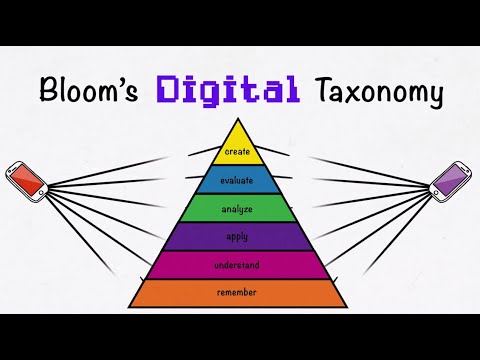
 Watch on YouTube
Watch on YouTube
The revised Bloom’s taxonomy (2001) is organized into six categories (see Figure 1) (Armstrong, 2019; Shabatura, 2018). The first category, “remember,” refers to the recognition and recall of information, like reciting facts about the legislative branch. The second category, “understand,” relates to the learners’ ability to interpret, summarize, and explain information. For instance, a civics student might explain how a bill becomes a law. The third category, “apply,” involves the use or modeling of information, like demonstrating the process of passing a present-day bill.
The fourth category, “analyze,” refers to breaking down, differentiating, and classifying information. For example, learners could compare and contrast different types of legislation. The fifth category, “evaluate,” involves critiquing, assessing, defending, and comparing information, like arguing for or against a particular piece of legislation. Lastly, the sixth category, “creating” refers to designing, inventing, or creating new knowledge. For instance, students could write and present their own bill.
 Figure 1. “Bloom’s taxonomy” by Vanderbilt University Center for Teaching licensed under CC BY 2.0
Figure 1. “Bloom’s taxonomy” by Vanderbilt University Center for Teaching licensed under CC BY 2.0Types of Knowledge
The authors of the revised Bloom’s taxonomy presented a separate taxonomy for the different types of knowledge used during cognitive processing (Armstrong, 2019; Iowa State University, 2020):
- Factual Knowledge - basic, objective, foundational information
- Conceptual Knowledge - knowledge of theories, models, principles, and classifications
- Procedural Knowledge - knowledge about how to do something
- Metacognitive Knowledge - awareness of one’s own cognition
These four types of knowledge can be developed within each of the six categories of Bloom’s taxonomy. For instance, at the remember level, a learner could list facts about the news (remember + factual), recognize the elements of a newspaper (remember + conceptual), recall how to write a news story (remember + procedural), and identify strategies for recalling information, such as developing a mnemonic (remember + metacognitive).
To see additional examples of the different types of knowledge and how they can be embedded within Bloom’s taxonomy, visit Iowa State University Center for Excellence in Learning and Teaching’s (2020) Revised Bloom’s Taxonomy webpage.
When designing learning activities, consider how you might select different tools and apps based on the type of knowledge you want students to develop. For example, flashcards might work best for factual knowledge, while a spreadsheet tool might be more useful for planning and creating strategies for metacognitive knowledge.
In Table 2, we provide examples of how to create digital learning experiences based on Bloom’s taxonomy, the learning theories previously discussed, and the different knowledge types.
Table 2
Bloom’s Taxonomy – From Learning Objective to Digital Learning Experience
Bloom’s Taxonomy Category | Description | Learning Theories | Digital Learning Experience Example |
Remember | Recall, recite, list, or identify information | Behaviorism | Teacher creates a flashcard deck on Quizlet for students to review, play games, and take a practice assessment about U.S. Constitutional facts (remember + factual) |
Understand | Explain key concepts and ideas (including summarizing, comparing, and inferring information) | Cognitivism | Students use Google Drawing to create a visual summary of the expansion of voting rights in the U.S. Constitution (understand + conceptual) |
Apply | Demonstrate, model, solve, interpret, predict, or present information | Cognitivism Constructivism | Students use Google Trends to interpret present-day First Amendment issues (i.e., “freedom of speech,” “search and seizure”) (apply + procedural) |
Analyze | Making connections or differentiating between ideas; deconstructing information | Constructivism | Students use Piktochart to compare and contrast a Founding Father with a modern presidential candidate (analyze + conceptual) |
Evaluate | Make a judgment based on specific evidence and reasoning | Constructivism Social Learning | Students create videos on Flipgrid to reflect on their progress as learners (evaluate + metacognitive) |
Create | Invent a product, construct a new idea, or remix something created by others | Constructivism Constructionism Social Learning | Students use Tinkercad to create a statue for a Founding Father that represents their biggest contribution to present-day society (create + conceptual) |
Note. Adapted from “Bloom’s Taxonomy: The Ultimate Guide,” by C. Persaud, 2018.
For more examples connecting Bloom’s taxonomy to digital tools, visit Bloomin’ Apps from Kathy Schrock’s Guide to Everything.
Higher Order Thinking
As a hierarchical model, the six categories in Bloom’s taxonomy build upon one another, “meaning that learning at the higher levels is dependent on having attained prerequisite knowledge and skills at lower levels” (Shabatura, 2018, para. 3). For example, to effectively evaluate a new bill, students first have to remember what a bill is, understand the purpose of a bill, apply their knowledge of the bill creation process to the design of a new bill, and analyze the different types of bills in order to make an informed judgment.
When focusing on the upper levels of Bloom’s taxonomy, often referred to as higher order thinking skills, students are building upon lower level skills (Jshabatu, 2018). Higher order thinking skills (analyzing, evaluating, and creating) require more cognitive processing compared to lower level skills (e.g., remembering, understanding).
Students must use higher order thinking skills (HOTS) to solve problems, make decisions, and design products (Tankersley, 2005). These skills require a student to be a critical, creative, and innovative thinker. Giving students the opportunity to engage in higher order thinking activities helps develop their capacity as citizens and professionals who can make informed decisions, create new knowledge and ideas, and justify their opinions.
ISTE Standards for Students
One additional framework to keep in mind when evaluating the learning experience of digital tools and apps is the International Society for Technology in Education (ISTE) Standards for Students. Given the rapidly shifting technological landscape of present-day society, students need technology-rich learning experiences that can prepare them “for work and life in this uncertain future” (ISTE, 2016, p. 2).
ISTE revised their Standards for Students in 2016 to focus on the use of technology to “amplify learning” and to “support students as they become agentic, future-focused and adaptable” (p. 2). These standards emphasize the use of technology to help students develop higher-order thinking skills and the capacity to succeed as learners, citizens, and professionals. There are seven standards, which we will detail in the following section. For a visual overview, explore the ISTE Standards for Students infographic.
Empowered Learner
Students use technology for self-directed learning (e.g., setting and achieving their personal learning goals). Students cultivate digitally enhanced personal learning networks and seek feedback to improve their knowledge and skills. Additionally, they demonstrate a willingness to try out, learn how to use, and troubleshoot current and emerging technologies.
- Digital Tools in Practice: Students use Feedly - a RSS reader and information aggregator - to follow news topics and blogs that support their personal learning and growth.
Digital Citizen
Students’ digital actions are safe, legal, positive, and ethical to protect themselves from harm and to ensure that their actions do not harm others. That is, they refrain from cyberbullying, hacking, trolling, and using copyrighted material without permission. Students cultivate a digital reputation and online identity that will positively impact their academic and career goals. They demonstrate an ability to manage their personal data and examine how it is being used and tracked by others.
- Digital Tool in Practice: Students use Hypothes.is to annotate a privacy policy for Tik-Tok, Snapchat, or another social media tool to develop their awareness of data collection and privacy rights when using digital tools and apps.
Knowledge Constructor
Students demonstrate an ability to conduct research, find and evaluate information, and curate information and resources. They create collections of materials (e.g., articles, videos, podcasts, digital timelines) to expand their knowledge and support their learning. They build their knowledge by exploring real-world issues and developing ideas for solutions.
- Digital Tool in Practice: Students use Wakelet to curate “wakes” - collections of news articles, blog posts, videos, podcasts, and other online resources - to draw connections between current issues and class topics.
Innovative Designer
Students engage in a design thinking or an instructional design process to identify and solve problems with technology. They generate ideas, test out theories and prototypes, and create artifacts to solve real-world problems. Students develop a capacity to deal with complex problems and engage in multiple iterations of trial and error.
- Digital Tool in Practice: Students use Tinkercad to design a water conservation tool for their school or home.
Computational Thinker
Students showcase an ability to think and solve problems like a computer. They break down complex problems into smaller tasks, analyze and identify patterns in data, draw connections to similar problems, and use algorithmic thinking to design technology-based solutions.
- Digital Tool in Practice: Students use Google Forms to collect data about an authentic problem or issue in their community. They analyze the data to determine how design solutions.
Creative Communicator
Students craft messages, express their knowledge and opinions, and communicate complex ideas using a variety of tools (e.g., cameras, audio equipment, design software) and platforms (e.g., blogs, social media sites, YouTube channels). They tailor communication to different platforms and audiences. They legally and responsibly remix digital resources created by others into new creative products.
- Digital Tool in Practice: Students use Adobe Spark to create memes, posters, infographics, websites, and videos that educate the public about an important social issue.
Global Collaborator
Students use technology to connect and learn with individuals from around the world who present unique insights and diverse perspectives. They collaboratively work with others using digital technologies and contribute to project teams in meaningful ways. They identify and investigate local and global issues and work with others to devise solutions.
- Digital Tool in Practice: Students use Slack to collaborate on real world projects with classmates, community members, peers at other schools, and professionals in the field.
The ISTE Standards for Students can serve as a guide for evaluating digital tools and apps to determine whether, and how, tools might amplify and enrich the student learning experience and provide students with opportunity to develop their knowledge, skills, and capacity as learners. Let’s return to the example from the beginning of the chapter - your students are struggling to understand how the Constitution influences present day U.S. society. You recently discovered Wakelet (a digital curation tool) and wondered if it could be used to create a learning experience to support students’ achievement of the learning objective (drawing connections between the Constitution and present-day U.S. society).
Reflecting upon the ISTE Standards for Students, you realize that rather than creating a Wakelet of digital resources for your students, you could have them create their own personal wakes of current news articles and multimodal resources for each of the Articles in the Constitution. Shifting from a teacher-centered use of Wakelet to a student-driven learning activity allows students to become knowledge constructors and creative communicators. Using the ISTE Standards for Students as a lens for evaluating and using digital tools allows you to identify which tools to use and ways to use tools and apps to create 21st century learning experiences that prepare students for the future.
Practice Quiz
1. Which learning theories would be most appropriate to guide the design of an activity to help students meet the following objective: “Evaluate the benefits and challenges of digital news and social media to a democratic society.” (Massachusetts Curriculum Framework for History and Social Studies) [8.T7.4]? (Select all that apply)
- Behaviorism
- Cognitivism
- Social Learning
- Constructivism
- Constructionism
2. Which of the following categories of Bloom’s Taxonomy require higher-order thinking skills? (Select one):
- Understand
- Remember
- Create
- Evaluate
- Apply
- Analyze
3. Which ISTE Standards for Students would be most appropriate to guide the design of an activity to help students meet the following objective: “Explain methods for evaluating information and opinion in print and online media. (Massachusetts Curriculum Framework for History and Social Studies)” [8.T7.5]
- Empowered Learner
- Digital Citizen
- Knowledge Constructor
- Innovative Designer
- Computational Thinker
- Creative Communicator
- Global Collaborator
Conclusion
Throughout this chapter, we have described different lenses to evaluate digital tools and apps based on the learning experiences they might provide. Learning theories and Bloom’s taxonomy can serve as guides for selecting digital tools and apps that will provide the learning experiences students need based on the type and complexity of the knowledge and skills they have to acquire. While the ISTE Standards for Students provide a framework for evaluating and using digital tools and apps to create technology-rich, 21st century learning experiences for students.
As you design learning activities, lessons, and environments for students, consider how digital tools and apps can help students develop higher-order thinking skills, technology competencies, and different types of knowledge (i.e., factual, conceptual, procedural, metacognitive) to develop their capacity for success in a continuously changing technological global landscape.
Checklist of Five Questions for Evaluating Digital Tools
- What type of learning experience can this digital tool provide?
- Which learning theory (or theories) is most appropriate for this digital tool?
- How might this digital tool be used to support higher order thinking skills?
- How might this digital tool be used to facilitate the development of different types of knowledge (i.e., factual, conceptual, procedural, metacognitive)?
- Does this tool support students in achieving one or more of the ISTE Standards for Students?
Application Exercise
Take a couple minutes and think about a recent class activity or lesson where you used a digital tool that didn’t work out as well as you had hoped. Based on this chapter, how might you adjust your use of the tool in the future to create an innovative learning experience to help students meet their learning goals?
References
About Hyperdocs. (2018). Hyperdocs. Retrieved from https://edtechbooks.org/-xHgE
Anstey, L., & Watson, G. (2018, September 10). A rubric for evaluating e-learning tools in higher education. EDUCAUSE Review. Retrieved from https://edtechbooks.org/-Trw
Armstrong, P. (2019). Bloom's taxonomy. Retrieved from Vanderbilt University Center for Teaching website: https://edtechbooks.org/-dpW
Center for Teaching. (2016, September 6). Bloom's taxonomy [Photograph]. Retrieved from https://edtechbooks.org/-qrH
Collaboration, just now in the cloud. (2018). Classflow. Retrieved from https://classflow.com/
Commons Sense Media. (2016, July 6). Bloom's taxonomy [Video file]. YouTube. Retrieved from https://youtu.be/fqgTBwElPzU
David, L. (2014). Learning theories: Social development theory (Vygotsky). Retrieved from https://edtechbooks.org/-Ury
David, L. (2015). Learning theories: Cognitivism. Retrieved from https://edtechbooks.org/-GNLs
Enrich your classroom. (2019). Gynzy. Retrieved from https://www.gynzy.com/en/
Ertmer, P. A., & Newby, T. J. (2013). Behaviorism, cognitivism, constructivism: Comparing critical features from an instructional design perspective. Performance Improvement Quarterly, 26(2), 43-71. Retrieved from https://edtechbooks.org/-pGtE
Fecich, S. (2018, October 3). How to slay your first Twitter chat [Web log post]. Retrieved from https://edtechbooks.org/-hUZR
Goel, T. (2017, August 2). Why we need learning theories [Web log post]. Designed for Learning! Retrieved from https://edtechbooks.org/-wqZ
Heick, T. (2020). What is Bloom’s taxonomy? A definition for teachers. Teachthought. Retrieved from https://edtechbooks.org/-PNb
Howard County Library. (2015). HCLS Rube Goldberg Challenge Awards Ceremony [Photograph]. Retrieved from https://flic.kr/p/rVx9wd
International Society for Technology in Education (ISTE). (2019). ISTE standards for students. Retrieved from https://edtechbooks.org/-XB
International Society for Technology in Education (ISTE). (2016). Redefining learning in a technology-driven world. Retrieved from https://edtechbooks.org/-QrVd
Iowa State University Center for Excellence in Learning and Teaching. (2020). Revised Bloom’s taxonomy. Retrieved from https://edtechbooks.org/-czVc
Jshabatu. (2018, March 19). Using Bloom's taxonomy to write effective learning objectives. Retrieved from University of Arkansas, Teaching Innovation & Pedagogical Support website: https://edtechbooks.org/-cbVr
Papert, S., & Harel, I. (1991). Situating constructionism. Retrieved from https://edtechbooks.org/-zbNR
Pear Deck teaching truths. (2019). Pear Deck. Retrieved from https://www.peardeck.com/
Persaud, C. (2018, August 13). Bloom's taxonomy: The ultimate guide [Web log post]. Retrieved from Top Hat website: https://edtechbooks.org/-DYq
Rallis, S. F., & Rossman, G. B. (2012). The research journey: Introduction to inquiry. New York, NY: The Guilford Press.
Schrock, K. (2019, May 28). Bloomin' apps. Retrieved from https://edtechbooks.org/-gKUz
Shabatura, J. (2018). Using Bloom’s taxonomy to write effective learning objectives. Teaching Innovation & Pedagogical Support. Retrieved from https://edtechbooks.org/-cbVr
SHIFT Disruptive eLearning Organization (2019, August 8). A quick, no-nonsense guide to basic instructional design theory [Web log post]. Retrieved from https://edtechbooks.org/-yii
Spencer, J. (2018, August 10). What is metacognition? [Video file]. YouTube. Retrieved from https://edtechbooks.org/-KPp
Tankersley, K. (2005, June). Higher-order thinking skills. In K. Tankersley (Ed.), Literacy strategies for Grades 4-12 (Chapter 5). Retrieved from https://edtechbooks.org/-fXD
3200+ talks to stir your curiosity. (n.d.). Retrieved from TED Talks website: https://www.ted.com/talks
Udacity. (2016, June 6). Constructionism [Video file]. YouTube. Retrieved from https://edtechbooks.org/-dACQ
Trust, T. (2019). Online tools for teaching & learning [Web log post]. Retrieved from https://edtechbooks.org/-ZDz
University of North Carolina at Chapel Hill, The Learning Center. (n.d.). Higher order thinking: Bloom's taxonomy. Retrieved from https://edtechbooks.org/-ytkD
Watson, S. (2019, February 26). Higher-order thinking skills (HOTS) in education. ThoughtCo. Retrieved from https://edtechbooks.org/-bPr