One of the common types of writing you will encounter is writing emails in English. The expectations for formality and content vary dramatically in this format depending on to whom you are writing and the topic of the email. For this section of the course, we will focus on formal emails like the ones you will likely send in the future to professors or employers.
The Structure
An email has a very different look than the other types of writing discussed in this text. However, there are still similarities when you are writing a formal email. The basic outline of a formal email is as follows:
Example Breakdown
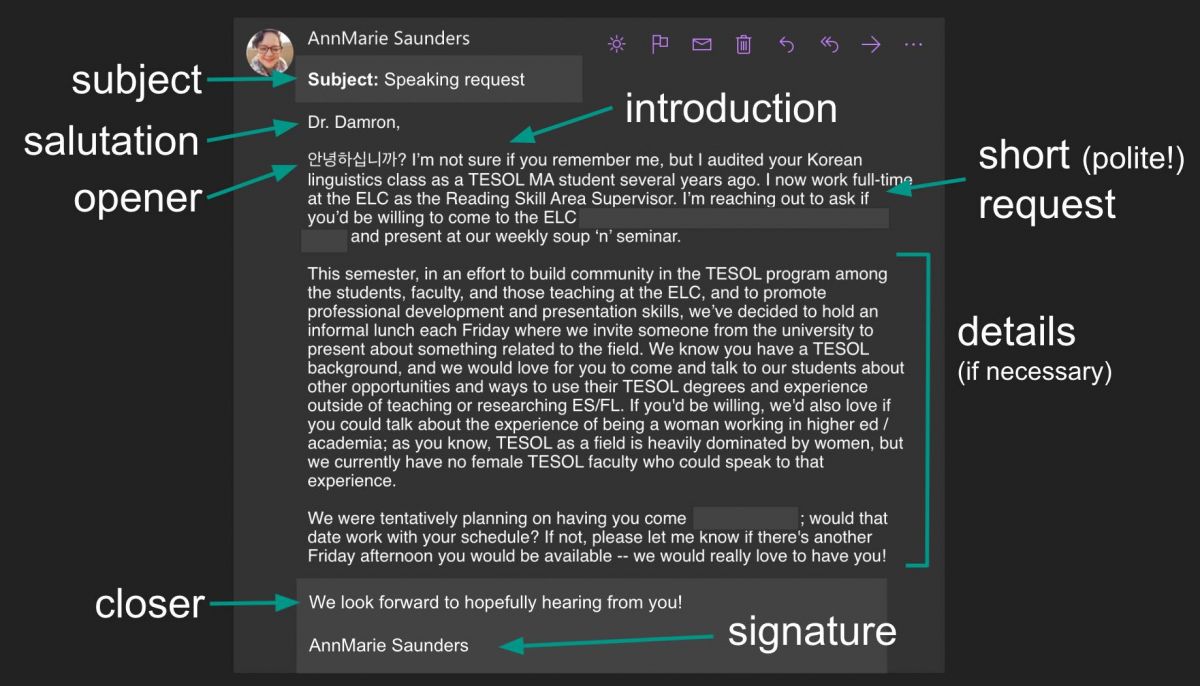
1. Subject line (similar to an essay title)
The subject line of an email is the short phrase that the receiver of your email will see before they open the email. It lets them know right away what the email will be about.
Although the subject line is similar to a title for a typical essay, it is important to keep the information limited to only what is necessary. This type of "title" is not meant to be creative, but rather to give the reader an immediate idea of the content of the email. Do not leave this field of the email blank. Keep the ideas brief, and put the most important information first. Doing this will help ensure that the recipient of your email knows quickly and easily what your email is about and can act accordingly.
Most purposes for emailing can be boiled down to a single noun phrase that highlights the most important information.
Examples:
- Essay Feedback Question
- Christmas Concert
- Absence
2. Salutation
The salutation is where you address the reader. You can use a greeting like "good afternoon" or the name of the person with their appropriate title. This is followed by a comma to give a slight pause before the person continues reading the email.
You should use the title that best shows the level of formality. If the reader has a title, be sure to use the appropriate form. Do not assume it is appropriate to use only a first name in the salutation.
| Most Common English Titles (honorifics) |
|
| Mr. |
all men |
| Miss |
unmarried women |
| Mrs. |
married women |
| Ms. |
woman regardless of marital status |
| Dr. |
someone with a PhD, a medical doctor, or veterinarian |
| Professor |
*college teachers. |
| President/Principal/Dean/Director/Chief Executive |
other titles specific to the job may also be used |
| To Whom it May Concern |
when emailing to a general office/business account without knowing the name of the person to address your question to |
Some formal salutations you may use include:
- [Title] + [full name of recipient only] ie. Chief Executive Johnson,
- Dear [full name of recipient] ie. Dear Hannah Clark,
- Good morning/afternoon
- Greetings
Some informal salutations include:
Cultural Note
There are two interesting cultural notes regarding salutations:
- "Professor" by itself is used less frequently in the US than Dr. "Professor" is like President, Principal, Dean, etc. . It is a title that can be used to refer to the person's profession and show respect. However, it is usually used in combination with something else: the person's name or a salutation.
- Dear Professor Jones,
- Hello Professor,
- Good Afternoon Professor,
- Professor Jones,
- Dr. Jones,
- Using "Dear" in writing is different than using "Dear" in speaking. When speaking "Dear" expresses familiarity, care, and affection. It is often used with family members. However, when used in writing, specifically letter writing, "Dear" is usually just a formality without any added emotional meaning. It has the same emotional neutrality as "To" when used in formal emails, so it can be used with anyone.
- Dear Mrs. Smith,
- Dear Hiring Manager,
- Dear Aunt Suzie,
- Dear Dr. Porter,
3. Opener (similar to an essay hook)
The opener is the first sentence of the email that is used to politely begin the email conversation.
The opener should match the level of formality of the email and reflect your relationship with the reader. In other words, a salutation such as "How's it going?" would only be appropriate in an email to a friend. A more common formal version of this would be "I hope this email finds you well."
Similarly to how a conversation in English begins with a pleasantry, or a polite question about your well-being that is not intended to get a true response, this opener exists only for the sake of manners. No one expects an actual response to the opener.
Examples:
- I hope this email finds you well.
- I hope you are doing well.
- I hope you are having an enjoyable summer break.
4. Introduction
At this point in the email, you will introduce yourself to the reader. This helps to create context for why you are sending the email. For example, you might mention the course you are taking or the department you work in. Unless you have communicated with the individual multiple times, it is helpful to use this space to help the reader identify you.
Examples:
- I am [your name], an undergraduate student majoring in Computer Science.
- I am [your name], and I am a resident of the Peach Tree apartments that your company manages.
- I was a student in your 8:30 English 202 class last semester.
- We met at the Rocky Mountain Research Conference last fall.
5. Short request (similar to an essay thesis)
After you have created this brief introduction, you can immediately introduce your purpose for the email. Remember to keept his request polite and clear. Include any references to specific times, places, or products involved in the request. In general, you should try to limit an email to one main idea.
At some point in your email, it is good to acknowledge that you are likely asking them to do additional work, adjust their schedule, or some otherwise inconvenient favor. Where possible, provide some flexibility in the request and emphasize gratitude.
You may use some hedging words or phrases to help show the politeness you intend. You only need a few to convey your politeness. If you use too many, it may make your message difficult to understand. Providing flexibility and showing gratitude is usually enough to show your consideration for the other person. You may want to keep in mind the culture of the recipient while you try to gauge how to be polite; some cultures are more roundabout and some are more direct. However many polite phrases you choose to use, keep your request short and clear.
Examples:
- Would you be able to meet Thursday at 6:45 pm to go over the project before we present? If not, what would be a time on Wednesday or Thursday that you could meet?
- Thank you for your consideration of my application.
- Thank you for your time and consideration.
6. Necessary details (similar to an essay supporting ideas)
You may need to include additional information about the request after it is clearly stated. For example, the reader may need to know about the topic of the presentation, concerns about a project, or an outline of the agenda for a meeting. The request should be separate enough to be quickly understood, and this section allows for the additional clarification of the situation. Again, remember to maintain appropriate distance from the reader by not oversharing beyond what is essential to know.
In this section of the email, it may be helpful to use a numbered or bulleted list to separate pieces of information related to the topic. This is a good way to create blank space in the email and to keep it focused on the essentials.
Examples:
- The meeting will be in room 415 of the ABC building from 3:00-4:30. We will review the project's progress, any questions the group has, and the projected completion date.
7. Closer (concluding sentence)
A closer is the ending sentence of your email. It is like a concluding sentence of a paragraph or essay.
As with a typical concluding sentence, it can be helpful to end your email with a sentence that states expectations or a call to action. The most common closers are either in the form of requesting a timely response or proposing a meeting time.
Example:
- I look forward to your reply.
8. Signature
A signature is your formal or official name written to say you wrote the email. It is usually preceded by an adverb or adverbial phrase to show how you wrote the letter. This is followed by a comma and then your name on the line below. The adverb/adverbial phrase is optional, but can add formality
Always remember to close the email with your name and any other identifying information. This could include a phone number (if needed) or your job title, but can also be as simple as just your name. Don't forget to use the form of your name that would be most easily recognizable to the reader.
Examples:
[your name]
[your name]
Department of Linguistics
*There are other closing phrases such as "Cheers,", "Yours truly,", or "With love,", but they are used in more informal situations.
Polite Requests
One of the important aspects of writing a formal email is using polite language to make requests. Culturally speaking, a request in English is more polite the less direct it is. Note the difference between someone saying "I would appreciate it if you would wash your hands before dinner." vs "Wash your hands."
Two ways that grammar can support creating a polite request is through the use of modals and if clauses. In the example above, the word would is used to soften the request. This can also be done using modals like could, might, and can. Dependent clauses with if soften a request as well by focusing on the reader's ability to decline the request and the writer's awareness of the potential disruption the request may cause.
Examples:
- “I would appreciate it if you could [request].”
- “It would be [adj] if you could [request].”
- “If you could [request], that would be [adj].”
- “Can/Could you/I [request]?”
- Would you/I be able to [request]."
- “Would [time/request] work for you?”
- “If possible…?” / “Would it be possible to [request]?”
- “Do/would you mind [request]?”
- “Would you be willing to [request]?”
Other common words used to demonstrate politeness are known as hedging adverbs. These are words such as just, only, possibly, maybe, and perhaps. Writers will include these to increase the courtesy felt in a request.
- I am just emailing to ask if you could check the budget report attached in this email.
- Would you possibly be available for me to interview for my career development course? It would only take twenty minutes, I know you are very busy.
Formatting
Formal emails follow many of the same conventions of formatting and style as an essay. It should be written in an easy to read font in a 10-12pt size. Colorful text should be avoided unless necessary to draw attention to something (such as a deadline).
Do not use ALL CAPITAL LETTERS at any point in your email because the internet culture designates this as yelling (angry). Instead, it's better to use bolded, italicized, or underlined text to emphasize information. Expressive punctuation (e.g., using multiple exclamation points [!!!] or ellipsis [......]) and emojis (e.g., 😊 , 😬 , etc) should also be avoided.
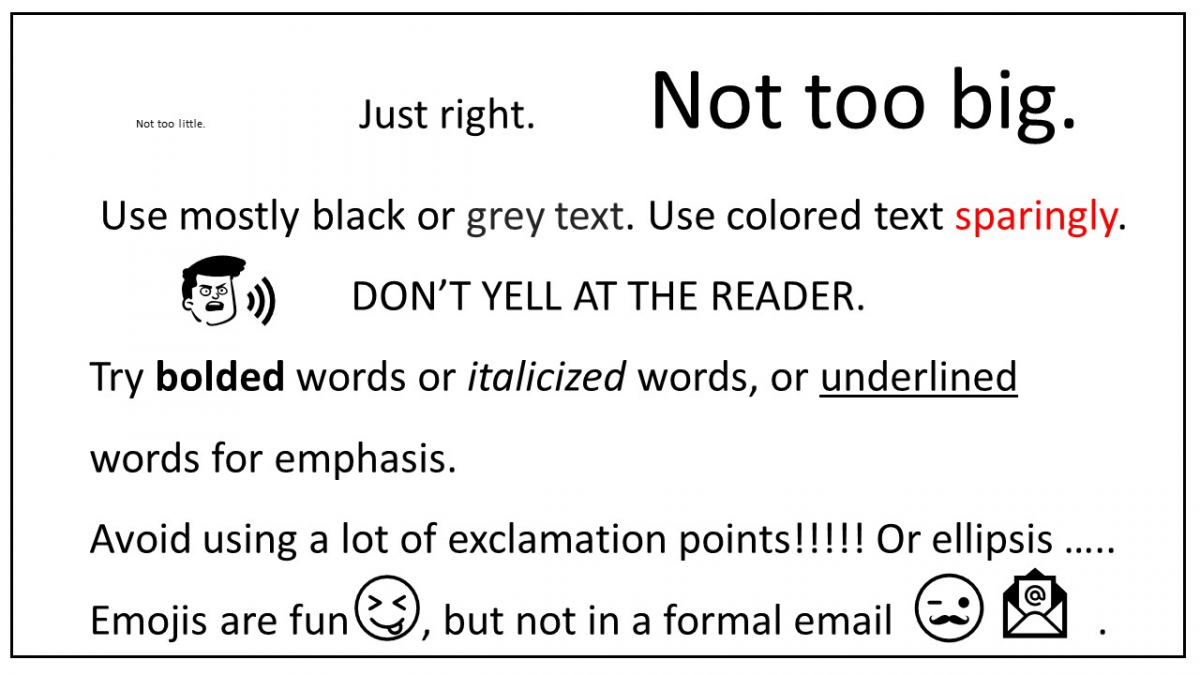
The main formatting difference between an email and an essay is that an email does not need to be indented, and can instead just be left-aligned.
Responding to a formal email
The advice here applies to responding to a formal email, not just when you initiate the conversation yourself. In some cases, someone in higher authority may not begin the conversation in a formal manner, but you should still maintain the standards here unless told otherwise. For example, a professor may ask students to call her by her first name rather than her last name or an office environment may frequently use emojis. Once you are aware of the expectations for that context, you are able to adjust your writing accordingly.
Exercises
Exercise 1: Skimming
Skim the example below. Read it quickly without looking at the fine details. Answer these questions to guide your skimming:
- Are there any noticable headings?
- Are there any images? What do those images tell you about this example?
- What are the first and last lines about?
- What are the first lines of each paragraph about?
- Do you notice any key words?
- What is this example about?
- What do you notice that is unique to emails compared to essays?
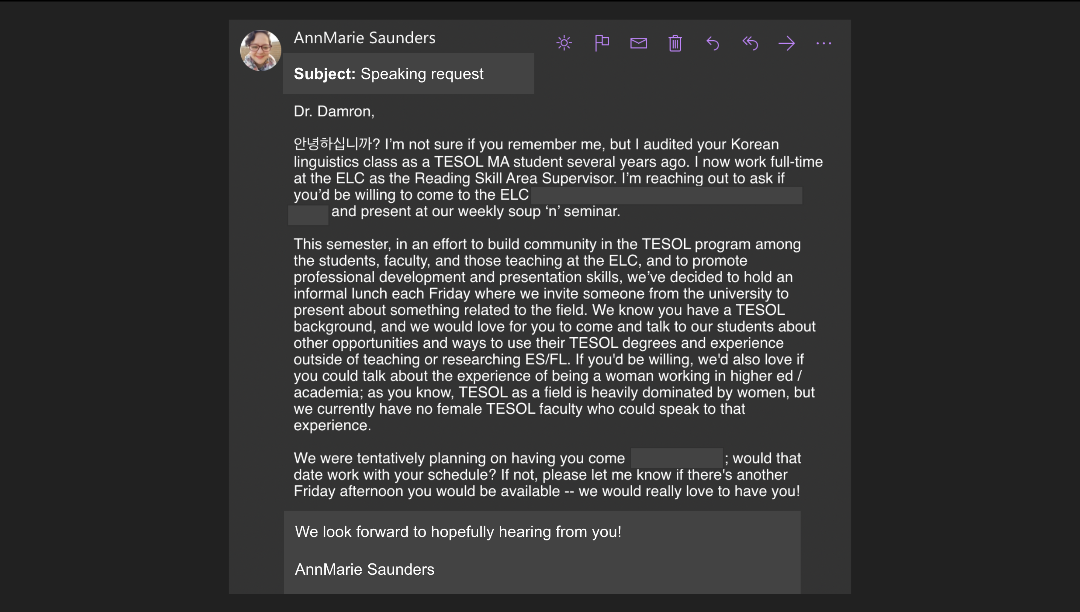
Exercise 2: Complete the Outline
Read the situation below and finish the outline to show how you would organize the email.
You work for as a teaching assistant for a professor in the busines program and notice an issue with some online assignments. You wanted to tell the professor you work for about the issue and suggest a solution, but you forgot until you had already left the office for the day.
- Subject Line: Issue with Bus 101 Essay
- Dear Dr. Jones
- Opener: I'm your TA for one of your sections of Bus 101...
- Intro: Noticed an issue with the Canvas settings for the essay due on Friday
- Request: Fix the assignment settings
- Necessary Details:
- Closer: I know that your schedule is busy with all of the classes you teach. I appreciate ...
- Signature: Sincerely, [name]
Exercise 3: Outline
Read the situation below and create an outline to show how you would organize your email.
Your professor has scheduled office hours. Unfortunately, you are unable to make it at that time because of a schedule conflict. You have a question about the course that would be too difficult to discuss over email.
Exercise 4: Draft an email
Read the situation below and create an email draft explaining the situation and offering a solution.
You transferred from Ensign College to BYU Provo. Although you took an Introduction to Economics class as part of your Associate's Degree at Ensign, the class credit did not transfer and you are expected to take the class again. Write an email to the BYU Enrollment Services explaining why you think the course should be re-evaluated to count toward your degree at BYU.
Exercise 5: Polite requests
Your teacher will assign a partner to you. With your partner, practice 2-3 different ways of making a polite request in each of the following scenarios:
- You need to cancel your subscription because of a tight budget.
- You are sick on the day of a major presentation and need to reschedule it.
- You need your a coworker to cover a shift so you can go to the internship fair on Thursday.
Exercise 6: Draft an email
Read the situation below and create an email draft explaining the situation and offering a solution.
You have a personal emergency and cannot pay your rent on time as you normally do. Write an email to your landlord explaining the situation and ask for an extension for paying your rent until after you have resolved the personal issue.
Exercise 7: Choose a prompt
Choose one of the prompts below as your situation for an email that you will submit as your final assignment. Remember to explain the situation, propose solutions, and maintain an appropriate level of formality.
- Request to have an exception made because your TOEFL score was 1 point too low in the listening section for the university's admission requirements
- Contact a potential employer about your interest in applying for a job (no job is currently open)
- Invite a speaker to present at an upcoming conference
- Ask for a letter of recommendation
- Send a thank you after an interview