
Tool Snapshot
| Price |
Free |
| Learning |
Behaviorism & Constructivism |
| Ease of Use |
★★★★★ |
| Privacy |
★★★★☆ |
| Accessibility |
★★☆☆☆ |
| Class Size |
No information available |
| Login |
Yes (for access to some lesson plans and educational resources) |
| ISTE*S |
Empowered Learner & Knowledge Constructor |
COPPA/
FERPA |
COPPA: Yes
FERPA: No FERPA policy found. Check with your school IT administrator. |
Ease of Use
iCivics is a very easy tool to use for students and teachers of any age. When a user arrives on the iCivics homepage, it is filled with bright and vibrant text boxes that include links to any page that needs to be found. The five main areas on the site are play, teach, remote learning, about, and new releases. These are easy to access and navigate. There are clear directions for what the user would need to do (simply click on the designated box!) in order to use the tool. Once a tool from the five main listed areas above has been clicked on, the user arrives at the selected page. iCivics attracts a variety of users due to the design and ease of navigation of the website.
Privacy
The iCivics privacy policy states that “iCivics collects personal information … only if you voluntarily submit it” (iCivics, 2015, para. 2). The only time that a user is required to give personally identifiable information is during the creation of an iCivics account and making an account is not required to play the games on the website. Additionally, the uses of information collected on the website are clearly stated in the privacy policy.
Accessibility
The main iCivics webpage can be navigated without the use of the mouse, but playing the games requires clicking on options using the mouse. The games feature text-to-speech options and one game (Cast Your Vote) features a built-in screen reader, but the rest of the games aren’t compatible with screen readers. Additionally, iCivics does not have an accessibility statement on the website.
ISTE Standards
Empowered Learner: Many iCivics games provide immediate feedback during gameplay, allowing the students to learn from their mistakes and improve their strategies as they play the games.
Knowledge Constructor: The game NewsFeed Defenders helps students to assess how accurate, trustworthy, and relevant the information presented in posts on a fictional newsfeed is.
iCivics Overview Video
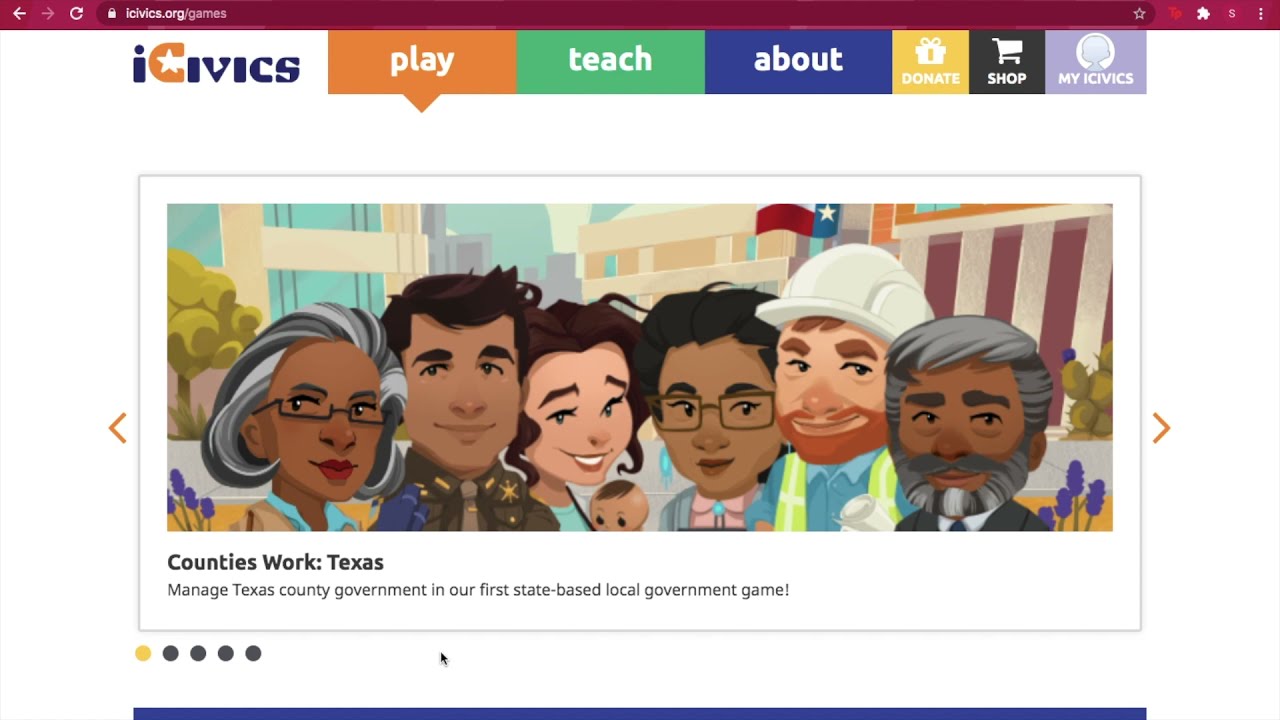 Watch on YouTube
Watch on YouTube
iCivics & the SAMR Model
Dr. Ruben Puentedura’s SAMR model offers a lens for examining how technology is adopted in a classroom. As you strive to incorporate online tools into your classroom, we encourage you to use this model as an analytic tool.
Here is an example of how iCivics might fit within the SAMR model:
- Substitution: Students debate famous Supreme Court cases playing Argument Wars instead of an in-class debate.
- Augmentation: Students use Branches of Power to learn about the law-making process and the role of each branch of government in creating new laws. While playing the game, students are able to view the definitions of complex words and topics by clicking on them. By providing students with easy access to information that makes potentially confusing words and topics more understandable, the game supports the student’s comprehension of the laws they’re creating.
- Modification: Students learn about the ratification of the Constitution by playing Race to Ratify, which places them in 1787 and allows them to learn about the viewpoints of the Federalists and Anti-Federalists by interviewing people in that time period.
- Redefinition: Students play Win the White House to learn about the process of a Presidential campaign and have the opportunity to fundraise, launch media and in-person campaigns, and conduct polls in states across the country.
Far too often, technology is used as a direct substitute for other low-tech tools (e.g., pencil and paper). While substitution has some benefits (e.g., students develop their technology skills and knowledge), we encourage you to think about how you might use iCivics to modify or redefine learning.
Learning Activities
English/Language Arts
Use the game NewsFeed Defenders (which allows students to evaluate sources of information online) to teach students about media literacy.
Civics
Have students play Cast Your Vote to teach them how to make informed voting decisions. Have students play Do I Have a Right? to help them learn about how the rights given to them in the Constitution apply to real-life situations.
Government
Use the game Branches of Power to teach students about the three branches of the federal government and about the role each branch plays in the creation of new laws. Have students play Counties Work to teach them about the duties of local government and why local governments are important. Have students play Win the White House to teach them about the process of running for President and Executive Command to teach them about the responsibilities the President faces once in office.
U.S. History
Have students play Argument Wars as a way to give them an in-depth look at famous Supreme Court Cases. Use the game Race to Ratify to teach students about how the Constitution came to be and the viewpoints of the Federalists and Anti-Federalists.
Resources
How to Use iCivics
- Go to https://www.icivics.org.
- Click “Sign In” and register for an account on the right purple box or login in with a Google account.
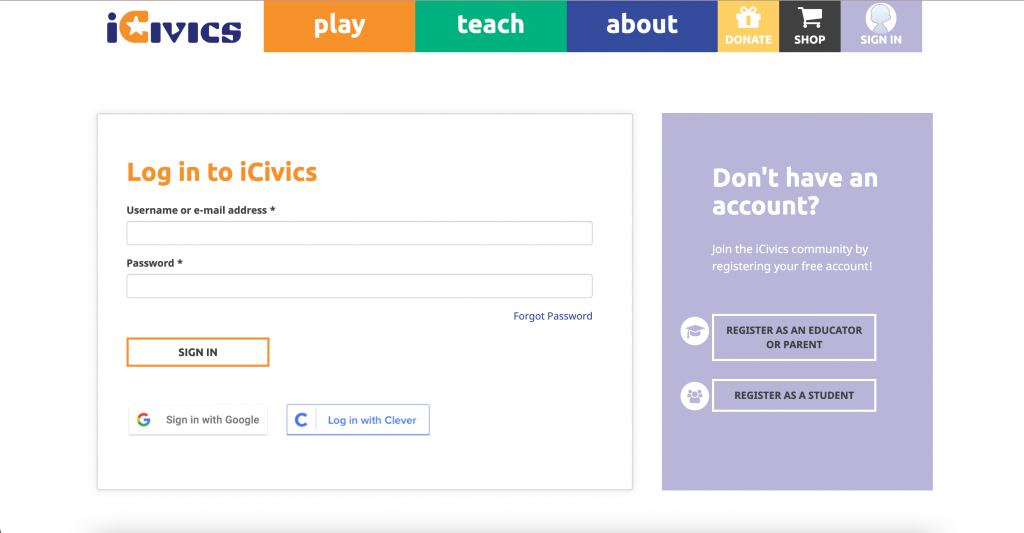
- Verify the account by confirming the email.
- Return to iCivics and login.
- Set up your profile page.
- Click on the red pencil button to edit profile.
- Add a photo.
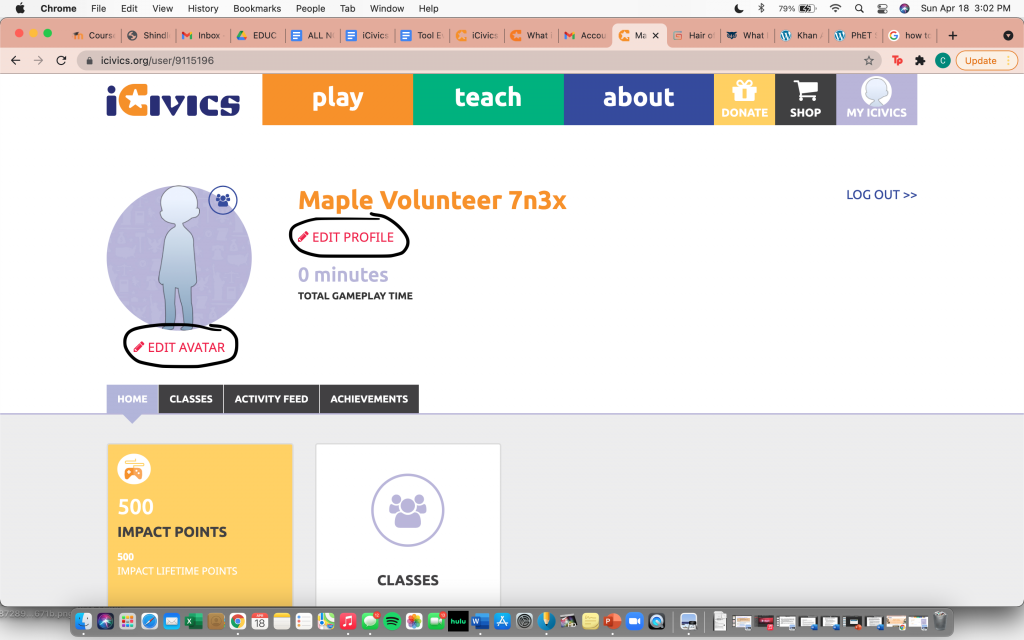
- Learn things by playing games.
- Click the “PLAY” button on the top of the website.
- Choose which game you want to play and then click on it.
- Click “New Game” to start.
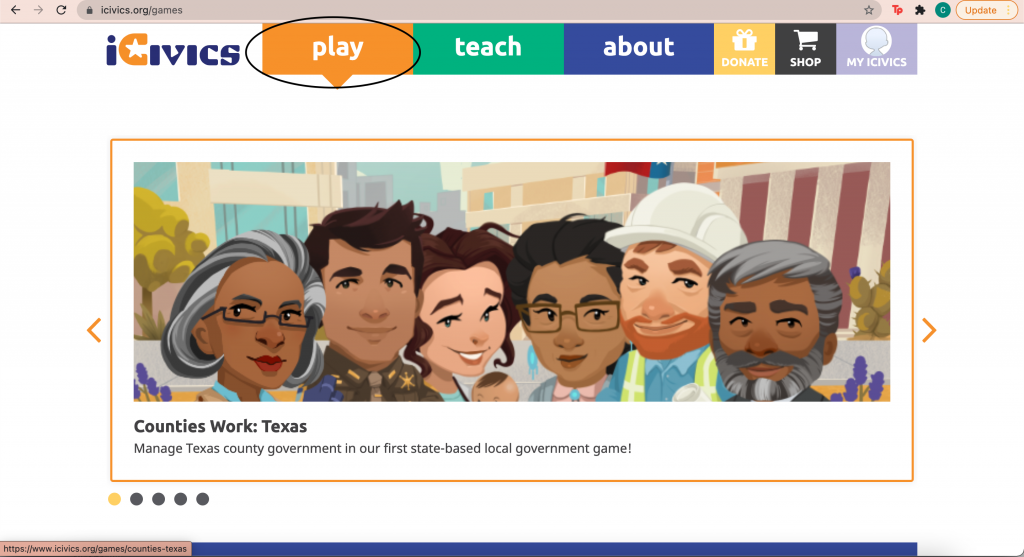
- Teach students about civics (For teachers).
- Click the “Teach” on the top of the website.
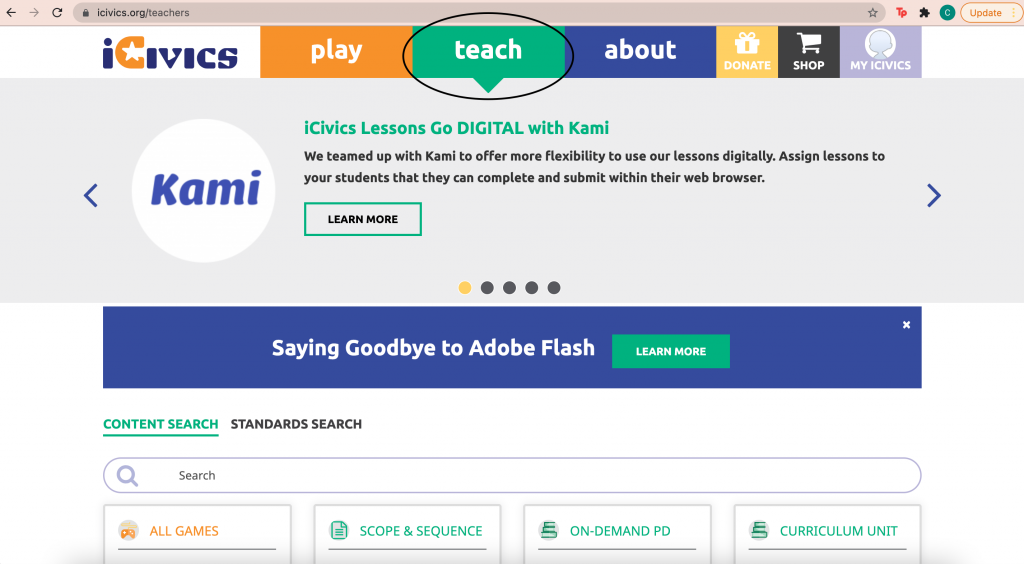
- Find what you need.
- Click “Content Search” to search for specific topics.
- Click “Standard Search” to search by state, course, and grade levels.
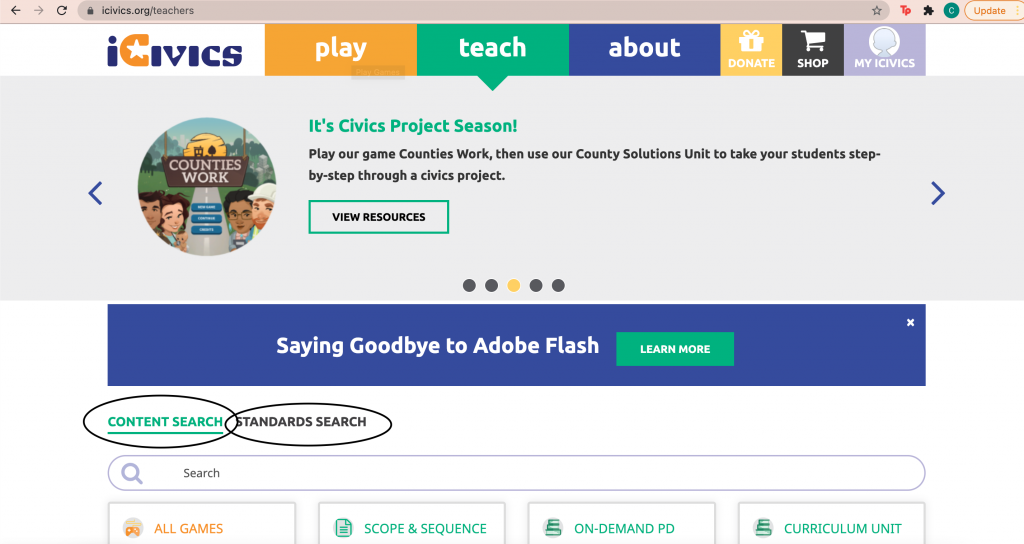
Research
LeCompte, K., Moore, B., & Blevins, B. (2011). The impact of iCivics on students’ core civic knowledge. Research in the Schools, 18(2), 58.
Stoddard, J., Banks, A. M., Nemacheck, C., & Wenska, E. (2016). The challenges of gaming for democratic education: The case of iCivics. Democracy and Education, 24(2), 2.
Authors
This page was created by Caroline Gabriel, Sara Shea, & Chunyu Liu.