Instagram is a free online tool and app that allows users to capture and share photos and videos with friends and family. Since Instagram is one of the most popular social media channels for teens today and there are more than 1 billion monthly active users on Instagram, some of your students are likely among these users. We know that students use social platforms, like Instagram, even during classes. Rather than worry about whether students are being distracted by Instagram in class, you can tap into this powerful resource and meet students where they are. Instagram is not just for personal use, it can also be used as an educational tool in your classroom. For instance, you can ask your students to capture photos or videos of their class work, homework, assignments, school activities, post those in their own account, or a class account, and have discussions about the posts.
 Instagram homepage screenshot
Instagram homepage screenshotTool Snapshot
| Price | Free with ads |
|---|
| Learning | Connectivism |
|---|
| Ease of Use | ★★★★☆ |
|---|
| Privacy | ★★☆☆☆ |
|---|
| Accessibility | ★★★☆☆ |
|---|
| Class Size | Unlimited |
|---|
| ISTE*S | Knowledge Constructor, Creative Communicator, Global Collaborator, Digital Citizen |
|---|
COPPA/
FERPA | No COPPA/FERPA policy found. Check with your school IT administrator. |
|---|
Instagram Overview Video
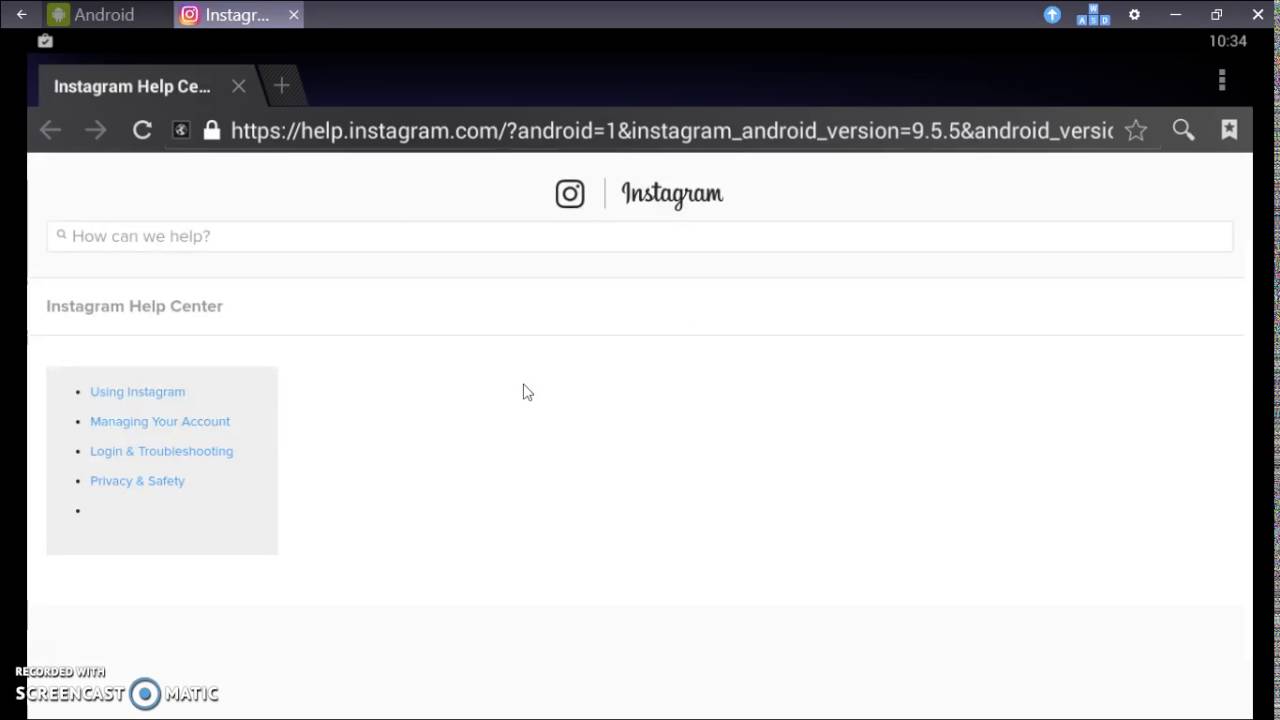
 Watch on YouTube
Watch on YouTube
The video transcript
Instagram & the SAMR Model
Dr. Ruben Puentedura’s SAMR model offers a lens for examining how technology is adopted in a classroom. As you strive to incorporate online tools into your classroom, we encourage you to use this model as an analytic tool.
Here is an example of how Instagram might fit within the SAMR model:
- Substitution: Students take photos of their homework assignment (rather than write it down).
- Augmentation: Students can use hashtags to curate collections of photos.
- Modification: Students leave comments on photos or videos and tag classmates in their comments. After making comments on posts or having discussions under posts, they can also analyze the archive of the discussions.
- Redefinition: Students can create videos demonstrating their knowledge about a topic and share these videos with a broad audience via Instagram to receive feedback.
Note: Far too often, technology is used as a direct substitute for other low-tech tools (e.g., pencil and paper). While substitution has some benefits (e.g., students develop their technology skills and knowledge), we encourage you to think about how you might use Instagram to modify or redefine learning.
Learning Activities
Literature
Your students can take a photo of the cover of a book they have read and share it with book lovers on Instagram and make comments on the book. In this way you as a teacher help them build a community
Science
Students can capture photos or videos about phases of germination (or another scientific process) and engage in a critical examination of the differences in the photos/phases.
Language
Students can create visual flash cards, using photos from Instagram, to improve their vocabulary.
Arts
Students can create a digital photo gallery of their art projects to share with parents, teachers, and a broader community. Students can also use and critically examine the filters on Instagram to improve their photography skills and knowledge.
History
Students can take and explore photos of historic buildings in the city they live in to more closely examine history.
Music
Students who know how to play an instrument can teach others how to play it step by step through short videos.
Other
Instead of having a physical file of portfolio, you can encourage your students to create a digital portfolio, or e-portfolio, on Instagram.
Resources
How to Use Instagram
Go to www.instagram.com
- Click “Sign Up” and register for an account
- Return to Instagram and login
- Setup your profile page
- Click on the plus icon in the top left corner
- Take a photo
- Before share it, tag your friends or add your location or add hashtags
- Share it in your story in your profile
- Research hashtags (#) to find people to follow
- Use the Search Engine in the bottom (e.g., type “#edtech”)
- Click on “Follow” (now you can get any notification that edtech shares)
- Double click on one of the posts to like it or make a comment on one of the posts the person who you just followed has shared
- Follow 9-10 individuals who you find interesting (it might be either your friends or those who are not your friends or animals pictures like #cats or food pictures)
- Try to broaden your network on Instagram by following as many individuals as possible
Research
Aloraini, N. (2018). Investigating Instagram as an EFL learning tool. Arab World English Journal (AWEJ) Special Issue on CALL, (4).
Gonulal, T. (2019). The use of Instagram as a mobile-assisted language learning tool. Contemporary Educational Technology, 10(3), 309-323.
Salomon, D. (2013). Moving on from Facebook: Using Instagram to connect with undergraduates and engage in teaching and learning. College & Research Libraries News, 74(8), 408-412.