There are tens of thousands of digital tools and apps that can be used for educational purposes.
 Image by Gerd Altmann from Pixabay
Image by Gerd Altmann from PixabaySo how do you select the right one for teaching and/or learning?
This eBook features critical reviews of more than 125 digital tools and apps for teaching and learning. You can browse through pages of interest, search for specific tools, and explore tools based on themes (e.g., assessment-centered, community-centered, knowledge-centered, learner-centered).
Each page includes a detailed overview of a specific tool, including a tool snapshot box which highlights key evaluation criteria (e.g., price, ease of use, accessibility, privacy, ISTE Standards, learning theories) and examples of innovative ways to use the tool for teaching and learning.
The pages are organized according to the National Research Council’s (2000) four types of learning environments: assessment-centered, community-centered, knowledge-centered, and learner-centered.
- Assessment Tools
- Assessment tools (e.g., Kahoot, Socrative, Google Forms, ePortfolios) allow educators to conduct pre-course/lesson, formative, and summative assessments.
- Community Tools
- Community tools, including social media, virtual games, and collaborative design spaces, encourage and foster social learning experiences.
- Knowledge Tools
- Knowledge tools, such as virtual timeline creators, mind mapping software, and study sites (e.g., flashcards, tutorials), help students acquire, construct, and organize information.
- Learner-Centered
History of the eBook
This eBook was originally designed in 2016 as a website ("Online Tools for Teaching & Learning") as part of a collaborative class project in Dr. Torrey Trust's EDUC 592A: Online Tools for Learning and Instruction course at the University of Massachusetts Amherst.
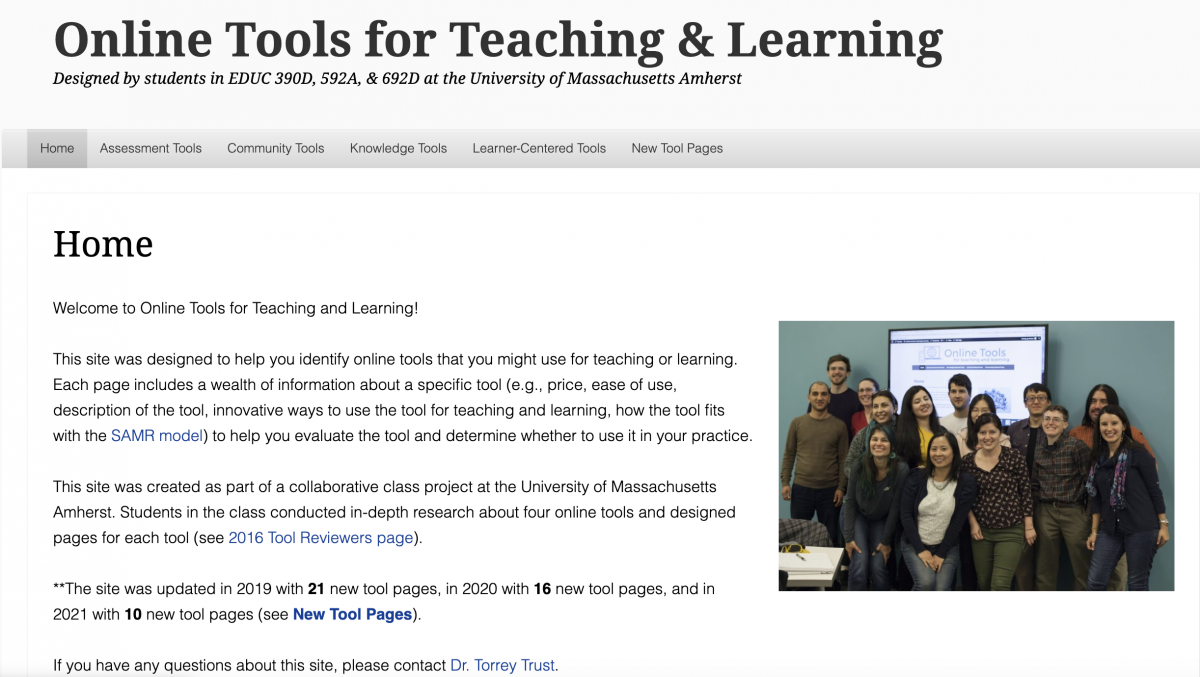 Original "Online Tools for Teaching & Learning" website
Original "Online Tools for Teaching & Learning" websiteThe goal of this project was to create an online resource that would save teachers time spent finding and evaluating new digital tools and apps for teaching and learning and serve as a model for how teachers can critically evaluate and design authentic learning experiences with digital tools and apps.
 Students in EDUC 592A in Fall 2016 who designed the original Online Tools for Teaching & Learning website
Students in EDUC 592A in Fall 2016 who designed the original Online Tools for Teaching & Learning websiteIn 2022, Dr. Trust, with the assistance of Dr. Royce Kimmons, moved the "Online Tools for Teaching and Learning" website to the EdTech Books platform. The EdTech Books platform makes it significantly easier to revise and add new pages, which will allow Dr. Trust to keep the eBook updated, especially as new digital tools and apps are introduced to the educational market and current digital tools and apps make changes to their design, privacy policy, and other aspects.
New Tool Pages
Every year, when the EDUC 592A/EDUC 692D/EDUC 390D course runs, students design additional pages to be considered for inclusion in this digital resource. Only the highest quality pages that showcase a truly critical in-depth review of the tool or app are selected.
2022 New Tool Pages
- AllSides - Media literacy tool.
- Biblionasium - community-centered tool for reading books.
- Brush Ninja - GIF animation tool.
- Code.org - Computer coding tool.
- Coggle - mindmapping tool.
- DocsTeach - educational tool by the National Archives.
- Duolingo - language learning tool.
- Flippity - Assessment and design tool.
- GoNoodle - Video-based brain breaks.
- LabXchange - Online science classroom.
- Microsoft Teams - Communication platform.
- Mentimeter - Polling/quiz tool.
- Mote - Audio feedback tool.
- Nearpod - Formative assessment tool.
- Photopea - Graphic design tool.
- Pixlr - Image editing tool.
- Prodigy - Math learning tool.
- Showme - interactive whiteboard with screen recorder.
- Slido - Polling/quiz tool.
- Soundtrap - Audio editing tool.
- TalkingPoints - Parent-Teacher messanging tool.
- The Library of Congress Labs - Interactive platform for exploring the Library of Congress resources.
- Timelinely - Video annotation tool.
- YoTeach - Backchannel classroom chat tool.
- Zoom - Communication platform.
2022 Tool Reviewers: Alison McMahon, Ana Shantz, Anna Hellyar, Blaine Wiley, Brenna Jorgensen, Clare Simpson, Dante Sequeira, Emily Gardner, Erik Viggh, Gabriela Rodriguez Lopez, Gianna Godek, Hannah Condon, Hannah Sweeney, Hannah Walz, Hayley Gilmer, Isabella Reader, Isabelle Scott, Jillian Dorney, Jillian Reilly, Josephine Beckett, Kelly Costello, Krista DiCunzolo, Leslie Charles, Makayla Bumpus, Michael Lee, Natalie Pham, Olivia Dussault, Reagan DuPree, Samantha Donovan, Sarah Pingeton, Sultan Bin Tuwaym, Tom Yuan, & Tori Crockett.
2022 Tool Page Designers: Joanne Patalano, Chenyang Xu, & Trevor Takayama.
2021 New Tool Pages
- Blooket – quiz and game tool.
- Class Dojo – parent/teacher communication, classroom management, and community building tool.
- Google Arts and Culture – tool for applying BIG data to art exploration.
- iCivics – interactive games centered around U.S. government and the rights and responsibilities of U.S. citizens.
- IdeaBoardz – sticky note virtual bulletin board.
- Jamboard – whiteboard tool as a set of slides.
- Minecraft Education Edition – content-based exploration of Minecraft virtual worlds.
- Pear Deck – interactive, real-time or asynchronous assessment tool.
- Storyjumper – tool for designing children’s books.
- The Smithsonian Learning Lab – Interactive tool for exploring artifacts from the Smithsonian’s 19 museums, 9 research centers, and zoo.
2021 Tool Reviewers: Caroline Gabriel, Sara Shea, Chunyu Liu, Kerri Johnson, Kelly Marshall, Joelle Perez-Howlett, Hunter Proulx, Kenneth Mondschein, Earnest Thomas, Miranda Jurras, Madiha Noor, Bridget Lombardi, Courtney Masse, Connor Power, Erin Diskin, Madeline Hill, Joanne Patalano, Sam Torres, Jessica Shay, Allyson Danielson, Sarah Cataldo, Anam Shah, Linda McCarthy, Samantha Scripture, & Jennifer Comiskey.
2021 Tool Page Designer: Nathaniel Woodruff.
2020 New Tool Pages
EDUC 390D/692D students in spring 2020 developed 16 new pages featuring a variety of tools to enrich teaching and learning:
- Anchor – podcast creation and hosting tool.
- Basecamp – project management/teamwork platform.
- Floop – tool for providing digital feedback directly on students’ work (e.g., printed worksheets, photos).
- Genial.ly – graphic design tool.
- Gimkit – quiz tool.
- Google Keep – multimodal note-taking, organization, and list-making tool.
- Goosechase – tool for creating multimodal scavenger hunts.
- Hypothes.is – social annotation tool.
- Knight Lab Storytelling Tools – digital storytelling and information exploration tools.
- Loom – screen recording tool.
- Lumen5 – video-making tool (turn text into videos).
- Microsoft Immersive Reader – accessibility tool for reading.
- Netboard.me – digital curation tool.
- Twine – interactive storytelling tool.
- VidReader – tool for creating interactive transcripts from YouTube videos.
- Wolfram|Alpha – knowledge computation tool.
2020 Tool Reviewers: Paige Alves, Aviahna Austin, Michelle Barrett, Ashley Blatt, Matthew Checrallah, Constance Cook, Jeffrey Edelstein, Megan Flaherty, Sai Gattupalli, Madison Hinksmon, Joshua Hirsh, Joseph Ice, Ian Miller, Emma Needham, Elisabeth Ng, Isabella Notarangelo, Mason Peng, Benjamin Schroeder, Jared Shein, Kendra Sleeper, Tyler Volpe-Knock, and Isabelle Wang.
2019 New Tool Pages
EDUC 592A students in fall 2018 developed 21 new pages featuring a variety of tools to enrich teaching and learning:
- Adobe Spark – video, poster, and website design.
- Audacity – audio production and editing.
- Book Creator – design multimodal eBooks.
- CoSpacesEDU – create mixed reality content.
- Coursera – massive open online course provider.
- Educreations – interactive whiteboard screen recorder.
- Flipgrid – video-based discussion forums.
- Formative – real-time assessment.
- Google Sites – website design.
- Google Tour Builder/Creator – virtual reality design.
- LucidPress – graphic design (brochures, newsletters, magazines).
- Newsela – differentiated reading levels for the news.
- Pencil Code – creative programming.
- Powtoon – animated video design.
- Remind – text-based messaging.
- Slack – community tool for project management.
- Socrative – interactive assessment.
- Sutori – collaborative multimodal timeline design.
- Sway (Microsoft) – presentation, newsletter, and document design.
- Twiddla – real-time, collaborative virtual whiteboard.
- Wakelet – information curation.
2019 Tool Reviewers: Adrial Lobelo, Jacob Bensco, Ziyun (Carina) Chen, Juliana Denrich, Liam Flaherty, Taylor Hildack, Jessica Kadarisman, Elizabeth Conniff, Brian Ramirez, Dennis Spencer
2016 Tool Reviewers (Original Team)
 | Jeromie Whalen is Technology Educator at Northampton High School in Northampton, MA and Vice President of Board of Directors for Northampton Community Television. Whalen works closely with educational non-profits in his community to enhance student learning through local projects and events. A self-described technophile, Whalen enjoys gadgetry of all types and watching Youtube videos of hamsters eating tiny burritos. www.nhstechnology.org | @nhs_technology |
 | Emrah Pektas is pursuing a master’s degree at University of Massachusetts and Learning, Media and Technology is his major. Emrah worked in a primary school as a classroom teacher in Turkey. His will is to become an expert in educational technology, and then to make contributions to the Turkish education system. |
 | Tung-Chien Evan Yu is a graduate student in BEM (Bilingual/ESL/Multicultural) program in UMass Amherst. His primary interest is baseball. Taiwan is his country of origin. Taiwanese Food is on his recommendation list. Welcome to Taiwan, let Evan be your best guide. Evan is in charge with his own startup company across Taiwan, Japan as well as China. One more thing. Congrats! Chicago Cubs-Legend 2016! |
 | Maria Afzal is a graduate student in Learning media Technologies program at University of Massachusetts . She holds a B.S (Hons) in Computer Science and a Masters in Multimedia Arts and works as Co-Admin Classroom Technologies at University of Massachusetts . She has also worked as a Graphic designer and Multimedia Artist in the past but her enthusiasm for the design and implementation of new technologies for learning environments and educational systems led her into the field of learning technologies. |
 | Weiyang Liu is a graduate student studying in Learning, Media and Technology M.Ed. Program at UMass Amherst. She has a M.S. degree in TESOL (Teaching English to Speakers of Other Languages) from University of Rochester and one-year Chinese as Foreign Language teaching experience in Rochester, NY. During her teaching, she made pedagogical connections between Web 2.0 tools and classroom teaching. She is also working as an Educational technology consultant at University of Massachusetts at Amherst, where she helps instructors to best implement technology into the curriculum. Portfolio |
 | Charlotte Crane is a high school science teacher currently working on her master’s of education in Learning, Media, and Technology at the University of Massachusetts, Amherst. She is currently researching ways to incorporate technology into inquiry-based instruction and lesson differentiation. |
 | Ozkan Yildiz is a master student in Learning, Media, and Technology through College of Education at University of Massachusetts Amherst. I taught five years in Turkey to grade 4-8 students in Turkey, so that I could know that they are so interested in technology. However, teachers also should have much knowledge about technology to integrate it to their classes. Therefore, I want to be technology navy and come to the U.S. After I have my master’s degree, I will pursue my education career in Ph.D to be specialist in the area of educational technology. Ultimately, I will be part of curriculum development process in my country. Portfolio |
 | Ximena Vicuna Cubillos, is a Digital Animator from Chile who is currently attending her first year in the Master’s program in Learning Media and Technology at Umass Amherst. She is also working as an Educational technology consultant at University of Massachusetts at Amherst. She loves animation as well as education and she really wants to combine her two passions to create meaningful content for children to improve their learning experiences. Highlight Reel |
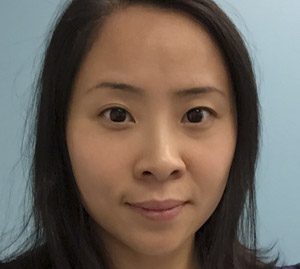 | Lian Duan is a middle school teacher who is pursuing a master’s degree in Learning, Technology, and Media in UMASS, Amherst. She is interested in using technology to differentiate and enhance students’ learning in public schools, as well as to transform language immersion education. |
 | Gabrielle R. Merchant, Ph.D. is currently a Doctorate of Audiology Candidate at the University of Massachusetts Amherst and previously received her Ph.D. from the Harvard-MIT Speech and Hearing Bioscience and Technology program. Her primary interest is in translational hearing research focusing on auditory mechanics and improving clinical diagnostic tools, with a budding interest in auditory perception, particularly in children. Her ultimate goal is to be an academic audiologist performing translational research while educating future clinicians (with the best ed tech tools available) and seeing patients. |
 | Blanca Osorio-Castillo is an ESL Teacher at Crocker Farm Elementary School in Amherst, Massachusetts. She holds a master’s of Education in Curriculum and Teaching from Fitchburg State University. She enjoys writing, as well as creating literacy and technology projects with her students, such as making video and audio books. Blanca is originally from Colombia, and she is the founder and director of Grupo Folklórico Tradiciones, a local dance group that embraces the traditional and folk dances of Latin America. |
 | Giselle Gonzalez is a first grade teacher at Pelham Elementary School. She received her master’s degree in Elementary Education from the University of Massachusetts, Amherst Campus. She has been a teacher for 12 years. In her free time, Giselle dances with Grupo Folklorico Tradiciones, a folkloric dance group whose mission is dedicated to preserving, enriching, and promoting the Colombian and Latin American art and culture through theatrical dance performances. Giselle loves animals, she is a proud pet caretaker of a dog, cat, hedgehog, rabbit, guinea pig, bearded dragon, leopard gecko and two Degus! |
| | Betsy Vegso is a graduate student in the International Education program at UMass/Amherst. She holds a Master’s degree in Communication from Temple University. Over the last ten years she has lived and worked in Europe, the Middle East, Central Asia, and Southeast Asia as a teacher, volunteer, and staff member with Peace Corps. Previously she worked as mediator in the San Francisco Bay area. Betsy is interested in how technology can be used for distance education and support, particularly for students and teachers in under resourced learning environments. |
Acknowledgements
Special shoutout to my husband, Trevor Takayama, for the countless hours he put in to helping me make this eBook.
Contact
If you have any questions about this eBook, please contact Dr. Torrey Trust.