Khan Academy is an educational organization that creates short educational videos for a variety of topics. Khan Academy also has educational materials, including practice problems and exercises, that enhance learning with these videos. Khan Academy allows for the personalization of education, offering students an opportunity to go through lessons that are scaled to their current level of understanding at their own pace, moving forward only once they have mastered a topic within a lesson. Khan Academy was founded in genuine and humble roots in 2004 by Salman Khan, who used the initial videos to help tutor one of his cousins. The best part is that Khan Academy is completely free for anyone and everyone, and the organization is committed to keeping it that way forever.
It is a great tool for
flipped classrooms,
personalized learning, and
blended learning, ensuring that you are meeting the learning needs of ALL of your students and not just teaching at the pace of your “average” student.
 Watch on YouTube
Watch on YouTube
Tool Snapshot
Khan Academy Overview Video
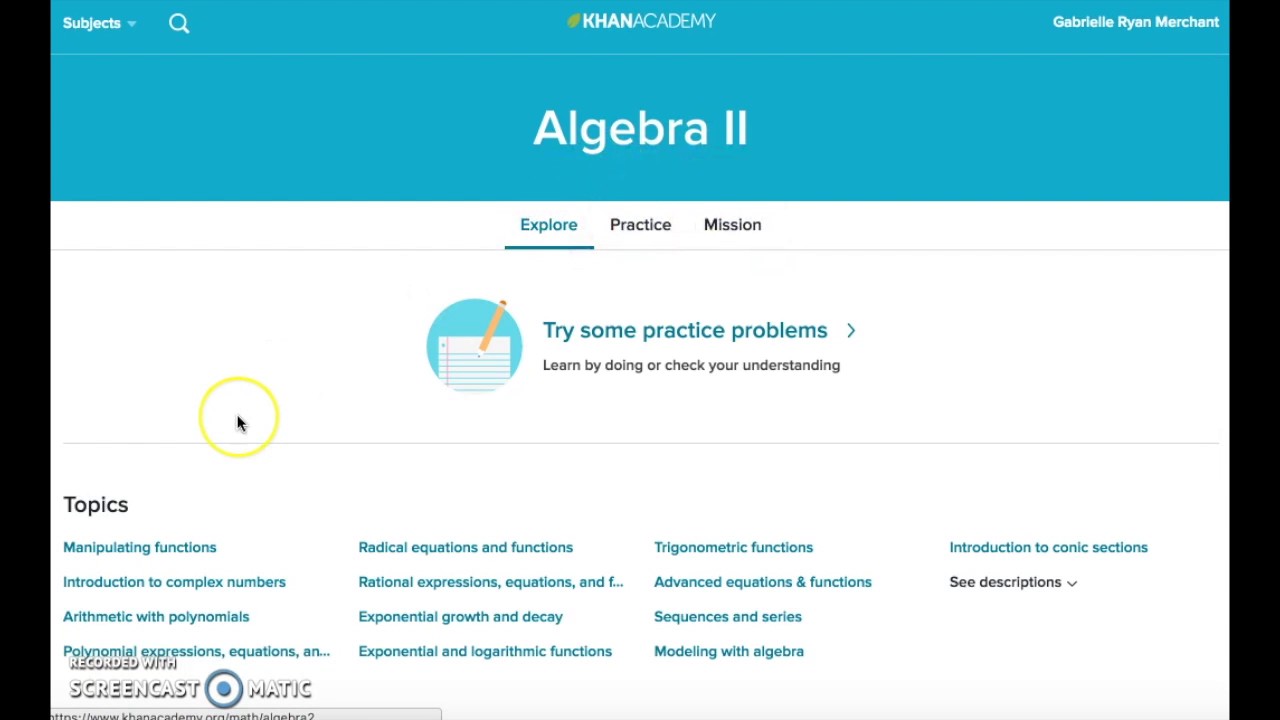 Watch on YouTube
Watch on YouTube
Khan Academy Video Transcript
Khan Academy & the SAMR Model
Dr. Ruben Puentedura’s SAMR model offers a lens for examining how technology is adopted in a classroom. As you strive to incorporate online tools into your classroom, we encourage you to use this model as an analytic tool.
Here is an example of how Khan Academy might fit within the SAMR model:
- Substitution: Videos replace traditional lectures a student would get from their teacher.
- Augmentation: Students can work at their own pace through Khan Academy lessons and track their own progress. Khan Academy scales material to student needs, allowing them to work and learn at their own pace.
- Modification: Students can design their own learning pathways (e.g., starting with HTML coding then exploring C++ coding).
- Redefinition: Students can learn from hundreds of teachers, not just the one they have in the classroom. In addition, online discussion forums allow interactions regarding a given lesson with students and experts from around the globe. Khan Academy is completely translated into several other languages as well. Use Khan Academy Spanish, for example, to help an ESL student master a topic like Algebra when the language-barrier is hindering learning progress.
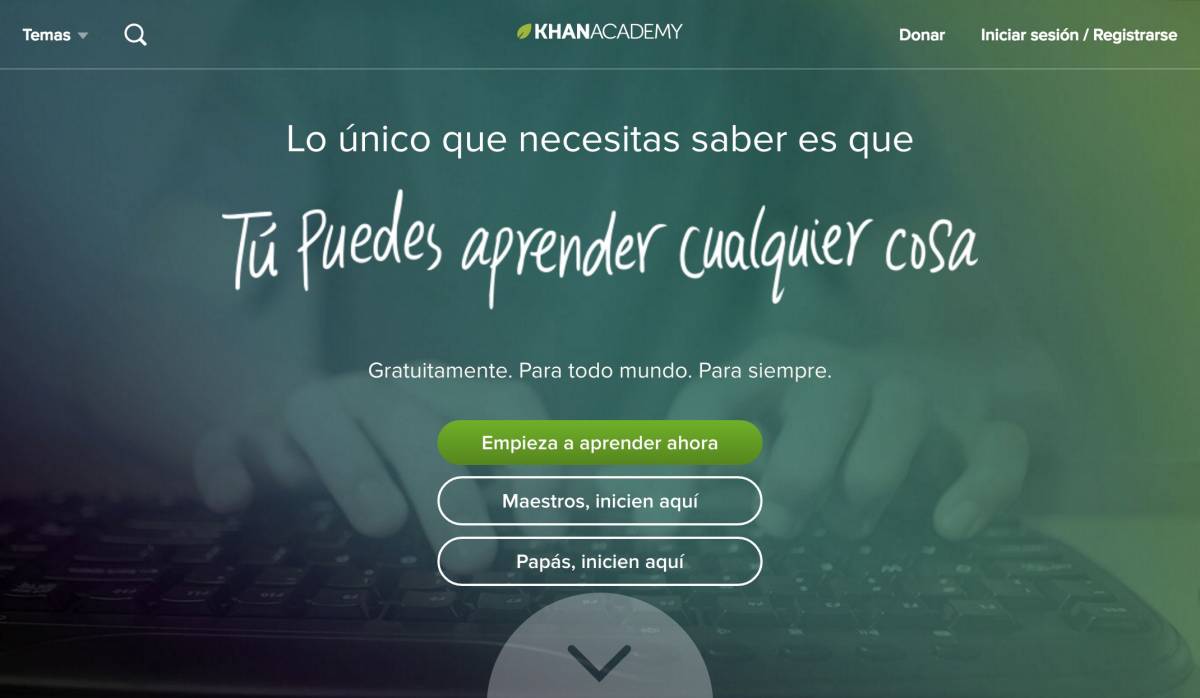 “Khan Academy Spanish” [Screenshot].
“Khan Academy Spanish” [Screenshot].
Retrieved from https://es.khanacademy.org/
Learning Activities
Elementary School (Grades K-5): Assign Khan Academy videos for students falling behind on a given topic or for students who want to go beyond topics being currently taught in the classroom. For example, if a student in your class is struggling with addition and subtraction, you might have them watch the video “Addition and subtraction within 20” and complete some of the practice problems from that after. Alternatively, if a student has mastered that before the rest of the class, you may move them on to “Addition and subtraction within 1000.”
Middle School (Grades 6-8): Flip your classroom: Assign Khan Academy material or missions to students and use class time to complete additional practice and exercises, answer questions, and build upon what they learned in the videos.
High School (Grades 9-12): For a Science course: Have students browse Khan Academy topics under Health & Medicine. Have each student give a short presentation in the class about what they learned, and how it connects to two concepts that have been discussed in class.
Higher Education (and all grade levels): Challenge your students to watch several Khan Academy videos (on any topic) and then make their own for a given assigned topic.
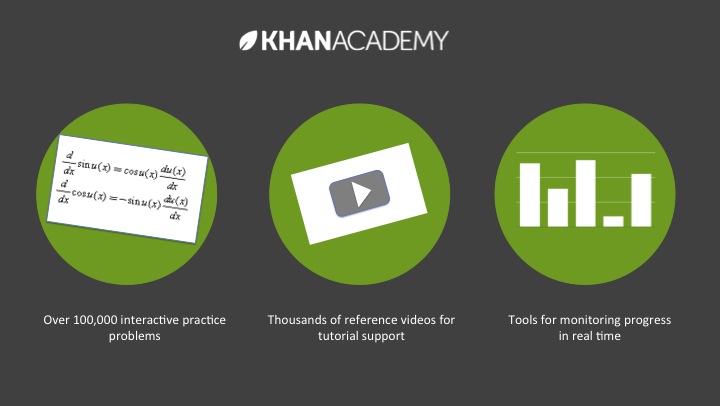 Khan Academy Infographic by Gabrielle R. Merchant
Khan Academy Infographic by Gabrielle R. Merchant
Resources
How to Use Khan Academy
- Go to www.khanacademy.org
- To use without registering: Select a topic from the “Subjects” menu or do a search for a topic of your choosing
- To use with registering: Click “Sign Up” and register for an account. You may sign-up with your Facebook, Google login, or email address.
- For teachers – Add a class:
- Click your name in the top right hand corner
- Select “Add Students”
- Click “create your class”
- Give your class a name
- Choose a mission for your class. If, for example, you are teaching Algebra I, select the Algebra I mission.
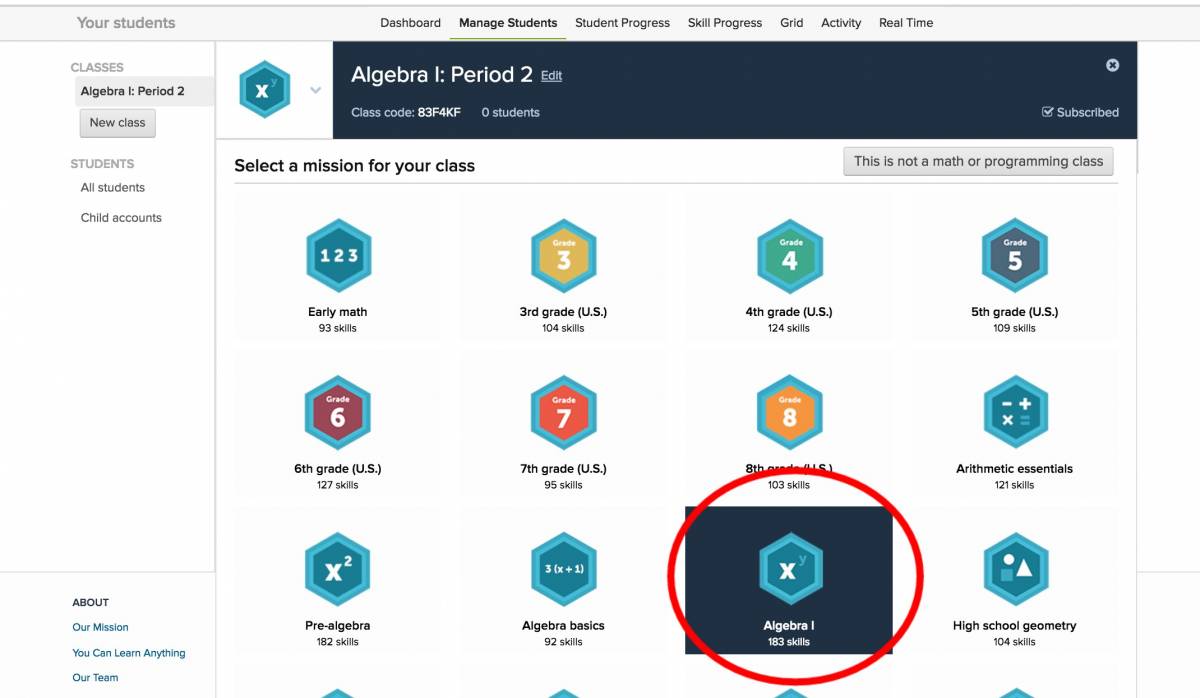 “Khan Academy: Algebra 1” [Screenshot].
“Khan Academy: Algebra 1” [Screenshot].
- Add students by email or by Khan Academy account username, or share your class code with your students to add the class themselves.
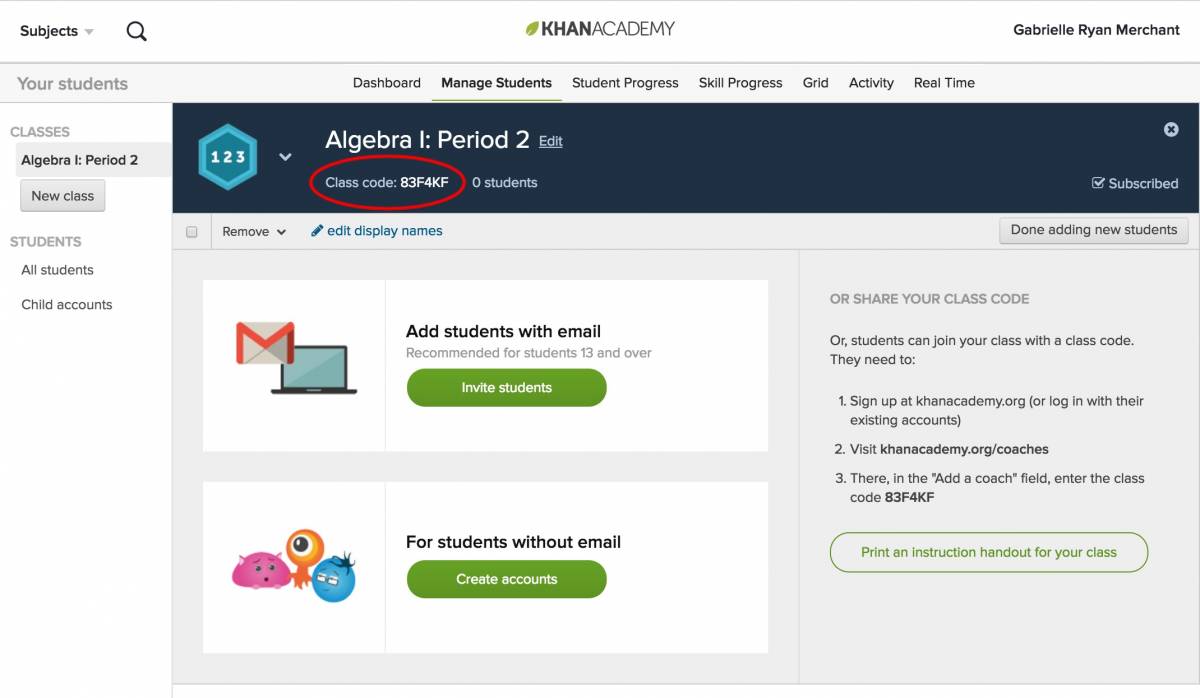 “Khan Academy: Algebra 1” [Screenshot].
“Khan Academy: Algebra 1” [Screenshot].
- For students: Students can utilize Khan Academy to explore material, practice material with problems, or work through a mission, which is content curated for students to work through a specific topic or grade-level at their own pace.
- Under a topic, click “Explore”, “Practice”, or “Mission”.
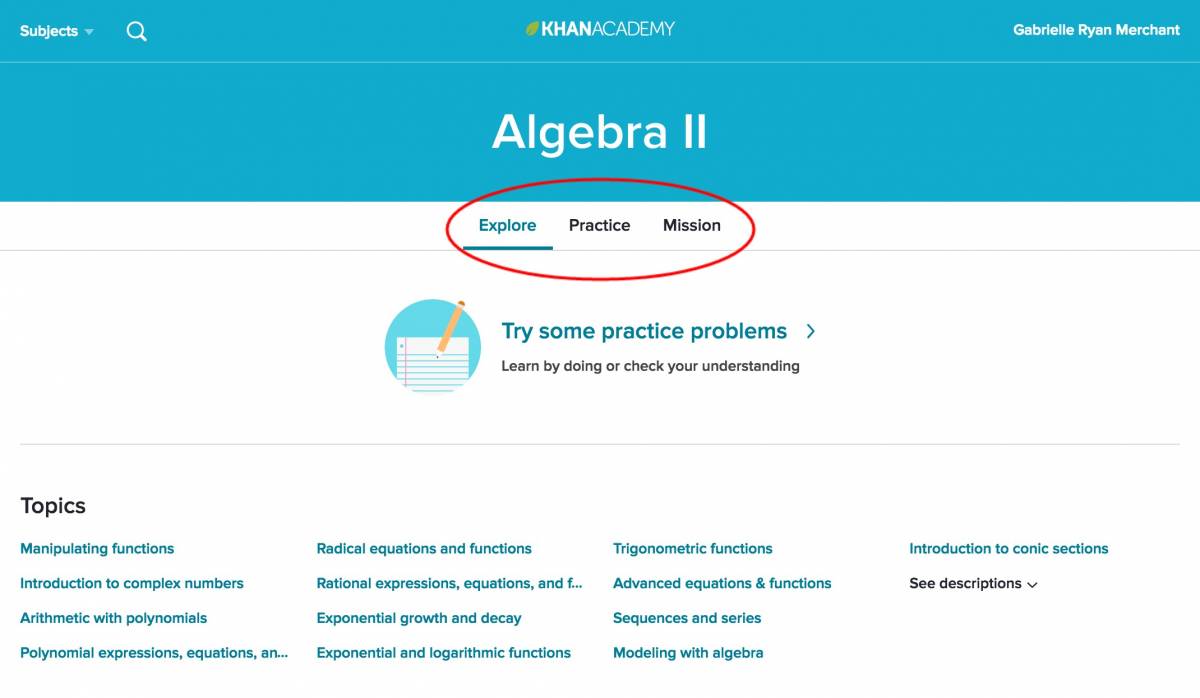 “Khan Academy: Algebra 2” [Screenshot].
“Khan Academy: Algebra 2” [Screenshot].
- Explore
- Students can explore videos of different topics by clicking links under “Topics” or by using the search function and watching corresponding videos and lessons.
- Practice
- Students can practice problems within a topic by clicking on “Practice.” There is a scratch pad if a student needs to write or draw to help solve a problem, and there are also embedded videos if a student does not know how to solve a practice problem.
- Mission
- Missions guide learners through self-curated material for a specific grade level or subject. Students can work through missions at their own pace, and only move on once they have mastered a lesson.
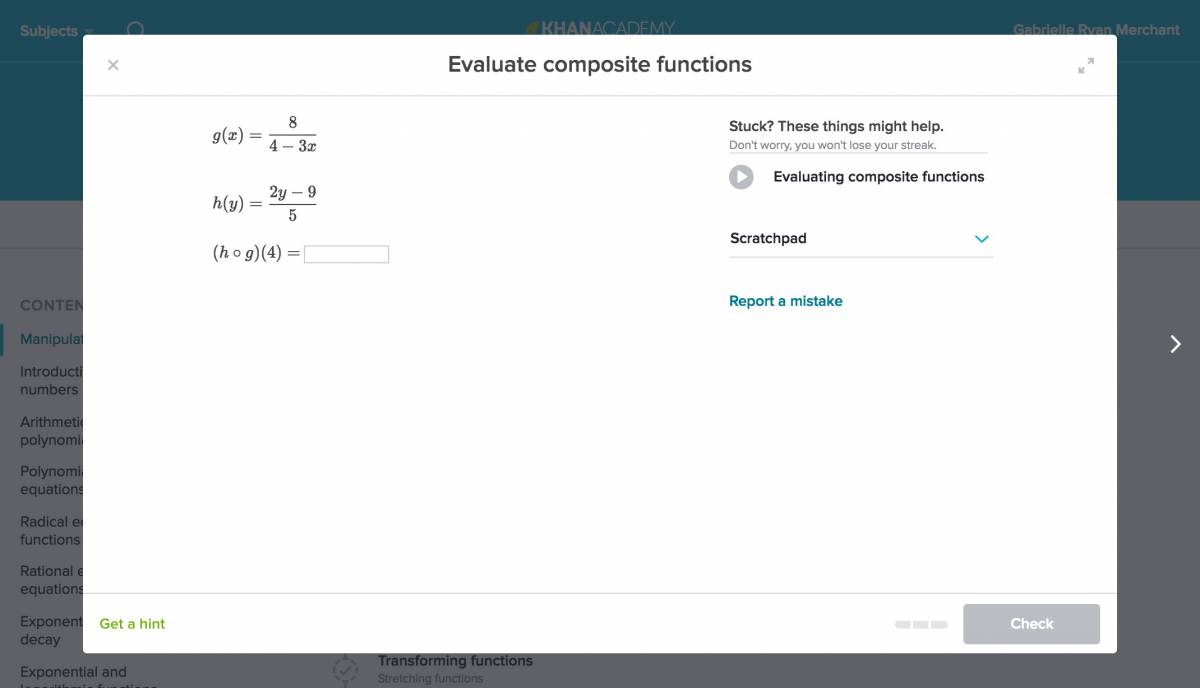 “Khan Academy: Algebra 2” [Screenshot].
“Khan Academy: Algebra 2” [Screenshot].
Research
Murphy, R., Gallagher, L., Krumm, A. E., Mislevy, J., & Hafter, A. (2014). Research on the use of Khan Academy in Schools: Research Brief.
Vidergor, H. E., & Ben-Amram, P. (2020). Khan academy effectiveness: The case of math secondary students' perceptions. Computers & Education, 157, 103985.
Weeraratne, B., & Chin, B. (2018). Can Khan Academy e-Learning Video Tutorials Improve Mathematics Achievement in Sri Lanka?. International Journal of Education and Development using Information and Communication Technology, 14(3), 93-112.
Author
This page was created by Gabrielle R. Merchant.