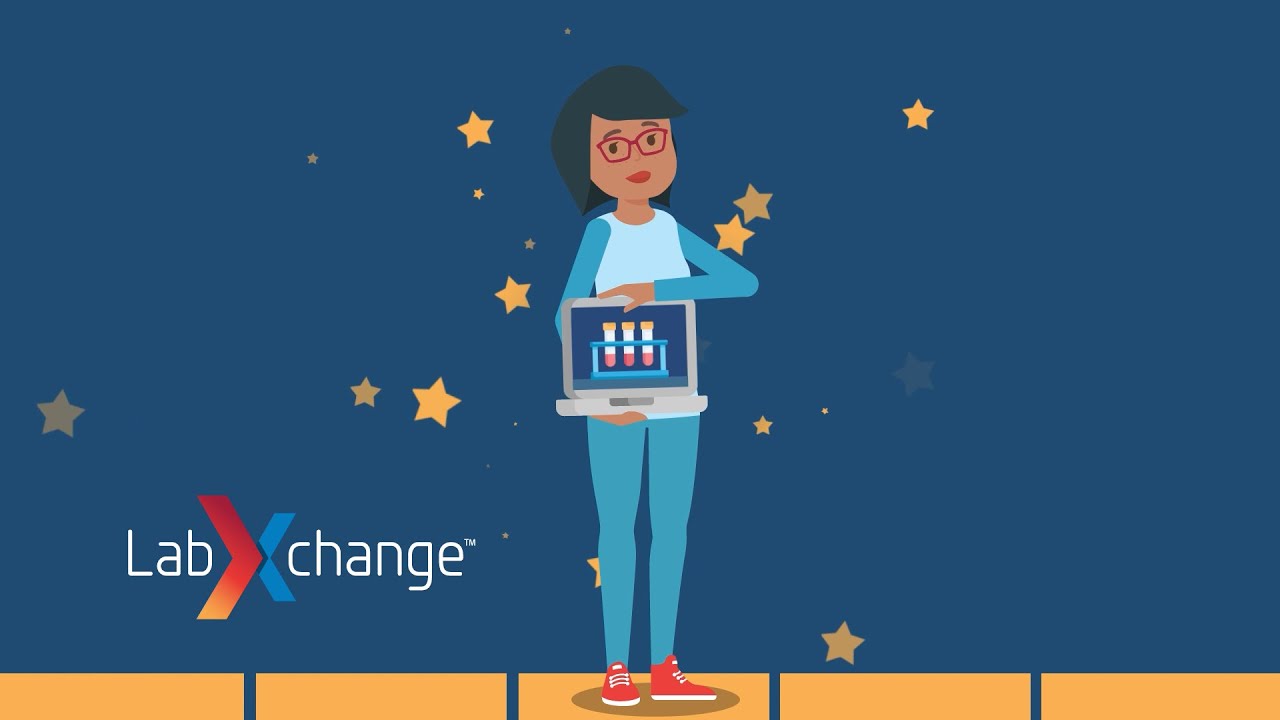 Watch on YouTube
Watch on YouTube
Tool Snapshot
|
Price
|
Free
|
|
Learning
|
Behaviorism & Constructivism
|
|
Ease of Use
|
★★★☆☆
|
|
Privacy
|
★☆☆☆☆
|
|
Accessibility
|
★★★☆☆
|
|
Class Size
|
300 Persons
|
|
Login
|
To explore content on LabXChange: No login required.
To be a part of an online classroom: Login is required.
|
|
ISTE*S
|
Empowered Learner, Knowledge Constructor, Global Collaborator
|
COPPA/
FERPA
|
No FERPA/COPPA policy found. Check with your school IT administrator.
|
Price
LabXchange is a completely free online platform for all users, both educators, and students, due to the help of the Amgen Foundation. However, it is important to remember, that if you are not paying for the product, you are the product, so make sure to closely read the privacy policy before determining whether to use the tool.
Type of Learning
LabXchange supports behaviorist learning as virtual interactives and simulations offer immediate feedback for correct and incorrect responses. In addition, LabXchange supports cognitivist learning through interactive tutorials that take students step-by-step through specific concepts and constructivist learning through open-ended virtual manipulatives that encourage students to construct their understanding of a topic rather than seek one right answer.
Ease of Use
I gave LabXchange 3 stars since the tool is relatively easy to use, but it does require a short amount of time to get familiar with. LabXchange has an extensive amount of information it provides in all different forms (clusters, pathways, interactives, simulations, method videos, and articles) which require some exploration, especially if you are unfamiliar with Labxchange and the environment of an online classroom. LabXchange provides excellent tutorials for your convenience and there is also a Help Center. You can Submit A Request for further questions and concerns and also share your experience.
Privacy
I gave LabXchange one star for its privacy policy because, to create an account or browse the website and its content, personal information has to be shared, and there is no control over how this information is interpreted and used. LabXchange does integrate third-party companies into this data collection.
LabXchange is neither COPPA nor FERPA compliant as it collects personally identifiable information (name, email address, and any other information that personally identifies an individual) of anyone who registers for a user account, accesses the LabXchange website, creates a profile of the LabXchange website, or uses services that communicate with the LabXchange company. LabXchange claims that any data that has been taken from an individual under the age of 13 who has registered, will be deleted, but this is not proven. Designed for high school and higher education students, LabXchange is not compatible with users under the age of 13 due to COPPA restrictions. LabXchange violates The Children’s Online Privacy Protection Act (COPPA) as parents do not have control over what information LabXchange takes, as this information is collected at the time the child accesses the website. Read the Terms of Service and the Privacy Policy to learn more.

Screenshot of age verification when creating an account
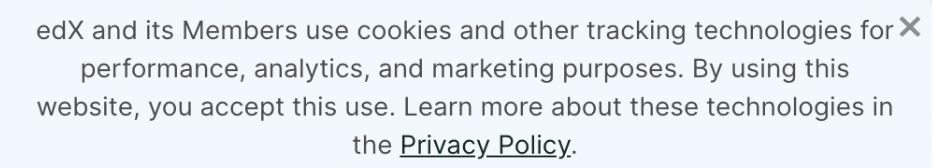 Screenshot of data collection notice
Screenshot of data collection notice
Accessibility
I gave this tool three stars for accessibility. When testing the “no mouse challenge” it was possible to navigate the site using a keyboard, however, it was very time-consuming and might become frustrating for users who struggle to locate exactly where they are on the website. Voice control does not work with this application. Additionally, when running the website through the WAVE Web Accessibility Evaluation Tool, there were some errors, but nothing major that would prohibit the use by disabled users. LabXchange was created by the Amgen Foundation and Harvard University, therefore the accessibility statement is included under Harvard University’s Digital Accessibility Policy.
Class Size
Educators can host a classroom of up to 300 students. However, there are many different classroom options available depending on the number of learners in a class, including 5, 10, 25, 50, 100, and up to 300. No matter the class size, LabXchange remains a compatible tool free of charge.
Login
A login is not necessarily required, but you get the best experience by doing so. When accessing LabXchange as a guest, you can explore the content that it has to offer such as videos, simulations, interactives, and virtual manipulatives.
Unlike using a guest profile, when creating an account, LabXchange offers a plethora of options for educators and their students. Not only can both teachers and students explore the content offered, teachers can create clusters, and customized learning journeys, that broaden their students’ perspective of the topic.
ISTE Standards
Empowered Learner
- LabXchange offers virtual manipulatives that provide immediate feedback to students. Through the power of online experiments, learners can learn in context, use interactive simulations, and troubleshoot experimental designs.
Knowledge Constructor
- Students learn and understand the material by diligently taking part in simulations and interactives which represent real-world scenarios.
Global Collaborator
- Students can create personal content to share with other LabXchange users to experiment with in real-time, expanding their learning network, and forming communities of practice. Students can also share solutions, act as a mentor, and try out other users' creations.
Note: Based on your credentials, you may be eligible to receive a license to reach a larger audience. This can be found in part four of the Terms of Service.
LabXchange in 120 Seconds Video
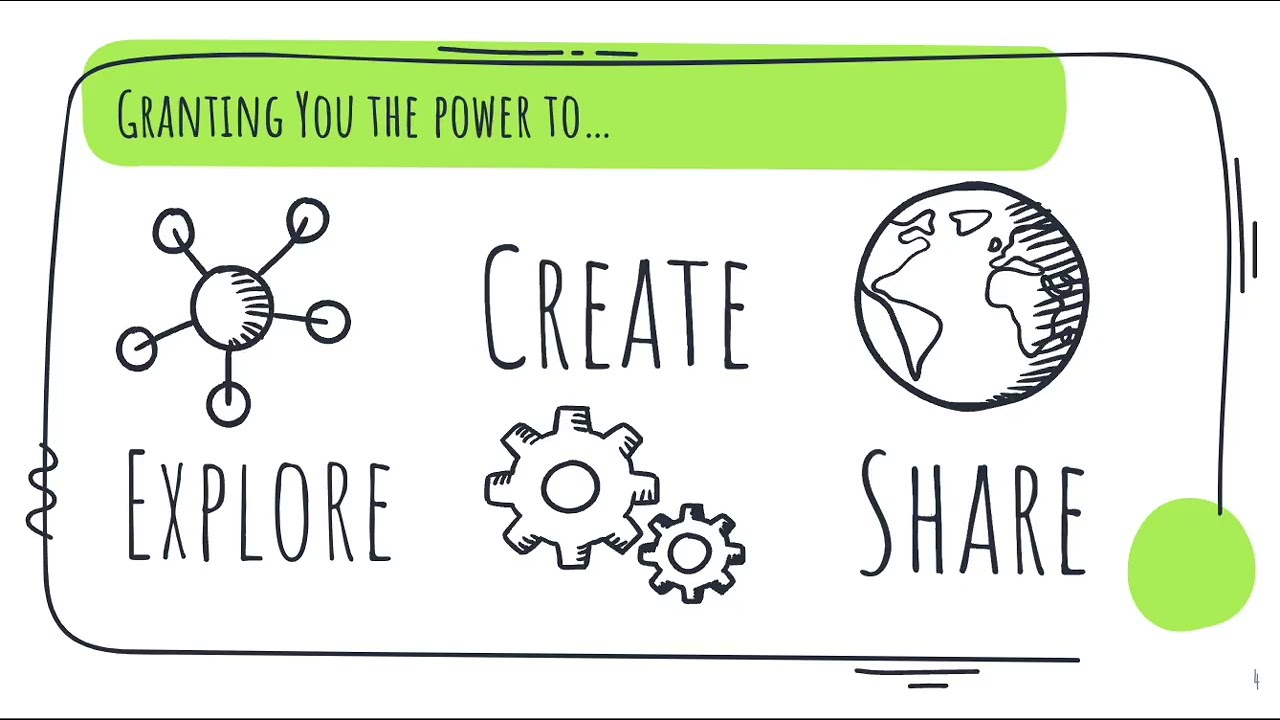 Watch on YouTube
Watch on YouTube
Transcript
LabXchange & the SAMR Model
Dr. Ruben Puentedura’s SAMR model offers a lens for examining how technology is adopted in a classroom. As you strive to incorporate online tools into your classroom, I encourage you to use this model as an analytic tool.
Here is an example of how LabXchange might fit within the SAMR model:
Imagine you are trying to teach your students about the tools and techniques of biotechnology...gel electrophoresis in particular…
- Substitution: Students can read text about gel electrophoresis on LabXchange rather than using a physical textbook.
- Augmentation: Students can engage in virtual asynchronous discussions about gel electrophoresis within, and outside of school.
- Check out these discussion boards on LabXchange, where users can add new threads, sparking new discussions with their peers within their classroom, and their online community.
- Modification: Students can construct their understanding of gel electrophoresis based on virtual manipulatives, providing a more authentic learning experience.
- Redefinition: Students can design their learning pathways and share their knowledge with the community through images, videos, text documents, and pathways.
- Check out this pathway designed to help students better understand the tools and techniques of biotechnology.
Far too often, technology is used as a direct substitute for other low-tech tools (e.g., pencil and paper). While substitution has some benefits (e.g., students develop their technology skills and knowledge), I encourage you to think about how you might use LabXchange to modify or redefine learning.
Learning Activities
Math
Explore different videos about the world of math, from the discovery of mathematics to its invention, and complete free worksheets such as this worksheet, all about healthy oceans and sustainable seafood, integrating maths and other computational challenges into learning. Get insight into real-world applications, and take a peek at how different variables can be measured in modern-day issues such as Covid-19. This simulation gives learners an idea of the mathematics behind the spread of Covid-19, based on different variables. Within different interactives, mathematics hides out, and it can be useful to have students demonstrate how to point out these variables to enhance their learning. In other words, while exploring scientific videos, students can be encouraged to find mathematics that may be hidden within. For example, in this simulation about DNA, educators may ask students to locate and count the base pairs within the DNA double helix.
Science
Learn new concepts and conduct research via the library, where you can explore different topics and trustworthy organizations. Check out the trending topics to see what scientists on LabXchange are most interested in now. Check out this interactive about the symptoms of Covid-19 on a spectrum ranging from mild to critical. Students can continue to broaden their knowledge by searching for a mentor to better support their learning, and by communicating with them via the chat feature.
English/Language Arts
Engage in effective online discussions with classmates and message experts in the field. Diving deeper, examine how the text is used in a scientific context with complex words unveiling a deeper meaning behind scientific reasonings. Additionally, educators and students have the opportunity to build scientific literacy skills. LabXchange will even introduce you to a critical reading analysis, as well as create a scientific research article!
History
Dive into the broad history of science, and many topics within. Understand the history of so many different important keystones such as the history of black history month, the history of the drug naltrexone and where it is headed, the history of the Mauritian Exploration, and so much more!
Other
Resources
Account:
Educator:
Student:
Fundamental Features
Community
Viewing Content:
Creating and Editing Content:
Other Miscellaneous Resources:
How to Use LabXchange
Tutorials/Videos:
- Go to LabXchange and click Sign Up.
- Click “Join for Free” and register for an account
- Verify your age
- Understand that your LabXchange account is also an edX.org account
- Click “Get Started” if you comply
- Register your profile
- Full Name
- Email
- Public Username
- Password
- Country/Region
- Review Terms of Service and Honor Code and acknowledge that edX and each member will process and collect your personal information, aligning with the Privacy Policy.
- Complete your profile by adding your demographic information
- Highest level of education completed (optional)
- Gender (optional)
- Activate Your Account with a verification email
- Navigate to the educator dashboard.
- Select the far right tab labeled “Classes”.
- Select “Create a new class”.
- Add a title to the class and a brief description of what learners should expect.
- Invite learners with unique class codes.
- Approve learners prior to class entry.
- Collect unique class code from the instructor. You will need this to enroll in the correct class.
- Navigate to your Learner Dashboard through the drop-down menu labeled ‘Browse’.
- Select “Join a Class” and enter the code provided by the instructor.
- Request to join the class, and a request will be sent to your instructor to be approved.
How to Assign Content
- After creating a class, search for content in the library to assign it to your students. You can explore the library catalog through the search icon on the top right of the screen.
- When you have located the material you would like to assign, select the blue tab underneath labeled “Assign to class”
- From here, you will be prompted to select a class that you would like to assign it to.
- Once selecting the class, press the yellow tab to the bottom right labeled “Assign to class”.
- Once assigned, you will receive a message confirming the addition of new material.
- Navigate to the “Progress” tab located in the class you are tracking progress in.
- Search for specific learners and analyze the progress provided. The link above will answer frequently asked questions educators have.
- Navigate to your dashboard
- Click “Add your content”. When prompted, select the type of content you wish to add to your private library. You will have the following options: assessment, document, image, narrative, pathway, text, or video.
- Navigate to this link to understand more about how to create content based on these individual fields.
Research
Making virtual learning engaging and interactive
Measuring Medical Student Preference: A Comparison of Classroom Versus Online Instruction for Teaching
Schimming L. M. (2008). Measuring medical student preference: a comparison of classroom versus online instruction for teaching PubMed. Journal of the Medical Library Association: JMLA, 96(3), 217–222. https://doi.org/10.3163/1536-5050.96.3.007
Sweetman D. S. (2020). Making virtual learning engaging and interactive. FASEB bioAdvances, 3(1), 11–19. https://doi.org/10.1096/fba.2020-00084
Author
This page was created by Gianna Godek.