Learning Objectives
At the conclusion of this chapter, you will be able to:
- Search a library catalog to locate electronic and print books.
- Search databases to find scholarly articles, dissertations, and conference proceedings.
- Retrieve a copy or the full text of information sources
- Identify and locate core resources in your discipline or topic area
Discovery, or background research, is something that happens at the beginning of the research process when you are just learning about a topic. It is a search for general information to get the big picture of a topic for exploration, ideas about subtopics and context for the actual focused research you will do later. It is also a time to build a list of distinctive, broad, narrow, and related search terms.
Discovery happens again when you are ready to focus in on your research question and begin your own literature review. There are two crucial elements to discovering the literature for your review with the least amount of stress as possible: the places you look and the words you use in your search.
The places you look depend on:
- The stage you are in your research
- The disciplines represented in your research question
- The importance of currency in your research topic
Review the information and publication cycles discussed in Chapter 2 to put those sources of this information in context.
The words you use will help you locate existing literature on your topic, as well as topics that may be closely related to yours. There are two categories for these words:
- Keywords – the natural language terms we think of when we discuss and read about a topic
- Subject terms – the assigned vocabulary for a catalog or database
The words you use during both the initial and next stage of discovery should be recorded in some way throughout the literature search process. Additional terms will come to light as you read and as your question becomes more specific. You will want to keep track of those words and terms, as they will be useful in repeating your searches in additional databases, catalogs, and other repositories. Later in this chapter, we will discuss how putting the two elements (the places we look and the words we use) together can be enhanced by the use of Boolean operators and discipline-specific thesauri.
Discovery is an iterative process. There is not a straight, bright line from beginning to end. You will go back into the literature throughout the writing of your literature review as you uncover gaps in the evidence and as additional questions arise.

Let’s take some time to look at where the information sources you need for your literature review are located, indexed, and stored. At this stage, you have a general idea of your research area and have done some background searching to learn the scope and the context of your topic. You have begun collecting keywords to use in your later searching. Now, as you focus in on your literature review topic, you will take your searches to the databases and other repositories to see what the other researchers and scholars are saying about the topic.
The following resources are ordered from the more general and established information to the more recent and specific. Although it is possible to find some of these resources by searching the open web, using a search engine like Google or Google Scholar, this is not the most efficient or effective way to search for and discover research material. As a result, most of the resources described in this section are found from within academic library catalogs and databases, rather than internet search engines.
Finding books and ebooks
Books
Look to books for broad and general information that is useful for background research. Books are “essential guides to understanding theory and for helping you to validate the need for your study, confirm your choice of literature, and certify (or contradict) its findings.” (Fink, 4th ed., 2014, p. 77 [https://edtechbooks.org/-YiX]). In this section, we will consider print and electronic books as well as print and electronic encyclopedias.
Most academic libraries use the Library of Congress classification system to organize their books and other resources. The Library of Congress classification system divides a library’s collection into 21 classes or categories. A specific letter of the alphabet is assigned to each class. More detailed divisions are accomplished with two and three letter combinations. Book shelves in most academic libraries are marked with a Library of Congress letter-number combination to correspond to the Library of Congress letter-number combination on the spines of library materials. This is often referred to as a call number and it is noted in the catalog record of every physical item on the library shelves. (Bennard et al, 2014a [https://edtechbooks.org/-YiX])
The Library of Congress (LC) classification for Education (General) is L7-991, with LA, LB, LC, LD, LE, LG, LH, LJ, and LT subclasses. For example,
LB3012.2.L36 1995
Beyond the Schoolhouse Gate: Free Speech and the Inculcation of Values
In Nursing, the LC subject range is RT1-120. A book with this LC call number might look like: R121.S8 1990 Stedman’s Medical Dictionary. Areas related to nursing that are outside that range include:
R121 Medical dictionaries
R726.8 Hospice care
R858-859.7 Medical informatics
RB37 Diagnostic and laboratory tests
RB115 Nomenclature (procedural coding – CPT, ICD9)
RC69-71 Diagnosis
RC86.7 Emergency medicine
RC266 Oncology nursing
RC952-954.6 Geriatrics
RD93-98 Wound care
RD753 Orthopedic nursing
RG951 Maternal child nursing / Obstetrical nursing
RJ245 Pediatric nursing
RM216 Nutrition and diet therapy
RM301.12 Drug guides
In most libraries, there is a collection of reference material kept in a specific section. These books, consisting of encyclopedias, dictionaries, thesauri, handbooks, atlases, and other material contain useful background or overview information about topics. Ask the librarian for help in finding an appropriate reference book. Although reference material can only be used in the library, other print books will likely be in what’s called the “circulating collection,” meaning they are available to check out.
Ebooks
The library also provides access to electronic reference material. Some are subject specific and others are general reference sources. Although each resource will have a different “look” just as different print encyclopedias and dictionaries look different, each should have a search box. Most will have a table of contents for navigation within the work. Content includes pages of text in books and encyclopedias and occasionally, videos. In all cases you will be able to collect background information and search terms to use later.
North American academic libraries buy or subscribe to individual ebook titles as well as collections of ebooks. Ebooks appear on various publisher and platforms, such as Springer, Cambridge, ebrary (ProQuest), EBSCO, and Safari to name a few. Although access to these ebooks varies by platform, you can find the ebook titles your library has access to through the library catalog. You can generally read the entire book online, and you can often download single chapters or a limited number of pages. You may be able to download an entire ebook without restrictions, or you may have to ‘check it out’ for a limited period of time. Some downloads will be in PDF format, others use another type of free ebook viewing software, like ePUB. Unlike public library ebook collections, most academic library ebooks are not be downloadable to ereader devices, such as Amazon’s Kindle
The Library Catalog
In general, everything owned or licensed by a library is indexed in “the library catalog”. Although most library catalogs are now sophisticated electronic products called ‘integrated library systems’, they began as wooden card filing cabinets where researchers could look for books by author, title, or subject.
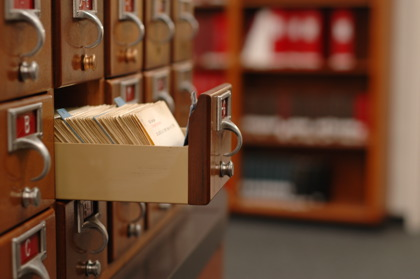
While the look and feel of current integrated library systems vary between libraries, they operate in similar ways. Most library catalogs are quickly found from a library’s home page or website. The library catalog is the quickest way to find books and ebooks on your topic.
Here are some general tips for locating books in a library catalog:
- Use the search box generally found on a library’s home page to start a search.
- Type a book title, author name, or subject keywords into the search box.
- You will be directed to a results page.
- If you click on a book title or see an option to see more details about the book, you can look at its full bibliographic record, which provides more information about the book, as well as where to find the book. Pay particular attention to subjects associated with the item, adding relevant and appropriate terms to your list of search terms for future use.
- If you want to have more control over search results, you can try an “Advanced Search” within the library catalog
- Look for an “Advanced Search” option near the basic or single search box
- The options within the advanced catalog search window allow you to limit searches by:
- Publication Year
- Subject
- Call number
- And more…
- There is generally a “Format” list on the advanced search page screen. This list will give you options for limiting format to Print Books or Ebooks.
- You can limit searches to a specific library or libraries to narrow by location or ‘search everything’ to broaden your search.
![Screenshot of the OCLC WorldCat search. There are options to search "Everything," or only "Books," "DVDs," "CDs," and "Articles." There is also the option to complete an advanced search, or to "Find a library." Two taglines read "Find items in libraries near you. 2 billion items available here through a library." and "WorldCat connects you to the collections and services of more than 10,000 libraries worldwide...[link to learn more]".](https://edtechbooks.org/content_images/rapidwriting/Figure4.3.png)
OCLC WorldCat (https://www.worldcat.org/) is the world’s largest network of library content and it provides another way to search for books and ebooks. For students who do not have immediate access to an academic library catalog, WorldCat is a way to search many library catalogs at once for an item and then locate a library near you that may own or subscribe to it. Whether you will be able check the item out, request it, place an interlibrary loan request for it, or have it shipped will depend on local library policy. Note that like your own library catalog, WorldCat has a single search box, an Advanced search feature, and a way to limit by format and location.
Finding scholarly articles
While books and ebooks provide good background information on your topic, the main body of the literature in your research area will be found in academic journals. Scholarly journals are the main forum for research publication. Unlike books and professional magazines that may comment or summarize research findings, articles in scholarly journals are written by a researcher or research team. These authors will report in detail original study findings, and will include the data used. Articles in academic journals also go through a screening or peer-review process before publication,implying a higher level of quality and reliability. For the most current, authoritative information on a topic, scholars and researchers look to the published, scholarly literature. That said,
Journals, and the articles they contain, are often quite expensive. Libraries spend a large part of their collection budget subscribing to journals in both print and online formats. You may have noticed that a Google Scholar search will provide the citation to a journal article but will not link to the full text. This happens because Google does not subscribe to journals. It only searches and retrieves freely available web content. However, libraries do subscribe to journals and have entered into agreements to share their journal and book collections with other libraries. If you are affiliated with a library as a student, staff, or faculty member, you have access to many other libraries’ resources, through a service called interlibrary loan. Do not pay the large sums required to purchase access to articles unless you do not have another way to obtain the material, and you are unable to find a substitute resource that provides the information you need. (Bennard et al, 2014 [https://edtechbooks.org/-YiX]a)
Databases
A database is an electronic system for organizing information. Journal databases are where the scholarly articles are organized and indexed for searching. Anyone with an internet connection has free access to public databases such as PubMed and ERIC. Students can also search in library-subscribed general information databases (such as EBSCO’s Academic Search Premier) or a specialized or subject specific database (for example, a ProQuest version of CINAHL for Nursing or ERIC for Education).
Library databases store and display different types of information sets than a library catalog or Google Scholar. There are different types of databases that include:
- Indexes– with citations only
- Abstract databases – with citations and abstracts only
- Full text databases – with citations and the full text of articles, reports, and other materials
Library databases are often connected to each other by means of a “link resolver”, allowing different databases to “talk to each other.” For example, if you are searching an index database and discover an article you want to read in its entirety, you can click on a link resolver that takes you to another database where the full-text of the article is held. If the full-text is not available, an automated form to request the item from another library may be an option.
Why search a database instead of Google Scholar or your library catalog? Both can lead you to good articles BUT:
- The content is wide-ranging but not comprehensive or as current as a database that may be updated daily.
- Google Scholar doesn’t disclose its criteria for what makes the results “scholarly’ and search results often vary in quality and availability.
- Neither gives you as much control over your search as you get in a database.
Citation searches
Another way to find additional books and articles on your topic is to mine the reference lists of books and articles you already found. By tracing literature cited in published titles, you not only add to your understanding of the scholarly conversation about your research topic but also enrich your own literature search.
A citation is a reference to an item that gives enough information for you to identify it and find it again if necessary. You can use the citations in the material you found to lead you to other resources. Generally, citations include four elements:
For example,
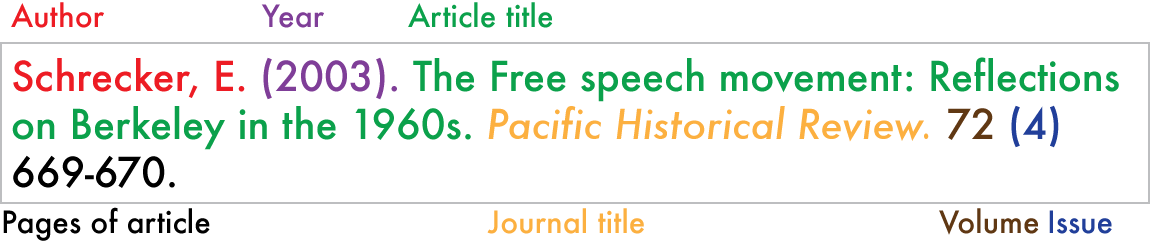
For a good summary of how to read a citation for a book, book chapter, and journal article in both APA and MLA format, see this explanation at: https://edtechbooks.org/-jFG
Finding conference papers
Conference papers are often overlooked because they can be difficult to locate in full-text. Sometimes the papers from an annual proceeding are treated like an individual book, or a single special issue of a journal. Sometimes the papers from a conference are not published and must be requested from the original author. Despite publication inconsistency, conference papers may be the first place a scholar presents important findings and, as such, are relevant to your own research. Places to look for conference papers:
- use keywords from the conference name (NOT the article title)
- it often helps to leave out terms like: conference, proceedings, transactions, congresses, symposia/symposium, exposition, workshop or meeting
- include the year of the conference
- include the city in which the conference took place
- Search by keyword and add the word ‘conference’ and the year to your search, for example: ‘conference education 2008′
Databases
- For Education: ERIC, limit to ‘Collected Works–Proceedings’ or ‘Speeches/Meeting papers’
- For Nursing: CINAHL, limit to proceedings in the “Publication Type” box
- For Education: Education Full Text, limit to ‘proceeding’ in the “Document Type” box
- PsychInfo: limit to ‘Conference Proceedings’ in the “Record Type” Box
- Web of Science: limit to ‘conference’
Professional Societies & Other Sponsoring Organizations
Check the web sites of the organizations that sponsor conferences. Listings of conference proceedings are often under a “Publications” or “Meetings” tab/link. The National Library of Medicine maintains a conference proceedings subject guide [https://edtechbooks.org/-btz] for health-related national and international conferences. Though many papers/proceedings are not available for free, the organization web site will often contain citations of proceedings that you can request through interlibrary loan.
Finding dissertations
In addition to journal articles, original research is also published in books, reports, conference proceedings, theses and dissertations. Both theses and dissertations are very detailed and comprehensive accounts of research work. Dissertations and theses are a primary source of original research and include “referencing, both in text and in the reference list, so that, in principle, any reference to the literature may be easily traced and followed up.” (Wallace & Wray, p. 187 [https://edtechbooks.org/-YiX]). Citation searching of the reference list or bibliography in a dissertation is another method for discovering the relevant literature for your own research area. Like conference papers, they are more difficult to locate and retrieve than books and articles. Some may be available electronically in full-text at no cost. Others may only be available to the affiliates of the university or college where a degree was granted. Others are behind paywalls and can only be accessed after purchasing. Both CINAHL and ERIC index dissertations. Individual universities and institutional repositories often list dissertations held locally. Other places to look for theses and dissertations include:
Dissertations Express [https://edtechbooks.org/-GkG] – search for dissertations from around the world. Search by subject or keyword, results include author, title, date, and where the degree was granted. Some are available in full-text at no cost, however most requirement payment.
EThOS [http://ethos.bl.uk/Home.do] – the national thesis service for the United Kingdom, managed by the British Library. It is a national aggregated record of all doctoral theses awarded by UK Higher Education institutions, providing free access to the full text of many theses for use by all researchers to further their own study.
Theses Canada [https://edtechbooks.org/-NRE] – a collaborative program between Library and Archives Canada (LAC) and nearly 70 accredited Canadian universities. The collection contains both microfiche and electronic theses and dissertations that are for personal or academic research purposes.
Now that you have an idea of some of the places to look for information on your research topic and the form that information takes (books, ebooks, journals, conference papers, and dissertations), it’s time to consider not only how to use the specialized resources for your discipline but how to get the most out of those resources. To do a graduate-level literature review and find everything published on your topic, advanced search and retrieval skills are needed.
Search Operators
Literature review research often necessitates the use of Boolean operators to combine keywords. The operators – AND, OR, and NOT — are powerful tools for searching in a database or search engine. By using a combination of terms and one or more Boolean operator, you can focus your search and narrow your search results to a more specific area than a basic keyword search allows.
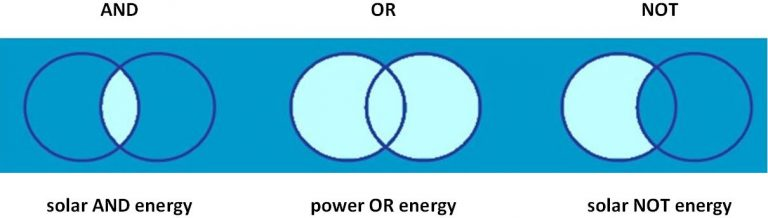
Boolean operators – allow you to combine your search terms using the keywords AND, OR and NOT. Look at the diagrams in Figure 4.6 to see how these terms will affect your results.
Truncation – If you use truncation (or wildcards), your search results will contain documents including variations of that term.
For example: light* will retrieve, of course, light, but also terms like: lighting, lightning, lighters and lights. Note that the truncation symbol varies depending on where you search. The most common truncation symbols are the asterisk (*) and question mark (?).
Phrase searching – Phrase searching is used to make sure your search retrieves a specific concept. For example “durable wood products” will retrieve more relevant documents than the same terms without quotation marks.
For a description of these more advanced search features, watch this short video tutorial [https://edtechbooks.org/-Rwb] on effective search strategies. (Clark, 2016 [https://edtechbooks.org/-YiX]).
Finding sources in your discipline or topic area
It’s time to put these tips and your search skills to use. This is the point, if you have not done so already, to talk to a librarian. The librarian will direct you to the resources you need, including research databases to which the library subscribes, for your discipline or subject area. Literature reviews rely heavily on data from online databases, such as CINAHL for Nursing and ERIC for Education. Unfortunately, the costs to subscribe to vendor-provided products is high. Students affiliated with large university libraries that can afford to subscribe to these products will have access to many databases, while those who do not have fewer options.
Students who do not have access to subscription databases such as CINAHL or ERIC through Ebsco and ProQuest should use PubMed for Nursing at https://edtechbooks.org/-ws and the public version of ERIC at https://eric.ed.gov/ for literature review research.
Although a librarian is the best resource for learning how to use a specific tool, an online tutorial on how to search PubMed [https://edtechbooks.org/-kLR] may be useful and informative for those who do not have access to a librarian or a subscription database: Likewise, this document, titled “How does the ERIC search work [https://eric.ed.gov/?advanced],” provided by the Institute of Education Sciences provides some helpful tips for searching the public version ERIC.
Specialized vocabulary
One major source of search terms in a database is a specialized dictionary, or thesaurus, used to index journal articles. Thesauri provide a consistent and standardized way to retrieve information, especially when different terms are used for the same concept. According to Fink (2014 [https://edtechbooks.org/-YiX]), “evidence exists that using thesaurus terms produces more of the available citations than does reliance on key words…Using the appropriate subject heading will enable the reviewer to find all citations regardless of how the author uses the term.” (p. 24).
In Education and Nursing, thesauri are available. In subscription databases, as well as in PubMed and the public version of ERIC, look for the thesaurus to guide you to appropriate and relevant subject terms.
Citation Searching
Citation searching works best when you already have a relevant work that is on topic. From the document you identified as useful for your own literature review, you can either search citations forward or backward to gather additional resources. Cited reference searching and reference or bibliography mining are advanced search techniques that may also help generate new ideas as well as additional keywords and subject areas.
For cited reference searching, use Google Scholar or library databases such as Web of Science or Scopus. These tools trace citations forward to link to newly published books, journal articles, book chapters, and reports that were written after the document you found. Through cited reference searching, you may also locate works that have been cited numerous times, indicating what may be a seminal work in your field.
With citation mining, you will look at the references or works cited list in the resource you located to identify other relevant works. In this type of search, you will be tracing citations backward to find significant books, journal articles, book chapters, and reports that were written before the document you found. For a brief discussion about citation searching [https://edtechbooks.org/-KT], check out this article by Hammond & Brown (2008 [https://edtechbooks.org/-YiX]).
Practice
The two most important finding tools you will use are a library catalog and databases. Looking for information in catalogs and databases takes practice.
Get started by setting aside some dedicated time to become familiar with the process:
- Practice by locating one reference book and one ebook in your library catalog or WorldCat
- Practice searching in freely available databases such as PubMed [https://edtechbooks.org/-ws] or ERIC [https://eric.ed.gov/]
- Talk to a librarian about using a subject specific subscription database like Ebsco’s CINAHL or ProQuest’s ERIC. Be sure to explore the various bells and whistles that the database provides to improve the precision of your search
- Try some of the limiters to see what each does to your search results
- Once you find an article, what do you need to do to get it in full-text?
- Find out how to use interlibrary loan or document delivery.
Next, complete this exercise:
- Browse through a popular or scientific publication such as the science section of the New York Times or Scientific American. Find a short article that looks interesting and is easy to understand.
- Look for the following:
- an article that reports on a recent study published in a scholarly journal;
- the title of the journal;
- the name of the author(s); and
- an indication of when the original study appeared. Note: sometimes the source will say that the research was published in a latest issue of Science or Nature.
- Once you find some of these facts (journal title and the authors should be sufficient), you can start to search for the primary source in a library catalog or the library’s databases.
- Catalog search: find out if your school subscribes to a particular journal by searching for the journal by title.
- Best case scenario: the library subscribes to the journal.. The next step is to figure out the available format(s). You might have several options:
- Electronic subscription—great! It means you can access the journal right away. Once you get to the online (or electronic) version of the journal, you are given a choice of searching within this publication. An author search should be sufficient to locate the article.
- Print subscription version—good! You can search in databases or a discovery service tool for your article by entering the journal title and the authors. Once you locate a record about the article, which will include volume and issue number, page numbers, the article title, you can go to the shelves where you will find the issue of the journal that includes your article.
- Microform version—still good! Again, after searching databases and locating the exact information about the article, you should be able to locate the appropriate microfilm reel or microfiche. Before the widespread and easy access to online versions of materials, microforms were used to save space by preserving documents on film. Libraries are equipped with microform readers—if you need help using a reader, ask the library staff. (Bennard et al, 2014b [https://edtechbooks.org/-YiX])
Test Yourself
Get an article
- Access PubMed or ERIC
- Do a subject search, using the thesaurus (for ERIC) or MeSH terms (for PubMed)
- Do a keyword search
- Supplement your subject search with keywords, using advanced search tools like Boolean operators, truncation, or phrase searching
- Limit your search by language, date of publication or PICO factor
- Access the full text of an article you find.
- If full text is not available, find out how to request the article through interlibrary loan
In your general topic area, do you know:
- The core source materials?
- The most significant theories?
- The major issues and debates surrounding your topic area?
- The key political, social, economic, legal, environmental, and/or technological aspects of your topic?
- The origins of your topic?
- The definitions for your topic?
- How knowledge in your topic area is organized?
- What problems or solutions have been addressed to date?
- If you don’t know the answers to these questions, do you know how to find the answers?