MindMup is an online mind mapping service that integrates with Google Drive. It redefines mind mapping by allowing users to create mind maps online, “store them in the cloud and access from anywhere, collaborate and share mindmaps with colleagues and friends” (MindMup, 2018, para. 1). It also allows attachments of various formats, such as text and pictures, and lends itself to a wide range of educational purposes such as note taking, concept mapping, writing, planning, and knowledge centered cooperative learning.
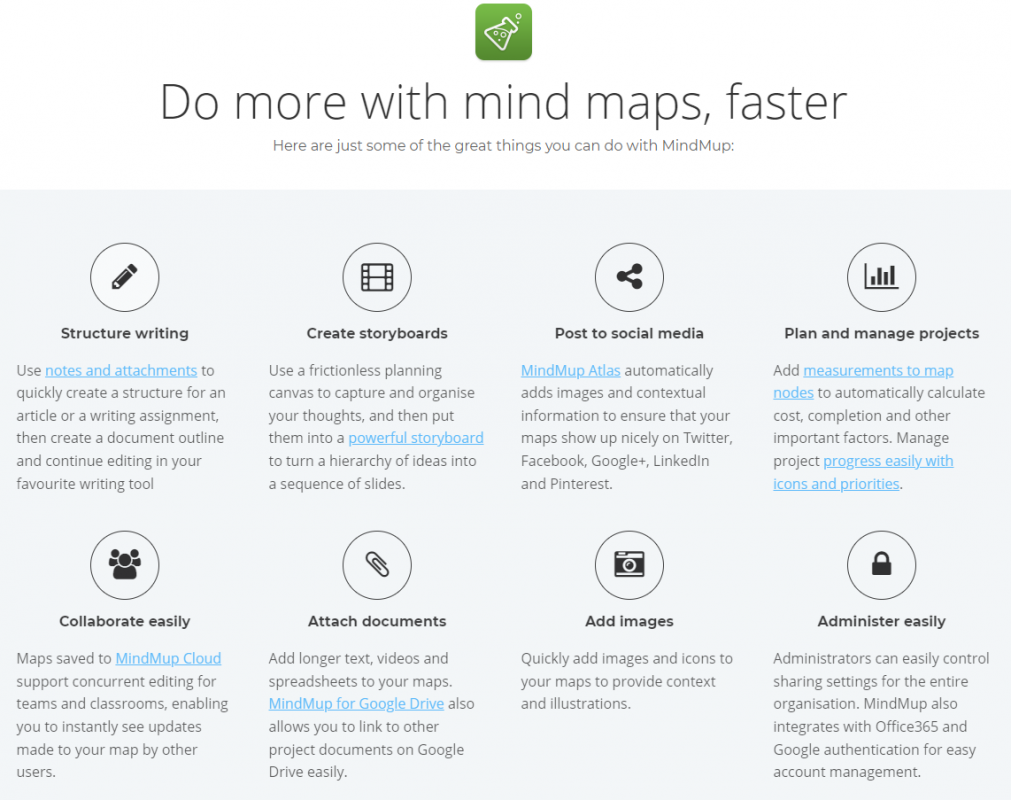
Tool Snapshot
| Price |
Free Limited Account; Paid Gold Account
Note: If you are using the free version of this tool, anything saved will be deleted after 6 months.
|
| Learning |
Cognitive Constructivism |
| Ease of Use |
★★★✩✩ |
| Privacy |
★★★★✩ |
| Accessibility |
★✩✩✩✩ |
| Class Size |
One account per student |
| ISTE*S |
Knowledge Constructor
|
MindMup Overview Video
 Watch on YouTubeWatch on YouTube https://edtechbooks.org/-pqAB
Watch on YouTubeWatch on YouTube https://edtechbooks.org/-pqAB
***Transcript of the tutorial***
MindMup & the SAMR Model
- Substitution: In a English class, students can use MindMup to create a simple word web, print it out, and turn in the word web map to the teacher, rather than drawing a word web on paper.
- Augmentation: In math class, students can create a process flow chart on how to divide fractions using MindMup and send the link to the teacher for viewing and editing.
- Modification: In science class, students can create a multimodal storyboard mindmup to showcase the rock cycle.
- Redefinition: Students collaborate with each other online to develop a plot for a story through MindMup. The teacher invites a famous writer to interact with students and help them with the plot. (Note: Gold account required for real-time collaboration on MindMup).
Learning Activities
Math
- Students create a mindmap to show the relationship and conversion of fraction, decimals and percentages.
- They can embed in the mind map tutorial videos on how to convert from one number format to another and insert links to websites, such as Mathisfun.com for information on fraction and decimal.
Science
- Students can create a mindmap for predator-prey populations in specific climates.
English/Language Arts
- Create an essay outline
- Story mapping
- Word family web
- Storyboard for a book or video
- Create a map for the relationships between characters in a novel
Social Study
- Use online videos, pictures of original documents, and photos to create a timeline for the America
Resources
How to Use MindMup
Part I. Create a mind map
- Launch MindMup from Google Apps, and add nodes by either press Tab or click on the nodes keys.
- Add Attachment : click on the node, then the attachment icon from the toolbar, and select your attachment forms.
- Add Notes: Click on the notes, then the notepad icon from the toolbar, then add your comments.
Part II: Google Integration
Users can find MindMup 2.0 in Chrome store and the installation process is simple and quick. Users can link MindMup 2.0 to Google account, then launch MindMup through Google Chrome or Google Drive. They can store mind maps to Google Drive, and “link to other project documents on Google Drive easily” ( MindMup2, 2016). These features are only available for the “Gold Account” for a reasonable fee, however.
There is a Step-by-step tutorial available for adding MindMup 2 to Chrome and Google Drive
Research
Jones, B. D., Ruff, C., Snyder, J. D., Petrich, B., & Koonce, C. (2012). The Effects of Mind Mapping Activities on Students' Motivation. International journal for the scholarship of teaching and learning, 6(1), n1.
Parikh, N. D. (2016). Effectiveness of teaching through mind mapping technique. The International Journal of Indian Psychology, 3(3), 148-156.
Wu, H. Z., & Wu, Q. T. (2020). Impact of mind mapping on the critical thinking ability of clinical nursing students and teaching application. Journal of International Medical Research, 48(3), 0300060519893225.