Minecraft Education Edition is a version of the popular world-building block-placing video game: Minecraft. The Education Edition offers a variety of academically-focused learning plans, ranging from fractions to fairytales, to inspire student-centered, interactive exploration and building. For example, you can teach math with the Oregon Trail Experience, a ready-made lesson that takes students through the Oregon Trail where they are challenged to calculate the weight of items to bring on the trip. Or, have your students reflect on the biodiversity crisis by completing Extinction! Safari. There are learning plans in all sorts of subjects including science, coding, math, technology, history and culture, art, music and design, digital citizenship, as well as equity and inclusion.
Available in over 20 languages, and used in classrooms in more than 115 countries, Minecraft Education opens the door to creativity and new possibilities for students and educators to build 3D designs and interactive worlds. For instance, students designed a roller-coaster tour of the Melbourne Botanic Gardens for the Minecraft Innovation Project by the Department of Education in Australia.
Minecraft Education includes built-in accessibility features such as the integration of Microsoft Immersive Reader, which allows text to be read aloud, translated, and converted into a picture dictionary. The game can be played in single-player mode and multiplayer mode, inviting social learning. There is also an add-on Classroom Mode, designed to aid teachers in virtual classroom management.
Minecraft Education initially requires time to master, but rewards this investment by giving students more voice and choice in a flexible environment that supports inclusion and builds collaborative competencies and problem-solving skills. Everyone wins in this game.
June 2021 UPDATE: Microsoft launched a Minecraft Education Edition Teacher Academy, which consists of eleven courses about how to use Minecraft Education Edition for teaching and learning. Upon completing the courses, teachers can become a Microsoft Certified Teacher and receive a digital badge.
 Watch on YouTubeWatch on YouTube https://edtechbooks.org/-TNRg
Watch on YouTubeWatch on YouTube https://edtechbooks.org/-TNRg
Tool Snapshot
| Price |
Free if included in your school’s Office 365 license. Otherwise $5/user/year. |
| Learning |
Constructionism; Constructivism; Social Learning |
| Ease of Use |
★★✩✩✩ |
| Privacy |
★★★✩✩ |
| Accessibility |
★★★★✩ |
| Class Size |
30 in multiplayer mode |
| Login |
Yes. See Login Requirements below |
| ISTE*S |
Knowledge Constructor; Creative Communicator; Computational Thinker; Global Collaborator |
| FERPA/ COPPA |
Depends on whether the school is the Office 365 Tenant administrator or not. No COPPA policy found. Check with your school IT administrator. |
Price
Minecraft Education is included in qualified schools’ Microsoft’s Office 365 subscriptions for free. Educators are advised to use Microsoft Education through their school’s plan and to review privacy and security with their school’s IT administrator. If you choose not to pursue Minecraft Education through your school’s plan, direct purchase is $5.00 per user per year.
Ease of Use
We rated Minecraft Education two stars, because there is a learning curve and a time commitment if you have never played Minecraft. But there are excellent tutorials by teachers for teachers to get you up-to-speed. You can also post questions and get help in Minecraft Education’s Community Hub.
To learn how to use Minecraft Education, go through the Tutorial World and master the basics. Find step-by-step instructions in Three Ways to Get Started with Minecraft Education Edition.
Classroom Mode: Make your classroom truly virtual using Classroom Mode where you not only manage your classroom but also interact with your students. Together teachers and students immerse themselves in a shared world, exchanging ideas virtually in real-time. Read more about Classroom Mode for Minecraft.
Login & Access Requirements: Microsoft Education is a software application that you download and login to through your school Office 365 account. Minecraft Education can only be accessed with a school email account.
We recommend checking this list of supported platforms for Minecraft Education to make sure the application is compatible with your device. Also, check out any known issues to identify compatibility issues your students might run into.
Watch our How to Install and Login to Minecraft Education Edition video for more details.
Privacy
Minecraft Education is a Microsoft product and is therefore included under Microsoft’s Privacy Policy. Microsoft collects personal data, but users may choose to opt-out of some settings. The privacy policy clearly states how the information is used or shared. You will not be able to use certain features if you decline certain data that is required for a feature or that is required to collect by law.
Accessibility
The accessibility features in Minecraft Education include text-to-speech to help read menu items aloud, text-to-speech for the chat commands, and a User Interface (UI) screen reader. Minecraft Education also integrates Immersive Reader, a text-to-speech feature that allows users to have written prompts in the game read aloud and translated into a picture dictionary.
ISTE Standards
Knowledge Constructor: Students build knowledge by actively exploring and designing Minecraft worlds, which can represent real-world scenarios and problems and prompt critical thinking.
Creative Communicator: Students can use the tool to create original works or design models to communicate complex ideas.
Global Collaborator: Students can use Minecraft Education to work together in the same world. Students can communicate via the chat function.
Minecraft Education Edition Overview Video
 Watch on YouTubeWatch on YouTube https://edtechbooks.org/-CwQ
Watch on YouTubeWatch on YouTube https://edtechbooks.org/-CwQ
Minecraft Education & the SAMR Model
The SAMR model gives a set of guidelines for showing how technology can be used in a classroom in the most productive way possible. This model can offer guidance to teachers for how best to incorporate the use of technology into their lessons.
Here is an example of how Minecraft Education fits within the SAMR model:
- Substitution: Students recreate a traditional fairytale in Minecraft using the Fairytale Reimagined Lesson Plan rather than acting out or summarizing a fairytale in class.
- Augmentation: Microsoft Immersive Reader enriches learning by increasing the accessibility of information in Microsoft Education.
- Modification: Students can use spirited trial and error to work through a lesson plan with instantaneous feedback.
- Redefinition: Students have complete autonomy to change the course of a classic fairytale by designing a virtual 3D world that walks users through a new fairy tale ending. Students can share their worlds with their classmates or family members who then can step into it and explore the virtual experience that the student has created.
Minecraft Education is not just a substitute for building blocks in the classroom – it can transform learning by providing new digital opportunities and features that support creativity, problem solving, computer skills, and learning. The SAMR model emphasizes using a tool not just for substitution and Minecraft Education offers many chances to change the way students learn.
Learning Activities
Math
Calculate and concretely learn area formulae through design of structures. Learn fractions through gardening. Build a scale model of your school or classroom. Design and create tessellating patterns. Introduce area under a curve and Riemann sums by building 3D graphs.
Science and Technology
Design roller coasters using minecarts and railroad tracks to understand the forces at play. Partake in an Hour of Code challenge.
English/Language Arts
Retell a well known story in a virtual world and change the ending. Write and convey an original story giving your world and characters back story and your visitor challenges to complete.
History
Rebuild an ancient civilization. Take one of the pre-replicated historical structures (e.g., Roman Colosseum; Globe Theatre, London) and explore and/or renovate it. Get inspired for your next history lesson – check out Minecraft in Mrs.Kramer’s World History Classroom at Battlefield High School. You can even “journey through time with Congressman John Lewis to meet leaders of social justice movements who were catalysts for Good Trouble and positive change” (Minecraft Education Edition Good Trouble, 2020, para. 1).
Other
- Take a Minecraft camera and embark on a scavenger hunt.
- Play a world in a new language as a fresh way to become familiar with new vocabulary.
- Create pixel-art.
- Free-play in a blank world.
- Explore the subject kits for more ideas.
Resources
How to Install and Log into Minecraft Education
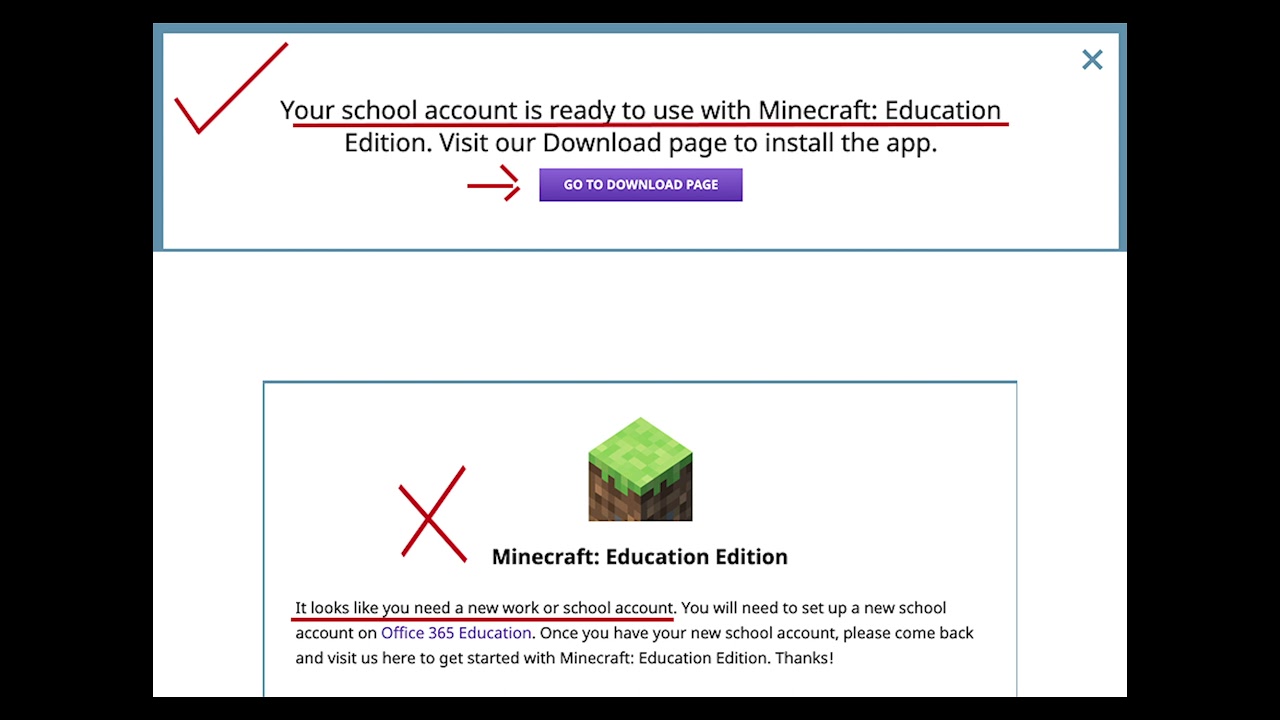 Watch on YouTubeWatch on YouTube https://edtechbooks.org/-tDhf
Watch on YouTubeWatch on YouTube https://edtechbooks.org/-tDhf
Research
Iwahashi, J., Nishioka, Y., Kawabata, D., Ando, A., & Une, H. (2019). Development of an online learning environment for geography and geology using Minecraft. Abstracts of the ICA, 1, NA-NA.
Ellison, T. L., & Evans, J. N. (2016). Minecraft, teachers, parents, and learning: What they need to know and understand. School Community Journal, 26(2), 25-43.
Nebel, S., Schneider, S., & Rey, G. D. (2016). Mining learning and crafting scientific experiments: A literature review on the use of minecraft in education and research. Journal of Educational Technology & Society, 19(2), 355-366.
Karsenti, T., & Bugmann, J. (2017). Exploring the educational potential of Minecraft: The case of 118 elementary-school students. International Association for Development of the Information Society.
Authors
This page was created by Erin Diskin, Madeline Hill, and Joanne Patalano.