Mote is an audio-based feedback tool that saves time, improves connection, and expands access. This assessment tool is a Google for Education partner that has been used to give feedback more than 30 million times by over one million users (Mote, 2022). Audio-based feedback has been used for more than two decades in education, but previously, audio files (i.e., MP3) were very large and hard to share (King et al., 2008; Merry and Orsmond, 2007). Mote takes audio-based feedback to the next level by allowing users to leave a voice comment directly on any google file, so users do not have to download a large MP3 file. Studies have shown that students prefer audio comments because they are easier to understand, give more in-depth strategies to solve problems, and are more personal (Merry & Orsmond, 2007). Additionally, audio-based feedback takes teachers roughly a quarter of the time that they spend on written comments and it also increases the quantity of feedback by 255% (Ice et al., 2007). Mote is a great tool if you are looking to provide multimodal, higher quality feedback while also decreasing the amount of time you spend commenting on students’ work. Students, too, can make their own motes, therefore, this tool could also be used for student peer review or asynchronous discussions.
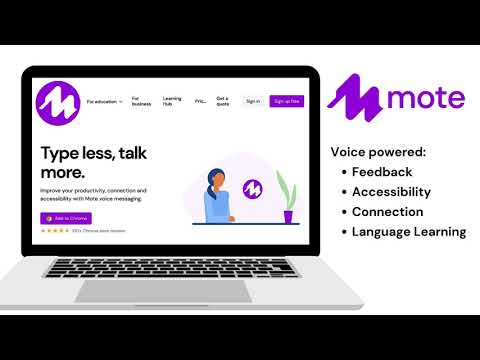 Watch on YouTube
Watch on YouTube
Tool Snapshot
Price
A basic mote account is free but it only allows 20 recordings per month that must be 30 seconds or less. Even with a basic account, audio comments can be added to any site using Mote. The unlimited account is $39.00 per user per year and it allows 180 seconds of recording time, voice-to-text transcriptions, and the ability to save and re-use motes. The school account pricing varies and it has the same benefits as the unlimited account as well as custom PD and onboarding.
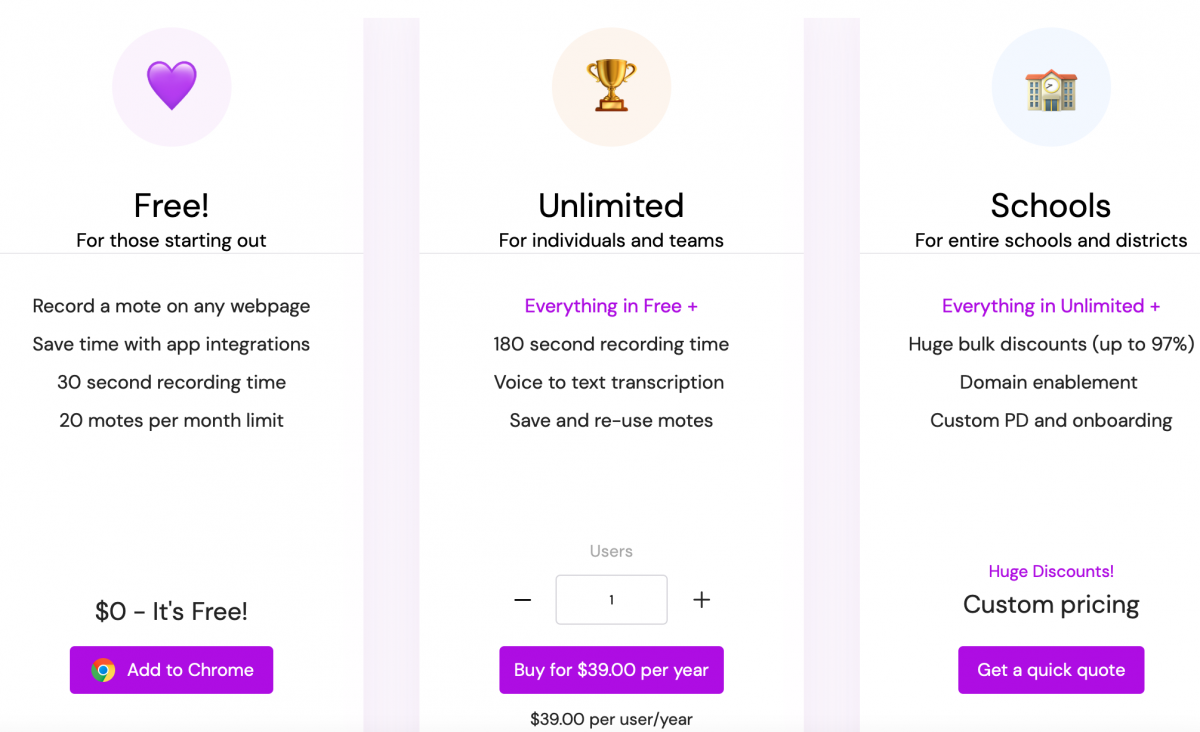 Comparison of “Free, Unlimited, and Schools” pricing plans.
Comparison of “Free, Unlimited, and Schools” pricing plans.
Type of Learning
Mote promotes behaviorism and constructionism. Motes provide students with audio feedback that reinforces the correctness and accuracy of their responses. Also, students’ ability to make their own motes allows for constructionist-type learning.
Ease of Use
Once this google chrome extension is downloaded, it is extremely easy to use. After registering for an account, the site directs you to a document that both explains and demonstrates how to use Mote in five easy steps. Making voice comments is quick and easy. To add a mote on a google site is as simple as creating a comment. Motes can also easily be posted on other sites by copying and pasting the link the tool generates after the mote is created. However, users should beware that the site requires a chrome extension to make comments, although they can be listened to on any browser.
Privacy
Mote is COPPA, FERPA, and GDPR certified. This tool automatically collects every user’s IP address and it also stores the first and last names, email addresses, and billing information of adult users. Mote uses this information to manage the account, communicate with the user, and inform users of new products and updates. Collected information is only shared with trusted partners for statistical analysis, to send mail, to provide customer support, or if it is requested by law. Mote does not sell information, but it does track users to customize content. The site deletes all data from accounts that have been inactive for longer than a year. Mote clearly lists data protection rights, is serious about breaches, and provides contact information for privacy concerns.
Accessibility
When using an accessibility evaluation tool, no errors were detected with Mote. For paying users, Mote improves accessibility by providing students with oral comments and also transcribing them. Additionally, the language of the transcription can be switched while using Mote. Voiceover and voice control both works to navigate the site, but it is not easy to make and listen to recordings with these features. Voice control does not allow users to highlight text and thus users can not use it to leave comments. Additionally, voice control works to play recordings but not to pause them. This would make it difficult for users with mobility and/or visual disabilities to make and listen to Motes.
Class Size
Individual pricing plans are available upon request for entire school districts. There is no information about the maximum number of users that a school district can have. Users with basic accounts can make 20 motes per month, but paying users are not limited.
Login
A login is required to create motes. However, students can listen to a mote without creating an account.
ISTE Standards
This tool aligns well with two of the ISTE Standards: Empowered Learner and Creative Communicator. Specifically, Mote meets the following two ISTE Standards for Students criteria: "Students use technology to seek feedback that informs and improves their practice and to demonstrate their learning in a variety of ways" and "Students publish or present content that customizes the message and medium for their intended audiences" (ITSE, 2022)
10 Things to Know About Mote
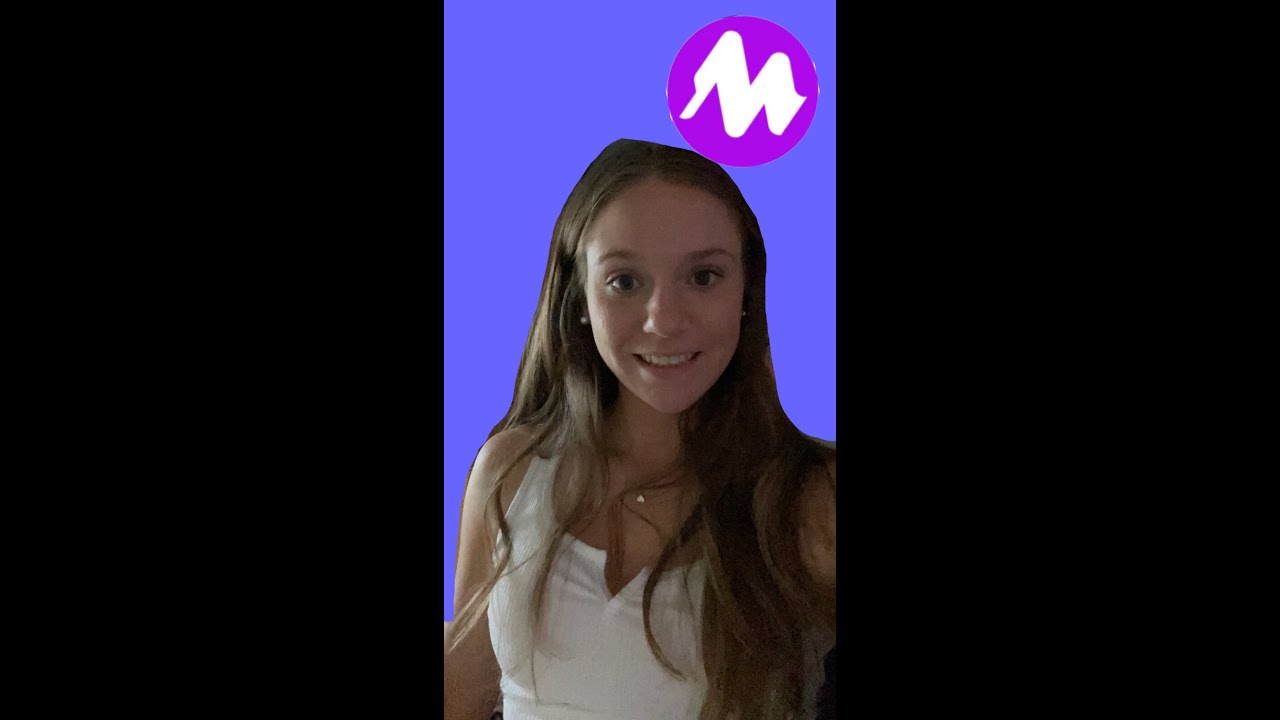 Watch on YouTube
Watch on YouTube
Video transcript
Mote & the SAMR Model
Dr. Ruben Puentedura’s SAMR model offers a lens for examining how technology is adopted in a classroom. As you strive to incorporate online tools into your classroom, we encourage you to use this model as an analytic tool.
Here is an example of how Mote might fit within the SAMR model:
- Substitution: Teachers leave an oral comment on a student’s work via mote instead of giving them an oral comment in class.
- Augmentation: Teachers can provide detailed feedback on a student’s work in a faster time than writing out the feedback.
- Modification: Teachers can track whether students have listened to their comments and prompt them to make edits.
- Redefinition: Teachers and students can engage in asynchronous conversations over an extended period of time via the response features on Mote.
Far too often, technology is used as a direct substitute for other low-tech tools (e.g., making an oral comment instead of a written comment). While substitution has some benefits (e.g., feedback is multimodal and students develop their technology skills and knowledge), we encourage you to think about how you might use Mote to modify or redefine learning.
Learning Activities
Math
Students can record themselves thinking aloud as they solve a math problem. For example, you might ask students to talk out loud as they calculate the perimeter of a room in their living area or solve an algebraic equation.
Science
Students can record an observation of a chemical reaction. For example, you might ask students to mix equal parts baking soda and vinegar and describe what they see happening. The STEM feature of Mote also allows for symbols, formulas, etc... to appear in proper notation in the transcription.
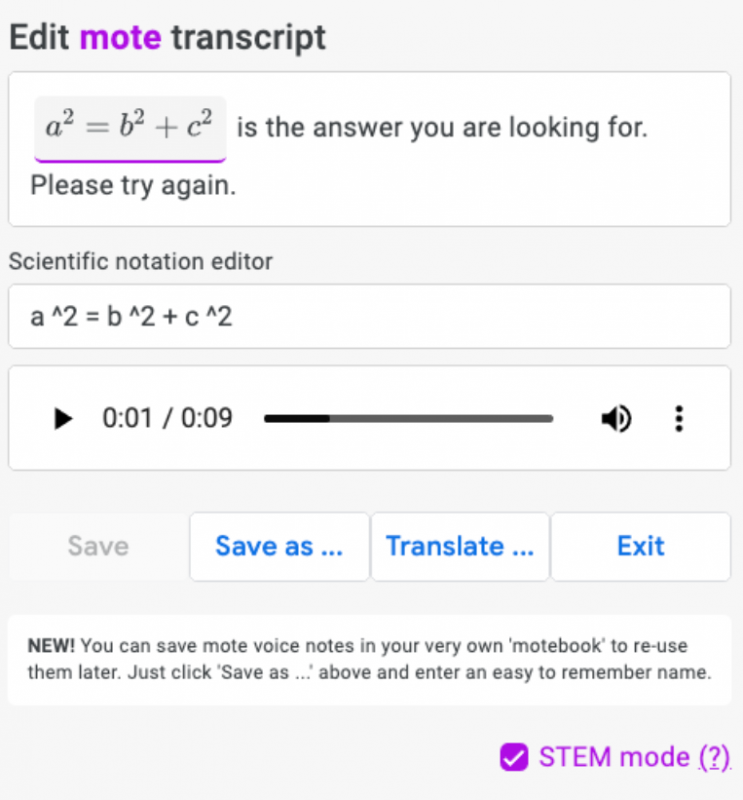 Example of using STEM mode to type Pythagorean theorem in scientific notation
Example of using STEM mode to type Pythagorean theorem in scientific notation
English/Language Arts
Students can place a mote anywhere on an image on a website/google slide, so you could ask students to record a mote to share their opinion on a polarizing topic (like whether the death of the star-crossed lovers in Romeo and Juliet was fate or free will) and then place it on the left or right side of the image.
 Plot with “Idea Left Spectrum” connected to “Idea Right Spectrum” with a double arrow
Plot with “Idea Left Spectrum” connected to “Idea Right Spectrum” with a double arrow
Health
Students can record an interview with a friend or family member about how to be active and how to take care of their mental well-being.
Music
Have students record a short clip of them singing each note. Create an organizer with each note written as a letter (E, G, B, D, F, A, C) and shown on sheet music. Leave a spot for students to attach the corresponding recording for each note.
Other
- Verbal rubrics.
- Live reactions to experiments.
- Response posts and virtual class discussions.
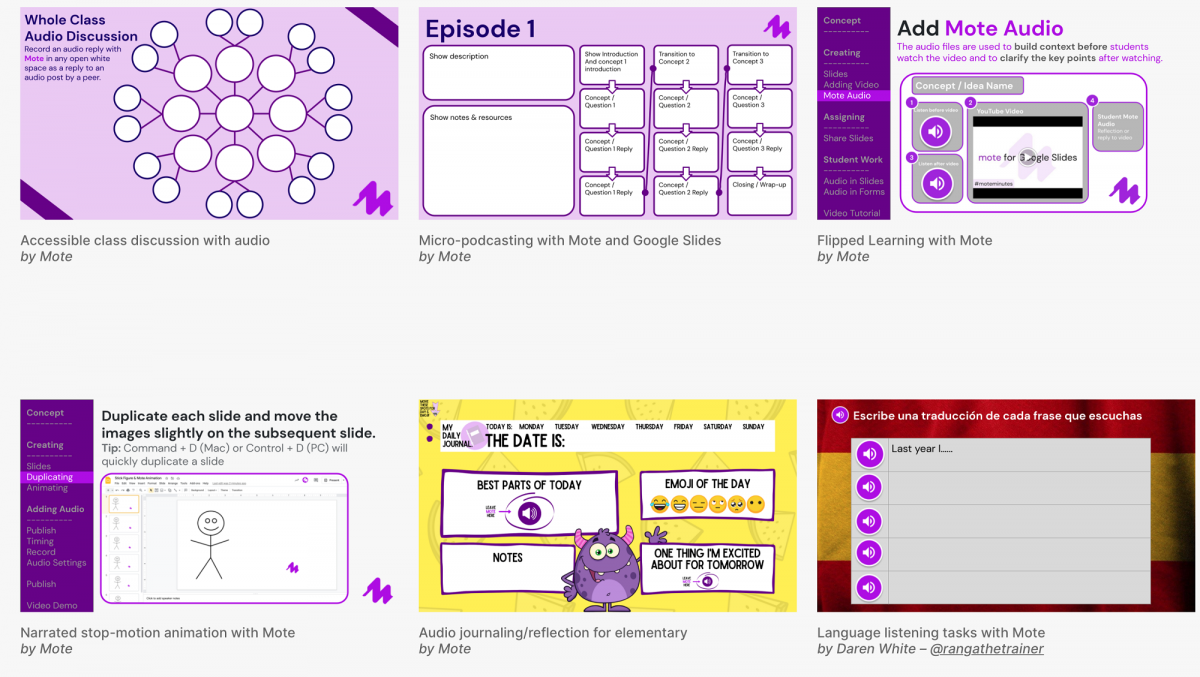 Example Mote activities
Example Mote activities
Resources
How to Use Mote
10-minute tutorial
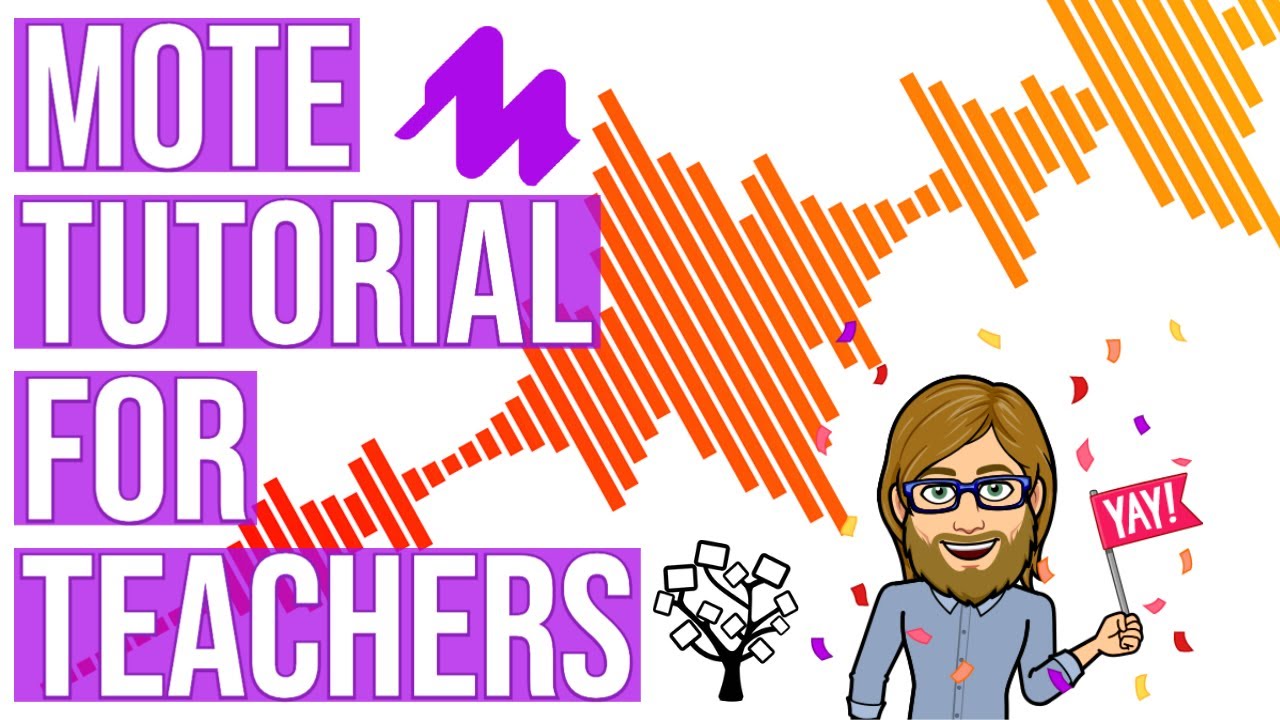 Watch on YouTube
Watch on YouTube
- Go to https://www.mote.com
- Click “Sign Up free” and register for an account
- Connect Mote to the browser
- Using Chrome, open a Google application
- Press the puzzle piece in the top right corner and select the Mote icon to pin the extension to the browser
- Enable voice-to-text
- Open “Settings & Help”
- Turn on “voice-to-text”
- Choose the desired language
- Create a Mote
- Highlight the text
- Double click to add a comment
- Select the Mote icon
- Record the comment
- Press the check to finish the recording or the x to redo it
- Select the pencil to review and edit the Mote
- Edit the transcription
- Save
- Translate the transcription if desired
- Select “comment” to post the Mote
- Copy and paste the Mote link to a different site to share it elsewhere
- Reuse a Mote using Motebank
- Select “Save as” and name the Mote after recording
- Go to where the comment is needed
- Press and hold the Mote icon
- Select the file from Motebank
- Press “comment”
Research
Ice, P., Curtis, R., Phillips, P. & Wells, J. (2007). Using asynchronous audio feedback to enhance teaching presence and students’ sense of community. Journal of Asynchronous Learning Networks, 11(2). https://eric.ed.gov/?id=EJ842694
King, D., McGugan, S., Bunyan, N. (2008). Does it make a difference? Replacing text with audio feedback. Practice and Evidence of Scholarship of Teaching and Learning in Higher Education, 3(2). https://www.pestlhe.org/index.php/pestlhe/article/view/136
Merry, S. & Orsmond, P. (2007). Students’ responses to academic feedback are provided via MP3 audio files. Paper presented to the Science Learning and Teaching Conference 2007. https://www.researchgate.net/profile/Paul-Orsmond/publication/267991907_Students%27_responses_to_academic_feedback_provided_via_MP3_audio_files/links/5464851e0cf2c0c6aec56df2/Students-responses-to-academic-feedback-provided-via-MP3-audio-files.pdf
Author
This page was created by Josephine Beckett.