Universal Design for Learning (UDL) is a framework that can guide the development of inclusive learning environments. The UDL guidelines, used as part of an instructional design process, provide a structure to proactively design flexible pathways and provide options that can support all learners. This article describes how educators can use a step-by-step process to design lessons that incorporate UDL guidelines. When designing instruction for online delivery, it is necessary to consider additional factors to ensure that all learners can access instruction and engage in meaningful learning experiences. The article describes how UDL can be used as a framework for inclusive instructional design online and provides
Introduction
Universal Design for Learning (UDL) is a framework that can guide the development of inclusive learning environments. UDL has three principles, which are to provide multiple means of 1. representation, 2. action and expression, and 3. engagement. Each of these principles has three guidelines that define how educators and instructional designers can provide options and supports when designing instruction (see udlguidelines.cast.org for more information on UDL's three principles, nine guidelines, and 31 checkpoints). The UDL framework, used as part of an instructional design process, provides a structure to proactively design lessons that integrate inclusive strategies and options that can support all learners in the classroom (Meyer et al., 2014). Researchers have examined and described the application of UDL to enhance inclusive practices at various levels (K12 and postsecondary) and for varied instructional purposes (Ok et al., 2017; Rao et al., 2014).
Technology-based learning environments and digital tools provide powerful means to put UDL principles into action (Meyer & Rose, 2005; Ok & Rao, 2019). Digital tools for teaching and learning include hardware (e.g., laptops, mobile devices), software (e.g., applications, apps, extensions), and technology-based environments (e.g., websites, content management systems). Many features of digital learning environments align with UDL principles, providing options for multiple means of representation, action and expression, and engagement. The multimodal nature of digital tools facilitates the integration of varied formats and flexible options into the learning experience. Using digital tools, educators can easily represent information in varied formats (e.g., combining text, visuals, audio) and integrate features that allow the user to choose how to consume information (e.g., enabling text to speech to listen while reading). Students can create media and express themselves in varied and multimodal ways. Technology-based environments can also be engaging, allowing educators to provide authentic and relevant learning opportunities and opportunities for interaction and collaboration. In these ways, online learning environments that inherently require the use of digital tools as a means for delivery and instruction present many opportunities for incorporating and applying UDL. Taking UDL guidelines into account during the instructional design process, educators can determine how to meaningfully integrate digital delivery formats, digital tools, and instructional strategies when designing inclusive online learning experiences.
Foundational Concepts of UDL
UDL was developed in the 1990s and early 2000s by the Center for Applied Special Technology (CAST) as a framework for developing curriculum that is more accessible for all, including students with and without disabilities. Considering the needs of students at the margins of our educational systems, a central premise of UDL is that the curriculum, rather than the learner, needs to change (Meyer & Rose, 2005). Meyer and Rose emphasized the power of digital media as a means for developing flexible curriculum that can support the varied needs, abilities, and interests of students in the classroom. Grounded in values of social justice and inclusion, a central premise of UDL is that curriculum should proactively be developed with flexible and engaging options that are available to all learners. Two fundamental tenets of UDL are that we can address learner variability and reduce barriers in curriculum and instruction through intentional and proactive design. The ultimate goal of UDL is to develop expert learners. These three core concepts that underlie UDL-based instructional design are briefly described below in the following sections.
Addressing Learner Variability
UDL is based on the premise that learner variability is the norm. UDL researchers emphasize that there no “average” or “typical” learner and that all learners have varied abilities, strengths, experiences, and preferences (see Figure 1), aspects that can be dynamic and changing depending on one’s context and development (Meyer et al., 2014). As an instructional design framework, UDL provides a structure to proactively build in supports that address the learner variability that exists within any group. Taking learner variability into account, the process of planning instruction in alignment with UDL guidelines allows educators to consider and integrate flexible and supportive options that are helpful for all learners from the outset. UDL-based instruction can make existing educational practices more inclusive, by providing supports to a wider range of learners. However, for students with disabilities who require specially designed instruction in alignment with their individualized educational plans, educators must also provide individualized supports as needed (e.g., specific accommodations, modifications, targeted interventions).
Figure 1
Learner Variability Factors
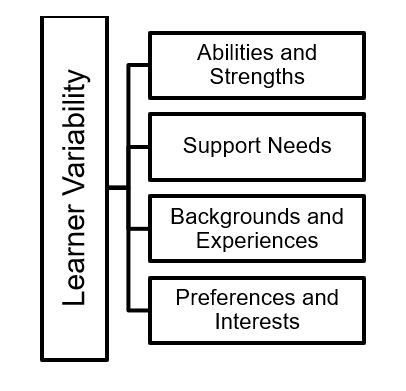
Reducing Barriers in Curriculum and Instruction
In regard to creating inclusive environments, UDL advocates emphasize that it is useful to consider the curriculum, rather than the student, as “disabled” (Meyer & Rose, 2005). An essential aspect of UDL is to identify barriers in the curriculum and in the instructional process and to reduce or eliminate those barriers by designing appropriate supports. We routinely use curriculum resources, design lessons, and develop and implement various instructional activities. To create a truly inclusive learning environment, we must consider how to give students meaningful access to curriculum and instruction during the instructional design process. UDL focuses on the proactive reduction of barriers, taking into account the variability of learners from the outset and building flexible pathways and supports for the learning process. By proactively identifying and reducing barriers in curriculum and instruction, we can create educational environments that more inclusive by design.
Developing Expert Learners
An essential goal of UDL is to support the development of agency and self-awareness, allowing students to become "expert learners" on their learning journeys. These are the attributes of expert learners that correspond to the three UDL principles (Meyer et al., 2014):
- Being purposeful and motivated (related to the UDL principle of engagement) refers to learners’ abilities to be goal-directed, sustain effort, and self-regulate as they learn.
- Being resourceful and knowledgeable (related to the UDL principle of representation) refers to learners’ abilities to activate and connect to prior knowledge, recognize strategies to structure and retain knowledge, and transfer and generalize what they learn.
- Being strategic and goal-directed (related to the UDL principle of action & expression) refers to learners’ abilities to plan and organize how they learn, be strategic learners, and self-monitor as they learn.
These foundational UDL concepts – addressing learner variability, reducing barriers, and developing expert learners - are the basis of intentional and inclusive instructional design. Using UDL as they design instruction, educators can consider how to provide flexible and engaging learning environments, using strategies and tools that address the varied needs and profiles of learners in any given classroom. Instead of designing for a mythical “average learner”, UDL-based design broadens access to a broader range of learners and provides a framework for inclusive instructional design.
Application of UDL to Online Teaching and Learning
Although UDL has gained prominence in the past two decades and is widely referenced in inclusive education efforts worldwide, questions remain on how to apply and implement UDL most effectively in traditional face-to-face and online learning environments (Rao et al., 2014). In the past two decades, a significant body of literature on UDL in both K-12 and higher education environments has emerged. Many researchers have addressed UDL applications in online learning environments in higher education (Evmenova, 2018; Gravel et al., 2017; Hollingshead, 2018; Rao & Tanners, 2011; Tobin, 2014).
As educators have made a rapid shift to online learning due to the COVID-19 pandemic, it has become even more relevant to examine how teachers can apply UDL to design instruction for online environments. Digital tools and multimodal formats that are used for online teaching provide many ways to address UDL. To ensure that these tools are used to support all learners in the online/hybrid classroom, it is helpful to consider their usage as part of an intentional design process (Basham et al., 2016; Greer et al., 2014). Using a proactive design process that explicitly integrates UDL, teachers can be better prepared to support all learners online, including students with disabilities and English language learners, and other students who experience challenges while learning.
Purpose Statement
This article presents how educators and instructional designers can take UDL into consideration during the process of designing curriculum and instruction. The UDL-based design process can be applied to all instructional delivery formats, including traditional face-to-face classroom environments, fully online learning environments, and blended or hybrid formats (Smith & Basham, 2014). This article presents the following processes and related tools that can help educators use UDL as part of an inclusive instructional design process:
- Using the UDL Design Cycle (Rao & Meo, 2016), a step-by-step process for considering learner variability and reducing barriers in instruction, as part of the lesson planning.
- Designing learning experiences for online delivery, taking into account when to use synchronous/asynchronous methods and how to integrate digital tools for instruction meaningfully.
- Using the UDL Reporting Criteria to articulate how UDL is applied to the design and implementation of lessons and related student outcomes.
The UDL Design Cycle
To many, the term UDL evokes the framework made up of three principles, nine guidelines, and 31 checkpoints. While this is indeed the essence of UDL, there is more to using the framework; educators must consider how to apply these principles, guidelines, and checkpoints to design inclusive learning environments proactively. Although there has been much written on UDL implementation, there is no consensus on how to apply the framework in practice (Smith et al., 2019). At the surface, UDL is a set of best practices for ensuring that learning supports are provided, providing a menu of options that support learners. The UDL checkpoints are indeed a collection of best practices for providing options for representation, expression and action, and engagement. The 31 checkpoints were derived from an extensive review of the research studies conducted by CAST during the development of the framework (CAST, 2018). Many of the UDL checkpoints are identical to strategies that teachers use to differentiate instruction, so they can seem familiar to teachers, especially those trained in inclusive practices or special education. Although UDL can be used in this manner, as a menu of recommended options to integrate into instructor, educators can more meaningfully design inclusive practices by considering the UDL guidelines as part of a systematic instructional design process called the UDL Design Cycle (Rao & Meo, 2016).
The UDL Design Cycle (Rao & Meo, 2016) integrates the core components of commonly used instructional design models and processes, such as ADDIE and Backwards Design (Bond & Dirkin, 2019). Similar to the ADDIE process, the UDL Design Cycle begins with a learner analysis and bases instructional design decisions on what we know about our learners. As with Backwards Design, the UDL Design Cycle begins with identifying the end goals and defining the evidence of learning before developing instructional methods.
The unique contribution of the UDL Design Cycle (see Figure 2) to these existing instructional design processes is the consideration of learner variability and the proactive integration of supports and scaffolds to reduce barriers in curriculum and instruction. Using the UDL guidelines within this design process, educators can create learning environments that integrate varied supports to reduce barriers and increase meaningful access to learning for all. The UDL Design Cycle begins with a consideration of learner variability factors. These factors are then taken into account in each of the steps of the design process. The first step is to develop a few clear goal statements and then to reflect on what knowledge and skills students will need to master those goals. The next three steps – developing assessments and making decisions about methods and materials – follow from this initial step of developing clear goals. Throughout the design process, learner variability should be taken into account. Design decisions should be made with a consideration of students’ abilities/strengths, support needs, preferences/interests, and backgrounds/experiences. Within this instructional design process, the UDL guidelines and checkpoints can be used to integrate supports that address learner variability and reduce barriers in the curriculum.
Using this structured approach, teachers can consider where the potential barriers lie in curriculum and instruction and build in options for representation, expression and action, and engagement, as appropriate. This process also keeps the focus on learner variability during the development of methods and materials, encouraging the instructional designer to build in options related to the varied preferences, abilities, and backgrounds of their learners in addition to providing supports and scaffolds (Rao & Meo, 2016). It is important to note that learner variability is systematic and predictable to some degree, with common instructional barriers and related support needs that can arise for many groups of students. With consideration of the typical barriers that can arise, we can build in supports for variability without knowing the exact population of students. Detailed examples of how to apply the UDL Design Cycle to lesson planning and design can be found in books such as Design and Deliver: Planning and Teaching Using UDL (Lord-Nelson, 2020) and UDL for Language Learners (Torres & Rao, 2019).
Figure 2
UDL Design Cycle
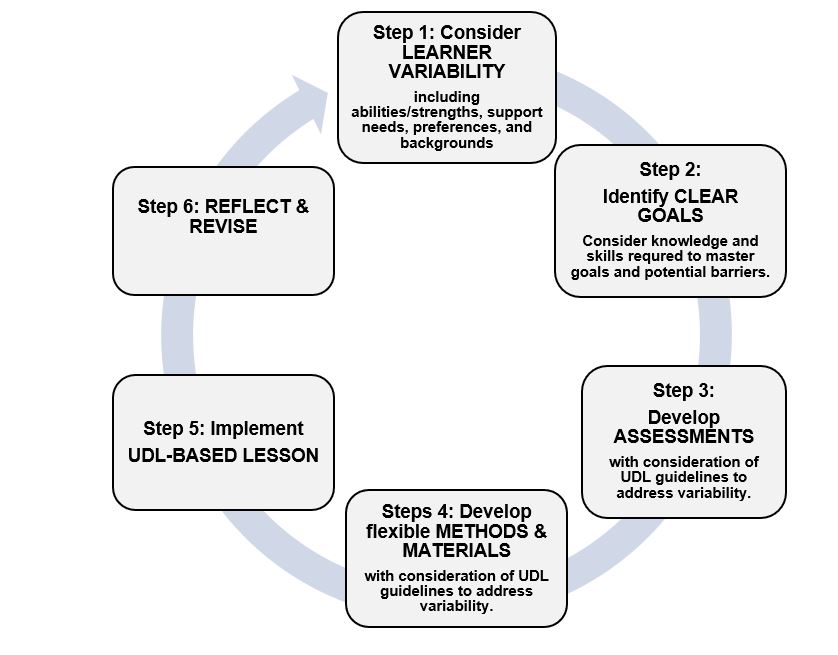
Note. Adapted from Rao & Meo (2016)
Designing Online Learning Experiences
This UDL Design Cycle can be applied when designing instruction for any format, face-to-face, blended, or fully online. However, when designing for online environments, some additional considerations should be taken into account in the design phases (Steps 1-4). The term “online learning” is used to refer to various formats of online delivery, including fully online instruction and blended and hybrid modes that include some face-to-face instruction (Singh & Thurman, 2019). In addition, online learning can include asynchronous and synchronous modalities, and it is important to consider how to use both formats to most effectively deliver lessons. Figure 3 presents the steps of the UDL Design Cycle along with the additional considerations when designing for online environments.
Figure 3
UDL Design Considerations for Online Learning
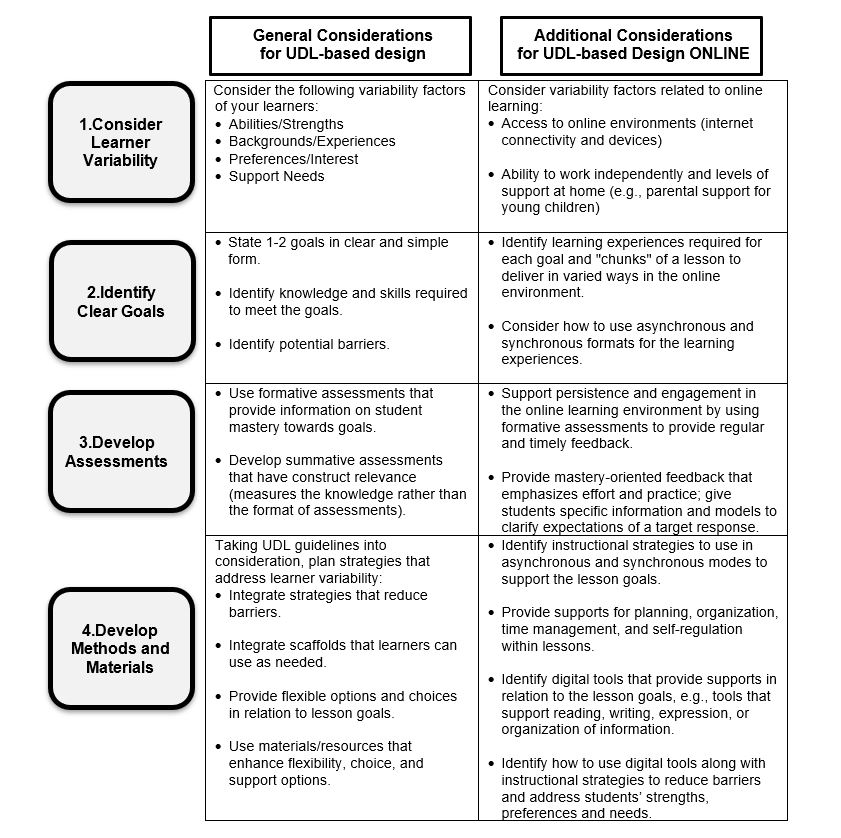
When designing lessons for the online environment, teachers can use the UDL Design Cycle and take into account these additional considerations. The sections below provide detail on some of the additional considerations for UDL-based design noted in Figure 3, providing elaboration on ways to design more inclusive and supportive environments online.
Learner Variability in the Online Environment
In the online learning environment, it is necessary to consider factors related to learner variability that affect a students’ ability to engage and succeed in relation to the demands of this learning format. In addition to abilities/strengths, support needs, preferences, and backgrounds/experiences, there are specific attributes that affect how students engage and learn online. One attribute is access to online learning, both in technical and cognitive senses. On the technical front, access includes having the necessary devices, internet connectivity, and physical space to engage in online learning. Access also refers to levels of knowledge and experience of using tools to learn online. Some students may be more adept at navigating the expectations of online learning environments because of their familiarity with learning management systems and digital tools than others.
Another important consideration is variability in students’ ability to engage in online learning experiences. When doing asynchronous activities in online learning, students engage in learning activities independently without a teacher present to guide the learning experience in real-time. This requires several executive function and self-regulation skills. Executive function skills include the ability to plan and organize oneself and to be self-directed learners. For younger students, who have not yet developed the skills to learn independently, managing time and schedules for online learning require significant support from parents or other family members/adults.
In alignment with UDL, teachers can build in supports for executive function and self-regulation using instructional strategies to support persistence and organization in the online learning environment. These can include clear and consistent instructions (e.g., using “hyperdocs," a document with multiple hyperlinks that serves as a central point to access information and resources in a clear and consistent way), shared checklists for students to track progress, opportunities for check-ins and regular interaction with the teacher. Giving students opportunities to understand how they learn best and what strategies work for them in the online learning environment is important for supporting self-regulation.
Chunking Lessons for Online Delivery
When designing lessons for the online learning environment, teachers should begin by identifying the overall goals for a unit of instruction and then determine how to meet those instructional goals through a series of online learning experiences. Without the pre-determined structure of a class period, online learning requires teachers to think about instructional time in a different way. Instead of planning instruction to fit within a set amount of time, lessons can be structured as a series of instructional activities. The time that activities take will vary depending on the learner’s needs and skills (and in the case of younger learners, students may also need guidance from parents at home.)
It can be useful to consider how to reach the goals through shorter learning experiences (“chunks”) and then make decisions about the teaching and learning activities within each chunk. For each learning experience, the teacher should consider supports needed in relation to the learning activities students must do. For example, if students need to learn new content, the learning experience will require content delivery (e.g., by reading, watching a video, etc.), followed by some means to check in on students’ comprehension and engagement with the content. This can be done using a synchronous meeting where students discuss the content or engage in activities with peers or the teacher or through a formative assessment for that learning experience. Similarly, when students need to practice skills or apply what they have learned, learning experiences can give them opportunities to incrementally express what they are learning, with opportunities for teacher feedback or interaction built in.
To make instructional decisions for learning experiences, teachers can use the systematic process of the UDL Design Cycle and take into consideration some of the additional factors relevant for online learning (see Figure 3). The Online Learning Experience Design Worksheet (See schoolvirtually.org/online-design-worksheet) is a tool that teachers can use to plan lessons for the online environment. This worksheet incorporates the steps of the UDL Design Cycle and provides a structure for considering each of the steps denoted in Figure 3.
Integrating Synchronous Meetings to Support Learners
When designing inclusive instruction for the online environment, it is important to consider how to use synchronous meetings to reinforce and extend upon instruction that students must do on their own time. If educators are able to use both asynchronous and synchronous formats for their online classrooms, it is important to make decisions about how to use the two formats most effectively in tandem. Asynchronous learning activities give students the opportunity to prepare and process information. These can include accessing course resources, completing assignments independently, or participating in an online discussion forum. Synchronous learning activities take place at the same time with others online, for example, meeting for an online class session (e.g., using Google Meet or Zoom) or working together in real time using collaborative e-learning tools (e.g., Google Docs).
Synchronous meetings can be a powerful way to check in, interact, give feedback, and make connections with lessons that students are otherwise working on independently. Synchronous meetings should be intentionally designed to clarify areas that students may have questions about, extend what they have been asked to do on their own time, and provide opportunities to connect and interact with the instructor and with peers. Synchronous meetings can also be conducted in small group formats or as one-on-one meetings with the teacher to provide additional opportunities for interaction and individualized support for students as needed.
Mastery-Oriented Feedback to Support Engagement and Persistence
In the online environment, teachers can help students engage and persist by creating a presence and embedded ways to communicate and interact regularly. Formative assessments provide an authentic and useful way to interact with students and support the development of knowledge and skills. To support engagement, one of the UDL guidelines highlights the need to provide supports for effort and persistence by “increasing mastery-oriented feedback.” Mastery-oriented feedback focuses on the process of learning, valuing effort and practice, rather than evaluating students solely on fixed targets of performance (CAST, 2018). Mastery-oriented feedback encourages perseverance and focuses on the development of efficacy, helping students develop skills with guidance. This can be in the form of specific feedback on how to meet expectations for an assignment and/or the provision of models/examples of a target response.
Providing mastery-oriented feedback is an especially important strategy to incorporate within online learning experiences. Without the built in structure of an in-class experience, students can benefit from strategies that encourage effort and persistence when learning in online formats. Mastery-oriented feedback is effective when it is specific and timely. When designing learning experiences, teachers can embed formative assessments that let them provide mastery-oriented feedback highlighting for their learners what they are doing well, what they can continue to work on, and how they can meet targets. In the online learning environment, teachers can provide mastery-oriented feedback using collaborative and interactive digital tools that facilitate leaving comments and notes using text, audio, and/or video.
Purposefully Integrating Features of Digital Tools
Digital tools are the materials and resources at the foundation of online learning experiences. Because online learning inherently relies on technology-based delivery of instruction, it is a natural environment in which to incorporate various digital tools for teaching and learning. However, using the tools alone does not make learning more accessible or reduce barriers. Understanding which features of digital tools can provide supports for learners is an essential aspect of UDL-based design for online environments. When designing for online learning, teachers should consider the features and affordances of digital tools and how these can be integrated with instructional strategies to support learners.
The multimodal nature of digital technology provides various options for students that can be helpful for many and essential for some. For example, text-to-speech (TTS), a feature built into many digital textbooks and available as a browser extension, is a powerful way to support students with reading skills such as decoding, fluency, and comprehension. Tools that allow users to interact with or create content using text, images, audio, and video also provide powerful supports for demonstration and application of knowledge and collaboration/interaction with peers and teachers. By considering these tools in the context of the UDL Design Cycle, teachers can select tools that align with lesson goals and use instructional strategies that incorporate the support features of the tools. Table 1 provides a few examples of key skills areas and digital tools that can support students (Dawson et al., 2019; Ok & Rao, 2019). Please note that this table does not provide a comprehensive list of all tools, but examples of tools that can be used to reduce barriers in both online and traditional face-to-face environments. More information on UDL-based design and digital tools can be found on the School Virtually website (www.schoolvirtually.org).
Table 1
Examples of Digital Tools
| Skills |
Reducing barriers and providing support with digital tools |
Examples of Digital Tools |
|---|
|
Reading |
- Utilize digital text features, such as text to speech, annotations, vocabulary and comprehension supports, translation
- Text-to-Speech (TTS) helps with decoding and reading fluency; Dual Highlighting with TTS helps students track the word being read out aloud
- Literacy support tools allow teachers and students to annotate and highlight digital text, which can support comprehension
|
- Text to Speech
- Literacy support extensions (e.g., Read & Write for Chrome
- Just Read
- Natural Reader
- Voice Dream Reader (app)
- Using digital text features of e-textbooks
|
|
Writing |
- Digital graphic organizers support brainstorming and planning
- Speech to text tools support generation of text
- Grammar and spell-check tools support revision and editing
|
- Digital graphic organizers (Lucid Chart, MindMup, Kidspiration Maps)
- Speech to Text apps
- Grammarly, Ginger (browser extensions)
|
|
Demonstration of knowledge |
- Multimodal tools that allow students to integrate text, images, audio, and video can provide ways to demonstrate what they know.
- Multimodal tools can provide ways for students to develop and express ideas with feedback from the teacher.
|
- Book Creator, UDL Book Builder
- Infographics (e.g., Canva, Piktochart)
- Flipgrid
- Padlet
|
|
Organization and Self-Regulation |
- Checklist apps
- Calendar and reminder tools
- Weekly Check-in form
|
- Google Keep
- Evernote
- Google Forms
|
UDL Reporting Criteria
The last two steps of the UDL Design Cycle focus on implementing, reflecting on, and revising lessons. The considerations for these steps are similar in all delivery formats, whether online, blended, or face-to-face. In these phases, teachers implement the lesson they designed, reflect on which elements of the lesson worked well, consider which UDL-based strategies supported learners, and revise the lesson (or upcoming) lessons as needed. The UDL Reporting Criteria (UDL RC) can facilitate these steps, providing a structure for recording design decisions in the planning phase, describing implementation, and reflecting on outcomes related to UDL.
Describing UDL Design Decisions and Implementation
Because UDL application can take on so many forms, the ways in which UDL is described varies greatly across studies (Rao et al., 2014). This has made it challenging to define what a UDL-based lesson or intervention looks like and what its outcomes and implications are. To provide a consistent format for describing applications of UDL, the UDL Implementation and Research Network (UDL-IRN) research committee developed the UDL Reporting Criteria (UDL RC). The UDL RC provide a structure for defining why and how UDL guidelines are applied during the planning, design, and implementation phases and for articulating student outcomes in relation to UDL components. The UDL RC were designed to be useful not only to researchers but also for teachers to articulate how they made design decisions related to UDL and what the outcomes were for their students (Rao et al., 2018; Rao et al., 2019).
The UDL RC can be used for a broad range of educational applications, including curriculum design, lesson planning, and designing and reporting on UDL-based educational interventions. The UDL RC capture the essential aspects of UDL-based design and implementation in these three categories: 1. Learner Variability and Environment, 2. Proactive and Intentional Design, and 3. Implementation and Outcomes. The UDL RC, available for free download from the UDL-IRN website at https://udl-irn.org/udl-reporting-criteria, provides additional information on each of these categories.
Adaptations for Teachers
After the UDL RC were published on the UDL-IRN website, teacher educators have adapted them to support teacher usage of the criteria. The adapted version uses the three categories from the UDL RC noted above and expands the RC with additional guidance that can help K-12 teachers articulate how they have designed with UDL and implemented UDL-based lessons. The Adapted UDL RC for Teachers organizes the three categories into two distinct areas: 1. Before Lesson Implementation and 2. After Lesson Implementation. Using this format, teachers can record their instructional design and lesson planning decisions before lesson implementation. The Before Lesson Implementation area captures information on learner variability, aligning decisions made to use UDL checkpoints to lesson goals and variability. The After Lesson Implementation section allows teachers to document how the lesson went, identifying specific data and student artifacts as evidence of student outcomes in relation to the UDL-based strategies used in the lesson.
Table 2
Adapted UDL Reporting Criteria for Teachers
|
Area and Criteria
|
Teacher Notes
|
|---|
|
1. Learner Variability and Environment
|
|
a) Student Information and Setting
Describe the learning variability among your students that is your focus.
Describe the setting for the UDL practice/intervention (e.g., inclusive classroom, grade level, subject area).
|
|
|
2. Proactive and Intentional Design
|
|
a) Learning Goal
What is the learning goal of the lesson?
What foundational knowledge and/or skills might the student need in order to meet the learning goal?
|
|
|
b) Addressing Barriers and/or Increasing Access
Provide a description of specific challenges, barriers, or issues of access that the design or intervention is intended to reduce or eliminate so students may achieve the learning goal.
This can include barriers related to environment, curriculum, and/or instruction.
|
|
|
c) Application of UDL Guidelines and Checkpoints
Provide details about how and which of the nine UDL guidelines and/or the 31 checkpoints are applied to your practice/intervention. This can include information on how UDL guidelines and checkpoints are applied to goals, assessments, methods, and/or materials.
|
|
|
d) Designing to Address Variability
Describe aspects of design that address learner variability. This can include a description of how flexibility, choice, or engagement will be addressed in the lesson or intervention.
How will the rigor of the lesson be maintained despite barrier removal?
|
|
|
3. Implementation and Outcomes
|
|
a) Description of Implementation of UDL Practice
Describe how the UDL-aligned practice was implemented. Highlight information on the UDL-based aspects of the practice in relationship to the learning goal in 2a and level of rigor. The UDL-based aspects should align with what is described in 2d.
Possible sentence starters for this section include:
● Students were…
● Teacher was…
● The learning environment was…
|
|
|
b) Outcomes/Findings in Relation to UDL
In addition to describing the overall outcomes of the UDL implementation, describe UDL components in relation to outcomes for learners pertaining to the learning goal in 2a, as well as to other relevant outcomes.
The following methods could be used to determine outcomes:
● student perception survey data
● formative or summative scores
● anecdotal observations
● observational data (qualitative/quantitative)
● student artifacts
|
|
|
c) Implications
Describe implications of the outcomes/findings in relation to UDL-based aspects of practice.
|
|
NOTE: These criteria were adapted from the original UDL Reporting Criteria (UDL RC), which can be found at https://edtechbooks.org/-EDs
Conclusion
Teachers may not think of themselves as instructional designers, but design is at the heart of what teachers do when they create and implement lessons. Lesson plans, which teachers create daily, are the product of instructional design, a process that experienced teachers may do reflexively. Teachers make instructional planning decisions based on their knowledge of strategies and prior experiences with teaching. Universal Design for Learning provides a framework to make instructional design decisions with a focus on the inclusion of all learners, and the UDL Design Cycle gives teachers a way to intentionally and systematically design for all learners. By considering learner variability from the outset, teachers can reduce barriers and proactively support students to reach mastery of learning goals.
Online learning environments pose new barriers that were not there in the traditional classroom. However, along with the barriers, the digitally-mediated nature of online learning presents new possibilities for supporting students. In particular, digital tools and technologies have features that make it easy to provide multiple means of representation, action and expression, and engagement. By considering the UDL guidelines and making systematic instructional design decisions, teachers can reduce barriers and proactively integrate supports for their learners in the online learning environment.
References
Basham, J. D., Smith, S. J., & Satter, A. L. (2016). Universal Design for Learning: Scanning for alignment in K–12 blended and fully online learning materials. Journal of Special Education Technology, 31(3), 147–155. https://doi.org/10.1177/0162643416660836
CAST (2018). Universal Design for Learning Guidelines Version 2.2. Retrieved from http://udlguidelines.cast.org
Dawson, K., Antonenko, P., Lane, H., Zhu, J. (2019). Assistive technologies to support students with dyslexia. TEACHING Exceptional Children. 51(3), pp. 226-239. https://doi.org/10.1177/0040059918794027
Evmenova, A. S. (2018). Preparing teachers to use Universal Design for Learning to support diverse learners. Journal of Online Learning and Research, 4, 147-171.
Gravel, J. W., Edwards, L. A., Buttimer, C. J., & Rose, D. H. (2017). Universal Design for Learning in postsecondary education. In S.E. Burgstahler & R.C. Cory (Eds.), Universal Design in Higher Education: From Principles to Practice (2nd ed., pp. 81-100). Harvard Education Press.
Greer, D., Rowland, A.L. & Smith, S.J. (2014). Critical considerations for teaching students with disabilities in online environments. TEACHING Exceptional Children, 46(5), 79-91. https://doi.org/10.1177/0040059914528105
Hollingshead, A. (2018). Designing engaging online environment: Universal Design for Learning principles. In K. L. Milheim (Ed.), Cultivating diverse online classrooms through effective instructional design (pp. 280-298). IGI Global.
Meyer, A., & Rose, D. H. (2005). The future is in the margins: The role of technology and disability in educational reform. In D. H. Rose, A. Meyer & C. Hitchcock (Eds.), The universally designed classroom: Accessible curriculum and digital technologies (pp. 13-35). Harvard Education Press.
Meyer, A., Rose, D. H., & Gordon, D. T. (2014). Universal Design for Learning: Theory and practice. CAST Professional Publishing.
Nelson, L. L. (2021). Design and Deliver: Planning and Teaching Using Universal Design for Learning (2nd ed.). Brookes Publishing.
Ok, M. W., Rao, K., Bryant, B. R., & McDougall, D. (2017). UDL in the preK-12 classroom: A systematic review of research. Exceptionality, 25(2), 116-138. https://doi.org/10.1080/09362835.2016.1196450
Ok, M. W., & Rao, K. (2019). Technology tools for the inclusive classroom: Using Google Chrome to support all learners. Journal of Special Education Technology, 34(3), 204-211, https://doi.org/10.1177/0162643419841546
Rao, K., & Meo, G. J. (2016). Using universal design for learning to design standards-based lessons. Sage Open, 6(4), 1-12. https://doi.org/10.1177/2158244016680688
Rao, K., Smith, S. J., Edyburn, D., Grima-Farrell, C., Van Horn, G., & Yalom-Chamowitz, S. (2018). UDL Reporting Criteria. Retrieved from https://edtechbooks.org/-ZfHx
Rao, K., Ok, M. W., & Bryant, B. R. (2014). A review of research on universal design educational models. Remedial and Special Education, 35(3), 153-166. https://doi.org/10.1177/0741932513518980.
Rao, K., Ok. M. W., Smith, S.J., Evmenova, A., & Edyburn. D. (2019). Validation of the UDL reporting criteria with extant UDL research. Remedial and Special Education, 41(4), 219-230. https://doi.org/10.1177/0741932519847755
Rao, K., & Tanners, A. (2011). Curb cuts in cyberspace: Universal instructional design for online courses. Journal of Postsecondary Education and Disability, 24(3), 211-229.
Singh, V. & Thurman, A.(2019). How many ways can we define online learning? A systematic literature review of definitions of online learning (1988-2018), American Journal of Distance Education, 33:4, 289-306, https://doi.org/10.1080/08923647.2019.1663082
Smith, S. J., & Basham, J. D. (2014). Designing online learning opportunities for students with disabilities. TEACHING Exceptional Children, 46(5), 127-137. https://doi.org/10.1177/0040059914530102
Smith, S.J., Rao, K., Lowrey, K.A., Garder J., Moore, E., Coy, K. Marino, M.T. & Wojcik, B. (2019). Recommendations for a national research agenda in Universal Design for Learning (UDL): Outcomes from the UDL-IRN preconference on research. Journal of Disability Policy Studies, 30(3), 174-185. doi: 10.1177/1044207319826219
Tobin, T. J. (2014). Increase online student retention with Universal Design for Learning. Quarterly Review of Distance Education, 15(3), 13-24.
Torres, C. & Rao, K. (2019). Universal Design for Learning (UDL) for language learners. CAST Publishing.