Review foundational knowledge about Online Interactions in K-12 Blended Teaching (Volume 1).
7.1 Online Interaction in Science
Science classrooms thrive on interactions with and between students. Both in-person and online interactions and feedback provide students with ways to share and support their understandings, give and receive feedback, and present both written and spoken opinions and positions concerning scientific principles with both civility and evidence.
Teachers Talk: Online Interactions in a Flipped Science Class (3:38)
Reflection Question: How can you enhance student interaction using flipped classroom model?
7.2 Student to Student Interactions
Teachers Talk: Peer Comments
Matthew Harris
I often have students do presentations together. Their collaboration tends to take place through discussion, dialogue, and the ability to have a shared document where everyone punches in their critiques, comments, or thoughts. Even the students who are maybe more shy about speaking up in front of the class [can contribute]. That's where I've seen the biggest benefit—I can get students to comment, even on their peers' work. It would be very hard to do it otherwise, but this way it's written down and immediately available to those students.
Teachers Talk: Online Collaboration
Meredith Brady
What we do the most is PowerPoint presentations. In some of those projects, we allow students to work with a partner or in a group. Most often with a partner, which means that they'll have to work on that presentation together online. But I don't really expect them to do it outside of school. So there's not a whole lot of communicating outside of school for that. But that does require them to work together online in the classroom.
Exploring, experimenting, observing, providing evidence, collaborating, discussing, reading, sharing, and presenting are at the heart of studying science. Conversations around these activities can help students build critical thinking skills, express themselves, listen and civilly respond, revise their opinions, and participate in discourse when needed.
There are many technologies that support online discussions. Below are a few of them that can be used in science classes. Examples of the kinds of discussions you might facilitate using these tools are presented in Table 1. (You might want to become proficient with one technology before branching out to another one. Don’t try too many at once.)
- Discussion Boards: Usually part of a learning management system (LMS), they allow threaded discussions that can be tied to the grade book.
- Padlet: An online bulletin board where students can post and reply to comments using text, images, audio, and video. Students can also create timelines, storyboards, and collages individually or collaboratively.
- Flipgrid: a video discussion board. Instead of using a text-based discussion, Flipgrid allows students to post and respond with video, which can increase the sense of community and presence in the discussion. Flipgrid also allows students and teachers to create and share screencast videos.
- GoReact: Another video tool that allows students to submit videos of themselves for observation and feedback. This can be useful for helping students create, evaluate, and receive feedback on their presentation and oral skills.
- VoiceThread: A video/audio tool that allows students to add pictures or text to a project, give feedback on writing, and explain their work. It can also be used to make instructional videos with interactive elements (such as turning the videos into quizzes), and create situations where students think aloud about their projects or learning and share their videos with each other.
- Google Docs: A collaboration tool, where students can write and receive feedback and suggested edits on their writing and where students can collaborate on projects.
- Google Slides: Similar to Google Docs, Google Slides allows students to individually or collaboratively create presentation slides. Google Slides is also increasingly used to generate quick ideas and brainstorming, with each student or group of students having one slide.
Just like in-person discussions and interactions, online interactions can become stale if they do not include variety and contrast, inviting students to think deeply and/or creatively.
Table 1
Online Discussion Ideas
| |
In-person |
Online |
| Precipitation Reactions Lab |
1. While you are completing the given experiments, list two chemical reactions that resulted in a yellow, orange, or red precipitate. List the possible chemical name of the precipitate. Then, talk about what these reactions have in common.
|
2. How many of the reactions that you performed resulted in a precipitate and how many did not? Use the term double-displacement reaction to make a general statement about the interaction of aqueous ionic compounds. Review others' statements and support the degree to which you agree with their statements.
|
| Reaction Rates Lab |
1. Use a timer to record the time required for each of the seven provided mixtures to go to completion.
|
2. Do you agree or disagree with this statement, "the concentration of reactants will have an effect on reaction rates"? State your case by citing data from your trial runs in this laboratory.
3. Do you think the results of this experiment are enough to make a general statement about the above statement? Look at the data shared by others who completed the experiment. Explain your thoughts by providing a synthesis of their data with your own.
|
| Calculating Half-Life |
1. Answer the following questions by analyzing decay in the laboratory guide: Scientists find a piece of wood that is thought to be from an ancient fire circle. They find that the amount of carbon-14 (14C) in wood is about 1/16 of the current atmospheric 14C levels. Determine approximately how many years ago this tree was chopped down for firewood. If you started with 1 million carbon-14 atoms, how many atoms would remain in the wood? 14C has a t1/2 of 5,750 years.
|
2. Why do you think 14C dating is a good way to date a human leg bone but not so good to date a dinosaur bone? You may need to check the dates of existence of humans and dinosaurs on earth on a chart showing their geological eras. Compare your response to one of your peer's responses. How aligned is your thinking? Do they use the same reasoning that you do?
|
| Four States of Matter |
1. The teacher explains the four states of matter, then all students rotate to a lab and do an experiment using ice, water, and oil.
2. In class, have students discuss under what conditions solid, liquid, and gas transform from one state to another? If you change a substance, are the conditions for transformation still the same?
---- (Go to Online Instructions) ----
4. Continue the online discussion in class by providing information about the discovery of plasma.
|
3. Watch a video about plasma, and in an online discussion, answer the following questions,
a. Where is plasma found on earth and in the universe?
b. What is plasma energy made of?
c. What are the differences between plasma and gas?
d. How do you think plasma was discovered?
---- (Continue the Discussion In Person) ----
|
| Physics |
1. In a lab, students do an experiment about vectors.
---- (Go to Online Instructions) ----
4. Develop your own trial using the best method that you have determined in discussion #2. Do not use the ones that have been posted on the discussion board by others. In your trial, calculate the resultant displacement between two points when there are two legs or distinct parts to the trip. Remember to include the displacement (both the direction and the magnitude) of each leg of the trip together with the resultant displacement of the entire trip.
|
2. Explain how to determine how much error there is between a vector addition and the actual results.
3. Respond to at least two students' posts by either agreeing with their method and explaining why it is superior to yours, or suggest why your proposal is superior to theirs.
---- (Continue the Discussion In Person) ----
|
| Erosion Deposition and Weathering |
---- (Start the Discussion Online) ----
3. According to their answer in the online discussion, students form two groups based on their position. In their groups, they brainstorm and record the following in a Google doc: their position, arguments, explanations, and evidence to support their position.
4. In class, have an in-person debate about the discussion topic.
|
1. Students watch a video about people who had an apartment building on a cliff in California. The cliff was eroding away and the police came in and shut them out. All people were complaining that they were being kicked out of their apartment when their apartment was about to collapse into the sea.
2. In an online discussion, the teacher asks students, "Do you think the government should have the right to kick these people out of their house?"
---- (Continue the Discussion In Person) ----
|
In the examples above, the online and in-person spaces are combined in different ways to facilitate student-student interactions. Sometimes the discussion starts in person and then moves to the online space, and then may or may not resume in person. At other times, the discussion begins online and then moves to the in-person space. As a general rule, it is best to have interactions occur in person if they could be heated or controversial. Conversely, it can be better to start discussions in the online space if we want to prevent group-think, which can be really beneficial for forming unique hypotheses. Figure 1 provides an online discussion example from science teacher Patrick Hemmingsen, in which he used the online space to create a place for brainstorming questions for an upcoming exam.
Figure 1
Example of a Discussion Prompt--Atomic Structure and Properties
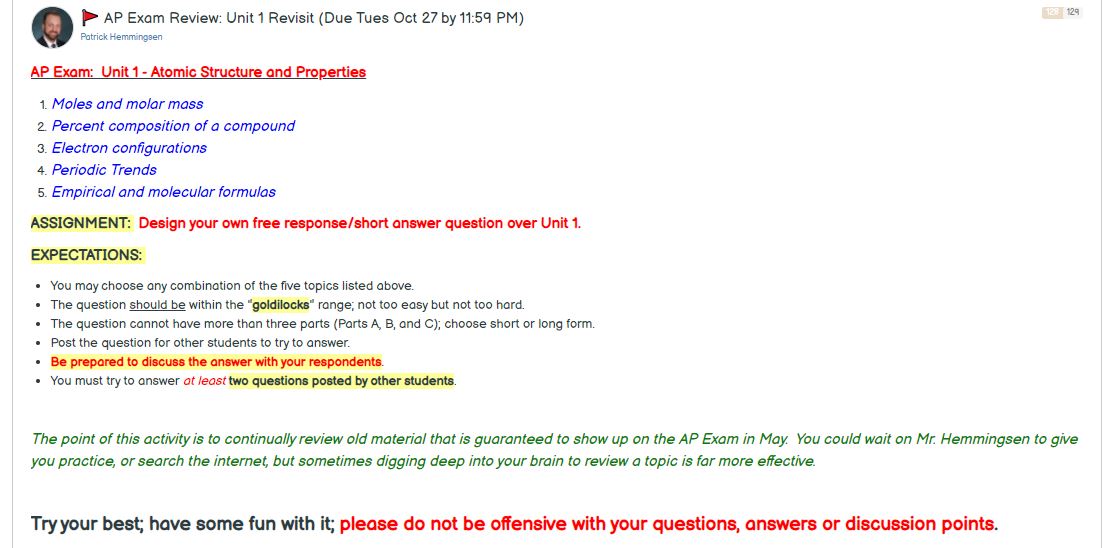
The Big List of Class Discussion Strategies, compiled by Jennifer Gonzalez, is a longer list of ideas for interactions that include Socratic seminars, gallery walks, affinity mapping, etc. Use your creativity to modify them for use in both the online and in-person space.
An online discussion is most effective when the instructions are clear. For a review of how to create an effective discussion prompt, see 5.2.2
Building Community and Setting Expectations in
K-12 Blended Teaching (Volume 1).
In your Blended Teaching Workbook create an online discussion for the lesson/content area that you are addressing with your problem of practice. How will you make it engaging for the students? How will you target your problem of practice?
If you haven't already opened and saved your workbook, you can access it here.
Not all online interaction has to take place in a discussion. It can also take place in a shared Google Doc, in a real-time Zoom meeting, through blogs or social media, through visits to each other's websites, etc. Below are some examples of online interactions that do not require the use of the online discussion format.
- Students could share their favorite natural or scientific phenomena (such as aurora, volcano, hot spring, etc.) on a web page or blog for their class or all of their teachers' classes, including a description of the phenomenon and why they like it. They could post some pictures or videos they collect. You might have a day to let them present how these natural or scientific phenomena form or exist.
- Students could create a page for students to share one of the scientific questions that they have been curious about, and ask them to form several small groups, with three to five students per group. The task is to choose one group member's question and design an experiment to answer the question. While they collaborate on the experiment, they are also required to collaborate in writing a report in a Google Doc. The report should include the question they asked; their hypothesis; the experiment preparation, supply, equipment, and process; results; and an analysis of whether their hypothesis was supported by the result, and why or why not.
- Students can create an “I found” page for themselves and their classmates to collect some unusual things from nature, such as unique rocks, leaves, fruits, or insects. Students could take pictures of their collection and research online to try and find each artifact's or organism's names, where they come from, and whether they are native or exotic. Students can then defend what makes their finds unique. This information can be recorded in a class blog or open education textbook. In class, students can display and describe their collections.
- The teacher can prepare some fake fossils and mix them with sand. Students can wash the sand out and pick up the fossils. Students can then make an online gallery of the fossils they found, including the fossil names, which animals the fossils came from, what part of the animals the fossils came from, and about how many years ago these fossils were likely buried.
Figure 2 shows an example of a discussion in Google Question talking about the types of plate boundaries.
Figure 2
Example of Google Question
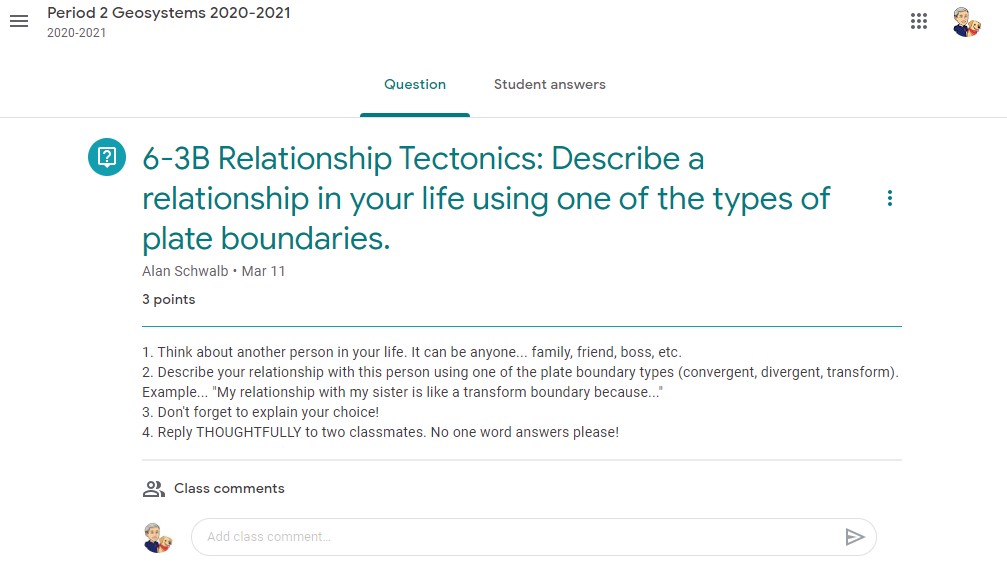
Teachers Talk: Peer Interactions by Collecting Data From Each Other
Dr. Darren Ritson
We set up some of our assignments where students needed to get data from other students in the classroom in order to fill it out. It was more like gathering data so that they could have a data set, and they could work on assignments using that data.
7.3 Teacher to Student Interactions
Teachers Talk: Leave Online Feedback to Canvas (4:47)
Reflection Question: Mrs. Brady introduced four ways to leave feedback on Canvas. How can you use feedback to improve student learning and strengthen relationships with your students?
Interactions between students and the teacher are also important in a science course. Experienced blended teachers often report that their interactions with students online have strengthened relationships and contributed to student growth. What are some ways teachers can foster these interactions?
- Participate in online discussions. You don’t have to chime in and respond to everyone’s posts. Instead, your role in a discussion board is to guide and facilitate the discussion. You can monitor what is said for civility as well as content. If a discussion is going in a nonproductive direction, you can gently guide it back. You can respond honestly to good ideas and interesting insights. You can suggest further resources to keep the discussion going.
- Provide feedback. Students appreciate and need feedback. Teachers find that providing some types of feedback online is much easier than providing feedback with the traditional paper and pen. Here are some ideas for providing online feedback or feedback on online activities:
- Give feedback on assignments through the LMS you use. Check out the ways your LMS allows you to communicate with students about their assignments. If you are using rubrics for grading, you can give very specific feedback then allow your students to improve the assignment. Your LMS may also have additional ways to contact students.
- Use written, audio, or video feedback. Some students prefer written feedback because they can access it easily; others prefer audio or visual because it’s easier for them to understand and feels more personable. There are also times when it's easier to provide audio or video feedback compared to typing out feedback comments. For instance, Mote is a Chrome extension that allows teachers to quickly add audio recordings to Google Documents and the Google Classroom gradebook. There are also several free screen-recording tools that allow you to create quick video recordings and then share them with students using an unlisted link. There are times when text, audio, or video feedback are the most effective and you can use all three during the year.
- When students are online working during class, walk around the classroom, answering questions, and give verbal feedback as needed.
- Schedule one-on-one meetings with students to discuss their progress and to provide feedback to them. These meetings can often be based on LMS data or data that you and your students have gathered to track their progress.
- If students are writing a lab report online in a Google Doc, you can pull up as many documents as your computer will allow and give real-time feedback as they are writing. Students are more likely to rewrite and revise when they receive formative feedback during the writing process as opposed to summative feedback after the writing process.
- In your feedback, share personal anecdotes that their projects bring to your mind. Let them get to know you. Establishing a teacher presence in the online space is important for creating meaningful academic relationships.
- Use email. Explain to students your process for receiving emails from class members. Encourage them to email you with questions. Explain to them when you will be available to look at emails, and how promptly they should expect responses.
- Email students who are not in class, letting them know that they were missed.
Teachers Talk: Two Ways of Communicating with Students Outside the Classroom

Alan Schwalb
I use remind.com, where I can send out texts to students, and they can send texts back, and it protects our phone numbers from each other. I had one student last year, who would send me texts occasionally when she was having trouble with an assignment and I was able to help her from my house while she was working on an assignment at home. A lot of my students also email me, so I can set up sessions to help them. So the technology allows us to do that remotely. It's definitely made it easier for students to communicate with me and for me to communicate with my students outside of the classroom. I've had more success assisting them and helping them with assignments. And I have my school email hooked up to my phone. So I'm responding to them at all hours of the night.
Google has the comment feature. Students often comment very quickly like—"I couldn't find the answer to question number three;" "I can't open the assignment;" "I finished this. Can you please grade it?" It could be many things. And I will reply in different ways. A lot of times I will just leave a comment right underneath it answering whatever they've asked, sometimes I'll send them an email. Sometimes it'll be like, oh yeah, right. Sorry, let me fix that. So most of our interactions outside the classroom are like that. Occasionally I'll bring something up that they may have commented on, and when they come to class the next day, we talk about it in person.
Teachers Talk: Opening up Academic Conversations
Dr. Darren Ritson
I always leave feedback on assignments when students turn them in. Do most of them read it? No. Most are probably just looking at the grade, but this past year there was more of where I'd leave a comment, and the kid would do something, and leave a comment and send it back to me. So the blended learning has opened up a little bit of the academic conversation going back and forth.
Teachers Talk: Using Check Points and Feedback to Communicate with Students (2:37)
Watch on YouTube https://edtechbooks.org/-GvIM
Reflection Question: Mr. Harris talks about using checkpoints and feedback to communicate with students. How can you communicate with students regarding how to improve their cognitive skills?
The online space significantly increases opportunities for interactions between students and other students, and students and teachers. Students who never or rarely speak in class may find themselves suddenly communicating on a regular basis. The results of learning through a combination of content, interactions, instruction, and feedback can improve student outcomes, investment, and engagement with the subject matter. You don't have to start all at once. Just choose one interaction that looks promising to you and start there.