
 Watch on YouTube
Watch on YouTube
Today, we have access to a plethora of digital educational resources (i.e., images, audio files, videos, presentation slides) at our fingertips, but how do we use original digital content ethically and legally on a website? In this chapter, we'll provide a brief overview of Copyright law and considerations for using digital media in educational settings, including on educational websites. We will also discuss Copyright law exceptions, such as Fair Use, as well as a type of Copyright license, called Creative Commons, that allows for use of media materials as long as the licensing terms are followed. Finally, we'll showcase how to find quality images to enrich your website.
Copyright - What Do You Know?
First, let's begin with a short quiz to test your knowledge of the legal and ethical use of digital media.
1) If you create original content, you automatically own the copyright, without any additional costs required.
- True
- False
Content creators can control how users are allowed to use or interact with their work through Creative Commons licensing.
- True
- False
It is fine to use any image found online, as long as you cite where you found it.
- True
- False
Through fair use, it can be legal in some cases to use a copyrighted work without permission
- True
- False
International copyright regulations protect your original works across the globe.
- True
- False
What is Copyright?
In the United States, copyright “protects original works of authorship fixed in any tangible medium of expression, now known or later developed, from which they can be perceived, reproduced, or otherwise communicated, either directly or with the aid of a machine or device” (17 U.S.C. § 102(a) 2012). Fundamentally, copyright is intended to allow creators to benefit financially, control content use, and assert ‘morals rights’ (in many areas around the world), such as attribution--to give credit-- to their work (Renner, 2016). Copyright infringement is the act of “violating the exclusive rights of the owner” (Purdue, 2018, par. 1).
Copyright protection begins immediately after new content is created. Specifically, immediately after a picture is taken, an illustration is drawn, or a tangible item is created (17 USC 102(b)).The duration of copyright protection established in the 1976 revision of the U.S. Copyright Act states “no works published after January 1, 1978, will pass into the public domain until at least 2047” (Stanford University, 2019, par. 9). This means almost all media online is potentially copyrighted and you cannot assume it is free to use.
An important practice is to determine the copyright status (e.g., public domain, creative commons licensing, uncopyrighted, etc...) to ascertain your responsibilities regarding digital media found on the web. For example, if you determine a picture of a blue jay holds a public domain status, in most cases you are free to use the image (with proper attribution). However, if content holds a copyrighted status, you should consider:
- Assessing any copyright exceptions (e.g., Fair Use, etc.)--more information below!
- Reviewing licensing terms (if available).
- Or, contacting the creator to receive direct permission to reuse their content.
United States (U.S.) copyright law includes a number of exceptions and limitations especially for educators building digital content. Exceptions include fair use, teacher exceptions, (e.g., virtual instruction, etc...), and initiatives such as Creative Commons Licensing offer further opportunities for educators. Further explanations around exceptions to the copyright law in the U.S. will be discussed later in this chapter. However, it is important to become familiar with the exceptions to U.S. copyright law, especially in the educational context. Therefore, a good rule of thumb is to: Assess use (or purpose) to determine whether you are protected by fair use or another exception (e.g., Virtual Instruction). If permission is required, contact the creator directly, review any Creative Commons licensing, or evaluate any terms of use (if available).
Want to use an image you found online on your website?
Remember! Before you use multimedia found online on your website, please make sure to:
- Determine the copyright status of digital media.
- IF copyrighted:
- Assess if your use falls under an exception, such as Fair Use.
- Observe licensings terms or "terms of use" if available (e.g., Creative Commons Licensing, etc...).
- Contact the copyright owner directly and request permission to use their work (if necessary).
Copyright Provides Regulatory Protection
In the U.S., copyright is broadly protected by Article I Section 8 of the U.S. Constitution, Title 17 of the United States Code, and further protections are provided under case law. According to the U.S. Copyright Office (2019) there are “no international copyright regulations protecting original content globally” (par.1). Regulations and legal exceptions differ from country to country, therefore the rights of content creators and users may differ. The U.S. holds various International Copyright Relationships and many countries signed onto one or more international treaties that provide protections for different types of content (Schlackman, 2013). Some of the prominent treaties include:
Public Domain
Public Domain is tangible content that does not have copyright protection. Items in the public domain are free of copyright restrictions on use, which means they are free to use (Stanford University, 2019). Attribution is still needed for academic purposes, other issues could occur with content -- such as privacy and defamation-- but there are no copyright restrictions (Stim, n.d.). In the U.S., some examples of public domain content include works that never had or no longer have copyright protection and works published in the U.S. prior to 1924. (Stanford University, 2019, par. 8).
The Berne Convention allows individual countries to establish their own rules about what works are in the public domain -- and those rules can vary from country to country. Although U.S. Copyright (2019) laws can be enforced in almost all countries, public domain varies. Therefore, ‘do not assume that media content in U.S. public domain is also in the public domain in another country’ (Starr, 2010). For countries outside of the U.S., please consider reviewing public domain guidelines in your region.
In short, copyright can be complicated and regulations can differ around the world. It is important to learn about the copyright protections and restrictions in your region. This chapter focuses on copyright regulations in the United States and will not provide specific rules for every country. To find information about specific protections in your area of the world, please consider:
- Researching the copyright treaties (provided above) between the United States and other nations; and
- Reviewing your governing body’s websites to find copyright regulatory information.
In the next section we will discuss fair use, a legal exception for educators to use copyrighted materials for the purposes of teaching and learning.
Fair Use
According to Harvard University (2019), Fair use is “the right to use a copyrighted work under certain conditions without permission of the copyright owner” (par. 43). Copyright policies can be intimidating, but on the bright side, educational uses of copyrighted material can fall under fair use in certain circumstances. Nuances exist under the fair use doctrine and this section is a brief overview of fair use law. For a more detailed review of fair use, please review your institutional guidelines, Copyright.gov, and supplementary information found in the chapter references.
Determining Fair Use: Main Factors
Whether something is fair use is often case-by-case, and not always easily determinable. However, the U.S. Copyright Office (2018) discusses four main factors that courts look at when determining whether the use of copyrighted material is considered fair use:
1. “Purpose and Character”
According to Harvard University (2019), if the usage is for a “socially beneficial activity,” such as teaching, scholarship, research, comment, criticism, or reporting, especially in non-commercial contexts, it is more likely to be considered fair use. Non-profit teaching is more likely to allow fair use than for-profit instances (Harvard University, 2019). Moreover, uses that transform the original work into something of a different purpose or character are more likely to be accepted as fair use (U.S. Copyright Office, 2018).Transformative use is a relatively new addition due to a 1994 Supreme Court case, Campbell v. Acuff-Rose Music (Cornell University, n.d.). For instance, a Parody is an example of transformative use because it critiques the original source material (University of Minnesota, 2019).
2. “The Nature of the Copyrighted Work”
Using a published work is more likely fair use than using an unpublished work. Also, the more factual and less creative a work is, the more likely that using it is fair use (U.S. Copyright Office, 2018). This has been the least important factor in fair use rulings (Harvard University, 2019).
3. “The amount and substantiality of the portion used in relation to the copyrighted work as a whole”
The greater the quantitative usage (e.g. percentage) or qualitative usage (e.g. using something that could be considered the core of someone’s original work), the less likely it will be considered fair use (U.S. Copyright Office, 2018).
4. “The effect of the use upon the potential market for or value of the copyrighted work.”
If the use negatively affects the current market or potential profit of the copyright owner, using the work is less likely to be considered fair use (U.S. Copyright Office, 2018).
Applications to Education
Non-profit educational usage may often fall under fair use, but as stated, whether something is truly fair use is dependent on multiple factors that are not cut-and-dry. However, educators should keep in mind fair use when utilizing different media types.
Class Readings
Teachers commonly provide students with copies of book chapters or articles on websites or course management mediums, such as Moodle. However, whether this falls under fair use is a grey area. Please check with your specific school or institution about their guidelines in regards to fair use. For example, the Davidson College Library (2018) suggests that unless educators feel confident that the usage falls under fair use, they should only post content that they have permission from the copyright owner to use (for instance, Creative Commons or open access versions, a licensed version from their library, or personal permission for that specific use from the rightsholder or a licensing agency), or content that are public domain (Georgia State University, 2018).
If an educator is hoping to apply fair use to this situation, what might be some things to consider? First, the purpose of the use should be educational and non-commercial (Davidson College Library, 2018). Also, transformative use means to “use original content in completely new or unexpected ways” (University of Minnesota, 2019, par. 10). Moreover, since the quantity of the usage of a copyright work matters, the more you use of a work, the less likely it is considered fair use. While there are no clear word limits that determine fair use, it would not be recommended for an educator to provide entire books for their class, especially as this would likely affect the market of the book (Stim, 2011). Check with your school or district to see if they have guidelines for how much reading material you can distribute (Harvell, 2018). Moreover, ensure that your website is only accessible to students taking your course, not all students or the general public (Davidson College Library, 2018).
Use of Third Party Content
Similar to posting readings, educators should consider fair use when using or posting third party content (e.g., such as movies, posters, memes, infographics, or podcasts) or look for Creative Commons media. On the bright side, YouTube offers a plethora of free educational content that can enhance your website or online education medium. YouTube videos are licensed for public performance and generally acceptable to embed on a website, assuming the video itself does not include copyright infringing material. It would be best to link the video in your website (UTA Libraries, 2019), and if not, to embed it (Waters & Burt, 2017), as providing a download of the YouTube video would violate the YouTube terms of service. However, note that it may be copyright infringement if you use parts of a YouTube clip without permission for a video that you make, assuming the reproduced work is not justified under fair use (Waters & Burt, 2017). Moreover, with YouTube and other streaming sites (e.g., Hulu, Netflix, etc...), please take care to follow their individual terms of service agreements for users.
Creative Commons
Worried about infringing on someone’s copyright or trying to figure out the murky fair use guidelines? Consider using Creative Commons media instead. Creative Commons provides several licenses that allow content creators to share their work and control how users interface with their work (Stieben, 2014). The best part? You don’t need to contact each content creator for their permission! Creative Commons licenses serve as the author permission and provides instruction around using, redistributing, and/or modifying their content (Blechner, 2019). Sound interesting? If you routinely create your own content and you wish to share them with other educators, please consider a Creative Commons license for your original content, including your website!
Types of Creative Commons (CC) Licenses
Both content creators and users can explore CreativeCommons.org to learn about the license options and search for digital content that can be used legally (Stieben, 2014). There are a variety of CC licences available for use. Also Creative Commons provides licensing options and a public domain license option. Some license types available are:
 | CC0, is a public domain license. Public Domain licenses allows the content user to display and reproduce work freely.
|
 | CC Attribution (CC BY), allows users to transform and reproduce work if content is credited to the creator.
|
 | CC ShareAlike (CC BY-SA) allows users to change and reproduce original content if - the creator is credited, and
- all modifications are shared with the same (or similar) creative commons licensing.
|
 | CC No Derivative Works (CC BY-ND), which allows others to reuse and share original work but only without changing any content and providing attribution to the creator.
|
 | CC Non-Commercial (CC BY-NC) content users may reproduce, modify the work, and distributed the original or the modified work IF - the content creator is credited,
- the work is used for non-commercial purposes (i.e., you aren’t going to make any money off using the material on your site).
|
 | CC Noncommercial-ShareAlike (CC BY-NC-SA), users can share and modify content if you: - give credit to the original author,
- the work is used for non-commercial purposes, and
- agree to share all modified work with the same (or compatible) license.
|
 | CC Noncommercial-NoDerivatives (CC BY-NC-ND) allows users to share the unmodified, original content only. You are required to - credit to the original author and;
- the work is used for non-commercial purposes.
|
Finding Multimedia for Your Website
Please review the Multimedia Resources tool, the Online Tools document, A Guide to Finding Media for Classroom Projects, or The Educator’s Guide to Copyright, Fair Use, and Creative Commons to find content you can legally use on your website. You will find digital resources for images, audio, and video. This is not a complete list of resources and there are many sites available for educators to use. Start with the tools listed above then explore on your own.
Avoiding Images that Do Not Complement Your Text
You have now familiarized yourself with the many online resources available to help you find media that you can legally use. However, pause before you pick the first image that comes up. Just because you can use an image doesn’t mean you should. In her blog post, Bokhan (n.d.) lists the 7 types of stock images you must stop using today, including abstract 3D figures, low-resolution photos, boards (whiteboards, green boards, glass boards), and people with laptops in weird settings.
While determining what exactly is the ‘best’ image to complement your text will always be subjective, below are some tips that can help you narrow down your options.
Avoid Cheesy and Generic Images
The cheesy stock image is far too ubiquitous, so much so that they have gained infamy on the Internet. Exaggerated expressions and poses, direct eye contact with the camera, bright studio lighting, and unnatural backgrounds are just some aspects of the quintessential cheesy stock photograph. The problem with these images is they lack the authentic feel and look of the real world and therefore viewers may not connect with or even consider them.
Focus On the Topic
When you use a Creative Commons search, there may be many images out there related to your text, but there are fewer that will ultimately complement your text. Ensure that the images you select for your website are relevant and not distracting. A distracting image will actually draw attention away from your website text rather than complement it. Watch the following brief video about Richard Mayer's Multimedia Learning Principle: Coherence to discover why it is important that your website images perfectly complement your text:
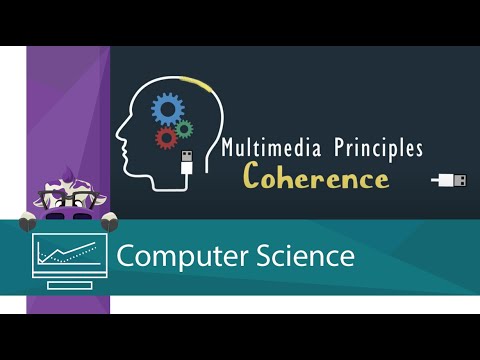
 Watch on YouTube
Watch on YouTube
Quality Over Quantity
One last tip is to prioritize quality over quantity. Taken literally, photos should have quality in terms of resolution. When finding images, look for ones that have large resolutions (size) and download them in their highest resolution if possible. You can also reduce the image size and resolution, but you can't go the other way and increase it (this will lead to pixelation). It’s a good sign when an image is at least 1000 pixels (px) in length and height, though smaller images may be fine depending on the size that you plan on displaying the image. Of course, it’s important to note that larger images take longer to load on a site, so you’ll have to find a good balance between resolution and loading speed.
In the table below, we showcase examples of images that would not fit well for this chapter:
 | This is an example of a cheesy stock image that is far too common across the web. In this case, the lack of a setting (i.e., background), the uneven and unnatural lighting, and the direct stare of the woman to the camera, are all reasons to pause before using an image like this on your website. |
 | While clipart or cartoon images, may be readily available for free, they may not help your content stand out. For example, Bokhan (n.d) notes the prevalence of abstract 3D stick person models, like this image, do not attract viewers to the content. Generic images like this one are not very captivating because they are simple and lack context. Moreover, be wary of cartoon images as they may appear childish and unsuitable for the tone of your work (unless you’re designing a site for your second graders, then in that case, have at it!). |
 | The photo to the left shows a woman on her computer. While this image is more natural looking than the woman with the magnifying glass in the previous section, it may leave the viewer pondering, “What is this woman doing on her computer?” “Why is she using her computer in bed?” “Why is her room designed that way?” If you were to use this image on a page about selecting Creative Commons images, you can see how viewers might get distracted. Be conscious of the backdrop and focus of images selected, and ensure they do not detract from the main topic you are looking to illustrate. |
 | This is another example of a distracting and irrelevant image. While a laptop may be used to look up Creative Commons content, the device does not appear to be on and the placement in the woods is confusing. The reader may wonder about the context of this image, if selected. |
 | This image combines some of the mishaps we have mentioned so far. The image itself is distracting and unprofessional. The model has a serious expression and makes direct eye contact with the viewer, which is unsettling. Moreover, the cartoonish aspects on the right side of the image appear jumbled and random, which may also serve as distractions. Overall, the image looks artificial and exaggerated. |
 | If you need to scale an image, ensure that the image is scaled proportionally (i.e., not stretched out lengthwise or heightwise). This image shows someone writing a blog post on a laptop, and it looks like it may be suitable for this chapter. However, the image is distorted and pixelated (from trying to increase the size of a low-resolution image). |
Touching on the idea of quantity, a single page does not necessarily need a ton of images. You don’t want to overwhelm or overstimulate your website viewer with visuals. Thus, you should take the effort to look for a few quality images that are the most suitable to enrich and complement your text. This may take multiple searches and the use of more than one image database to locate the ideal images. It can be helpful to try out multiple search terms, as they will often lead to different results each time. For the image examples provided throughout this section, some of the search terms used to locate them included “magnifying glass,” “search,” and “laptop.”
Finding Images that Complement Your Text
Below are two examples of images that might be suitable to support a webpage about Creative Commons. Why do you think these images might fit well based on the criteria we just covered?


So far, we spoke in this chapter about what not to do when selecting images. However, what makes these above images ideal? One acronym you can use is “CRaN” - Clear, Relevant, and Natural. Below is a summary of three things you may wish to look out for when selecting images for your online content.
- Clear - Ensure that the image is high-quality, crisp, and easy for the viewer to discern.
- Relevant - Ensure that the content of the image is applicable and focused on what you are discussing on your page. Consider all aspects of the image, including the background.
- and Natural - Ensure the image is not too jarring to the eyes. When unsure, lean towards images that are clean, simple, and don’t appear forced.
Attribution: Giving Credit
Now that you know how to find the ideal images, how do you properly attribute them? The images provided in the previous section from Pixabay do not require attribution (although it is recommended for reuse purposes), however the case is different for Creative Commons images.
Say you want to use this image from flickr, called “Violet Sabrewing Hummingbird” by Becky Matsubara, for your website. It has a CC BY 2.0 license. What is the correct way to provide proper in-text attribution? Look at the following four examples (Note: No copyright was infringed in the making of these examples. The bird doodle used as a placeholder for the actual photograph is an original drawing by the authors of this chapter, so technically no attribution is needed. That’s the beauty of producing your own content!).
Which do you think are correct?
 (Matsubara, 2018)
(Matsubara, 2018)
Answer: Both Examples C and D are correct.
Taking a look at the specific Creative Commons license for the image gave us a big hint. The license states under its terms that attribution is needed to use the image. It states clearly, “You must give appropriate credit, provide a link to the license, and indicate if changes were made. You may do so in any reasonable manner, but not in any way that suggests the licensor endorses you or your use” (“Attribution 2.0 generic,” n.d.). Please note that the image above was licensed under Creative Commons 2.0, but the current version is CC BY 4.0. The current version of the license is available at CreativeCommons.org (“Attribution 2.0 generic,” n.d.).
In examples C and D, we credit the image to the creator, Becky Matsubara, and we provide a link to the license. While Example A, “(Matsubara, 2018),” appears to be a proper APA in-text citation for referring to an article, image attributions must include more than just the author name! It should be noted that the placement for each example is correct - attributions should ideally be next to the image used, such as on the line directly under it (Australian Research Council, n.d.).
What’s the difference between examples C and D? Example D is preferred where hyperlinks are possible, but Example C would be suitable for other mediums where readers cannot click on links, such as on print (Australian Research Council, n.d.).
Creative Commons Attribution Guidelines
Creative Commons recommends using the acronym “TASL” to help users remember proper attribution. The letters stand for Title, Author, Source, and License. (“How to give attribution,” n.d.). Going back to the example photograph, we can use TASL to guide us.
- Title: Violet Sabrewing Hummingbird
- Author: Becky Matsubara (Flickr page linked)
- Source: Link to the Flickr posting
- License: CC BY 2.0 (linked)
Putting that all together, we get examples C (for print-based materials) and D (for digital materials and websites):
 Violet Sabrewing Hummingbird (https://www.flickr.com/photos/beckymatsubara/45736542184/) by Becky Matsubara is licensed under CC BY 2.0 (https://creativecommons.org/licenses/by/2.0/)
Violet Sabrewing Hummingbird (https://www.flickr.com/photos/beckymatsubara/45736542184/) by Becky Matsubara is licensed under CC BY 2.0 (https://creativecommons.org/licenses/by/2.0/) Violet Sabrewing Hummingbird by Becky Matsubara is licensed under CC BY 2.0
Violet Sabrewing Hummingbird by Becky Matsubara is licensed under CC BY 2.0Selecting Digital Media for Your Website Checklist
- Determine the copyright status of all content found online.
- Review copyright restrictions in your area of the world and any guidelines provided by your organization.
- Try making your own multimedia for your website.
- Utilize online resources to find Creative Commons content.
- Ensure all Creative Commons content is used according to the terms of the license.
- Ensure images complement your website text by being clear, relevant, and natural.
- Provide proper attribution and follow any other CC restrictions when using Creative Commons content on your website.
Copyright Quiz - What Do You Know Now?
You automatically own the copyright for your original works of art
- True
- False
It is fine to use any image found online, as long as you cite where you found it.
- True
- False
Content creators can control how users are allowed to use or interact with their work through Creative Commons licensing.
- True
- False
Through fair use, it may be legal in some cases to use a copyrighted work without permission.
- True
- False
Whether something is fair use can easily be determined by the average educator.
- True
- False
Rules about what falls under the public domain vary across the world in each country.
- True
- False
Creative Commons recommends the acronym “TASL” to help users remember proper attribution. The letters stand for Time, Author, Style, and License.
- True
- False
Additional Resources for Educators
If you enjoyed this chapter and would like to begin to educate others about copyright issues related to digital media, here are three resources:
- Copyright Quiz 1 via Socrative - Watch your class’s progress live as they compete teams in a “Space Race.” This quiz addresses some common misconceptions about copyright and can help educators gauge the base level understanding of their group. Click the hyperlink to import the quiz to your Socrative account.
- Copyright Quiz 2 via Kahoot - This quiz includes similar questions as the Socrative quiz, but in a faster pace. Students compete as individuals to answer questions both quickly and correctly in order to win the most points. If the Socrative quiz is used as a pre-quiz before students learn more about copyright, the Kahoot quiz can be a helpful post-quiz for them to test how much they learned.
- Crew, K. (2012). Copyright Law for Librarians and Educators: Creative Strategies & Practical Solutions Third Edition. Chicago, IL: American Library Association. Kenneth Crews provides additional information regarding copyright law, educational exceptions, and so much more.
References
Australian Research Council Centre of Excellence for Creative Industries and Innovation, & Creative Commons Australia (n.d.). Attributing Creative Commons materials. Retrieved from http://creativecommons.org.au/content/attributingccmaterials.pdf
Blechner, A. (2019, February 11). Finding public domain & Creative Commons media. Retrieved from https://guides.library.harvard.edu/Finding_Images
Bokhan, I. (n.d.). 7 types of stock images you must stop using today. Retrieved from https://webmeup.com/blog/stock-images-to-avoid.html
Copyright Act of 1976, 17 U.S.C. §§ 101-1332 (2012).
Creative Commons. (n.d.). What we do.What is Creative Commons. Retrieved March 21, 2019, from https://creativecommons.org/about/
Creative Commons. (n.d.).Attribution 2.0 generic (CC BY 2.0). Retrieved February 10, 2019, from https://creativecommons.org/licenses/by/2.0/
Creative Commons. (n.d.). How to give attribution. Retrieved February 10, 2019, from https://creativecommons.org/use-remix/get-permission/
Davidson College Library (2018). Copyright: posting materials in moodle. Retrieved March 4, 2019, from https://davidson.libguides.com/c.php?g=349319&p=2361717
Farkas, B. (n.d.). Child photography or videotaping consent laws. Retrieved March 4, 2019, from https://www.lawyers.com/legal-info/personal-injury/types-of-personal-injury-claims/child-Photography-or-videotaping-consent-laws-are-changing.html
Georgia State University. (2018). Open access: What is open access? Retrieved March 22, 2019, from http://research.library.gsu.edu/openaccess
Harvard University Office of the General Counsel. (2019). Office of the General Counsel. Retrieved from https://ogc.harvard.edu/pages/copyright-and-fair-use
Harvell, E. (2018, October 24). Can you show Netflix in class? Copyright for teachers made simple. Retrieved from https://www.edsurge.com/news/2018-10-24-can-you-show-netflix-in-class-copyright-for-teachers-made-simple
MAGGS, P. B. (2014). License contracts, free software and Creative Commons in the United States. The American Journal of Comparative Law, 62, 407.
Purdue University. (2018). Copyright infringement penalties. Retrieved on March 15, 2019, from https://www.lib.purdue.edu/uco/CopyrightBasics/penalties.html
Renner, J. (2016, March 8). Copyright, eLearning, and creativity. eLearning industry. Retrieved March 1, 2019, from https://elearningindustry.com/copyright-elearning-and-creativity
Schlackman, S. (2013, September 15). Is my copyright internationally protected? Retrieved from https://alj.artrepreneur.com/copyright-internationally-protected/
Stanford University Libraries. (2019). Copyright basics FAQ. Retrieved from https://fairuse.stanford.edu/overview/faqs/copyright-basics/
Starr, L. (2010, May 25). Series on copyright and fair use. Retrieved from https://www.educationworld.com/a_curr/curr280a.shtml
Stieben, D. (2014, January 18). What is Creative Commons, and should you use it? Retrieved from https://www.makeuseof.com/tag/creative-commons-use/
Stim, R. (2011, October 10). The 'fair use' rule: When use of copyrighted material is acceptable. Retrieved from https://www.nolo.com/legal-encyclopedia/fair-use-rule-copyright-material-30100.html
Stim, R. (n.d.). What is a release? Retrieved from https://fairuse.stanford.edu/overview/releases/what/
University of Minnesota. (2019). Understanding fair use. Retrieved March 22, 2019, from https://www.lib.umn.edu/copyright/fairuse
U. S. Copyright Office. (n.d.). International copyright relations to the United States: Circular 38A. Retrieved March 15, 2019, from https://www.copyright.gov/circs/circ38a.pdf
U.S. Copyright Office. (n.d.). Copyright basics: Circular 1. Retrieved March 21, 2019, from https://www.copyright.gov/circs/circ01.pdf
U.S. Office. (2018, December). More information on fair Use. Retrieved from https://www.copyright.gov/fair-use/more-info.html
UTA Libraries. (2019). Subject and course guides: Copyright & fair use: Media in the classroom. Retrieved from http://libguides.uta.edu/copyright/media#media1
Waters, S., & Burt, R. (2017, August 08). The educator's guide to copyright, fair use, and Creative Commons. Retrieved from https://www.theedublogger.com/copyright-fair-use-and-creative-commons/
Wire Media. (October 2). Cheesy stock photos - Just stop! Retrieved from https://www.wiremedia.net/cheesy-stock-photos-stop