Skype is a free web-based communication tool which allows people to video conference, make calls, and instant message. Skype has more than 300 million active users all around the world (see 24 Amazing Facts about Skype).
Skype provides a variety of educational opportunities for classrooms. Students can connect with other students, increase their knowledge, and interact with other cultures. They can use Skype to share projects, polish their language skills, exchange information about particular books with students who read the same books or present their dissertation to their committee. Skype also provides students and teachers with the opportunity to participate in virtual tours of historical places, communicate with authors and researchers, and engage in conversations with classrooms around the world. Skype provides a simple platform for student development and growth.

Tool Snapshot
Price
Skype is technically a “free” community-based software. However, if you want to get a phone number with the country code in which you live, you have to pay a little amount of money.
Ease of Use
Skype main page is very simple and does not comprise a lot of information. Skype has a seamless help page. They split the necessity information into the categories such as getting started, calling, video, account and payments, messaging, and everything else. It means you don’t have to think too much or spend a long time to get an assist. If you don’t know which category includes your question, you can use search icon and text keyword to find an answer. Furthermore, you can join the conversation and note previous discussion pertain to the topic.

Designers
Skype was created by Janus Friis (Denmark) and Niklas Zennstrom (Sweden) in 2003. Then, Microsoft bought Skype, paying $8.5 billion.
Accessibility
Skype offers voiceover, narrated screen reader, high-contrast settings, magnifier, and speech recognition to convert speech to texts to support people with hearing or seeing disabilities.
Privacy
Skype uses cookies to get some personal information about users. It benefits from the cookies to improve itself, recognize people’s preferences, and tailor Skype web content for individuals. You can disable cookies if you do not want Skype to use your information. Furthermore, you can change your privacy settings by clicking Skype> Preferences> Privacy.
Skype Overview Video
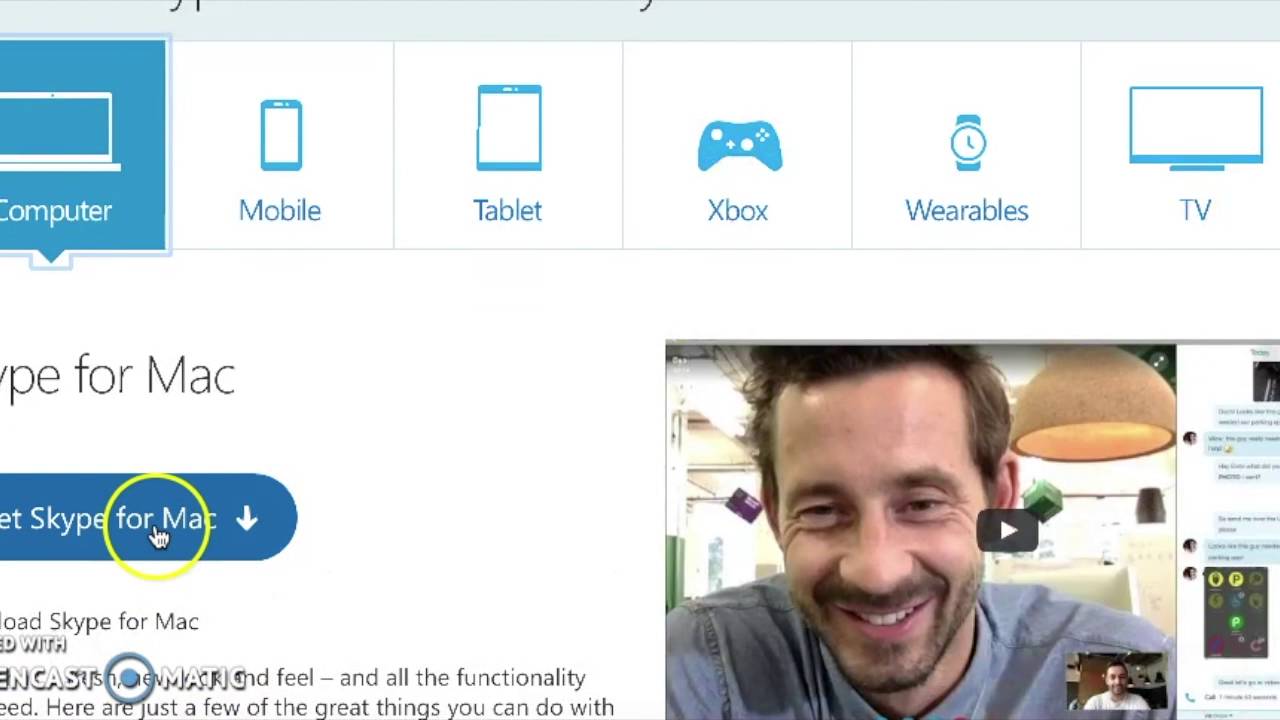 Watch on YouTube
Watch on YouTube
***View the Skype Video Transcript***
Skype & the SAMR Model
Dr. Ruben Puentedura’s SAMR model offers a lens for examining how technology is adopted in a classroom. As you strive to incorporate online tools into your classroom, we encourage you to use this model as an analytic tool.
Here is an example of how Skype might fit within the SAMR model:
- Substitution: Students use a Skype to meet, communicate, and interact with other students online (instead of engaging in a face-to-face discussion).
- Augmentation: Students can communicate in multimodal ways with Skype.
- Modification: Students can join video conferencing, share their screens, and communicate with other students who live in the U.S or abroad and save their videos for future use.
- Redefinition: Subject matter experts, faculties, and famous people all around the world can be invited to join a class discussion and share their expertise.
Learning Activities
Mystery Skype provides entertaining social learning experiences for students. Particularly, Geography, Language Arts, Science, and Math teachers can use it effectively. Mystery Skype allows students to recognize cultural awareness, speak with second language learners, and learn knowledge related to geographical features of the place. Remember, teachers should get permission students to show themselves on camera.
Math
Many tutors use Skype to teach Math as online. They teach students who struggle to understand abstract concepts in Math as an individual or in the group.
Science
There are many opportunities to use Skype for STEM. Students can follow along with scientists as they build a new rocket or walk on a glacier in Iceland.
English/Language Arts
Skype allows both educators and students to connect with one another on a global level. Learners can find a chance to speak the foreign language with native speakers. In addition, students can meet authors and lecturers on Skype to get more information about writing and reading their own language.
Other
Interviews, after school help, virtual field trips, bringing busy parents into the classroom.Resources (see 50 Awesome Ways to Use Skype in the Classroom )
Resources
How to Use Skype
-
- Go to www.skype.com
- Click “Download Skype” and get Skype for Windows or Skype for Mobile.
- Click “Sign Up” and register for account
- Setup your profile page
- Click on the silhouette icon in the top right corner
- Click on “My account.”
- Click on the silhouette icon and select “edit profile”
- Add a photo and/or short bio
- Search people’s either username or e-mail address to add them to your contact list
- Go to “Contacts”
- Select add “Contacts” or click directly in the search text box
- Type the “Contact name” or “Skype username”
- Click on “search Skype”
- After find right contact, click on “Add to Contacts”
- Make a free call
- Click the “Use Skype Online” button in the center of the page
- Go to your account and Click the “Contacts” next “ Search Skype” to find people you want to call
- Click the name you found and make a voice or video call or message
Research
Hidayati, A. N., Ramalia, T., & Abdullah, F. (2021). Leveraging Skype-based webinars as an English language learning platform. Al-Ishlah: Jurnal Pendidikan, 13(1), 10-20.
Mustafa, E. N. E. (2018). The impact of YouTube, Skype and WhatsApp in improving EFL learners’ speaking skill. International Journal of Contemporary Applied Researches, 5(5), 18-31.
Rock, M. L., Schoenfeld, N., Zigmond, N., Gable, R. A., Gregg, M., Ploessl, D. M., & Salter, A. (2013). Can You Skype Me Now? Developing Teachers’ Classroom Management Practices through Virtual Coaching. Beyond Behavior, 22(3), 15-23.