Slide is an online question and answer polling platform that teachers can use to get feedback from their audience. Slido is “Trusted by more than 750k customers worldwide” (Sli.do). Slido users can create polls, quizzes, and word clouds and integrate these into their slideshow presentations on Google or Microsoft. This tool can typically be used by educators who want to get a feeling for their audience’s opinions on a topic.
 Watch on YouTube
Watch on YouTube
Tool Snapshot
| Price | Pricing by Month: Basic: Free; Engage: $12/month; Professional: $60/month; Enterprise: $200/month Pricing by Event: Basic: Free; Engage: $49/event; Professional: $199/event; Premium: $999/event |
|---|
| Type of learning | Behaviorism |
|---|
| Ease of Use | ★★★★✩ |
|---|
| Privacy | ★★✩✩✩ |
|---|
| Accessibility | ★★★✩✩ |
|---|
| Class Size | Basic: 100 people; Engage: 200 people; Professional: 1000 people; Enterprise/Premium: 5000 people |
|---|
| Login Required | Users: Yes; Participants: No |
|---|
| ISTE Standards for Students | Digital Citizen, Innovative Designer, Computational Thinker, Global Collaborator |
|---|
| COPPA/FERPA Compliant | Yes |
|---|
Price
There are two pricing options: payments per month or payments per event. Payments per event are available for a seven-day time period in case the event lasts multiple days. Higher-priced plans can have multiple Slido users under one account. The more expensive plans have the option for unlimited polls, quizzes, and word cloud under one Slido session. The free Slido only allows for three slido polls/quizzes/word clouds per slido session.
Type of Learning
Slido is a Behaviorist learning tool because educators or students receive instantaneous feedback. Slido is a good tool to use for memorizing facts, reviewing material, and quickly checking on a student's understanding of a topic.
Ease of Use
The application has a 4-star rating for its ease of use. Slido provides multiple templates so users do not have to start with a blank slide. Users have the opportunity to select one of five templates, including “All Hands,” “Team Meeting,” “Training,” “Online Lecture,” and Retrospective.” Each template has a brief description of the features as well as examples of how to use them.
Privacy
Slido is rated a 2 star for its privacy policy due to its collection of user’s information, as well as the sharing of information with Third-Party Advertisers. If children were to create their Slido presentations, their data would be collected. Slido does require parental consent for children and does not knowingly collect children’s data. Personal data of users is collected through partners associated with the Slido account (other platforms used to login in, such as Google). Slido collects personal data such as IP addresses, technological data, and advertising cookies data. The Cookies data is shared with their marketing team as well as third-party advertisers and partners such as Google, LinkedIn, and Facebook. The retention of data has no set conclusion date; Slido claims that personal data is held for “the period necessary to fulfill the purposes unless the law tells us to keep it for longer” (Legal). The application is listed as being COPPA compliant but places the importance of guardian consent onto the users with accounts. If users are knowingly obtaining information from children, then Slido says that it is up to users to gain parental consent before students use the application.
Accessibility
The accessibility of Slido is currently at three stars for its lack of accessibility through the keyboard. Images such as the product pricing screen are almost completely inaccessible without the use of a mouse. The construction of a Slido presentation is reliant on the use of a mouse. When run through an online accessibility checker, the tool lacked any high contrast between tabs and visual images. A lot of images lack alternative text, making it difficult for individuals with visual impairments to navigate the website. Slido offers a pdf document of its VPAT statement, which also indicates whether and how it meets the WCAG 2.1 standards. The tool is only partially designed for screen readers, producing some errors in pronunciation as well as outdated titles and values.
Class Size
There are limits to the number of individuals that can join a slido, which depends on the price of the policy chosen. The basic plan is also the only plan where only three polls/word cloud/quiz can be offered during seven days.
Basic (free) plans can have 100 participants on a given poll/word clouds/quiz.
Engage plans can have 200 participants on a given poll/word cloud/quiz.
Professional plans can have 1,000 participants on a given poll/word cloud/quiz.
Premium/Enterprise plans can have 5,000 participants on a given poll/word cloud/quiz.
Login
Users can sign in through their Google account, or Webex account, or create an account through an email account. Participants in the poll/word cloud/quiz do not need an account, but rather a code to join the temporary use of the tool.
ISTE Standards
Innovative Designer
Students use word cloud results to generate ideas on how to solve a problem.
Computational Thinker
Students use the results from polls or word clouds to determine percentages and fractions of participants who answered a question a certain way. Participants can use analytics and infographics to identify patterns in data sets.
Global Collaborator
Students can use the data sets from other Slido presentations and compare the results to local slido presentations with similar questions. By doing this they can identify what issues may affect a community locally versus what may affect a broader community.
Slido Video: What You Need to Know as an Educator
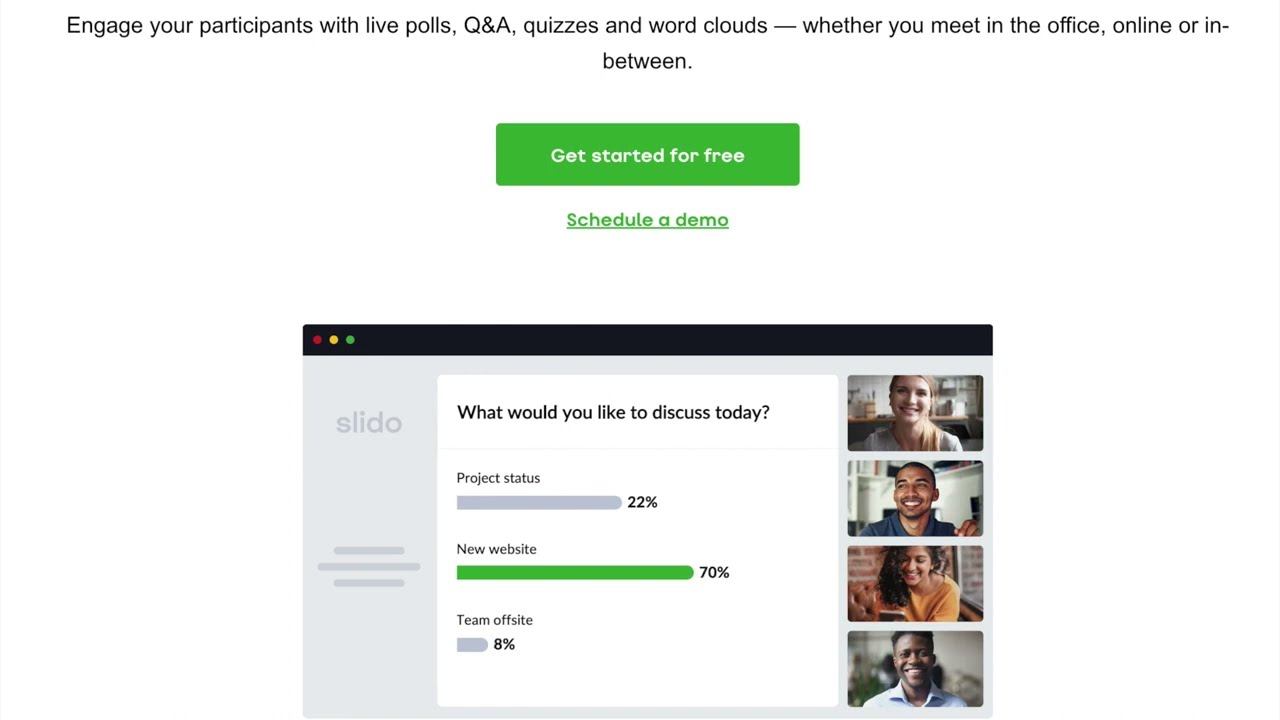 Watch on YouTube
Watch on YouTubeTranscript
Slido & the SAMR Model
Here is an example of how Slido might fit within the SAMR model:
- Substitution: Students can answer a Slido poll instead of raising their hands in class
- Augmentation: All students can engage in the Slido over an extended period of time (2-3 days). While students are still only using Slido as a substitution for inputting their responses, they are given a timely advantage.
- Modification: Participants can view all of their peers' responses in real-time through the use of a word cloud without having to hear every student’s answer or opinion on a topic.
- Redefinition: Confusion can rapidly be resolved in real-time by asking and answering all questions at once, rather than one at a time. Users do not have to pause their presentation to answer a question. Participants do not have to be in the physical location as other participants.
Learning Activities
Math
Calculate the percentage of the number of responses on a poll of participants out of the total number of participants within the given Slido presentation. Use Slido to clarify questions on a math problem in real-time. Compare the different amounts of engagement from different forms of feedback (word cloud vs. poll).
Science
Use polls to clarify questions on certain topics before a unit exam. Test anatomy knowledge through multiple-choice questions.
English
Students can use word clouds to compare vocabulary, synonyms, and antonyms. Students can express their feelings about a certain character within a work of literature through a poll. Students can answer practice exam questions for the SAT or MCAS exams.
History
Use text responses to practice short summaries of historical events. Use open-ended questions to caption a political cartoon.
Art
Design art based on responses to a class poll. Debate over what the next class unit should be about. Allow for clarification on projects through the use of a poll.
Resources
How to Use Slido
- Go to www.slido.com.
- If it is not already opened, click the upper right-hand corner of the screen where it says “signup.”
- Once a Slido account is created, it should automatically log into the account home page.
- (Optional) Connect Slido to future presentations (Google Slides, Microsoft Powerpoint, Microsoft Teams, or Webex) by downloading it as an extension.
- This step will allow Slido to see and Alter Google slide information.
- Select “Create a Slido”
- If from scratch, create an event title, start and end date, and invite any potential collaborators on the Slido.
- If from a Template, select one of the 5 main types of templates that best fits the goal of your Slido.
- Creating tasks:
- Your options include word cloud, multiple-choice, rankings, quizzes, rankings, and open text responses.
- You have the option to add up to 11 multiple choice answers, rankings, or answers to a poll. You can also add photos and descriptions to better expand upon the Slido task.
- When the Slido is live:
- You can review slido answers before they go live on the left-hand side of the screen under the “Audience Q&A”, or see responses that are already public on the right-hand side of the screen.
- Participants do have the opportunity to make their responses anonymous.
- Event overview after the Slido presentation:
- Active Participants - This will show the total engagement score as well as the number of participants who joined.
- Questions - Can see the number of participants who were anonymous, the likes, and the dislikes of the participants.
- Poll Votes - See all polls that were interacted with during the presentation. Also, see the number of participants who participated in each poll.
- Review the engagement under the “Analytics” tab.
- By clicking “Infographics” in the upper right-hand corner, users have the option to export their data through a copied link, or on social media (Facebook, LinkedIn, or Twitter).
- By clicking “Export”, They may also choose to download the infographics to the computer or a google account through PDF or Excel Spreadsheet.
Research
Sweetman, D. S. (2020). Making virtual learning engaging and interactive. FASEB BioAdvances, 3(1), 11-19. doi:10.1096/fba.2020-00084
Zulfa, V., & Laras, P. (2020). Schoology and Slido: The Perfect Platform Combination for Distance Learning During the Covid-19 Pandemic. Proceedings of the International Joint Conference on Science and Engineering (IJCSE 2020). doi:10.2991/aer.k.201124.016
Author
This page was created by Isabella Reader.