 Watch on YouTube
Watch on YouTube
Tool Snapshot
| Price |
Free; Pro versions available for K-12: $89.99/year; and Higher Ed: $179.99/year |
| Learning |
Behaviorism |
| Ease of Use |
★★★★☆ |
| Privacy |
★★☆☆☆ |
| Accessibility |
★★☆☆☆ |
| Class Size |
50 students (free version) |
| ISTE*S |
Empowered Learner |
COPPA/
FERPA |
Yes |
Usability
Socrative can be accessed on the top three operating systems: Windows, Apple, and Chrome. No downloads are required. A web browser that utilizes HTML-5 is needed to access all functions. Socrative is also usable on various hardware: desktops, smartphones, tablets, and mobile phones.
Workflow: There is a moderate time investment needed to become proficient with Socrative. After creating a free account, teachers are automatically given one public room. The public room is, essentially, a virtual meeting place for teachers and students. Unfortunately, a public room cannot accommodate a class roster. In order to track student activity within a public room, students must first enter the name of the public room, followed by their personal name.
Students do not need to create accounts. Teachers invite students via a URL into a room to access a quiz, quick question, space race, or exit ticket.
Within a public room, teachers can create a quiz, search for a quiz, copy a previous quiz, edit quizzes, and more. Question types can be multiple choice, true/false, or short answer, and question order can be shuffled for each student. While images can be uploaded to a quiz, there is no support for audio or video files.
Socrative maintains a reports section, where teachers can download an Excel spreadsheet with data on overall class performance. Individual student reports are also available to download in PDF format. Aggregate and individual results can also be e-mailed to teachers.
One noteworthy feature is the Quick Question. Quick Question allows students to answer a multiple choice, true/false, or open-ended question in real-time. It was designed to provide teachers with an easy method to capture aggregate classroom performance periodically throughout a lesson. Such student-checking with Quick Question permits teachers to calibrate their lessons, to better ensure that the learning needs of all students are being met. Class results can be shared with students instantaneously.
Exit ticket is a quiz that is launched at the end of a lesson. It provides students an opportunity to demonstrate their mastery of content for the day, while ensuring teachers that objectives were met. Socrative recommends the use of Exit Ticket to adjust homework assignments or address mistakes.
Finally, Space Race allows teachers to design a quiz so that either individual students or student teams can compete with another. As each student or team answers each quiz question, their chosen avatar moves ahead in the race. The student or team who answers the most number of questions correctly, during the specified time frame, wins the race.
Accessibility
While Socrative does not directly accommodate learners with special needs, the website and app can work in concert with screen-magnifying and screen-reading software programs. Also, read its Commitment to Accessibility Statement.
Privacy
Socrative’s privacy policy is detailed, explaining data that are routinely collected. Socrative extensively describes how their tool meets requirements mandated by the Children’s Online Privacy Protection Act (COPPA) and the Family Educational Rights and Privacy Act (FERPA).
Terms of Use: Socrative grants teachers “limited, personal, non-exclusive and non-transferable license to use and to display the Materials and to use this Site and the Services solely for your personal educational use, which in the case of Teachers (as defined below) includes use for the benefits of each Teacher’s Students (as defined below)” (see Terms of Service). Socrative forbids teachers from uploading material that is deemed obscene or offensive, holds copyright restrictions, reveals trade secrets, infringes on intellectual property rights, contains advertising, or promotes chain letters and pyramid schemes. If there is a breach with the terms of service, and any of the aforementioned protocols are not followed, Socrative holds no legal liability.
Equity
Socrative provides an opportunity for all students – regardless of level – to track and understand their progress. This may serve to improve equity in education, as teachers can hone in on students (or groups of students) that are challenged by learning the content. Teachers can customize lesson plans and quizzes based on feedback provided by Socrative’s report functions.
Socrative Overview Video
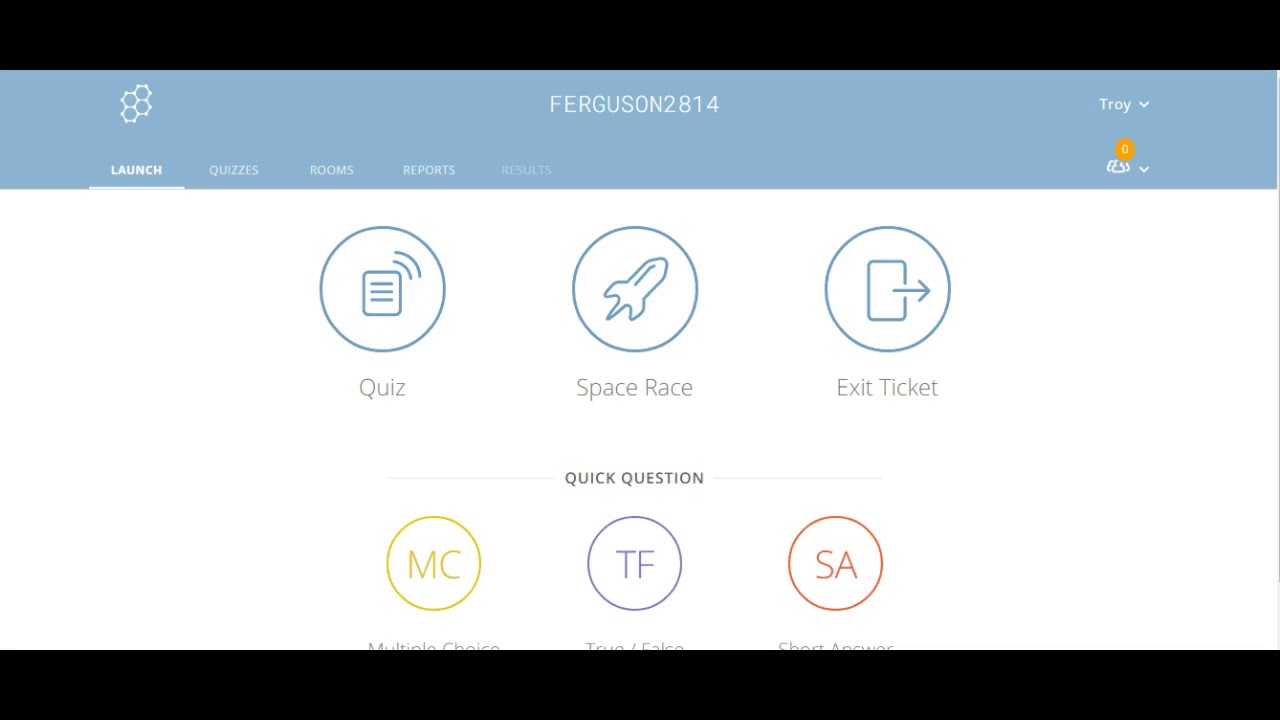 Watch on YouTube
Watch on YouTube
Socrative & the SAMR Model
- Substitution: Learners can complete Socrative quizzes, quick questions, or exit tickets, and compare their results to their peers instantaneously. Learners no longer have to wait for teachers to tabulate classroom performance, since it is done digitally in real-time.
- Augmentation: Socrative allows teachers and learners to track their progress as individuals and as a members of a learning community through formative assessments. Outcomes can then be compared to other learning communities located across town, in another state, or half-way around the world.
- Modification: Teachers have access to data-enriched reports that measure learning in three spheres: individual students, class, and quiz questions. Reports are accessible across time and place.
- Redefinition: Socrative’s Space Race feature can help learners engage in deep learning activities, either alone or in groups. Learners may feel a sense of euphoria and accomplishment when learning activities are made into a fun challenge. Teachers can seamlessly create a challenge, without worrying about score-keeping or tabulating results, as these functions are handled by Socrative.
Learning Activities
Math
A third grade teacher has taught his first lesson on fractions. Some of his students seem to be perplexed on the notion of fractions being parts of wholes. Before delving further into content, he provides his learners with a Quick Question so that he may adapt his lesson to address the needs of his challenged students.
Health
After a lesson on scrutinizing food labels for glucose, sodium, and fat content, students enrolled in a health class have been assigned to teams. Their health teacher launched a Space Race quiz so that teams can determine the overall nutrient value of various food products. The team who can complete each question correctly within 20 minutes wins the race.
Community Organizing
A community organizer has assembled citizens of a U.S. census tract that has experienced disproportionately high rates of lung cancer. A developer has petitioned the local government to build a waste incinerator within the census tract’s borders. After the community organizer’s presentation on the health and economic impact of waste incineration on other communities, she invites citizens to access Socrative’s Exit Ticket feature. Exit Ticket will allow the community organizer to address any lingering questions or misconceptions before the next event.
Resources
How to Use Socrative
- Type www.socrative.com in your web browser
- The site requires all teachers to create a free account.
- Complete the “get account” web page.
- Socrative will send new users an e-mail establishing the account.
- After signing in with account credentials, the user home page provides several clickable options:
- To access a tutorial, click on the Getting Started icon
- To design a quiz, quick question, space race, or exit ticket, click on the icon labeled Quizzes
- To activate a quiz, quick question, space race, or exit ticket for student access, click on the icon labeled Launch
- To design a room, click on the icon labeled Rooms
- To review student and classroom performance, click on the icon labeled Reports
- To apply solutions for common problems encountered by users, click on the icon labeled Troubleshooting
Research
Awedh, M., Mueen, A., Zafar, B., & Manzoor, U. (2015). Using Socrative and smartphones for the support of collaborative learning. International Journal on Integrating Technology in Education, 4(3). doi:10.5121/ijite.2014.3402
Dervan, P. (2014). Enhancing in-class student engagement using Socrative (an online student response system): A Report. The All Ireland Journal of Teaching and Learning in Higher Education, 6(3), 1801-1812.
Méndez, D., & Slisko, J. (2013). Software Socrative and smartphones as tools for implementation of basic processes of active physics learning in classroom: An initial feasibility study with prospective teachers. European Journal of Physics Education, 4(2), 17-24.
Wash, P. D. (2014). Taking advantage of mobile devices: Using Socrative in the classroom. Journal of Teaching and Learning with Technology, 3(1), 99-101. doi:10.14434.jotlt.v3n1.5016