Sutori is a collaborative instructional and presentation tool for the classroom. It can be used as an alternative to traditional presentations such as PowerPoint or Prezi. The stories can be viewed one panel at a time, like a slideshow, or scrolled through, like a timeline. Sutori is made for student-centered classrooms since it requires students to be engaged in putting many resources together. Also, teachers can use Sutori to create linear presentations that students will view in class or at their own pace.

Tool Snapshot
| Price |
Limited version: Free. Full version (30-day free trial) or Educator: $120/year. Departments (6 educators): $500/year. Schools: $2,500/year. |
| Learning |
Constructionism |
| Ease of Use |
★★★★✩ |
| Privacy |
★★★★★ |
| Accessibility |
★★★★✩ |
| Class Size |
Unlimited |
| Login |
Yes |
| ISTE*S |
Knowledge Constructor, Creative Communicator, Global Collaborator |
COPPA/
FERPA |
Yes |
Sutori Overview Video
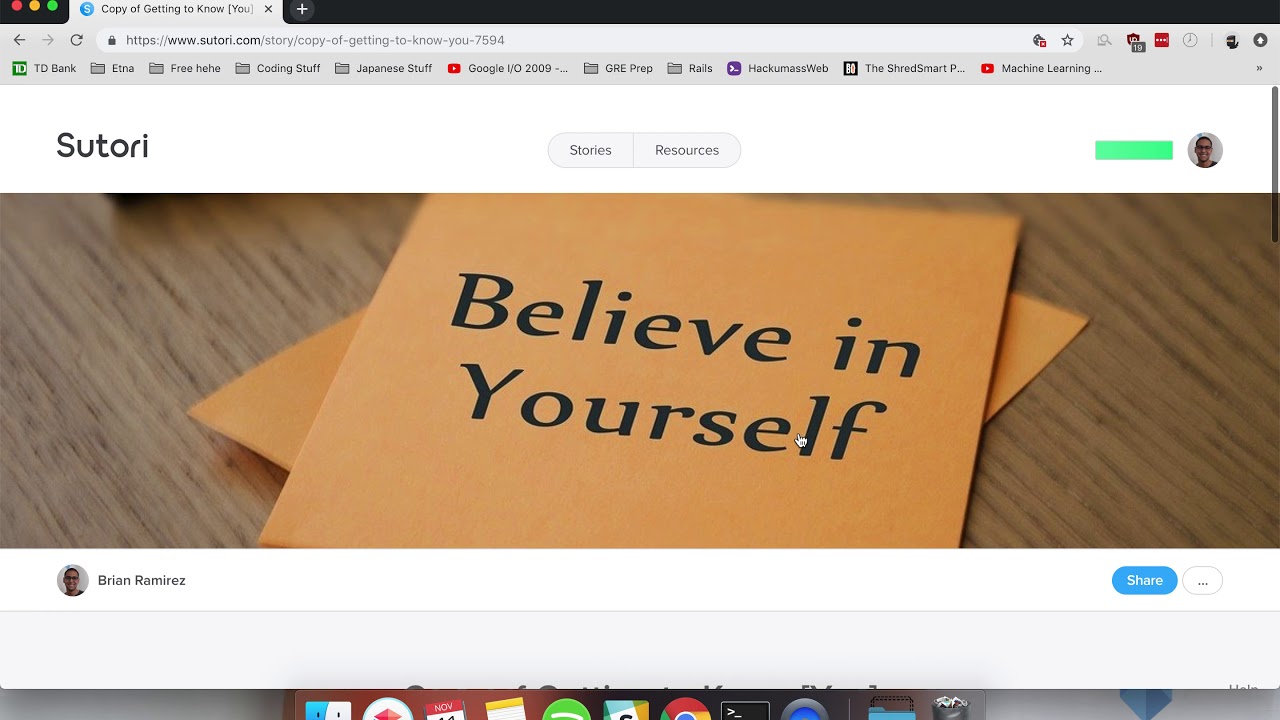 Watch on YouTube
Watch on YouTube
Sutori & the SAMR Model
Here is an example of how Sutori might fit within the SAMR model:
- Substitution: Students can create a text-based timeline using Sutori rather than writing one on paper.
- Augmentation: Students can easily share their timelines through social media or email to solicit feedback and quiz responses from the broader public community.
- Modification: Students can add multimodal content to create an interactive, visually appealing timeline.
- Redefinition: Students can collaborate with experts worldwide in real-time on the development of a timeline.
Far too often, technology is used as a direct substitute for other low-tech tools (e.g., pencil and paper). While substitution has some benefits (e.g., students develop their technology skills and knowledge), we encourage you to think about how you might use Sutori to modify or redefine learning.
Learning Activities
Math
Students can create a Sutori about a specific mathematician of their choosing, laying out their life accomplishments in chronological order
Science
Students can create a Sutori about their experiments and showcase their findings in chronological order from hypothesis to results
English/Language Arts
Students can create an outline for a book report. Making one point along the timeline for each chapter and each meaningful event mentioned in the book
History
Students can create past-present-future timelines that draw connections between historical events or social/political issues and present-day society and predict how that might influence the future.
Art
Students can create a timeline of what has happened to a piece of art during its lifetime, for instance, the Mona Lisa being made in 1503, being sold to Napoleon in 1800, and then stolen in 1911. Students can also curate pieces of art in a timeline format of when they were painted
Resources
How to Use Sutori
- Go to the Sutori website: https://www.sutori.com/.
- Click the “Sign Up” button at the top right.
- Once logged in, it will take your dashboard. To create a story click on “Create Story.”
- Choose if you want to create an empty story or start from a template.
- Type the title for your story.
- Hover the mouse underneath the title to add new elements such as text, video, or image.
- Once you choose an element, fill out the element with the appropriate information.
- Click away from the element to save the edit and move on to adding more elements.
- Once your Sutori is done, click on share to share it with peers or the instructor.
Author
This page was created by Brian Ramirez.