Hypothes.is Social Annotation
This chapter is annotated every year as part of an undergraduate/graduate class on Teaching and Learning with Technology. To turn off the highlighted text, click on the "eye" icon in the top right corner of the browser screen.
Introduction
As educators, our goal is to teach students, not just by transferring knowledge to them, but by creating meaningful learning experiences that support their knowledge and skill development. Digital tools and apps can help create these meaningful learning experiences. However, far too often, technology is used as a “$1,000 pencil” where it acts as a substitute to traditional teaching tools like pencils, paper, chalkboards, and whiteboards (November, 2013). In this chapter, we will discuss effective ways to evaluate, select, and teach with digital tools and apps. For a brief overview of key concepts from this chapter, watch the Teaching with Digital Tools and Apps video embedded below.
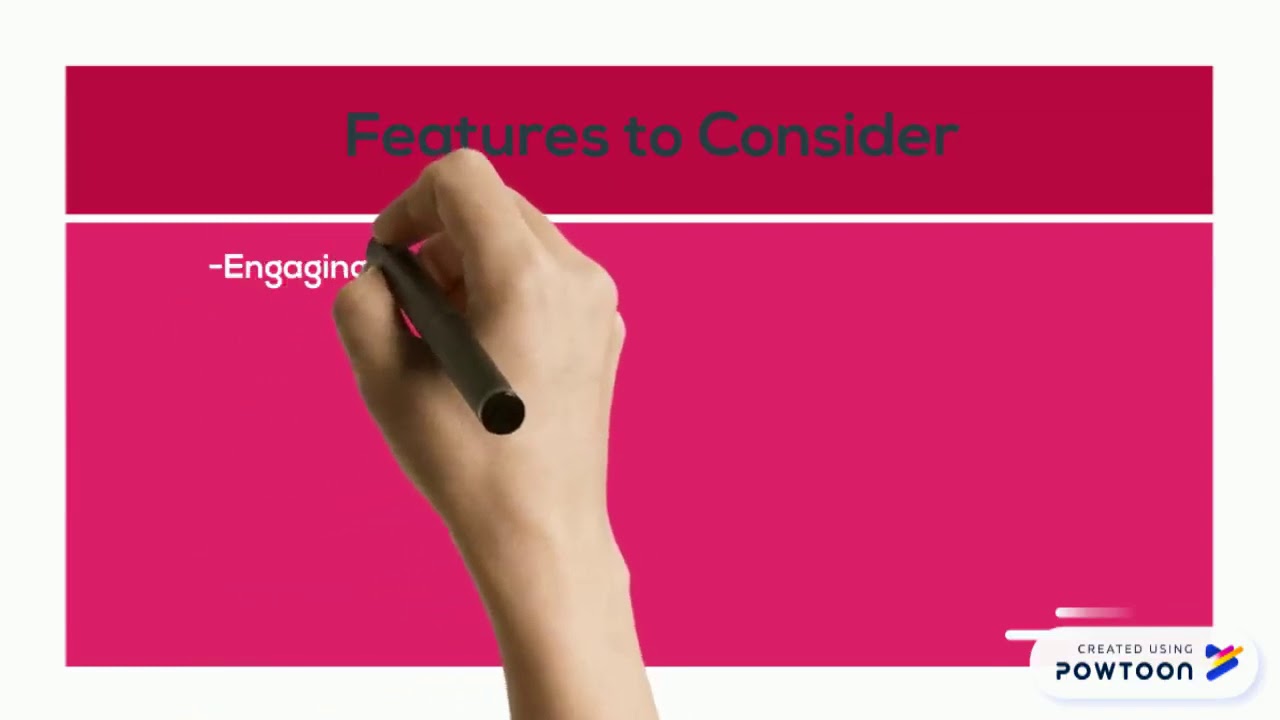
 Watch on YouTube
Watch on YouTube
Transforming Teaching with Technology
When you are looking for a new technological tool to improve teaching and learning in your classroom, it is easy to get swept away by the bells, whistles, and promises of something shiny and new. It is important to keep your instructional goals and sound pedagogical principles front and center as you evaluate tools.
First and foremost, do you need technology at all? Some of the brightest and shiniest (and most expensive) educational tools merely replicate the same learning experience as a typical chalk and board classroom. To really make a difference, the new tool needs to go beyond, offering improved efficiencies, enhanced communication, increased engagement, and/or the opportunity to do something that would not even be possible without the new tool (think virtual reality tours). In the following section we will present three technology integration models that you can use to evaluate and inform how you teach with digital tools and apps: the SAMR Model, the PICRAT Matrix, and the TPACK Model.
SAMR Model
Take a moment to reflect on your teaching...Are you just substituting technology for another tool by having students type a paper rather than writing one by hand, giving students a digital handout rather than a printed handout, or asking students to create a presentation slide rather than a poster on paper? Or, are you using technology to empower your students to learn in ways that would not be possible without it?
The SAMR model can be used as a guide for evaluating and selecting digital tools and apps that will create meaningful teaching and learning experiences. Dr. Ruben Puentedura (2015) developed the SAMR model to present educators with a framework for evaluating and improving their use of technology in their practice. Although the SAMR model is not founded in educational research, the simplicity of the model has made it a popular professional development tool for teacher educators, technology coaches, administrators, and professional development specialists.
SAMR stands for Substitution, Augmentation, Modification, and Redefinition and describes four means of technology integration. Watch the What is the SAMR Model and what does it look like in schools? video embedded below to learn more about each of the four parts of the model.
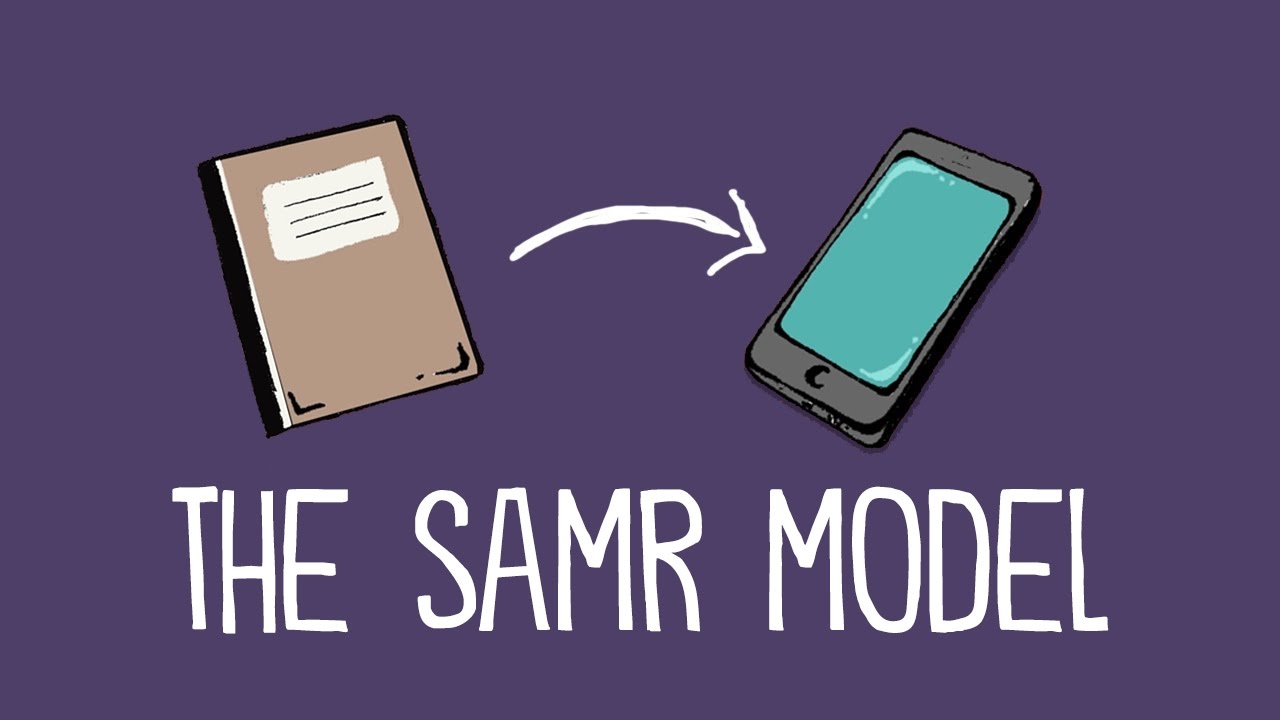
 Watch on YouTube
Watch on YouTube
Each part of the SAMR model is valuable in different contexts. For example, a simple substitution can be useful in the classroom as long as there is value in making the switch, such as asking students to design 3D artifacts (e.g., molecules, historical items, solar system) with a digital 3D modeling tool, like Tinkercad, rather than with arts and crafts. In this case, the substitution of a hands-on project for a digital tool offers students a new way to create and gives them 3D modeling skills that will be valuable in many future careers. The key consideration here is not to expend time and money on a new tool that does not provide an added value over the technique it replaces.
PICRAT Matrix
While the SAMR model is often used to encourage a linear progression of technology use from substitution to redefinition, the PICRAT matrix, developed by Royce Kimmons, adds an additional layer of consideration: “What is the student’s relationship to the technology?”
The PICRAT matrix (see Figure 1) is a grid that displays the intersection between teacher use of technology (replace, amplify, transform; cf. Hughes, Thomas, & Scharber, 2006) and student use of technology (passive, interactive, creative). According to Kimmons, “many of the most exciting and valuable uses of technology for teaching rest firmly in the top-most and right-most sections of this grid. For this reason, teachers need to be encouraged to evolve their practice to continually move from the bottom-left (PR) to the top-right (CT) of the grid” (para. 13).
 Figure 1. PICRAT Matrix by Dr. Royce Kimmons is licensed under CC BY 3.0
Figure 1. PICRAT Matrix by Dr. Royce Kimmons is licensed under CC BY 3.0Consider the last time you used a digital tool or app for teaching...Where did it fall on this grid?
How might you shift your use of the tool to the top right corner of the grid? Or, is there another digital tool or app that you could use instead to provide students with transformative, creative learning experiences?
Keeping these questions in mind can help you evaluate and identify digital tools and apps that will effectively impact teaching and learning.
Learn more about the PICRAT model by exploring Kimmons, Graham, and West’s article: The PICRAT Model for Technology Integration in Teacher Preparation or watching the PICRAT for Effective Technology Integration in Teaching video embedded below.

 Watch on YouTube
Watch on YouTube
TPACK Model
The technological pedagogical and content knowledge framework (TPACK; Mishra & Koehler, 2012) provides a lens for examining the relationship among three core knowledge domains for educators: pedagogy, content, and technology.
The framework displays intersections among these three domains to represent new types of knowledge required of educators:
- Technological content knowledge,
- Technological pedagogical knowledge, and
- Technological pedagogical content knowledge.
 Figure 2. TPACK Model. Reproduced by permission of the publisher, © 2012 by tpack.org
Figure 2. TPACK Model. Reproduced by permission of the publisher, © 2012 by tpack.orgThe TPACK framework emphasizes the importance of using your pedagogical expertise and content knowledge to evaluate and select digital tools and apps that will be the most appropriate for student learning. For example, you would not teach multiplication facts the same way you would teach geographic literacy. The same goes for using technology when teaching. Certain tools and apps are more suited for specific pedagogical approaches and subjects than others, like how having students use Canva to make a brochure about a particular country to develop their geographic knowledge is a more effective use of the tool than asking students to use Canva to memorize multiplication facts.
Learn more about this model by watching the following YouTube video “What is the TPACK Model? or exploring the website TPACK Explained.
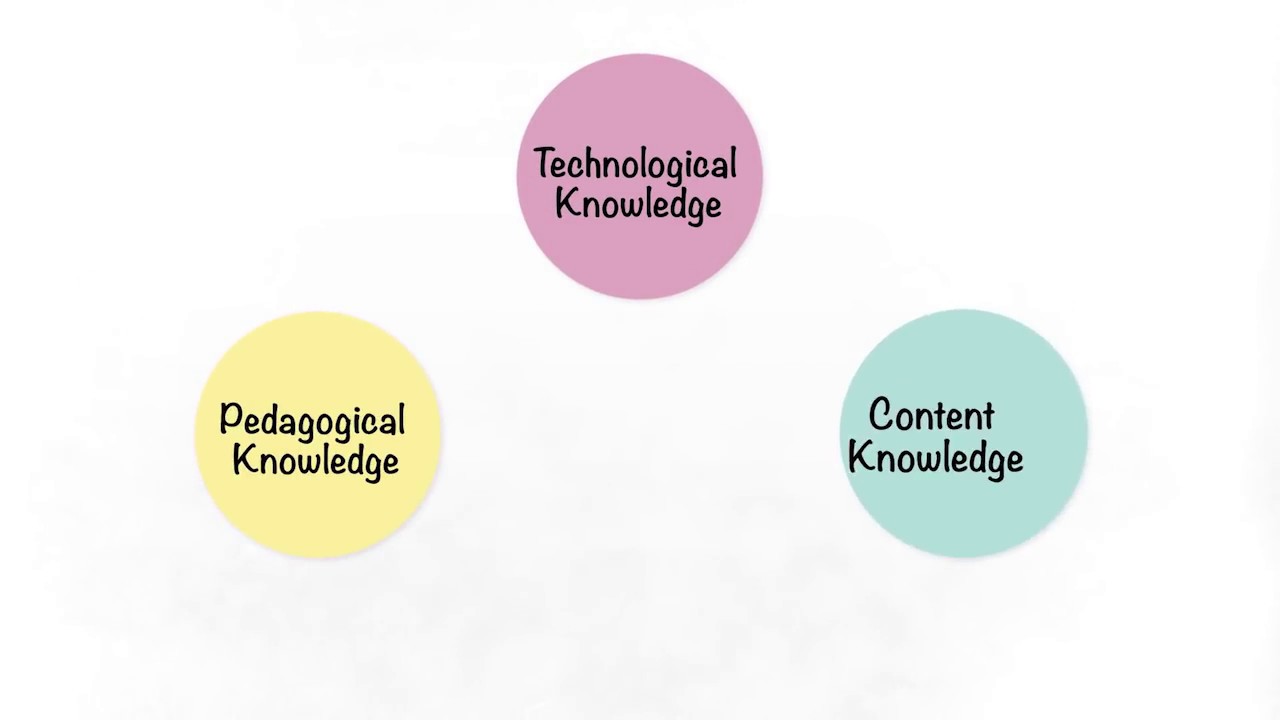
 Watch on YouTube
Watch on YouTube
Using the TPACK Framework to Evaluate Content-Based Digital Tools & Apps
The TPACK Framework is particularly helpful for evaluating digital tools and apps that provide content information to students, such as digital tutorials and animations, virtual tours and games, interactive simulations, wikis, blogs, interactive videos, podcasts, data repositories, and virtual manipulatives.
When evaluating these types of tools and apps, you need to examine how information is presented (pedagogical features), what information is presented (content knowledge), and how the tool or app is designed to influence pedagogy and content knowledge (technology).
Pedagogy
How does the tool or app teach the material to students? We recommend trying every digital tool and app on your own first to experience it the way a student would. Then, use the following questions to evaluate the pedagogical features:
- How is the information presented to learners? Is the content provided in multiple formats (e.g., text, audio, video, manipulatives)? Is the information chunked and organized to facilitate learning (Trust, 2013)?
- What type of learning experience does the tool provide? (Hint: Review the Evaluating the Learning Experience chapter).
- Does the tool provide feedback? If there is not some form of feedback, then how will students know whether they are understanding the topic and how to improve their actions?
- What is the instructional quality of the feedback? Good feedback needs to be “goal referenced, tangible and transparent, actionable, user friendly, timely, ongoing and consistent, focused, proactive, and descriptive” (Create effective feedback with education technology, 2019, para. 14).
- Does the tool provide goals and outcomes to guide learners’ progress? “A well-designed technology tool—whether it's a website, video, app, simulation, or tutorial—should display the learning goal so that students know what they need to master to achieve the goal” (Trust, 2013, para. 4).
- Is the tool developmentally appropriate for your students? (see Few preschool apps are developmentally appropriate, report finds)
- Does the tool allow students to control the pace of the material and draw connections to their prior knowledge? (Moreno & Mayer, 2007).
Content Knowledge
As you explore the app from the perspective of the learner, it is important to assess the information that is presented to determine whether it will effectively support, facilitate, and enrich students’ content knowledge. Use the following questions to guide your evaluation:
- What information is presented to learners?
- What type(s) of knowledge might students acquire or develop when engaging with the tool (i.e., factual, conceptual, procedural, metacognitive - review the Evaluating the Learning Experience chapter for more information)?
- Is the information provided accurate, trustworthy, and credible? Are sources cited within the tool?
- Does the tool feature up-to-date information?
- Is text-based information well-written and free of errors?
- Does the tool connect content to real world examples? Students need to know how to apply what they learn to their daily lives.
- Can the content be modified or remixed? Some tools, like NewsELA allow you to modify how, and what, information is presented to support learners’ understanding of the material.
- Does the tool provide links to additional resources or materials for further development of content knowledge?
Technology
In the previous chapters of this book, you learned how to examine the user experience and accessibility of digital tools and apps to evaluate how the technology impacts the learning experience. In addition to user experience and accessibility, you should critically examine the features and design of digital tools and apps to understand how and why they are created to influence pedagogy and content knowledge.
While there are thousands of digital tools and apps listed as “educational tools,” not all of these are designed wholeheartedly to support educators’ practices. Some tools are designed to replace teachers, like artificial intelligence teaching and grading tools. Other tools steal student work or data and sell it to make a profit (see the Evaluating the Cost, Privacy, and Data chapter). And, there are tools that use algorithms to make important decisions that can negatively influence teachers’ jobs or students’ academic success.
Unfortunately, “people have a tendency to treat technology and data as neutral, sterile and immune to mortal failings. Yet the digital tools we use at schools, jobs and home don’t simply fall from the sky—humans produce them. And that means human biases can and do slip right into the algorithms that have increasing power over our lives” (Koenig, 2019, para. 1).
When educators fail to engage in critical digital pedagogy, “we end up with tools — like ProctorU and Turnitin — that not only try to anticipate (or invent) the needs of teachers, but ultimately do damage by working directly at odds with our pedagogies” (Morris & Stommel, 2017, para. 11). Watch the video "The Lies Edtech Companies Tell Us" to learn more.

 Watch on YouTube
Watch on YouTube
In the article, “A Guide for Resisting EdTech: The Case Against Turnitin,” Morris and Stommel provided some suggested questions and prompts to consider when evaluating technologies as teaching tools:
- What do the tool developers say the tool does? What does it actually do?
- Why was the tool designed? To replace good teachers? To make money from students?
- Does the tool rely on artificial intelligence (AI) to provide feedback or grade work? If so, who designed the AI program? What biases might be built into the program?
- Does the tool negatively impact, or harm, a certain group of students (e.g., students who do not speak “proper” English, students who are creative thinkers, students who do not have sufficient access to technology at home)?
- Does the tool make money from students’ work?
- Does the tool collect and record student data without their permission (consider the use of AI tools like Amazon Echo or Siri in classrooms that are constantly recording everything that is said)?
Articles and Resources Worth Exploring
Taking a look under the hood of digital tools and apps is a critical step to ensuring that you select tools that are designed to benefit you and your students, rather than take advantage of, or benefit from, you and your students (Morris & Stommel, 2017). Additionally, looking at the intersection among technology, pedagogy, and content (i.e., technological pedagogical content knowledge) when evaluating digital tools and apps will help you uncover the purpose and impact of tools on teaching and learning and determine which tools are the most appropriate, effective, and supportive for learners.
If you are concerned that there is a lot to keep in mind when evaluating digital tools and apps, it can be helpful to create a checklist, or spreadsheet of criteria, that you find to be the most important when assessing technologies. To get started, make a copy of the Evaluating Digital Tools & Apps Google Sheet. Then, add or revise the criteria to create an evaluation tool customized for you.
Designing Instruction with Technology
“Don't let technology get in the way of good teaching and learning" (Steve Wheeler, 2014, para. 9).
Now that you have explored different models and features to consider when evaluating and selecting digital tools and apps for teaching, let’s discuss how you can design effective instruction with technology. According to Kurt (2017), “The instructional design process consists of determining the needs of the learners, defining the end goals and objectives of instruction, designing and planning assessment tasks, and designing teaching and learning activities to ensure the quality of instruction” (para. 3).
Instructional design models can be helpful in deciding what technology to use and how to use it to facilitate high quality student learning experiences. In this section, we will discuss three instructional design models that can guide your use of technology for teaching and learning: backward design, universal design for learning (UDL), and Bloom’s taxonomy.
Backward Design
Have you ever discovered a new digital tool on social media, or from a conversation with a colleague or friend, and thought, “I’m going to use that in class tomorrow,” and then designed a lesson entirely around the digital tool only to discover, after doing the exit tickets for the day, students learned more about the tool than the content? This can happen to the best of us.
A good way to avoid getting distracted by “new technology sparkles” when coming across new tools is to consider the end product that fulfills your instructional objective—a technique commonly referred to as “Backward Design” or “Understanding By Design” (Wiggins & McTighe, 1998).
Backward design (or backward planning/mapping) is about designing with the end in mind. Where do you want students to end up after a lesson? What knowledge and skills do they need to showcase? What are the desired results of the lesson?
By focusing on the end result, you can work backward from there to determine what content students need to learn, how to best support their learning through activities and assessments, and how they will show whether they have achieved the desired results. This instructional design process puts the focus on learning, especially higher order thinking, rather than on technology use or delivering instruction. Instead of starting with a digital tool or app and figuring out how to fit it into your practice, the backward design model will help you identify when and where to use technology to ensure students meet the end goals.
For example, imagine you are planning a 3D shapes lesson for your second or third graders and you want to incorporate some sort of digital tool and app. Using the backward design model, you would first decide what you want your students to know at the end of the lesson (e.g., recognize 3D shapes in the environment) and then find a digital tool or app to help achieve the goal(s). After exploring some shapes in the environment together as a class, you plan to let the students use iPads to take their own pictures of shapes in the environment that you will then showcase on the screen at the end of the lesson. The photos will then serve as an assessment of their understanding and achievement of the desired results.
To help you get started using the backward design model, consider what you expect to see your students produce as a result of the lesson that will demonstrate they learned what you needed them to learn. Write this down, and then, as you review a possible tool, compare its capabilities and affordances to your desired outcome (see Table 1).
Table 1
Evaluating Digital Tools and Apps Using Backward Design
I want students to be able to | |
This tool helps people | |
Will this tool make this possible? | Yes | No |
Will this tool make this easy? | Yes | No |
Sometimes, the newest, most expensive tools can look promising and then not quite match the exact thing you need your students to do. Other times, tools can end up adding a level of complexity to a task that causes students to spend more time struggling with the tool than learning what you really want them to learn. Keeping your instructional objectives in mind will make it easier to spot tools that will work best for you.
Universal Design for Learning
If you have a goal in mind but are not sure what kind of tool could help achieve it, tables 2-4 offer examples of general instructional goals matched with the types of tools that can help achieve these goals. These categories are based on the principles of universal design for learning (UDL).
To create authentic, meaningful, and accessible learning experiences for all students, it is a good idea to apply UDL principles as early as possible when designing instructional experiences and choosing tools. Universal design for learning has three defining principles (CAST, 2018):
- Multiple means of engagement: Motivating students to engage in the learning process (“why do I need to know this?”).
- Multiple means of representation: Delivering content to students so it is perceivable and comprehensible (“what do I need to know”).
- Multiple means of action and expression: Enabling students to express what they have learned so this can be assessed (“how can I show what I know”).
Learn more about the UDL guidelines by exploring this UDL overview document or watching the following video:

 Watch on YouTube
Watch on YouTube
Engaging and Motivating Students (UDL Focus on the “Why”)
These tools help get students excited about, and engaged more fully in, doing the work needed to meet the instructional goal. The “Why” in UDL often focuses on capturing students’ own experience or interest in a topic and connecting it with practical “real-world” issues and applications.
Table 2
Tools for Engaging and Motivating Students
Goal Statement | Appropriate Types of Tools |
I want students to show me what they already know and what interests them about this topic before we start learning about it. | Survey tools, audience response tools (clickers), meme generators, online voting, emojis/bitmojis, virtual KWL charts (Google Drawings, Padlet) |
I want students to reflect on their individual needs and strengths so they can personalize how they will learn this topic. | Interactive surveys, profile slides, trading card generators, mind maps, virtual checklists |
I want my students to work collaboratively with peers, and possibly outside “experts,” to learn this topic. | Collaborative software, social media, project management tools, group text and voice messaging apps |
I want my students to connect this topic to “real world” issues that matter to them. | Online news sources, Internet searches, personal learning networks |
Deliver Content to Students (UDL Focus on the “What”)
These tools help provide students with multiple, diverse ways of learning the concepts and knowledge needed to complete a lesson. The “What” of UDL encourages teachers to include more than one way for students to access what they need to know, often by offering multiple modes of delivery, such as audio, video, and images, alongside the more typical text.
Table 3
Tools for Delivering Content to Students
Goal Statement | Appropriate Types of Tools |
I want students to see examples or listen to experts who I cannot bring into the classroom. | Streaming video, audio podcasts, animated explanations, video conferencing |
I want students to explore the content in ways that respond to their actions and interests. | Interactive media, digital books, simulations, models, games, augmented and virtual reality, virtual manipulatives |
I want students to start with a question and do research to find and assess possible answers. | Online references, data repositories, image collections, media literacy games or tutorials, social media |
I want to provide students with a variety of ways to understand and experience this content. | Image search, 3D printing and modeling, online tutorials, video collections, blogs, audio podcasts, personal learning networks, accessibility tools, open educational resource repositories |
Enable Students to Demonstrate Learning (UDL Focus on the “How”)
These tools enable students to demonstrate what they have learned in a variety of ways. The “How” of UDL is based on encouraging students to express what they have learned by making artifacts that better match individual skills and learning preferences, meaning students can express themselves in a comfortable (or interesting) medium and thus focus on learning the new material.
Table 4
Tools for Showcasing Student Understanding
Goal Statement | Appropriate Types of Tools |
I want students to respond to questions about the material and get immediate feedback. | Quiz software, online tutorials, games and puzzles, flashcard tools, interactive slides, virtual breakouts, survey forms, choose-your-own-adventure tools |
I want students to create something that summarizes what they have learned. | Presentation software, meme generator, audio and video recorder, infographic generator, graphic design tool, mind map tool, 3D modeling software, virtual tour builder, comic creator, interactive timeline generator, whiteboard presentation tool, web or blog design tool, sketchnote app, screen recording software |
I want students to share their own work and receive comments from classmates. | Learning management systems, online discussion forums, social media, collaborative tools, virtual bulletin boards |
I want students to demonstrate they can apply what they have learned to new situations. | Simulations, online roleplay, games, project management software, presentation software, 3D modeling software, graphic and media design tools |
I want students to publish and communicate their ideas to a wider audience. | Presentation software, social media, blogs, website builders, digital book design tools, multimedia production tools |
Using the UDL Principles to Support Diverse Learners with Technology
One of the greatest benefits of educational technology is that you can tailor instruction to meet the diverse needs, goals, and interests of students. Today’s classrooms are made up of a diverse group of learners. These students differ in terms of interests, skills and knowledge, cultural and socioeconomic backgrounds, and life experiences, to name a few. The UDL framework is an instructional design approach you can use to create learning experiences that facilitate and encourage diverse learning experiences.
Designing instruction with UDL in mind, you can use technology to:
- Increase access to learning,
- Give students choice over what and how they learn, and
- Create student-centered learning experiences.
Using Technology to Increase Access to Learning. Technology can open doors to learning and provide new ways for students to access information and show their knowledge. For example, a student who is strong in math but challenged by reading might struggle with word problems due to their reading skills (and not their math knowledge). Digital tools, like speech-to-text apps or multimodal ebooks that present information in text and video or audio formats, can eliminate the barrier of reading word problems and allow the student to excel in math.
Using Technology to Provide Students With Choices. Giving students choices in their learning is beneficial because it leads to higher levels of motivation and engagement, accounts for different needs and interests, and provides students with a sense of autonomy. Keeping UDL principles in mind, here are two ways you might use technology to give students choice:
- Let students choose how they want to access new information. Instead of insisting all students learn from a textbook, give them the opportunity to watch a video or listen to a podcast related to the subject matter(s).
- Let students choose how to present their work. Instead of only giving writing options or standardized quizzes and tests, provide them with the option to post a video to a forum like Flipgrid or create a slideshow, video, Powtoon, online brochure, or infographic.
Using Technology to Create Student-Centered Learning Experiences. You can create student-centered learning experiences by incorporating hyperdocs, choice boards (see Figure 4), menus, or playlists into your instruction.
 Figure 4. Example of a choice board for students
Figure 4. Example of a choice board for studentsThese digital student-centered learning tools/approaches allow students to take responsibility for what and how they learn. Learn more at these sites:
In summary, when designing instruction, you can use the UDL framework to identify tools to meet and support the diverse needs of all students. Keeping the UDL framework in mind will help you design instruction that goes far beyond the “$1,000 pencil.” For more information about UDL check out Universal Design for Learning: Teacher Planning for Technology Integration, the UDL Guidelines, and a short Powtoon video we made about Universal Design for Learning.
Bloom’s Taxonomy
Have you ever had your class create something (e.g., project, video, poster) and found that students remembered the information from those design projects far more than what they remembered about the text you read in class?
The revised version of Bloom’s taxonomy’s features the action of “creating” as the top tier of the cognitive processes as it requires the mastery of all the other tiers (Armstrong, 2019). Remembering is at the base of the six cognitive processes. Students need to approach a subject or topic from the lowest level (i.e. remembering) and master the foundational knowledge before they can move on to higher levels of thinking and advanced knowledge acquisition. This means that when you design a lesson or activity at the top of Bloom’s taxonomy, students must work their way from the bottom up. That is, they must learn how to remember, explain, and apply information before they can analyze, critique, and create knowledge.
Bloom’s taxonomy is a hierarchical ordering of cognitive skills. Its revised edition (2001) consists of six categories: Remember, Understand, Apply, Analyze, Evaluate, and Create (see Figure 5). According to Armstrong (2019), “These ‘action words’ describe the cognitive processes by which thinkers encounter and work with knowledge” (para. 9).
 Figure 5. “Bloom’s taxonomy” by Vanderbilt University Center for Teaching licensed under CC BY 2.0
Figure 5. “Bloom’s taxonomy” by Vanderbilt University Center for Teaching licensed under CC BY 2.0Bloom’s taxonomy can serve as an instructional design tool to help you select the most appropriate apps and tools based on the level and depth of cognitive knowledge students need to acquire. Take a few moments to explore Kathy Shrock’s Bloomin’ Apps page, which features interactive tables of apps and tools for each tier of Bloom’s taxonomy, or The Padagogy Wheel V5 (see Figure 6).
As you design instruction, consider how you might start with the higher order thinking skills (analyze, evaluate, create) to encourage students to build their knowledge through active hands-on, minds-on learning experiences (visit the Evaluating the Learning Experience chapter to learn more about Bloom’s Taxonomy and higher order thinking skills).
 Figure 6. “The Padagogy Wheel V5” by Allan Carrington is licensed under CC BY NC SA 4.0
Figure 6. “The Padagogy Wheel V5” by Allan Carrington is licensed under CC BY NC SA 4.0For more information on Bloom’s taxonomy, explore Vanderbilt University Center for Teaching’s guide to Bloom’s Taxonomy, Iowa State University Center for Excellence in Learning and Teaching’s Revised Bloom Taxonomy page, and Christine Persaud’s (2018) Bloom’s Taxonomy: The Ultimate Guide.
Digital Literacy and Safety
Now that you have explored ways to find, evaluate, and teach with digital tools and apps to enrich and transform student learning, you’re all set! Well, almost…
When teaching with technology, you might assume that students actually know how to use digital tools and apps for their learning. While most kids and teens today are growing up using various technologies at home, they tend to use these tools for entertainment, social media, and messaging others. Unfortunately, many students are not taught how to use technology in a safe, ethical, and legal manner to support their learning. This can lead to a number of problems, including using technology in harmful ways that have a negative impact on their own and others’ lives.
As educators, we must role model and teach digital literacy and safety when using digital tools in our classrooms. If you are not sure where to get started with teaching students how to use technology, check out the DQ Global Standards Report 2019: Common Framework for Digital Literacy, Skills and Readiness. This report features the Digital Intelligence (DQ) Framework, which is “a comprehensive set of technical, cognitive, meta-cognitive, and socio-emotional competencies grounded in universal moral values that enable individuals to face the challenges of digital life and adapt to its demands” (p. 12). The framework includes eight standards (see Figure 7) that can empower and encourage students to use technology to positively impact their learning and their lives: digital identity, use, safety, security, emotional intelligence, communication, literacy, and rights (DQ Institute, 2019).
 Figure 7. Digital intelligence framework. Created using Visme™
Figure 7. Digital intelligence framework. Created using Visme™When using digital tools and apps for teaching, you should aim to provide students with the opportunity to develop one or more of these global DQ standards. For example, you could have students develop a digital portfolio of their school work or engage in social media conversations with experts to create a positive digital identity. Or, you could ask students to collect and analyze numerical data about their technology use to develop a healthy, balanced technology diet.
By incorporating digital literacy and safety practices into student learning experiences, you will support their long term learning, growth, and success in an ever-changing technological landscape.
Conclusion
Ultimately, when teaching with digital tools and apps, you need to spend some time deciding which tools to use and how to use those tools to create innovative, authentic, student-centered learning experiences. In this chapter, we discussed three technology integration frameworks (SAMR, PIC-RAT, and TPACK) to guide your evaluation and selection of digital tools and apps. We hope that these frameworks will empower you to use technology to create transformative learning experiences. We also showcased how to use the TPACK model to evaluate content-based digital tools and apps. By critically evaluating the pedagogical features, content knowledge, and technology together, you can make an informed decision about which tools will positively benefit your teaching and student learning.
We discussed how to use instructional design models to guide your selection of digital tools and apps based on the desired results of the lesson and cognitive processes you want your students to develop. We also reviewed how to use these models to increase access to learning, create student-centered learning experiences, and provide students with choice over what and how they learn.
Lastly, we emphasized the importance of incorporating digital literacy and safety standards into teaching and learning to prepare students for success as learners, citizens, and professionals. The DQ framework can serve as a guide for identifying the technical, cognitive, and social-emotional competencies students need when using technology.
We hope this chapter will help you to feel more empowered and encouraged to evaluate, and teach with, digital tools and apps.
References
Armstrong, P. (2019). Bloom's taxonomy. Retrieved from Vanderbilt University Center for Teaching website: https://edtechbooks.org/-dpW
CAST. (2018, August 31). The UDL Guidelines. Retrieved from http://udlguidelines.cast.org/
Choice Boards, Menus, & Tic-Tac-Toe. (2017, July 14). Retrieved from https://edtechbooks.org/-CbvH
Create effective feedback with education technology. (2019, July 2). ViewSonic. Retrieved from https://edtechbooks.org/-ZtWk
DQ Institute. (2019). DQ global standards report 2019. Retrieved from https://edtechbooks.org/-rkI
Feathers, T. (2019, August 20). Flawed algorithms are grading millions of students’ essays. Vice. Retrieved from https://edtechbooks.org/-iqgz
Hughes, J., Thomas, R. & Scharber, C. (2006). Assessing Technology Integration: The RAT – Replacement, Amplification, and Transformation - Framework. In C. Crawford, R. Carlsen, K. McFerrin, J. Price, R. Weber & D. Willis (Eds.), (pp. 1616-1620). Orlando, Florida, USA: Association for the Advancement of Computing in Education (AACE). Retrieved April 10, 2020 from https://edtechbooks.org/-vkd.
Kharback, M. (2017, February 4). A very good visual on how to evaluate educational apps to use in your class [Web log post]. Educational Technology and Mobile Learning. Retrieved from https://edtechbooks.org/-eehS
Kimmons, R. (2018). Technology integration: Effectively integrating technology in educational settings. In A. Ottenbreit-Leftwich & R. Kimmons (Eds.), The K-12 educational technology handbook. Retrieved from https://edtechbooks.org/-zqvn
Kimmons, R. (2018). K-12 Technology Frameworks. In R. E. West, Foundations of Learning and Instructional Design Technology: The Past, Present, and Future of Learning and Instructional Design Technology. EdTech Books. Retrieved from https://edtechbooks.org/-cia
Klein, A. (2019, October 2). Ed-tech usage levels are low: What should schools do? Education Week. Retrieved from https://edtechbooks.org/-LacQ
Koehler, M. J., Mishra, P., Kereluik, K., Shin, T. S., & Graham, C. R. (2013). The Technological Pedagogical Content Knowledge Framework. Handbook of Research on Educational Communications and Technology, 101–111. doi: 10.1007/978-1-4614-3185-5_9
Koenig, R. (2019 August 20). The new Jim Code? Race and discriminatory design. EdSurge. Retrieved from https://edtechbooks.org/-edL
Kurt, S. (2017, July 1). Definitions of instructional design. Educational Technology. Retrieved from https://edtechbooks.org/-pzm
Michela, E. (2018). Universal design for learning: Teacher planning for technology integration. In A. Ottenbreit-Leftwich & R. Kimmons (Eds.), The K-12 educational technology handbook. Retrieved from https://edtechbooks.org/-pWS
Moreno, R., & Mayer, R. (2007). Interactive Multimodal Learning Environments. Educational Psychology Review, 19(3), 309–326. doi: 10.1007/s10648-007-9047-2
Morris, S. M. (2017, June 15). A guide for resisting edtech: The case against Turnitin. Hybrid Pedagogy. Retrieved from https://edtechbooks.org/-rgG
November, A. (2013, February 10). Why Schools Must Move Beyond One-to-One Computing. Retrieved from https://novemberlearning.com/article/why-schools-must-move-beyond-one-to-one-computing/
Puentedura, R. (2015). SAMR: A brief introduction. Retrieved from https://edtechbooks.org/-KdSC
Shulman, L. S. (1986). Those Who Understand: Knowledge Growth in Teaching. Educational Researcher, 15(2), 4–14. doi: 10.3102/0013189x015002004
Tatter, G. (2019, February 12). Tests and stress bias: Strengthening the correlation between student stress levels and high-stakes tests. Retrieved from Harvard Graduate School of Education website: https://edtechbooks.org/-GdL
Trust, T. (2013). Evaluating Open Educational Resources: A Guide for Teachers. Association for Supervision and Curriculum Development, 8(12). Retrieved from http://www.ascd.org/ascd-express/vol8/812-trust.aspx
Vanderbilt University Centre for Teaching. (2016). Bloom's taxonomy [Photograph]. Retrieved from https://edtechbooks.org/-qrH
Vincent, T. (2012, March 4). Ways to evaluate educational apps [Web log post]. Learning in Hand. Retrieved from https://edtechbooks.org/-nxq
Wiggins, Grant, and McTighe, Jay. (1998). Backward Design. In Understanding by Design (pp. 13-34). ASCD.