The Subquery in a DELETE statement
- A subquery can be used in a DELETE statement.
- Always back up your data and test your DELETE statement before running it on live data.
NOTE: Before you can run a DELETE or UPDATE statement without a WHERE clause, you must uncheck “Safe Updates” checkbox in MySQL Preference. Please see below.
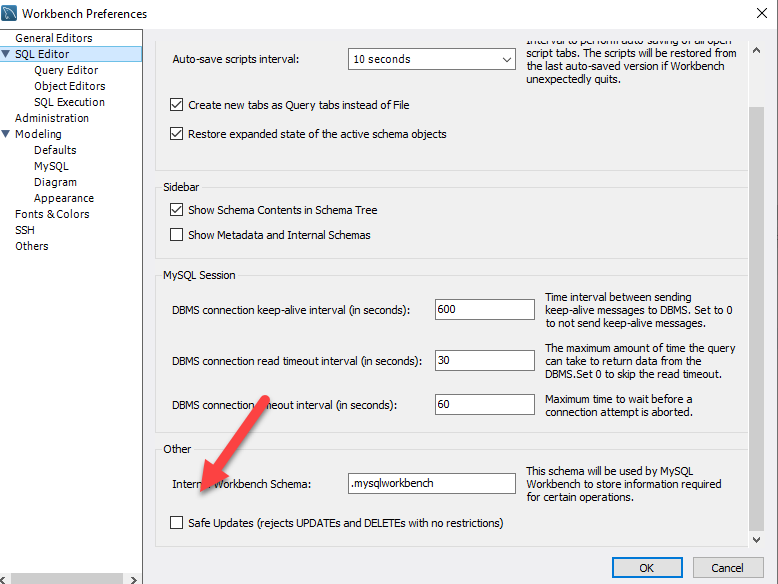
Code Sample:
USE world;
DELETE FROM city_bak
WHERE CountryCode IN
(SELECT code FROM country
WHERE region = 'Central Africa');
Results:
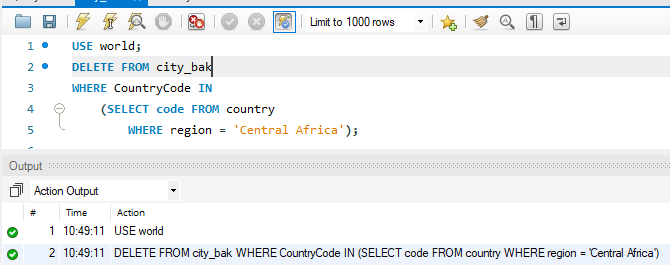
USE world;
- The tables used in this example are in the world database. Make sure it is selected as the default
DELETE FROM city_bak
- We are going to execute a DELETE statement on the city_bak table
WHERE CountryCode IN
- We are going to use a filter to delete items from the city_bak table where the CountryCode is found in a list of values that we will pass to it.
(SELECT code FROM country
WHERE region = 'Central Africa');
- We will execute a subquery on the country table and return a list of code values (PK to FK in city_bak table) where the region is equal to ‘Central Africa’.
- You could accomplish the same thing by joining the city_bak table to the country table, then filtering on the region column from the country table.