The UPDATE Clause
- You can UPDATE single or multiple rows at a time.
- In a SET clause, you define the column along with its new value that may be a literal value or an expression.
- You can update one or all of the columns in a row.
- You can use a subquery or WHERE clause in an UPDATE statement.
Code Sample:
1 USE world;
2 UPDATE city
3 SET Population = 65000, district = 'Aconcagua';
Results:
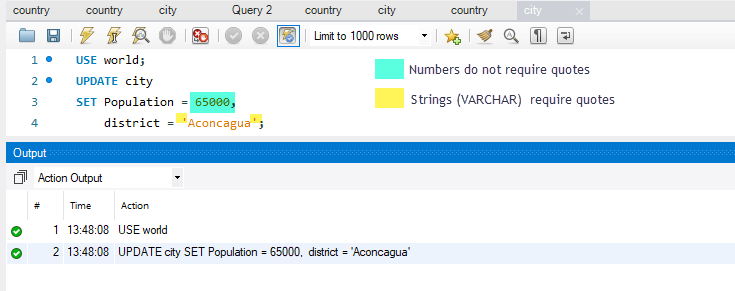
UPDATE city
- You indicate the table you want to UPDATE.
SET Population = 65000, district = 'Aconcagua';
- You indicate the table columns and associated values you want to change them to by using the equals sign ( = ).
- You must separate each column and value with a comma.
- There is no trailing comma