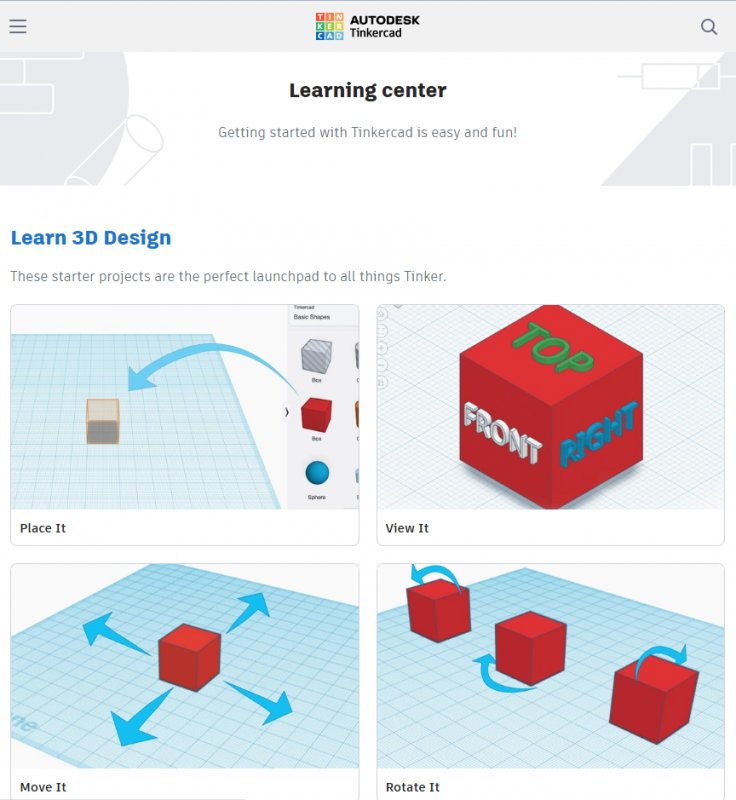
Tool Snapshot
TinkerCad Overview
TinkerCAD was founded by Kai Backman and Mikko Mononen in 2011 and was purchased by Autodesk, Inc. in 2013. Since its creation, users have generated over 400 million models ranging from toys, prototypes, home decor, Minecraft models and more (Tinkercad.com, 2022, para. 6).
TinkerCAD’s easy-to-use Learning Center focuses on instruction through basic skill walkthroughs, step-by-step project-based lessons, and video tutorials for specific instruction and tips.
Privacy
In regards to privacy, TinkerCAD is in compliance with the U.S. Children’s Online Privacy Protection Act (“COPPA”) and the Family Educational Rights and Privacy Act, only sharing student information if required by law enforcement or for technical support.
Differentiated Learning
- Basic Skills: Basic skills are used to get a fundamental base skills for all students. These tutorials focus on the creation on the same object to demonstrate understanding of technical execution. Educators can use this pathway to ensure total class comprehension.
- Project-Based Lessons: Project-based lessons allow for differentiated instruction in more advanced techniques. There are a variety of projects that inspire interest, so students can progress by creating a project that suits their specific interest.
- Quick Video Tutorials: Short videos intended to refresh student learning and offer tips and tricks for ease of use and access.
TinkerCAD Overview Video
 Watch on YouTube
Watch on YouTube
TinkerCAD Learning Center & the SAMR Model
Here is an example of how the TinkerCad Learning Center might fit within the SAMR model:
- Substitution: Students can participate in step-by-step instruction through online tutorials rather than with a human instructor.
- Augmentation: Students can track the history of their lesson and go back to previous steps for refreshers. Teachers can track student progress.
- Modification: Students are able to have a final product after completing a tutorial, which can be added to and customized by others in the Tinkercad community.
- Redefinition: Students can share their designs with others and collaborate on lessons.
Learning Activities
Math
Students can create a range of numbers for tactile learning. Students can also examine the math within the 3D design program (e.g., shapes, sizes, proportions).
Science
Students can create models of vascular systems and cellular processes.
History
Students can take existing data of collapsing ancient structures and rebuild them to what they would have looked like centuries ago.
English
Students can create models of various characters in their favorite books, using descriptions from the novels.
Resources
Research
Maloy, R., Kommers, S., Malinowski, A., & LaRoche, I. (2017). 3D modeling and printing in history/social studies classrooms: Initial lessons and insights. Contemporary Issues in Technology and Teacher Education, 17(2), 229-249.
Trust, T., & Maloy, R. W. (2017). Why 3D print? The 21st-century skills students develop while engaging in 3D printing projects. Computers in the Schools, 34(4), 253-266.