
Learning Objectives
- Identify sources of instructional barriers for students;
- Identify essential elements of UDL to lesson planning;
- Apply UDL guidelines and principles through technology;
- Access resources to incorporate UDL principles into a lesson plan.
TIP: If you are already familiar with principles of UDL, check out some of the supplementary videos for more information and review, and explore some of the resources at the end of the chapter.
Scenario
Mr. Hunter teaches 8th grade social studies in a large urban school district. While each of his classes has a unique makeup, over the course of the day he sees students from eight different countries, speaking 4 different languages. All of his students come from rich cultural backgrounds. He teaches students identified as having a disability, some who are gifted, and some who are both. He teaches students who are not identified as having a disability, but who read below grade level or struggle to pay attention. Some read above grade level, others are often bored with school. Some days, Mr. Hunter feels dizzy at the thought of what it will take to meet the needs of all his students. It just seems easier to focus on the curriculum and just present the required content.
Mr. Hunter isn’t alone in feeling overwhelmed with the increasing focus on individualization. One approach is to try to teach to the middle or "average" student, hoping that it will cover enough of the students to be effective, but we must realize that there is no such thing as an average learner. As the diversity of students and their needs become more apparent, and because learner variability leads to an infinite number of possibile learner profiles, we need to fundamentally shift the goal of our planning away from those in the middle to planning for that variability by providing flexible, authentic options to students to accomplish learning goals. Universal Design for Learning (UDL) provides a framework to help teachers do this.
Universal Design in Architecture
Universal Design (UD) was originally coined by Ron Mace at North Carolina State University as an architectural approach to building structures that includes accessibility features in the original designs. Common features such as stairs, swinging doors, button height, and visual signage can create barriers to access for a wide range of people, but especially those with disabilities. For this reason, architects began to design buildings that took into consideration a wide range of needs, such as providing a way for people who had difficulty walking up stairs as an alternate way of getting to the second floor. In reality, there are many considerations, from flooring and lighting to the width of a bathroom stall, that must be taken into account to provide universal access. By incorporating features in the original design such as ramps instead of stairs and automatic doors instead of buttons, people with and without disabilities may have equal access to aesthetically pleasing structures.
Learning Check

Consider this beautiful staircase in the Kunstmuseum in Bonn, Germany. Who else might struggle to use these stairs?
- Those with heart conditions
- Those who use wheelchairs
- Those who use walkers
- Those with a broken leg
- Those pushing strollers
- Small children
- Those making a large delivery
Universal Design for Learning
So what does this have to do with teaching and learning?
One thing we can take away from this is that there are unintentional barriers built into the world around us, including our educational system. These barriers can be physical, cognitive, or psychosocial, and they can be found in our schools, curricula, materials, and tools. Just like using a staircase presents a barrier for someone using a wheelchair, aspects of an educational curriculum can present barriers to students accessing necessary information. UDL locates the problems of access to education with the design and presentation of educational products, rather than in the students, and is a way to think about planning classrooms and lessons in ways that don’t just fix barriers, but remove them. Take this example.
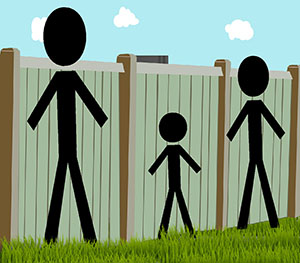
Three people want to see what’s on the other side of the fence but two are faced with a barrier to the view. Only the tallest can meet the goal of seeing what’s there without some kind of accommodation. The shortest person has no chance, even if he jumps as high as he can. The person on the right might be able to see by standing on her tiptoes, but that is a tiring exercise.
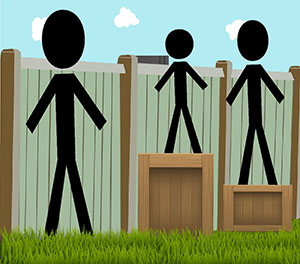
Often, the solution in schools is to provide accommodations that fit the varying needs of students. Generally, students are provided with the equivalent of a “box” to stand on, such as having text read aloud to them or having a scribe to write for them, that will let them access the general education curriculum.

The aim of UDL, however, is to address the need for accommodations by designing lessons, curriculum, and materials that remove the barriers, symbolized by the chain link fence, which all of them can see through without needing any accommodations. This analogy only goes so far, as a fence still represents a physical barrier, but if the goal is only to see the other side, the fence allows each person an equitable opportunity to do so.
Here are a few examples that are commonly seen in schools. Textbooks can present barriers to accessing information for students with visual impairments or reading disabilities. Videos can present a barrier to students who cannot hear. Drawing a poster could present a barrier to students who have a physical disability or poor fine motor skills or just simply cannot draw well enough to express their ideas. Verbal presentations present barriers to students with social anxiety. The list could go on and on. The point is that many of the common pedagogical practices that teachers use will present a barrier to some students, and in those instances, teachers can either try to provide “boxes” for all of the students they know are struggling or replace the fence altogether with something more accessible.
UDL foundation in neuro and cognitive science
Universal Design for Learning is, in part, informed by research on how the brain functions during learning. It’s important to say up front that this is a very complex and still unfolding area of research. We cannot give it sufficient attention in this chapter, but a 5-video series called Brain Matters by Todd Rose is a good place to get a basic understanding. For our purposes, we need to know that learning is a complex process that takes place across three interconnected networks in the brain: the affective, recognition, and strategic networks (Rose & Meyer, 2002). Each network is made up of millions of neurons, and the process of learning any particular skill or information varies for every person based on their individual patterns of strengths, weaknesses, and learning preferences within those networks, as well as prior experience, skills, and the learning strategies a student employs.
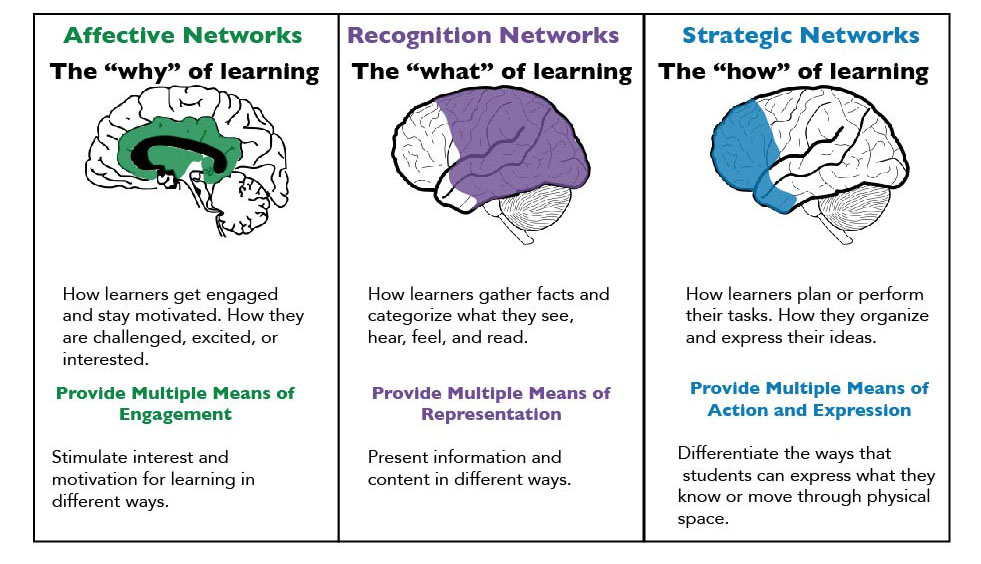 Source: cast.org
Source: cast.orgAffective Networks
The affective network primarily deals with emotional states. This is the “WHY” of learning (CAST, 2018). Emotions have a powerful effect in learning as they can affect readiness, engagement, motivation, meaning making, and memory. One way to visualize this is to think of the characters in the Disney movie Inside Out. The emotion characters had a lot of control over the decisions that were made. Similarly, the emotional state of our students will influence their ability to learn on a given day.
Recognition Networks
The recognition network allows students to receive and interpret incoming messages. This could be through reading, listening, hearing, tasting, or touching. This is the “WHAT” of learning (CAST, 2018). We commonly think of the "WHAT" as the content of the curriculum, the skills and knowledge that we want students to know and be able to do. These skills and knowledge are taught through a medium of some kind, through literature, lecture, archaeological artifacts, pictures, videos, math problems, science labs, a recipe, or a game of baseball.
Strategic Networks
The strategic network is made up of the executive functions that allow people to plan, direct their attention, and be intentional about the way they approach a task. This is the “HOW” of learning (CAST, 2018). The strategies employed in learning include any goal directed behavior, managing time, and monitoring progress toward that goal. As students vary greatly in their ability to be strategic in their learning, teachers need to build in supports to make learning goals salient.
UDL Guidelines
The infographic below shows the foundational principles of UDL to address all three of the networks: providing multiple means of engagment, representation, and action and expression.
Additionally, if you would like concrete guidance or clarification on steps to take in your classroom, you should explore the checkpoints on the CAST site.
Multiple Means of Engagement
The affective network correlates with learner engagement. The guidelines have been rearranged to put engagement first, partly because getting learners to actively engage with the material is an essential step in the learning process. We can differentiate engagement between psychological and behavioral engagement. Psychological engagement refers to how students employ cognitive processes during learning, such as paying attention, mentally organizing or analyzing information. Behavioral engagement refers to the physical actions a student uses to interact with the learning material, such as drawing, writing, reading, studying, or watching (Clark & Mayer, 2016). It is possible for students to be behaviorally engaged with a learning task without being psychologically engaged in thinking about it, so our goal as teachers is to support the internal, cognitive engagement.
Recruiting interest, or providing a “hook” to a lesson, is often an early consideration in lesson planning, though engagement must go beyond the hook. Once students are interested, how do we help them sustain their engagement and become self-regulated learners? The bulleted checkpoints provide specific recommendations on how to accomplish this. Important considerations for engagement include providing learners choice and autonomy in authentic and relevant situations.
Multiple Means of Representation
The recognition network correlates to the representation of information. Content can be represented in many ways, visually through text, images, and videos; auditorily through recordings, lectures, and conversation, and through physical objects. Using only one method of presenting material can create a barrier for students. Providing multiple means of representation removes barriers to perception, language and symbols, and comprehension.
An example of this might be using closed captions when watching a video to help the student who has difficulty hearing, the student who has a hard time processing auditory information, and to support students who speak English as a second language. Providing access to digital dictionaries will allow students to look up unfamiliar vocabulary terms. Language translation tools or bilingual dictionaries are powerful aids to build comprehension. These tools are increasingly being built into educational programs so that each student can access content with the needed supports.
Multiple Means of Action and Expression
The strategic network correlates to how students show their learning. As discussed earlier, learning outcomes can be met in many different ways. This includes options for physical movement and action as well as options for expressing their learning.
For example, to meet the goal of comparing differences between the colonies, students could use a comparison chart like a Venn diagram, but they could also make a verbal presentation, make a poster, draw pictorial representations, compose a poem or song, build a model, or type a blog post on a tablet or computer. There are times in which a specific format or structured outcome is necessary, such as learning to plan, organize, and compose an essay. In this case, a teacher could still provide options on the topic of the essay, or whether it could be typed or handwritten.
Learning Check
Which of the following are example(s) of providing multiple means of engagement:
- Giving student access to digital, audio, and print versions of a text.
- Giving students the choice of topic for a persuasive essay.
- Giving students options of tools to use to compose an essay.
- Giving students access to the expected learning outcomes.
- Giving students options to work with other students
Learning Check
Which of the following are example(s) of providing multiple means of representation:
- Giving student access to digital, audio, and print versions of a text.
- Giving students the choice of topic for a persuasive essay.
- Giving students options of tools to use to compose an essay.
- Giving students access to the expected learning outcomes.
- Giving students options to work with other students in groups
Learning Check
Which of the following are example(s) of providing multiple means of expression:
- Giving student access to digital, audio, and print versions of a text.
- Giving students the choice of topic for a persuasive essay.
- Giving students options of tools to use to compose an essay.
- Giving students access to the expected learning outcomes.
- Giving students options to work with other students in groups
Lesson Planning with UDL
To begin to incorporate the UDL guidelines into your lesson planning, there are four critical elements to consider; (1) creating clear goals, (2) planning intentionally for learner variability, (3) using flexible methods and materials, and (4) monitoring progress in a timely manner.
1: Set Clear Goals
- Goals and desired outcomes of the lesson/unit are aligned to the established content standards.
- Goals are clearly defined and separate from means. They allow multiple paths/ options for achievement.
- Teachers have a clear understanding of the goal(s) of the lesson and specific learner outcomes.
- Goals address the needs of every learner, are communicated in ways that are understandable to each learner, and can be expressed by them.
UDL-IRN (2011) Critical Elements of UDL in Instruction (Version 1.2). Lawrence, KS: Author. CC-BY-ND 3.0
Setting goals for a lesson is one of the first steps in lesson planning. Connecting them to state content standards is common best practice, but making sure that they are clearly defined and separated from the means of assessment may require some explanation.
Consider this 5th grade social studies goal:
Students will fill out a Venn diagram to compare the cultural differences between the New England, Middle, and Southern colonies. (Utah State Standard 1, Objective 1, indicator e.)
As teachers, we need to be very clear about what exactly we want students to know or do after the lesson. The essential goal of the example lesson is for students to compare differences in the colonies, which can be illustrated in many different ways, through a poster, through a verbal explanation, through a powerpoint presentation, or an essay. Giving options for students to choose from is one way to eliminate barriers. This will be discussed more in section 3. What is salient for this principle is that goals must be focused on learning outcomes, without including a method, or means, of assessment. The primary problem with this goal as it’s written is that it defines the only way students can show that they have met the learning objective, by filling out a Venn diagram. This may create a barrier for some students, such as those with visual impairments who cannot see the paper or those with poor fine motor skills who may struggle to write sufficient information in a small space, or a student who has more to say than can fit in the provided space. The original goal could easily be modified to meet this standard by removing the mention of the Venn diagram.
Students will compare the cultural differences between the New England, Middle, and Southern colonies. (Utah State Standard 1, Objective 1, indicator e.)
Clearly stated goals, when shared with students, will help everyone focus their attention and efforts on the most important aspects of the lesson. This does not mean that assessment should not happen. It should. Frequent assessment is important for monitoring progress. However, including the means of assessment in the objective limits students' ability to express their learning. As a teacher you may say that this is what IEP accommodations are for, and you would be correct, but can you see how the need for accommodation is reduced or removed when the means of assessment is removed to open up student options for expressing their learning.
Relevant UDL Checkpoints
6.1 (Guide appropriate goal setting), 7.2 (Optimize relevance, value, and authenticity), and 8.1 (Heighten salience of goals and objectives)
2: Plan Intentionally for Learner Variability
- Intentional proactive planning that recognizes every learner is unique and that meeting the needs of learners in the margins- from challenged to most advanced- will likely benefit everyone.
- Addressing learner strengths and weaknesses, considering variables such as perceptual ability, language ability, background knowledge, cognitive strategies, and motivation.
- Anticipates the need for options, methods, materials, and other resources including personnel- to provide adequate support and scaffolding.
- Maintains the rigor of the lesson- for all learners- by planning efforts (1) that embed necessary supports and (2) reduce unnecessary barriers.
UDL-IRN (2011) Critical Elements of UDL in Instruction (Version 1.2). Lawrence, KS: Author. CC-BY-ND 3.0
As there is no truly average learner, we need to plan for the range of students strengths, interests, and needs. Some teachers with a wide range of student needs have taken this approach: by planning to address the needs of the students with the most difficult challenges, the rest of the students generally reap benefits as well.
Intentional planning for learner variability can take many forms. It may be useful to make a list or spreadsheet to collect information and observations about your students to help inform your planning sessions. Information about your students will not come to you all at once. It requires conscious observation and record keeping to build usable knowledge for your planning. The more that you learn about your students, the more clearly you will be able to see what might present a barrier to them. Below is a list of potential barriers and common approaches to address those barriers with different groups of students.
| Examples of Potential Barriers |
|---|
| Presentations and materials fail to provide sufficient examples for critical concepts. | Students are expected to understand the presented concepts through reading and lecture. | Book content and teacher-selected tools are expected to be of interest to all. |
| Lecture may be hard to extract key points from and take notes for. | One end-of-unit test and one project are used as the only means of giving feedback to students. | Lesson activities have a limited range of difficulty level that makes learning too easy or too hard. |
| Print materials may be difficult to see, decode, or comprehend. | A multiple-choice test may not be effective for some students to demonstrate understanding. | Feedback and rewards are selected in advance and are identical for all learners. |
| Content presentation and activities assume same basic background knowledge. | Social demands of class or activity may be too stimulating. | Individual effort and competition is the norm for all learning activities. |
Source: https://ccie.ucf.edu/wp-content/uploads/sites/8/2018/02/UDLBarriersExercise.pdf |
| Commonly Used Tools and Strategies for Diverse Learners |
|---|
| English Language Learners | Dictionaries and electronic dictionaries, translation programs, text to speech, speech to text, digital texts, closed captioning, collaboration with native speakers and bilingual students. Explicitly teach vocabulary and grammar. Activate and build on background knowledge. Tend to emotional needs. Allow alternative methods for assessment. |
| Twice Exceptional Students | Build on their strengths while minimizing barriers through no, low, and high tech tools. Vary grouping: sometimes group with those with similar strengths who can push learning. Teach organizational skills. Tend to emotional needs. Allow alternative methods for assessment. |
| Students with disabilities | Multi-modality materials, dictionaries and electronic dictionaries, text to speech, speech to text, closed captioning for videos. Explicit vocabulary instruction. Activate background knowledge. Teach organizational skills. Allow alternative methods for assessment. |
| Gifted | Offer options to extend learning, like learning new tools, exploring their own interests to apply the concepts, support other students. Allow alternative methods for assessment. Teach to student interests. Introduce more challenging content first. Allow them to test out of content they know. |
| | |
Source: Educating Everybody's Children: Diverse Teaching Strategies for Diverse Learners, Revised and Expanded 2nd Edition. Chapter 2: Diverse Teaching Strategies for Diverse Learners by Marietta Saravia-Shore.
Relevant UDL Checkpoints
2.1 (Clarify vocabulary and symbols), 2.2 (Clarify syntax and structure), 2.3 (Support decoding of text, mathematical notations, and symbols), 2.4 (Promote understanding across languages), 3.1 (Activate or supply background knowledge), 6.2 (Support planning and strategy development), 8.3 (Foster community and collaboration), 9.1 (Promote expectations and beliefs that optimize motivation)
3: Use a Variety of Flexible Methods and Materials
- Teachers use a variety of media and methods to present information and content.
- A variety of methods are used to engage learners (e.g., provide choice, address student interest) and promote their ability to monitor their own learning (e.g., goal setting, self-assessment, and reflection).
- Learners use a variety of media and methods to demonstrate their knowledge.
UDL-IRN (2011) Critical Elements of UDL in Instruction (Version 1.2). Lawrence, KS: Author. CC-BY-ND 3.0
Consider that one of your broad, overarching goals as a teacher is to help students grow into expert learners who are purposeful and motivated, resourceful and knowledgeable, and strategic and goal-directed. The guidelines and checkpoints below provide guidance on how to accomplish this by providing flexible options to students. To put it succinctly, the three networks in the brain referenced earlier can be tapped into by providing multiple means of engagement, representation, action and expression. Providing students with multiple means, or pathways, to engage with content, access the information in a way that is digestible, and then show their learning gives students autonomy and allows them to become independent and self-directed learners.
Using Technology to Remove Barriers
While technology is not required to universally design a lesson, many of the tools now available can be extremely useful in removing barriers and promoting independent, self-guided learning. Many programs have built-in features that allow students flexibility and options in how they interact. Features could include the option to choose an avatar, change the display colors or font size, turn closed captions on or off, adjust the playback speed, and others. These features allow teachers and students to customize their learning environment to meet individual needs. Using technology for its own sake is not pedagogically sound, but targeted use of technology to remove instructional barriers can transform student learning and engagement.
One obstacle for teachers will be finding these tools and learning how to use them. Luckily, there are educators around the world who seek out and test different resources. The internet is full of ideas and tools. Many helpful websites are listed in the chapter resources.
| Commonly Used Tools and Technology |
| Multiple means of Engagement | collaboration tools, interactive whiteboards, simulations, virtual reality, discussion boards, class blog or website, online learning, virtual classrooms, webquests, interactive assessment tools |
| Multiple means of Representation | text to speech or screen reading software, online dictionaries or translation tools, video, closed captions, simulations, touch screen devices, digital storybooks, headphones, microphones |
| Multiple means of Action/ Expression | speech to text or dictation software, online dictionaries or translation tools, video, audio recording, digital drawing tools, touch screen devices, digital storybooks, infographics, word processing tools, predictive text, mind mapping, graphic organizers, multi-media, clickers |
Relevant UDL Checkpoints
1.1 (Offer ways of customizing display of information), 1.2 (Offer alternatives for auditory information), 1.3 (Offer alternatives for visual information), 4.1 (Vary the methods for response and navigation), 4.2 (Optimize access to tools and assistive technology), 5.1 (Use multiple media for communication)
4: Conduct Timely Progress Monitoring
- Formative assessments are frequent and timely enough to plan/redirect instruction and support intended outcomes.
- A variety of formative and summative assessments (e.g., projects, oral tests, written tests) are used by the learner to demonstrate knowledge and skill.
- Frequent opportunities exist for teacher reflection and new understandings.
UDL-IRN (2011) Critical Elements of UDL in Instruction (Version 1.2). Lawrence, KS: Author. CC-BY-ND 3.0
Universally designing assessment is an important part of progress monitoring. Assessments provide vital information to teachers about the growth of their students, but they can only provide accurate information if students can express their learning. The feedback students receive from teachers can help guide their own learning. Teachers must make sure that the assessment precisely matches the learning goals and does not present barriers, or that tools to overcome the barrier are embedded.
Relevant UDL Checkpoints
5.2 (Use multiple tools for construction and composition), 6.4 (Enhance capacity for progress monitoring), 8.4 (Increase mastery-oriented feedback), and 9.3 (Develop self-assessment and reflection)
Conclusion
You may get to the end of this chapter and think that this all just sounds like good teaching that’s been happening for a long time. And you might be right. Good teachers do incorporate many of the practices that UDL promotes, but now we know better why and how these approaches work, and it is my belief that using UDL principles will enable more teachers to be intentional and strategic in their planning to meet the needs of the unique students who come through their classrooms.
Resources
| Resources for Planning |
|---|
| UDL Guidelines | An electronic version of the guidelines where you can read about each principle in greater depth. Each checkpoint includes specific strategies on how to implement them. |
| The UDL Project | A group of elementary teachers created this site as they explored UDL implementation in their classrooms. It’s a great resource to see what real teachers are doing to problem solve with UDL. There is a blog, a list of planning tools, and examples of math and language arts lesson plans. |
| UDL for Teachers | Videos explain the 9 principles. Each principle page includes a list of relevant high and low technology tools and apps, along with explanatory videos and supporting articles. A valuable resource to explore a wide range of flexible tools. |
| Learning Designed | This site gathers searchable UDL related materials, articles, courses, and other resources, free and paid. Free account. UDL credentialing available for those with further interest. |
| UDL Implementation and Research Network | Provides resources for teacher implementation, networking, and research. Includes a blog and searchable database. |
| UDL in 15 Minutes Podcast | The podcast holds discussions with current classroom teachers on UDL implementation. |
| Flipped Classrooms | A post on a practicing teacher’s website about incorporating UDL principles with a flipped classroom. |
| UDL and the Learning Brain | A short (2.5 pages) article introducing important aspects of neuroscience that play a role in how the brain functions in a learning environment. |
| Diverse Teaching Strategies | Chapter includes descriptions of needs for racially, culturally and linguistically diverse learners and 25 strategies with classroom examples. |
| Technology Resources |
|---|
| UDL Strategies | List of over 200 tech and tech-free strategies that correlate to the UDL guidelines. |
| Text to speech | List of free text to speech apps and tools for browsers and devices. |
| Speech to text | Extension for voice to text on Chrome browsers
Instructions for voice to text function in Google Docs on Chrome browsers |
| Educational Technology | This page shares ed tech tips and resources for teachers and students. |
| Closed Captioning | Resource to help you add closed captions to a youtube video. |
| CAST - Free Learning Tools | A set of free tools created by CAST that can be used for science, math, and reading. A free account may be required. |
| UDL Editions | A limited selection of digital literary texts with links to vocabulary, annotation tools, text to speech, spanish translations, and a customizable display built in. |
| UDL for Teachers | Videos explain the 9 principles. Each principle page includes a list of relevant high and low technology tools and apps, along with explanatory videos and supporting articles. A valuable resource to explore a wide range of flexible tools. |
| UDL Professional Learning Networks |
|---|
| Center for Applied Special Technology (CAST) @CAST_UDL | CAST is the organization that developed the UDL principles and continues to sponsor much of the discussion about UDL. |
| National Center on UDL @UDL_Center | Collects teacher examples |
| UDL Implementation and Research Network (UDL-IRN) @UDLIRN | Announcements on UDL and related research |
| Twitter #UDL | To follow all things UDL |
Twitter #UDLChat
| Weekly real-time chat about UDL principles between academics and professional teachers. Used for questions and sharing resources any time. |
| Teacher Education Resources |
|---|
| Introductory Slidedeck | A Google Slides slidedeck that introduces the concept and processes of UDL to teachers. |
| Example Student Profiles | A hypothetical (though realistic) group of diverse student profiles to aide in discussing student needs and learning strategies. |
Supplemental Materials
Universally designed video illustrates physical barriers that might exist and how UD takes them into consideration.
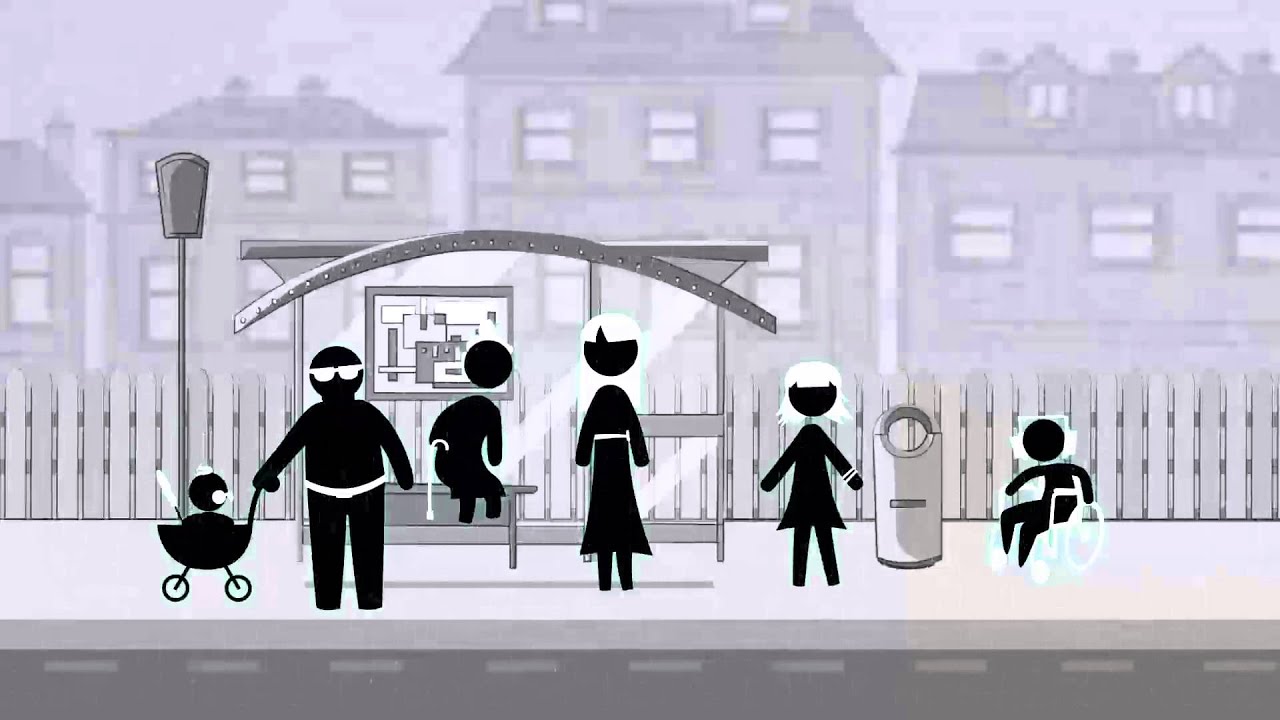 Watch on YouTube
Watch on YouTube
Universal Design in Architecture
 Watch on YouTube
Watch on YouTube
The End of Average
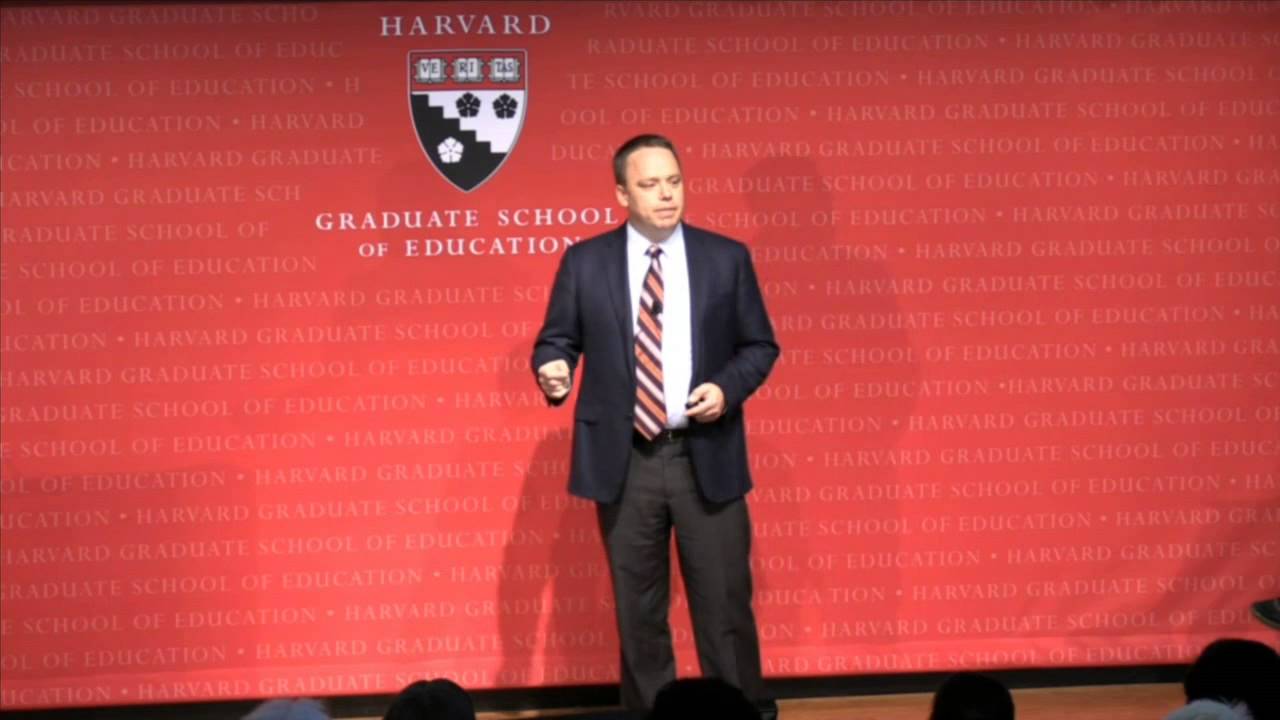 Watch on YouTube
Watch on YouTube
The Myth of Average
 Watch on YouTube
Watch on YouTube
Video on Autonomy, Mastery and Purpose
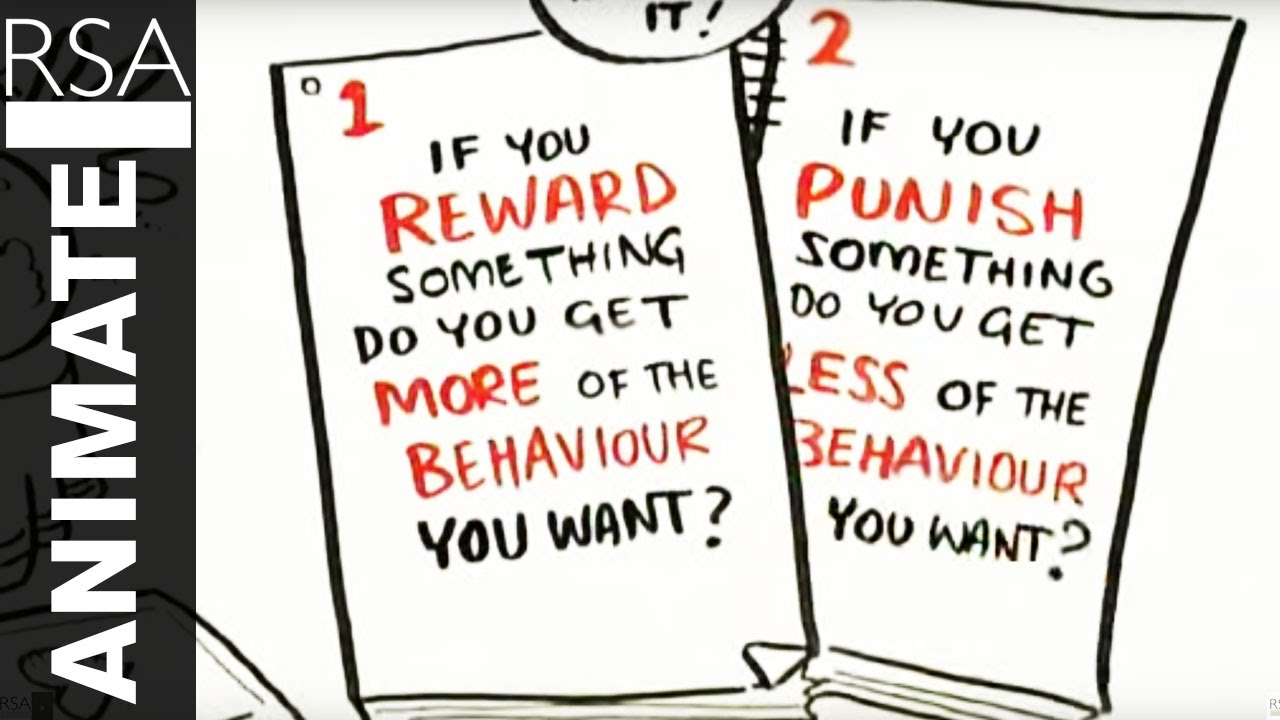 Watch on YouTube
Watch on YouTube
"The Mute" by Radical Face
 Watch on YouTube
Watch on YouTube
References
Bostad, B., Cwikla, S., & Kienzle, J (2015). Success of English Language Learners: Barriers and Strategies. Retrieved from Sophia, the St. Catherine University repository website: https://sophia.stkate.edu/maed/134
CAST (2018). Universal Design for Learning Guidelines version 2.2. Retrieved from http://udlguidelines.cast.org
Gordon, D., Meyer, A., & Rose, D. (2014). Universal design for learning: theory and practice. Peabody: CAST Professional Publishing Retrieved from https://ebookcentral.proquest.com
Rose, D. H., & Meyer, A. (2002). Teaching every student in the digital age. Association for Supervision and Curriculum Development. Alexandria, VA.
UDL-IRN (2011) Critical Elements of UDL in Instruction (Version 1.2). Lawrence, KS: Author. The original MITS Critical Elements are located at http://mits.cenmi.org/
U.S. Department of Education Office of Educational Technology. (2017). Reimagining the role of technology in education: 2017 National Education Technology Plan Update. Retrieved from https://tech.ed.gov/files/2017/01/NETP17.pdf