
Tool Snapshot
| Price |
Free basic account; Personal/Pro plans available ($6-$26/month) |
| Learning |
Constructionism |
| Ease of Use |
★★★★✩ |
| Privacy |
★★✩✩✩ |
| Accessibility |
★★★★✩ |
| Class Size |
Unlimited |
| ISTE*S |
Knowledge Constructor, Creative Communicator, Global Collaborator |
Usability
Weebly can be accessed from multiple devices. The company has developed free applications for Android and Apple devices that allow basic editing of Weebly sites (e.g., creating, revising, managing pages). The website is available in 17 languages.
Ease of Use
The drag-and-drop functionality of Weebly makes the web design process simple and easy.
Price
There is a free basic version. Users can upgrade for more features. The company requires the website developer to be older than 17.
Privacy
The company shares information with Google Ad services. For e-commerce, they guarantee some security features. See the Weebly Privacy Policy.
Accessibility
Weebly complies with the following criteria to make the websites accessible for people with visual or hearing impairments: contrast and colors adjustable, resizable text via (CTRL +), responsive design, headline structure, descriptive links, and ALT-text for images.
Power & Bias
The company is not responsible for the content of the websites and the platform is accessible to anyone who wants to create a website - this creates an ethical problem since there is no control of the content and purposes of the websites hosted in Weebly. A very famous case of misuse of Weebly occurred in 2014 when the terrorist group ISIS hosted its websites on this platform. The Indian Government ordered a blockage of such websites based on their dangerous contents.
Weebly Overview Video
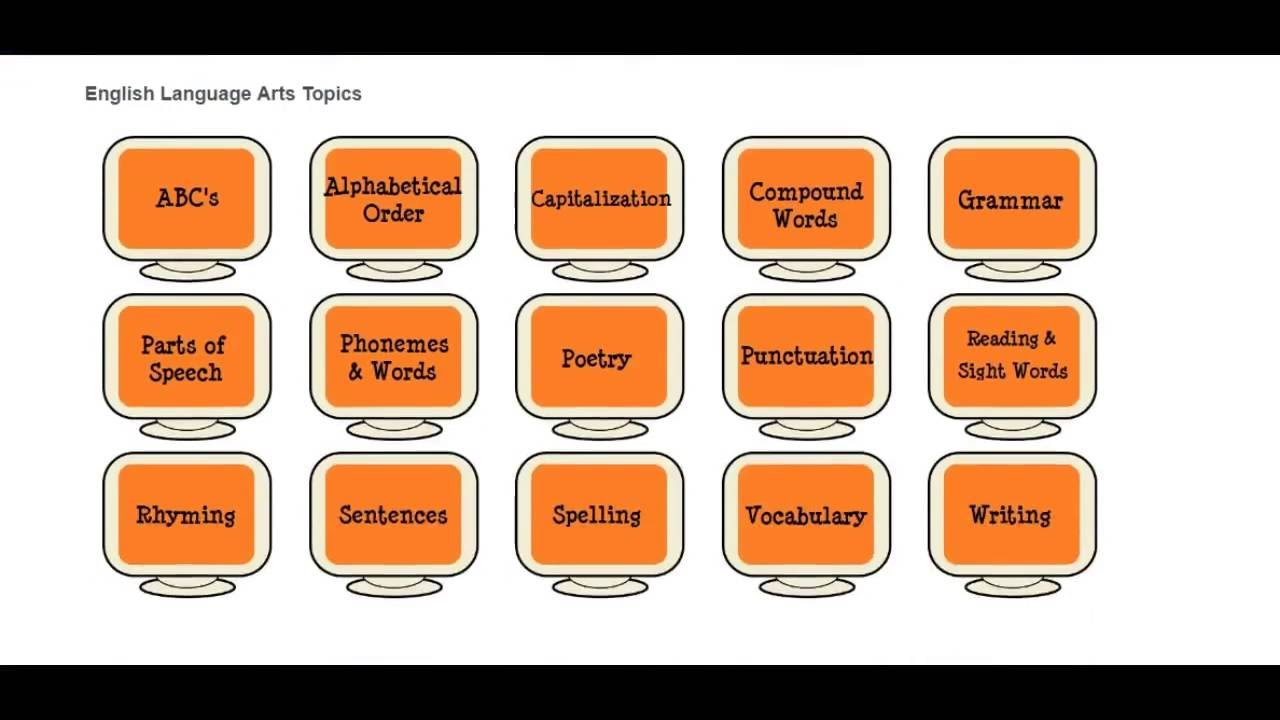 Watch on YouTube
Watch on YouTube
***Weebly video transcript here***
Weebly & the SAMR Model
Dr. Ruben Puentedura’s SAMR model offers a lens for examining how technology is adopted in a classroom. As you strive to incorporate online tools into your classroom, we encourage you to use this model as an analytic tool. Here is an example of how Weebly fits the SAMR model:
- Substitution: Students can use the website in place of a physical portfolio to organize and showcase learning products.
- Augmentation: Multimodal content, including videos, images, and sounds can be incorporated on Weebly sites, making e-portfolios richer than ever. Learners can customize their own website by selecting their favorite design, images, and content.
- Modification: Weebly offers students the possibility to reach a wider audience. Students can showcase their work not only for their teacher and peers but to anyone with Internet access.
- Redefinition: In the past, designing a professional looking website required advanced web development skills. Weebly makes possible website development by simply dragging and dropping elements in templates. Students and teachers can become producers of digital creations (e.g., web quests, courses, tutorials ) via Weebly to educate people around the world about a specific topic.
Learning Activities
Math
Students can create a website about a historically marginalized individual (e.g., woman, Black American, disabled individual, Asian American, Pacific Islander, Latino/a) who shaped the development of a math theorem or formula.
Science
Students can design a website to present data about the everyday science they encounter (e.g., cloud formations, changes in leaf colors, temperature).
English/Language Arts
Students can curate a collection of artifacts (e.g., images, videos, audio files) to inspire their creative writing.
Other
E-portfolios, or digital portfolios, serve to collect documents, videos, and images that showcase learning outcomes in all subjects. It requires a process of curation, reflexive organization, and design. When learners curate and showcase their own work they are more reflexive about the audience and can see a purpose for their learning process beyond the classroom. This also helps students create a digital identity, and collaborate with peers. In terms of assessment, e-portfolios help teachers track and organize the different learning stages and learning outcomes of their students all in one place.
Resources
Weebly Introduction Video (by JMU Digital Communication Consulting)
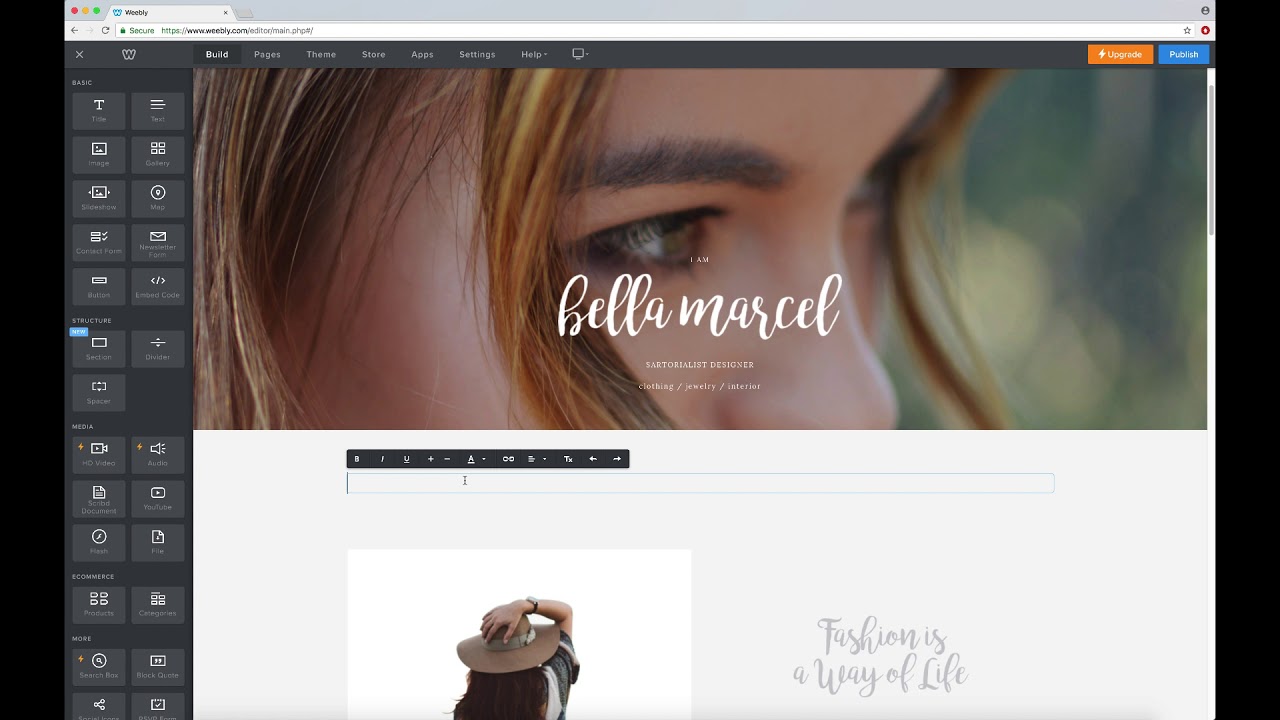 Watch on YouTube
Watch on YouTube
Research
Bayraktar, D. M., & Bayram, S. (2018). Teachers' Website Design Experiences and Usability Test: The Case of weebly. com. World Journal on Educational Technology: Current Issues, 10(4), 203-220.
Çukurbaşı, B., & Kıyıcı, M. (2018). A review on opinions of preservice teachers on the electronic portfolio: The example of Weebly. İnönü University Journal of the Faculty of Education, 19(1), 1-14.
Giannopoulos, D. (2015). Italian presence in the Dodecanese 1912–1943: teaching a history topic in weebly environment. Procedia Computer Science, 65, 176-181.
Author
This page was created by Rosa Medina.